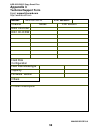- DL manuals
- Acard
- Disc Duplicator
- ARS-2021
- User manual
Acard ARS-2021 User manual
Summary of ARS-2021
Page 1
Cd duplicator standalone/link host system ars-2021/2021s copy smart plus © copyright 2002 acard technology corp. User’s manual ver:1.0 ver:1.0.20020109.2021.
Page 2
Copyright and trademarks information the product information in this manual is subject to change without prior notice and does not represent a commitment on part of the vendor, who assumes no liability or responsibility for any errors that may appear in this manual. Acard and scside are trademarks o...
Page 3: Table of Contents
Table of contents chapter 1 introduction ....................................................................................... 5 1.1 overview ........................................................................................................ 5 1.2 features .......................................
Page 4
6.9.5 select partition ...................................................................................... 32 6.9.6 select src drive ..................................................................................... 33 6.10 edit track ..............................................................
Page 5: Chapter 1 Introduction
5 ars-2021/2021s copy smart plus chapter 1 introduction 1.1 overview the users who want to backup their cd normally have go through many steps by turning on their computer, launching the software, setting up various parameters, and tiding up their computer sometimes up to a hours to get a cd backup ...
Page 6: 1.3 Specification
6 ars-2021/2021s copy smart plus 1.3 specification power requirement - voltage : 5vb+/- 5% current : 0.5a max. Environment - temperature operating 0 o c to 70 o c storage -20 o c to 85 o c humidity - 15% to 90% models: ars-2021/2021s dimentions - length: 285 mm width: 190 mm height: 165 mm connector...
Page 7
7 ars-2021/2021s copy smart plus chapter 2 installation procedure when you get cd copy smart plus, you could find the package in the following possibilities: whole duplicator without writer installed & completed duplication system. 2.1 whole duplicator without writer installed unpack the package of ...
Page 8
8 ars-2021/2021s copy smart plus 2.3 preparing for installation step 1: remove the back cover of copy smart plus. Step 2: remove the metal sleeve of copy smart plus..
Page 9
9 ars-2021/2021s copy smart plus 2.4 installation of cd-r/rw drive step 1: adjust your cd-r/rw drive to master drive. (please refer to your cd-r/rw drive user’s manual) step 2: place cd-r/rw drive into lower drive bay of copy smart plus. (please note!! Cd-r/rw drive must be installd to lower drive b...
Page 10
10 ars-2021/2021s copy smart plus step 3: connect ide cable from copy smart plus controller board to 40- pin ide interface connector of cd-r/rw drive. Step 4: connect one of 4-pin dc power cords to the dc input connector of cd-r/rw drive..
Page 11
11 ars-2021/2021s copy smart plus step 5: screw up the device from sliding. 2.5 installation of cd-rom drive step 1: adjust your cd-rom drive to master drive. (please refer to your cd-rom drive user’s manual).
Page 12
12 ars-2021/2021s copy smart plus step 2: place cd-rom drive into upper drive bay of copy smart plus. (please note!! Cd-rom drive must be installd to upper drive bay only!!) step 3: connect ide cable from copy smart plus controller board to 40- pin ide interface connector of cd-rom drive..
Page 13
13 ars-2021/2021s copy smart plus step 4: connect the other 4-pin dc power cords to the dc input connector of cd-rom drive. Step 5: connect audio cable to cd-rom drive audio port..
Page 14
14 ars-2021/2021s copy smart plus step 6:screw up the device from sliding. 2.6 installation of 2.5” hard disk step 1: screw up the 2.5” hard disk with the metal frame..
Page 15
15 ars-2021/2021s copy smart plus step 2: screw up the hard disk with metal frame on the rack. Step 3: connect the 44-pin cable to hard disk..
Page 16
16 ars-2021/2021s copy smart plus 2.7 installation of copy smart plus cabinet step 1: slide copy smart plus into sleeve. Step 2: screw up to fix sleeve. ..
Page 17
17 ars-2021/2021s copy smart plus step 3: place back cover onto backside of copy smart plus,and fix it. Step 4: done!.
Page 18: Cd Diplicator
18 ars-2021/2021s copy smart plus chapter 3 key functions and operating instruction when the cd copy smart plus have been checked the hardware installation correctly, power on the system. The cd copy smart plus will process a self- testing for the seconds. After self-testing procedure running, the l...
Page 19
19 ars-2021/2021s copy smart plus two different main operation procedure are required to install the duplicatior with: 1. With hard drive installed duplicator will detect the hard drive and create partitions for it (each partition will have 1g capacity, e.G. 10gb hard disk will probably have 10 part...
Page 20
20 ars-2021/2021s copy smart plus 2. Without hard drive installation place master disc to cd-rom. Switch to copy function by pressing arrow button. Place blank cd-r or cd- rw disc into all the cd writers. Press “ent” button to strat copying when all writers detect the cd discs. When copy is complete...
Page 21: Chapter 4 Board Layout
21 ars-2021/2021s copy smart plus chapter 4 board layout ultra scsi link host ide port for 2.5” hard drive (connect to cn3) ide port for cd-r/rw (connect to cn5) ide port for cd-rom (connect to cn4) power cable (connecting from 44-pin ide cable) power cable 44-pin ide cable with power connector conn...
Page 22: 5.3 Hardware Requirement
22 ars-2021/2021s copy smart plus 5.1 connect copy smart plus (ars-2021s) to host computer step 1: please make sure your computer has scsi host adapter installed, and that scsi host adapter should be lun enable. (please refer the user manual of scsi host adapter. If you use acard’s scsi adapter, you...
Page 23
23 ars-2021/2021s copy smart plus 5.5 copy smart plus dip switch adjustment switch 1: turn on is for scsi id 4 switch 2: turn on is for scsi id 2 switch 3: turn on is for scsi id 1 switch 7: turn on is for scsi termination on other switches: reserve dip switch adjustment on 1 2 3 4 5 6 7 8 1 =====> ...
Page 24: Chapter 6 Function
24 ars-2021/2021s copy smart plus chapter 6 function 6.1 copy when doing the coping process, the data will really burn into the blank cd-r/rw discs. Before doing the coping process, please make sure the present partition in hard drive if it correct and contains data (with hard drive installed) or th...
Page 25: 650.0Mb 74:00
25 ars-2021/2021s copy smart plus testing-24x 0% 650.0mb 74:00 2.Test ok: 01 erasing disc termination halfway of emulate will not affect the cd-r disc and they will remain blank. But please note that cd-rw discs containing data may be destroyed and cannot be retrieved again. Some cd writers may not ...
Page 26: 3.Test & Copy
26 ars-2021/2021s copy smart plus 3.Test & copy ok: 01 when the process is finished, the lcd will show the message of the “test©” result. 6.4 verify this will verify the target of discs if can read correctly in the cd-rom drive after copying of the discs. Different discs in the cd writer and cd-...
Page 27: Compare Ok: 1
27 ars-2021/2021s copy smart plus compare ok: 1 fail: 0 diff: 0 src: 01 cd-rom total: 650.0mb src: 02 cd-rw identical compare ok: 0 fail: 1 diff: 0 src: 01 cd-rom total: 0 bytes src: 02 cd-rw toc not match when the process is finished, the lcd will show the message of the “compare” result. Then the ...
Page 28: 7.Disc Info
28 ars-2021/2021s copy smart plus prescan ok! Prescan fail! 6.7 disc info this function will show the total of data information from the master disc. If the master of the disc can read correctly, the lcd will show “ok!” message. If the master of the disc can not read correctly, the lcd will show “fa...
Page 29: Src: Cd-Rom
29 ars-2021/2021s copy smart plus src: cd-rom 01 ide0 slave cd-rom selected! 8.Select source press “ent” button to entry the select source function or press “esc” to exit.. When the source is selected, then press “ent” button. Lcd will show the source information as on the left. Then use arrow butto...
Page 30: 9-02. Image P: A
30 ars-2021/2021s copy smart plus image load ok image exists overwrite?Yes 9-02. Image p: a delete image delete image in partition a?Yes partition a: image is deleted 9-03.Image p: a image info if there is an image exit in current partition, system will ask to overwrite it. Use arrow button to make ...
Page 31: Data 650.0Mb
31 ars-2021/2021s copy smart plus track 01 data 650.0mb 9-04. Image p: a compare image comp-a-24x 0% 650.0mb 74:00 compare ok: 1 fail: 0 diff: 0 src: 01 cd-rom total: 650.0mb total 01 sessions total 01 tracks total: 74:00 total: 650 mb session 01 track 01 - 01 the lcd will show the total sessions an...
Page 32: Tgt: 00 Hdd P:a
32 ars-2021/2021s copy smart plus tgt: 00 hdd p:a identical compare ok: 0 fail: 1 diff: 0 src: 01 cd-rom total: 0 bytes src: 02 cd-rw toc not match 9-05.Image p: a select image select working partition - a if the compare result is identical, the lcd will show the message as left. When the compare re...
Page 33: Select Img Src:
33 ars-2021/2021s copy smart plus set partition to a 9-06. Image p: a image src drive select img src: 01 ide0 cd-rom load image from drive id-01 10. Edit track 10-01. Edit track cd to cd edit 6.9.6 select src drive this setting will select particular drive to be a target source and the data will be ...
Page 34: Select Track:
34 ars-2021/2021s copy smart plus select track: +1/10 03:25 select track: end 1trk03:25 end edit disc and burn?Yes copying- 24x edit 1/10 - > 1/1 burn complete! Ok: 01 continue edit next disc?Yes insert next disc select track: +2/10 04:25 select track: 1/10 03:25 follow the lcd to select the track t...
Page 35: Select Track:
35 ars-2021/2021s copy smart plus select track: end 2trk07:50 end edit disc and burn?Yes copying- 24x edit 1/10 - > 2/2 burn complete! Ok: 01 continue edit next disc?No close all disc’s session? Yes closing session please wait--- 10-02. Edit track cd to hdd edit 6.10.2 cd to hd select “cd to hd” to ...
Page 36: Select Track:
36 ars-2021/2021s copy smart plus select track: 1/10 03:25 select track: +1/10 03:25 select track: end 1trk03:25 end edit disc and burn?Yes load- p0 -24x edit 1/10 - > 1/1 image load ok continue edit next disc?Yes insert next disc select track: +2/10 04:25 follow the lcd to select the track that you...
Page 37: Select Track:
37 ars-2021/2021s copy smart plus select track: end 2trk07:50 end edit disc and burn?Yes load- p0 -24x edit 1/10 - > 2/2 image load ok continue edit next disc?No burn or move to partition?Burn copy- p0 -24x 0% 1/2 trk03:25 burn complete ! Ok: 01 burn or move to partition? Move finally, when the trac...
Page 38: 10-03. Edit Track
38 ars-2021/2021s copy smart plus select partition a moving to p: a 0% moving to p: a ok! Image exists overwrite?Yes moving to p: a 0% moving to p: a ok! 10-03. Edit track play audio track select track: 1/10 03:25 select the partition that the data will move into. Lcd will show the process of the da...
Page 39: 10-04. Edit Track
39 ars-2021/2021s copy smart plus 10-04. Edit track close session close all disc’s session? Yes closing session please wait--- closing complete ok :1 fail :0 playing track-1 00:00 / 03:25 lcd will show the information of the track you are playing. 6.10.4 close session select “close session” will mak...
Page 40
40 ars-2021/2021s copy smart plus burn speed 24x 11-03. Setup read speed read speed 32x 11-01. Setup language 11-02. Setup burn speed 6.11.1 language (optional) to set which message of language is shown on the lcd. There are english, traditional chinese, simplified chinese and japanese languages are...
Page 41
41 ars-2021/2021s copy smart plus 11-04. Setup auto start drive auto start drive off 11-05. Setup startup menu 6.11.4 auto start drive this setting controls choose the cd writers will auto start to copy or test when the blank discs insert to cd/rw. Default setting is “off”. Press “ent” button to ent...
Page 42
42 ars-2021/2021s copy smart plus 11-07. Setup auto compare 11-08. Setup auto prescan 6.11.7 auto compare this setting controls on and off of auto compare the data between master and target discs after discs copy. Default setting is “off”. 6.11.8 auto prescan this setting controls on and off of auto...
Page 43
43 ars-2021/2021s copy smart plus eject disc eject all disc eject disc do not eject 11-10. Setup burn on the fly 6.11.10 burn on the fly this setting controls the writing methods of cd disc. When the setting is “on”, the data will direct copy from source drive to the target drives. When the setting ...
Page 44
44 ars-2021/2021s copy smart plus 6.11.12 button sound this setting controls on and off of button sound. Default setting is “on”. Press “ent” button to change and “esc” to exit. Burn mode dao 11-11. Setup burn mode there is no hdd ! Burn on the fly on 6.11.11 burn mode this setting controls the writ...
Page 45
45 ars-2021/2021s copy smart plus cd-r px-w2410a 1.01 02 ide2 master hdd : quantum fireballlct15 07 a01. 01 ide1 master cd-rw:plextor 11-13. Setup device info 00 ide0 master cd-rom:teac cd-540e 3.0a 6.11.13 device info this function will show what devices you connect with. When copy control support ...
Page 46
46 ars-2021/2021s copy smart plus erasing disc 00:24 (quick) quick erase ok:01 fail:00 lcd will show the process of the erasing disc. When erasing disc is finished, the lcd will show the message as left. Press “esc” to go back 11-15 manual 11-14. Setup system info 6.11.14 system info this function w...
Page 47
47 ars-2021/2021s copy smart plus 6.12 adv setup some of advance setup function allows user to change the system configuration. Changes should be made only when you are fully familiar with the function. To enter the function, please press “esc” button for 2 seconds. 6.11.16 full erase this function ...
Page 48
48 ars-2021/2021s copy smart plus 6.12.4 format hard disk this setting controls will initiate the hard drive and delete al of the images. Read error skip off using arrow button to change “on” or “off” setting then press “ent” or press “esc” to go back 12- 03 manual. Underrun protect on 12-02. Adv se...
Page 49
49 ars-2021/2021s copy smart plus verify disk or partition? Parti verify disk or partition? Disk 12-05. Adv setup verify hdd there is no hdd! All data will be lost, format? Yes 12-04. Adv setup format hdd 6.12.5 verify hdd this will verify the target of entire hard disk or any selected parti- tions ...
Page 50
50 ars-2021/2021s copy smart plus procedures to make the firmware cd disc by yourself: 1. Get the firmware from acard through e-mail or directly download from the web site: http://www.Acard.Com 2. Unzip the firmware you have got and write the file “cdxxx.Bin” into the root directory of blank cd-r or...
Page 51
51 ars-2021/2021s copy smart plus 6.12.8 compare firmware this function will help to compare with current control frimware version and the update version when the firmware disc was placed into the cd-rom. Searching f/w--- xxx/xxxxx 12-07. Adv setup update firmware 12-08. Adv setup compare firmware 6...
Page 52
52 ars-2021/2021s copy smart plus load default config? Yes load default ok 12-10. Adv setup load default test finished 6.12.10 load default this function will reset whole previous setting back to factory’s default setting. Different settings will cause duplicator to react differently. Using arrow bu...
Page 53: Chapter 7 Trouble Shooting
53 ars-2021/2021s copy smart plus chapter 7 trouble shooting 1. No display on lcd or the unit does not operate when power on. Please check the connection of power cable and the environment of power outlet is normal. Turn off the power of machine, open the case of duplicator to check whether the powe...
Page 54
54 ars-2021/2021s copy smart plus 6. The failure rate is high. Lower the speed of cd-writer and try again. Quality of bland disc is poor. Check for latest firmware version. Check the cd-writer maximum writing speed. Over 24x writing process please copy to hard drive first then to cd. 7. Can not boot...
Page 55: Appendix 1
55 ars-2021/2021s copy smart plus appendix 1 (press esc 2 seconds to enter this menu) (update new version firmware from cd-rom or cd-rw) (on off) (on off) (1.Eject good only 2.Eject all disc 3.Do not eject) (on off) (for audio disc only) (on off) (if ready cd-rw number equals to this value, auto sta...
Page 56: Appendix 2 Lcd Message List
56 ars-2021/2021s copy smart plus appendix 2 lcd message list normal lcd message list: : : : message description initialize sdram initialize the memory on the system detect drives detect what drives is connected with the system user abort! While the function is working, cancel the job analyzing.... ...
Page 57
57 ars-2021/2021s copy smart plus press a key to eject good disc press any key to eject the good disc after the recording process press a key to eject fail disc press any key to eject the fail disc after the recording process cd-rw does not support the func cd-rw device can not support this function...
Page 58
58 ars-2021/2021s copy smart plus the message of audio edit: : : : message description lost selected tracks? Abort the tracks selected and delete it end edit disc and burn? Finishing the music disc edit and start to record the cd continue edit next disc? Asking to continue editing next music disc or...
Page 59: Appendix 3
59 ars-2021/2021s copy smart plus appendix 3 technical support form email: support@acard.Com http://www.Acard.Com model: ars-2021/2021s f/w version: channel ide0 cd-rom ide1 cd-r/rw hard disk model/type capacity firmware version others problem description mal2021x21se10-0 model f/w version hard disk...