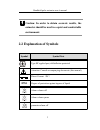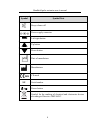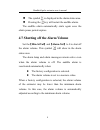- DL manuals
- Acare
- Medical Equipment
- AH-M1
- Instruction Manual
Acare AH-M1 Instruction Manual
Summary of AH-M1
Page 1
Handheld pulse oximeter model: ah-m1 instruction manual issued date: jul. 12, 2011 ver.1.0
Page 2: Product Information
Handheld pulse oximeter instruction manual product information z product model: ah-m1 z product name: handheld pulse oximeter z manufacturer: acare technology co., ltd. Z after service contact information: address: 6f.-6, no.5, wuquan 1st rd., xinzhuang dist., new taipei city 242, taiwan tel : +886-...
Page 3: Ce Mark
Handheld pulse oximeter instruction manual ce mark ec representative name: medipro villapark business park, av quitapesares 8, building 8, villaviciosa de odon (madrid) 28670, spain statement the manufacturer, acare, holds the copyright to this manual, and is entitled to treat it as a proprietary fi...
Page 4: About This Manual
Handheld pulse oximeter instruction manual manufacturer's responsibility the manufacturer will be responsible for the safety, reliability and performance of the instrument under the following circumstances only: z all installation, expansion, readjustment, renovation or repairs of the instrument are...
Page 5: Key:
Handheld pulse oximeter instruction manual this manual is based on the maximum potential configuration of the product, and therefore some contents may not apply to your device. If you have any questions, please contact us. This manual is an integral part of the product. It should always be kept clos...
Page 6: Note:
Handheld pulse oximeter instruction manual warning: indicates a potential hazard or unsafe practice that, if not avoided, will result in death or serious injury. Caution: indicates a potential hazard or unsafe practice that, if not avoided, could result in minor personal injury or product/property d...
Page 7: Contents
Contents chapter 1 general introduction........................................1 1.1 intended use...............................................................1 1.2 main unit...................................................................2 1.2.1 front view...........................................
Page 8
3.6 selecting the work mode............................................5 3.6.1 continuous monitoring mode...............................6 3.6.2 spot-checking mode.............................................7 3.7 selecting patient type.................................................8 3.8 entering/e...
Page 9
4.8 when an alarm occurs...............................................9 chapter 5 measuring spo2................................................1 5.1 introduction................................................................1 5.2 safety information....................................................
Page 10
7.2.1 opening the battery door.....................................3 7.2.2 installing the alkaline battery...............................4 7.2.3 installing the lithium-ion battery.........................5 7.3 charging lithium ion battery.....................................6 7.4 optimizing battery ...
Page 11
A.5.1 display.................................................................4 a.5.2 indicating led.....................................................4 a.5.3 audio indicating...................................................5 a.5.4 buttons............................................................
Page 12: 1.1 Intended Use
Chapter 1 general introduction 1.1 intended use the ah-m1 handheld pulse oximeter is intended for continuously monitoring or spot checking peripheral oxygen saturation (spo 2 ) and pulse rate (pr) for adult, pediatric or neonatal patients. This device can be used in institutions or units with health...
Page 13: 1.2 Main Unit
1.2 main unit 1.2.1 front view fig 1-1 front view of the oximeter 1 alarm indication lamp when an alarm occurs, this lamp will light up as defined below: z high level alarm: the lamp quickly flashes red. Z medium level alarm: the lamp slowly flashes yel- low. Z low level alarm: the lamp lights yello...
Page 14
Flashing. 2 display screen 3 left button press this button to: z enter the main menu under the monitoring screen. Z select the highlighted menu item under the menu screen. 4 right button press this button to: z switch the screen display between large numeric mode and spo 2 waveform mode under the mo...
Page 15
Off. 6 power button after the batteries are installed: z press this button to turn on the oximeter. Z press and hold it for 2 seconds to turn the oximeter off. 7 up button press this button to: z raise the volume of the heart beat displayed z move the cursor upwards or increase the value of a select...
Page 16: 1.2.2 Rear View
1.2.2 rear view fig 1-2 rear view of the oximeter 1. Speaker 2. Battery door 1 2.
Page 17: 1.2.3 Side View
1.2.3 side view topside: downside: leftside: fig 1-3 side view of the oximeter 1. Spo 2 probe connector 2. Cord hold 3. Power supply connector used to connect the charger stand. 4. Infrared port a port through which a personal computer can communicate with the product, to export data in real time. 1...
Page 18: 1.3 Display Views
1.3 display views this device features an automatic display rotation (gravity activated), which allows vertical and horizontal positioning of the screen, to maximize space utilization and visibility. 1.3.1 large numeric display mode fig 1-4 big numerics display mode 1. Menu: directly after startup, ...
Page 19
Appropriate, press the left button to enter 【menu】. 2. Patient id no.: when 【continuous】 is selected for work mode, the patient id is set at 0 at all times; when 【 spot-check 】 is selected, the id will display a number between 1 and 99. 3. Pr parameter area: current pulse rate (pr) value and its hig...
Page 20: 1.3.2 Spo
Modes. 11. Battery symbol: this symbol indicates the remaining quantity of electrical charge in the batteries. 1.3.2 spo 2 waveform display mode fig 1-5 spo 2 waveform display mode 1. Spo 2 waveform area: the waveform shown in this area illustrates the current spo 2 volume curve of the patient being...
Page 21: Chapter 2 Safety
Handheld pulse oximeter user’s manual chapter 2 safety 2.1 safety information warning: explosion hazard: do not use the oximeter in the presence of flammable anesthetics mixed with air, oxygen, or hydrogen. Do not use the product in the presence of high power appliances such as high voltage cables, ...
Page 22: Warning:
Handheld pulse oximeter user’s manual warning: do not use this device during defibrillation. When the device is in use, ensure that the batteries have sufficient charge remaining; otherwise start- up abnormalities may occur or the measurement data may be inaccurate. Patients must not wear nail varni...
Page 23: Environment.
Handheld pulse oximeter user’s manual caution: in order to obtain accurate results, the oximeter should be used in a quiet and comfortable environment. 2.2 explanation of symbols symbol symbol note type bf applied part, defibrillation protected attention: consult accompanying documents (this manual)...
Page 24
Handheld pulse oximeter user’s manual symbol symbol note beep volume off power supply connector left/right button up button down button date of manufacture manufacturer ce mark sn serial number power button symbol for the marking of electrical and electronics devices according to directive 2002/96/e...
Page 25: Chapter 3 Basic Operations
Handheld pulse oximeter user’s manual chapter 3 basic operations 3.1 unpacking and checking open the package. Take out the oximeter and its accessories. The following parts are provided in the package: parts standard optional quantity spo 2 probes (db9 plugs) √ 1 user’s manual √ this manual lithium ...
Page 26: 3.2 Getting Started
Handheld pulse oximeter user’s manual 3.2 getting started 1. Before using the oximeter to take measurements for the first time, carry out the following checks on the oximeter and all connected modules: —— check for any mechanical damage; — — check for correct connection between of all the external c...
Page 27: 3.3 Starting The Oximeter
Handheld pulse oximeter user’s manual 3.3 starting the oximeter press the button to turn on the oximeter. The alarm indication lamp should flash, and then stop. The system should give a beep and enter the main screen. After starting the oximeter you can change the settings for more convenient use, a...
Page 28: 3.4.2 Key Volume Setup
Handheld pulse oximeter user’s manual screen when the beep volume is off. 3.4.2 key volume setup press the left button to select the item, then adjust the value using the up or down button. You can select from 0 to 4. 3.4.3 adjust the screen brightness press the left button to select the item, then ...
Page 29: 3.5 Date And Time Setup
Handheld pulse oximeter user’s manual 3.5 date and time setup after starting up, set the date and time of your oximeter. Operations are as follows: 1 select 【menu】→【system】 to enter the system menu, as shown below: fig 3-2 system setup window 2 select the year, month and day to the right of 【date】, ...
Page 30
Handheld pulse oximeter user’s manual that is currently selected will be displayed in the technical alarm area. You can choose the oximeter’s work mode through the following steps: 1. Select【system】→【maintenance】,at which point a window will pop up and ask for your password. Input the password and s...
Page 31: 3.6.2 Spot-Checking Mode
Handheld pulse oximeter user’s manual default patient id given by the system is 0. When the oximeter’s memory reaches full capacity, the oldest stored data will be deleted. 3.6.2 spot-checking mode spot-checking mode is intended for short-term, on-site measurement. This mode is normally selected to ...
Page 32: 3.7 Selecting Patient Type
Handheld pulse oximeter user’s manual replace the information stored under the first patient id. 3.7 selecting patient type to select the patient type, 1. Select【menu】→【system】→【type】. 2. Set【type】to【adu】, adult【ped】pediatric or 【neo】neonate. 3.8 entering/exiting the demo mode to enter the demo mode...
Page 33: Delayed Treatment.
Handheld pulse oximeter user’s manual could result in improper patient monitoring and delayed treatment. 3.9 changing the language select 【menu】→【system】→【maintenance】, enter the required password. Select 【 factory setup 】 to set 【language 】. 3.10 checking the version select 【menu】→【system】→【mainten...
Page 34
Handheld pulse oximeter user’s manual to return to the original configuration., select【ok】to restore the factory configuration. 3.12 shutting off the oximeter to turn off the oximeter, follow the steps below: 1. Confirm that patient monitoring is complete. 2. Disconnect the spo 2 sensors form the ox...
Page 35: Chapter 4 Alarm
Handheld pulse oximeter user’s manual chapter 4 alarm ’alarm’ refers to a prompt that is given by the oximeter through visual, audible and other means, to alert medical personnel when a vital sign appears abnormal or the oximeter experiences a technical problem. Note: the oximeter generates all audi...
Page 36: 4.2 Alarm Levels
Handheld pulse oximeter user’s manual technical alarms are triggered by a device malfunction or a patient data distortion, due to system problems or improper operation of the oximeter. Technical alarm messages are displayed in the technical alarm area. 3.Prompt messages prompt messages are not alarm...
Page 37: 4.3 Alarm Indicators
Handheld pulse oximeter user’s manual low level alarms indicate that the patient’s vital signs appear abnormal and immediate treatment may be required. 2. The oximeter’s technical alarms can be classified into two categories of severity: medium level alarms and low level alarms. Caution: the technic...
Page 38: Severity Of The Alarm.
Handheld pulse oximeter user’s manual alarm message: alarm messages are displayed on the front screen. flashing numeric: the monitored parameter that has been breached to cause the alarm to sound will flash. Caution: alarm lamp, alarm tone and alarm messages will vary according to the level of s...
Page 39: 4.3.2 Alarm Lamp
Handheld pulse oximeter user’s manual 4.3.2 alarm lamp when an alarm occurs, the severity is indicated on the alarm lamp in the following visual ways: alarm level visual prompt high alarm lamp flashes in red at 2 hz medium alarm lamp flashes in yellow at 0.5 hz. Low alarm lamp is yellow but does not...
Page 40: 4.3.3 Alarm Message
Handheld pulse oximeter user’s manual 4.3.3 alarm message when an alarm occurs, the alarm message will be displayed in the alarm area. the system uses the following alarm symbols to match the level of physiological alarm messages: high level alarms: *** medium level alarms: ** low level alarms: * ...
Page 41
Handheld pulse oximeter user’s manual 4.5 alarm tone configuration 4.5.1 setting the minimum alarm volume 1. Select【menu】→【system】→【maintenance】→enter the required password. 2. Select【min.Al.Vol】and then select a value between 0 and 4. 4.5.2 changing the alarm volume 1. Select【menu】→【general setup】....
Page 42
Handheld pulse oximeter user’s manual z the symbol is displayed in the alarm status area . Z pressing the key will restart the audible alarm. The audible alarm automatically starts again once the alarm pause period expires. 4.7 shutting off the alarm volume set the 【min.Al.Vol】 and 【alarm vol】 to 0 ...
Page 43: Warning:
Handheld pulse oximeter user’s manual warning: when the alarm sound is switched off, the oximeter will give no audible alarm tones even if a new alarm occurs. Any decision to switch off the alarm sound should be made with extreme caution. Users should not rely exclusively on the audible alarm system...
Page 44
Handheld pulse oximeter user’s manual 2. Identify which parameters have set off the alarm, and identify the alarm category. 3. Identify the cause of the alarm. 4. Silence the alarm, if necessary. 5. When the cause of the alarm has been identified and addressed, check that the alarm system is working...
Page 45: Chapter 5 Measuring Spo2
Handheld pulse oximeter user’s manual chapter 5 measuring spo2 5.1 introduction the measurement of oxygen saturation of arterial blood (also known as peripheral oxygen saturation, usually shortened to spo 2 ) relies on the principles of light spectra and volume tracing. An led in the oximeter emits ...
Page 46: 5.2 Safety Information
Handheld pulse oximeter user’s manual 5.2 safety information warning: only use the spo 2 sensors specified in this manual. Follow the spo 2 sensor instructions for use and adhere to all warnings and cautions. When a trend toward patient deoxygenation is indicated, blood samples should be analyzed by...
Page 47: Warning:
Handheld pulse oximeter user’s manual warning: check the spo 2 sensor and its package for any sign of damage before use. Do not use the sensor if any damage is detected. When discarding a disposable or broken spo 2 probe, please observe all local, state, and federal regulations relating to the dispo...
Page 48: 5.3 Monitoring Procedure
Handheld pulse oximeter user’s manual 5.3 monitoring procedure 1. Selecting the spo 2 sensor depending on the patient category, weight and application site, you can select a different spo 2 sensor as required. 2. Connecting the spo 2 sensor plug the spo 2 sensor cable into the spo 2 connector on the...
Page 49: 5.4 Spo
Handheld pulse oximeter user’s manual 5.4 spo 2 display z parameter display fig 5-1 spo 2 parameter 1. Spo 2 label 2. High alarm limit of spo 2 3. Low alarm limit of spo 2 4. Spo 2 value 5. Spo 2 unit z waveform display fig 5-2 spo2 waveform 5.5 pr display fig 5-3 pr parameter 1. Pr label 2. High al...
Page 50: 5.6 Spo
Handheld pulse oximeter user’s manual 5.6 spo 2 alarm setup 5.6.1 switching on/off spo 2 alarm 1. Select【menu】→【alarm setup】. 2. Set the【alarm】of spo 2 to【off】to shut off spo 2 alarm. When the alarm of spo 2 is off, this sign will be in the visible spo2 parameter display area: 5.6.2 setting the alar...
Page 51: 5.7 Pr Alarm Setup
Handheld pulse oximeter user’s manual 5.6.4 altering the desaturation limit when the oximeter records an spo 2 value that is lower than the lower saturation limit, a high physiological alarm will be triggered. The desaturation limit may be reset is as follows: 1. Select 【menu】→【system】→【maintenance】...
Page 52
Handheld pulse oximeter user’s manual 5.7.3 adjusting the alarm limit 1. Select【menu】→【alarm setup】. 2. Adjust【high】: if a pr measurement is higher than the high alarm limit, the “pr too high” alarm will be triggered. 3. Adjust【low】: if a pr measurement is lower than the low alarm limit, the “pr too...
Page 53: Chapter 6 Reviewing
Handheld pulse oximeter user’s manual chapter 6 reviewing 6.1 introduction select【menu】→【trend】to enter the trend reviewing window. You can review previously stored spo 2 and pr data in this window. 6.2 reviewing screen fig 6-1 spo 2 /pr reviewing window the above screen shows the spo 2 /pr reviewin...
Page 54: 6.3 Reviewing Setup
Handheld pulse oximeter user’s manual 6.3 reviewing setup after entering the reviewing window, press the left button to enter the【trend setup】window, as shown below: fig 6-2 trend setup in the window you can set【interval】,【select id】, 【delete selected 】,【delete all】and【export trend】: z interval : th...
Page 55
Handheld pulse oximeter user’s manual z delete all:this deletes all trend data from every stored id no. Z export trend:this allows the user to send trend data from a selected id no to a computer. Before this can be done, the relevant computer software must be opened, and the infrared interfaces of t...
Page 56: Chapter 7 Battery
Handheld pulse oximeter user’s manual chapter 7 battery 7.1 introduction the oximeter is designed to operate on three 1.5v alkaline aa batteries or one piece li-ion rechargeable battery. Under normal circumstances, no special battery maintenance is necessary. When alkaline batteries or the li-ion ba...
Page 57: Extended Period Of Time.
Handheld pulse oximeter user’s manual low” alarm will be triggered. If alkaline aa batteries are used, please change them at timely intervals. If the li-ion rechargeable battery is used, please insert the oximeter to the battery charger and connect the charger to a commercial power supply to charge ...
Page 58: 7.2 Installing Batteries
Handheld pulse oximeter user’s manual 7.2 installing batteries the battery compartment is at the back of the device; follow the steps below to install or change the batteries. 7.2.1 opening the battery door 1. Turn the oximeter off first. 2. Use a screw driver to remove the screw that secures the ba...
Page 59
Handheld pulse oximeter user’s manual fig 7-2 push the battery door 7.2.2 installing the alkaline battery 1. Insert the aa alkaline batteries into the battery compartment, aligning the + on each battery with the + shown inside the battery compartment. 2. Close the battery door and push it upwards. 3...
Page 60: The Same Time.
Handheld pulse oximeter user’s manual caution: do not run the pulse oximeter using alkaline batteries of different types or capacities at the same time. 7.2.3 installing the lithium-ion battery 1. Insert the lithium ion battery in the battery compartment, following shown as follows: fig 7-3 install ...
Page 61
Handheld pulse oximeter user’s manual 7.3 charging lithium ion battery only lithium-ion rechargeable battery can be recharged by the charger stand with this pulse oximeter. Fig 7-4 charging device to charge the lithium ion battery: 1. Place the oximeter in the charger stand. 2. Connect the ac-dc ada...
Page 62
Handheld pulse oximeter user’s manual 4. When the indicating lamp on the oximeter turns off, the battery is fully charged. 7.4 optimizing battery performance a batteries need to be run through at least two optimizing cycles when they are put into use for the first time. A battery optimizing cycle is...
Page 63
Handheld pulse oximeter user’s manual 4. Disconnect the oximeter from the ac mains and allow the oximeter to run on the battery until it shuts off. 5. Replace the oximeter in the charger stand and connect it to the ac mains. Allow the battery to charge uninterrupted for more than 4 hours. 6. The opt...
Page 64: Caution:
Handheld pulse oximeter user’s manual caution: the service life of battery depends on the length and frequency of use. Lithium-ion batteries can generally be charged and discharged 300 times. The operating time of a battery depends on the configuration and operation of the pulse oximeter. 7.6 dispos...
Page 65: Chapter 8 Maintenance and
Handheld pulse oximeter user’s manual chapter 8 maintenance and cleaning 8.1 introduction keep your equipment and accessories free of dust and dirt. To avoid damage to the equipment, follow these rules: 1. When cleaning the oximeter, always dilute cleaning products according the manufacturer’s instr...
Page 66: Service Personnel.
Handheld pulse oximeter user’s manual warning: for optimal performance, product service should be performed only by qualified service personnel. Caution: if you spill liquid onto the equipment or accessories, contact your service personnel or acare. 8.2 annual safety checks note: to ensure the ongoi...
Page 67
Handheld pulse oximeter user’s manual the data should be recorded in an equipment log. If the device is not functioning properly or fails any of the following tests, the device must be repaired. ① inspect the equipment and accessories for mechanical and functional damage. ② inspect the relevant safe...
Page 68: Or Manufacturer.
Handheld pulse oximeter user’s manual ⑧ test the patient leakage current mains voltage on applied part: according iec 60601-1:1988 + a1:1991 + a2:1995: limit: type bf: for a.C.: 5ma. Warning: do not attempt to service the device yourself, take it to an authorized representative or manufacturer. 8.3 ...
Page 69: 8.4 Cleaning Spo
Handheld pulse oximeter user’s manual allow any liquid to spill inside the oximeter. When wiping the side panel of the oximeter, be especially careful to keep liquid away from the cable and the outlet. 4. Do not use abrasive materials such as wire brushes or metal brighteners when cleaning the oxime...
Page 70: Spo
Handheld pulse oximeter user’s manual warning: do not reuse or disinfect disposable spo 2 sensors. 8.5 disposal dispose of the oximeter in accordance with local environment and waste disposal laws and regulations. For the disposal of spo 2 sensors, follow local regulations regarding the disposal of ...
Page 71: Chapter 9 Accessories
Handheld pulse oximeter user’s manual chapter 9 accessories nellcor spo 2 sensor type model patient category disposable asdnr-a1 adult finger (patient size>30kg) asdnr-p2 pediatric foot/hand (patient size 10-50kg) asdnr-n3 adult finger or neonatal foot/hand (patient size >40 kg or reusable asanr-d3 ...
Page 72: Appendix A Product
Handheld pulse oximeter user’s manual appendix a product specifications a.1 safety specifications sfda classification ii ce classification iib type of protection against electric shock ii, with external power internal power device degree of protection against electric shock bf degree of protection a...
Page 73: A.4 Charging Specifications
Handheld pulse oximeter user’s manual ac-dc adapter weight < 200g ac-dc adapter size 41.5mm(w)×90mm(h)×32mm(d) a.3 environmental specifications temperature operating: 0℃ to +40℃; storage: -20℃ to +50℃; atmospheric pressure operating: 860hpa to 1060hpa; storage: 500hpa to 1060hpa; humidity operating:...
Page 74
Handheld pulse oximeter user’s manual weight 50g quantity 1 rated voltage 3.7 vdc capacity 1600 mah run time > 14 hours with spo 2 monitored continuously, audio indicators off and backlight brightness set to minimum and using new, full power batteries at ambient temperature 25℃. Charge time 3 hours ...
Page 75: A.5 Hardware Specifications
Handheld pulse oximeter user’s manual a.5 hardware specifications a.5.1 display type oled size(diagonal) 2.4 inch resolution 320×240 pixels a.5.2 indicating led mainframe led alarm indicating lamp 1 (yellow/red) battery charging indicating lamp 1 (orange) when charged, it lights orange. When fully c...
Page 76: A.5.3 Audio Indicating
Handheld pulse oximeter user’s manual a.5.3 audio indicating speaker gives audible alarm, button tone and beep tone supports pitch tone and multi-level volume; alarm tones meet the requirement of iec 60601-1-8. Alarm pressure 45 db to 85 db, testing place is 1 meter from the tone. A.5.4 buttons quan...
Page 77: A.5.5 Sensors
Handheld pulse oximeter user’s manual a.5.5 sensors wavelength pulse oximetry sensors contain leds that emit red light at a wavelength of approximately 660 nm and infrared light at a wavelength of approximately 905 nm. The total optical output power of the sensor leds is less than 15 mw. This inform...
Page 78: A.7.1 Digital Spo2
Handheld pulse oximeter user’s manual a.7 measurement specifications a.7.1 digital spo2 spo 2 technic digitalspo 2 technic range 0~100% resolution 1% accuracy 70% to 100%: ±2% 0% to 69%: unspecified refreshing rate pitch tone with pr range 25 bpm to 250 bpm resolution 1 bpm accuracy ±2% or ±1 bpm, w...
Page 79: A.7.2 Nellcor Spo2
Handheld pulse oximeter user’s manual a.7.2 nellcor spo2 spo 2 range 0% to 100% resolution 1% accuracy 70% to 100%: ±2%(adult/pediatric) 70% to 100%: ±3%(neonate) 70% to 100%: ±2%(low perfusion) 0% to 69%, unspecified refreshing rate 7s pitch tone with pr range 25 bpm to 250 bpm resolution 1 bpm acc...
Page 80
Handheld pulse oximeter user’s manual alarm limits range (bpm) step (bpm) pr high limit (low limit +1) to 250 1 pr low limit 20 to (high limit -1) 9.
Page 81: Appendix B Emc
Handheld pulse oximeter user’s manual appendix b emc 10 guidance and manufacturer’s declaration – electromagnetic emission the device is intended for use in the electromagnetic environment specified below. The customer or the user of the device should make certain that they are in such an environmen...
Page 82
Handheld pulse oximeter user’s manual guidance and declaration – electromagnetic immunity the device is suitable for use in the electromagnetic environment specified below. The customer or the user of the device should make certain that they are in such an environment when operating it. Immunity tes...
Page 83
Handheld pulse oximeter user’s manual the device is suitable for use in the electromagnetic environment specified below. The customer or the user of device should make certain that they are in such an environment when operating it. Immunity test iec 60601 test level compliance level conducted rf iec...
Page 84
Handheld pulse oximeter user’s manual note 1 at 80 mhz and 800 mhz, the higher frequency range applies. Note 2 these guidelines may not apply in all situations. Electromagnetic propagation is affected by absorption and reflection from structures, objects and people. A field strengths from fixed tran...
Page 85: Appendix C Factory Defaults
Handheld pulse oximeter user’s manual transmitter (w) p v d ⎥ ⎦ ⎤ ⎢ ⎣ ⎡ = 1 5 . 3 p e d ⎥ ⎦ ⎤ ⎢ ⎣ ⎡ = 1 5 . 3 p e d ⎥ ⎦ ⎤ ⎢ ⎣ ⎡ = 1 7 0.01 1.2 0.12 0.23 0.1 3.8 0.38 0.73 1 12 1.2 2.3 10 38 3.8 7.3 100 120 12 23 for transmitters rated at a maximum output power not listed above, the recommended separ...
Page 86: C.1 Alarm Setup
Handheld pulse oximeter user’s manual c.1 alarm setup alarm setup factory default alarm vol 2 spo 2 alarm level med pr alarm level med c.2 system setup system setup factory default beep vol 2 key vol 2 brightness 3 scan speed 25mm/s c.3 spo 2 setup spo 2 setup adult pediatric neonate spo2 high limit...
Page 87: C.4 Trend Setup
Handheld pulse oximeter user’s manual c.4 trend setup trend setup factory default interval 30s 16.
Page 88: Appendix D Alarm Message
Handheld pulse oximeter user’s manual appendix d alarm message this section lists some important alarm message. In the tables below, “*” means the alarm level is user-adjustable. D.1 physiological alarm messages cause level spo 2 too high* a measurement has risen above the high alarm limit or fallen...
Page 89: D.2 Technical Alarm
Handheld pulse oximeter user’s manual d.2 technical alarm messages cause level sensor off the spo 2 sensor detached the patient or the oximeter. Medium battery low the battery power is low. Medium spo 2 low perf the signal detected is weak. Medium 18.
Page 90: Acare Technology Co., Ltd.
Acare technology co., ltd. Address: 6f.-6, no.5, wuquan 1st rd., xinzhuang dist., new taipei city 242, taiwan tel : +886-2-2298-8170 fax : +886-2-2298-8560 email: info@acaretech.Com website: http://www.Acaretech.Com.