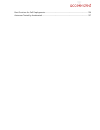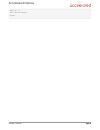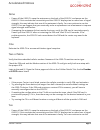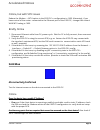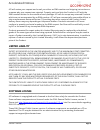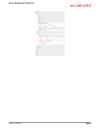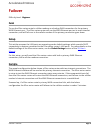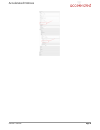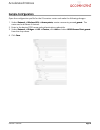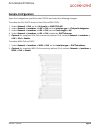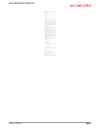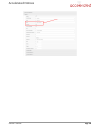Accelerated 6330-MX Manual
Summary of 6330-MX
Page 1
6330-mx / 6335-mx.
Page 2
Table of contents table of contents accelerated notices automated failover with static wan ip ..................................................................................... 5 user manual package contents.............................................................................................
Page 3
Configure dhcp server for pxe booting ..................................................................................63 wifi as wan.................................................................................................................................65 port forwarding .....................
Page 4
Best practices for poe deployments.......................................................................................136 antennas tested by accelerated.............................................................................................137.
Page 5
Automated failover with static wan ip automated failover with static wan ip mx- and sr-series routers will not failover to their cellular interface mx- and sr-series routers will not failover to their cellular interface automatically when a static ip is set on the primary wan. Automatically when a s...
Page 6
Cellular antennas (2x) cellular antennas (2x) ethernet cable ethernet cable accelerated notices page 6 page 6 6330-mx / 6335-mx.
Page 7
Power supply unit power supply unit power-over-ethernet (poe) injector power-over-ethernet (poe) injector accelerated notices page 7 page 7 6330-mx / 6335-mx.
Page 8
Temporary battery pack temporary battery pack mounting bracket mounting bracket accelerated notices page 8 page 8 6330-mx / 6335-mx.
Page 9
Mounting accessories mounting accessories accelerated notices page 9 page 9 6330-mx / 6335-mx.
Page 10
Exchanging power tips exchanging power tips the 6330-mx router may include four interchangeable plug tips that allows the power supply unit (psu) to operate in most countries. The psu comes with the united states style plug installed. To change the plug tip: • while holding down the "push" button, s...
Page 11
Hardware features hardware features bottom of 6330-mx bottom of 6330-mx 1. Power socket 2. Poe ethernet port 3. Lan ethernet port 4. Wan ethernet port accelerated notices page 11 page 11 6330-mx / 6335-mx.
Page 12
Front of the 6330-mx front of the 6330-mx 5. Usb port accelerated notices page 12 page 12 6330-mx / 6335-mx.
Page 13
Back of the 6330-mx back of the 6330-mx 6. Lock slot 7. Manual sim select button 8. Erase button the sim button sim button is used to manually toggle between the two sim slots included in the cm module. (for more information about the plug-in module, click here.) the erase button erase button will r...
Page 14
Plug-in lte modem plug-in lte modem there is a label on the bottom of the mx-series router that indicates the plug-in modem's imei number. (the modem is referred to as the 1002-cm.) verify this imei number is an exact match to that on the plug-in modem itself, as well as the label on the router's pa...
Page 15
Be sure to use the plate with the cut outs for the antenna connectors. To remove the plug-in lte modem, pinch the two vertical sides of the white clip (as shown below) and slide out the modem. Accelerated notices page 15 page 15 6330-mx / 6335-mx.
Page 16
Device status leds device status leds once power has been established, your device will initialize and attempt to connect to the network. Device initialization may take 30-60 seconds. By default your accelerated 6330-mx will attempt to use dhcp to establish an internet connection either through its ...
Page 17
Lte status indicators lte status indicators signal strength indicators signal strength indicators accelerated notices page 17 page 17 6330-mx / 6335-mx.
Page 18
The weighted dbm weighted dbm measurements are negative numbers, meaning the smaller negative values denote a larger number. So, for example, a -85 is a better signal than -90. Note: for more information regarding how signal strength is calculated and subsequently displayed via the led indicators, r...
Page 19
Site survey site survey a cellular site survey is not necessary if your anticipated installation location is known to have strong cellular signal strength. If you are unsure of available cellular signal strength or are choosing between several installation locations, follow the below instructions to...
Page 20
Physical installation physical installation connecting to the site network with local power connecting to the site network with local power 1. Plug the power supply unit into an ac power outlet 2. Connect the psu to the mx. Connecting to the site network with remote power connecting to the site netw...
Page 21
Remote power trouble shooting remote power trouble shooting the led marked in in will illuminate when the poe injector is receiving power from the psu. The led marked out out lights up green when an ethernet connection is recognized by the mx. If the in in led is not illuminated check the following:...
Page 22
Network integration network integration the 6330-mx is wifi-enabled while the 6335-mx lacks wifi capabilities. A second internet connection must be available for cellular failover. Note: note: when integrating a second internet connection for cellular failover, connect the alternative isp to port 3....
Page 23
Default settings default settings ethernet ports ethernet ports • ports 1 and 2 are configured as lan ports, and will issue an ip address via dhcp to client devices. • port 3 is configured as a wan port and will accept an ip address from the existing local newtwork router. Interface priorities inter...
Page 24
Security policies security policies • packet filtering set to block all inbound traffic • ssh, web admin, and local gui access enabled accelerated notices page 24 page 24 6330-mx / 6335-mx.
Page 25
Configuring device configuring device network managed configuration network managed configuration your accelerated 6330-mx has the capability to automatically sync and receive all settings from a centralized cloud management tool, accelerated view™. The accelerated view management portal provides th...
Page 26
Local device management local device management note: note: it is recommended that accelerated view centrally manages the mx-series router. If you are not using the web based portal, you must manage and configure your device via the local interface. Connect to the router using its gateway ip address...
Page 27
Defining a custom apn defining a custom apn if your device is unable to sync with accelerated view because the device cannot establish a cellular connection without a custom apn, it will need to be managed locally before remote configuration will be possible. To do so: 1. Connect to the device's loc...
Page 28
Getting started with accelerated view getting started with accelerated view™ the following actions are typically performed by your network administrator. Changes can be made either at the device or group level. Select override from any given menu item to edit its inherited value, or navigate to the ...
Page 29
Using remote commands using remote commands accelerated view maintains a connection to all online client devices registered with the service. Using this "tunnel," network administrators can send a specific set of remote commands that will be received immediately as opposed to waiting to check in and...
Page 30
Select the check configuration check configuration menu option to update a device immediately. Learning more learning more details on using accelerated view can be found in the accelerated view user’s guide accelerated view user’s guide .. Accelerated notices page 30 page 30 6330-mx / 6335-mx.
Page 31
Dual-wan configurations dual-wan configurations the mx-series router is a dual-wan device, meaning it has two interfaces capable of providing internet access by default -- its wan ethernet port and the plug-in cellular modem -- though additional lan ports may even be reconfigured for supplemental in...
Page 32: Carrier Smart Select™
Carrier smart select carrier smart select™ if one of the sim cards requires a custom or unique apn, you will need to add this apn into the router's config under the modem > apn modem > apn option by default, the mx-series' plug-in modem is setup for automatic sim selection. Meaning, if the router is...
Page 33
For example, setting the ethernet wan to a weight of "20" and the cellular wan to a weight of "5" establishes a 4:1 ratio -- the ethernet interface will handle 4x the amount of data with this configuration. Accelerated notices page 33 page 33 6330-mx / 6335-mx.
Page 34
Interface configuration interface configuration changing the lan subnet changing the lan subnet the default subnet -- 192.168.2.1/24 -- is set in the ipv4 address field of the lan interface, and can be adjusted to any range of private ips by completing the following steps: 1. Expand the configuratio...
Page 35
3. Ensure the appropriate settings are entered into the new collapsible section generated for the interface: • the enable enable checkbox must remain selected. • interface type interface type will stay ethernet ethernet. • the default zone zone, "any," suffices unless security policies necessitate a...
Page 36
Accelerated notices page 36 page 36 6330-mx / 6335-mx.
Page 37
Wifi options wifi options important: important: the 6335-mx does not have wifi capabilities. The following information applies to the 6330-mx only 6330-mx only. Wireless lan wireless lan per the default configuration profile, there will be one available ssid: "accelerated 6330-mx." wifi-enabled srs ...
Page 38
1. Under network > wireless lan > client mode connections network > wireless lan > client mode connections, create a new entry named "testclient." the name can be different if desired. 2. Enter the channel channel and authentication credentials authentication credentials for the ssid of the secondar...
Page 39
Firewall settings firewall settings both the 6330-mx and 6335-mx can function as a stateful firewall. Options for the mx-series firewall configuration leverage two key security measures: port forwarding port forwarding remote computers can access applications or services hosted on a local network wi...
Page 40
Virtual router redundancy protocol virtual router redundancy protocol vrrp is a networking protocol used to configure devices as a "hot standby" for a primary router, where a backup device will only start routing traffic after the network detects that the primary device is offline (using parameters ...
Page 41
Terminal on unit terminal on unit skill level: intermediate intermediate goal goal to access the console of an accelerated lte router using the terminal on unit terminal on unit link presented in accelerated view for the device. The terminal on unit terminal on unit access leverages the management t...
Page 42
Details details accelerated view utilizes the ipsec tunnel the 63xx-series router establishes to remote.Accns.Com to provide terminal access to the console of the router. For details on the monthly data usage for this access, refer to the following article: data usage estimates the following configu...
Page 43
Using the terminal on unit link using the terminal on unit link once the correct management ip is reported from the 63xx-series router to accelerated view, clicking the terminal on unit terminal on unit will open a page on accelerated view to provide the user access to the console of the 63xx-series...
Page 44
At command access at command access to gain at command access through the 6330-mx, the tester must have a pc/laptop connected to one of the lan ethernet ports of the accelerated router. They will need to configure a static ip on the pc/laptop of 192.168.210.2/24 with a gateway of 192.168.210.1 • ope...
Page 45
Imei sv: 11 fsn: j8513103240310 +gcap: accelerated notices page 45 page 45 6330-mx / 6335-mx.
Page 46
Troubleshooting troubleshooting resetting your device resetting your device while the settings are reset, the device's firmware version remains the same. To reset the device to factory default settings, press and release the erase erase switch once on the rear of the device when the device is switch...
Page 47
Support report support report often times, it is beneficial to download a support report from the device to provide to technical support. This report is a zip file that contains all of the current details for the device's state, and a full record of the system logs from the device. To obtain a suppo...
Page 48
Note: note: logging across reboots should be enabled only to debug issues and then disabled asap to avoid unnecessary wear to the flash memory. Accelerated notices page 48 page 48 6330-mx / 6335-mx.
Page 49
Lte troubleshooting tree lte troubleshooting tree alternating red/ yellow alternating red/ yellow 6300-cx_troubleshooting_flowchart.Pdf accelerated notices page 49 page 49 6330-mx / 6335-mx.
Page 50
Firmware update in progress: do not power off device! Firmware update in progress: do not power off device! Solid yellow solid yellow 6300-cx is starting up. 6300-cx is starting up. If led remains solid yellow for more than 2 minutes, cx may need to be replaced. Flashing yellow flashing yellow 6300-...
Page 51
None • power off the 6300-cx, swap the antennas on the back of the 6300-cx, and power on the 6300-cx. If this resolves the connectivity and the 6300-cx displays two or more bars of signal strength, this may indicate that one of the antennas is faulty. You can continue to use the 6300-cx, but we sugg...
Page 52
6300-cx, but we suggest that you eventually order a replacement set of antennas to improve signal strength even further. • if swapping the antennas did not resolve the issue, verify the sim card is inserted properly. Power cycle the 6300-cx after re-insterting the sim card. Wait 30 to 60 seconds. If...
Page 53
Online does the device has a usable ip address? Does the device has a usable ip address? • if no if no, see if the client device is expecting a publicly reachable and/or static ip address, check the sim card and the modem section of the 6300-cx configuration to verify both are setup with the proper ...
Page 54
Online, but with vpn issues reduce the modem → mtu option in the 6300-cx's configuration to 1400. Alternately, if you have control of the router connected to the ethernet port of the 6300-cx, change that router's wan mtu seting to 1400. Briefly online 1. Disconnect ethernet cable from cx; power cycl...
Page 55
• if yes if yes, check the services section of the 6300-cx's configuration. Verify none of the services are reserving the ports needed to access the client device. • if no if no, check the firewall -> port forwarding section of the 6300-cx configuration. Verify that the desired ports are forwarded t...
Page 56
4. If that didn't fix the issue, try disabling any/all connectivity tests in the 6300-cx's configuration profile (labelled "ping monitoring" or "connectivity monitoring" in the config). 5. If that didn't fix the issue, contact the cellular provider to check the sim card's activation and provisioning...
Page 57
Faqs faqs how do i factory reset the accelerated 6330-mx? How do i factory reset the accelerated 6330-mx? 1. Ensure that the device has been powered on for at least 30 seconds. 2. Briefly press the erase button located on the back of the device. What subnet does the accelerated 6330-mx use? What sub...
Page 58
Regulatory guide regulatory guide fcc fcc this equipment has been tested and found to comply with the limits for a class a digital device, pursuant to part 15 of the fcc rules. These limits are designed to provide reasonable protection against harmful interference when the equipment is operated in a...
Page 59
End user agreement end user agreement accelerated concepts, inc. End user agreement (v20160613.01) accelerated concepts, inc. End user agreement (v20160613.01) use of this product is your acceptance to the accelerated concepts, inc. End user agreement found at: https://accelerated.Com/enduseragreeme...
Page 60
Aci will review your request and e-mail you either an rma number and shipping instructions or a reason why your request was rejected. Properly pack and ship the product to aci with the rma number written on the outside of each package. Aci will not accept any returned products which are not accompan...
Page 61
Change port 3 from wan to lan change port 3 from wan to lan difficulty level: intermediate intermediate goal goal to change the functionality of the 633x-mx router's port #3 from a wan connection to be a part of lan. Setup setup this article assumes the 633x-mx router is operating under default sett...
Page 62
Accelerated notices page 62 page 62 6330-mx / 6335-mx.
Page 63
Configure dhcp server for pxe booting configure dhcp server for pxe booting difficulty level: advanced advanced goal goal to set up the 633x-mx router to hand out trivial file transfer protocol (tftp) server information via dynamic host configuration protocol (dhcp), allowing the client devices that...
Page 64
Accelerated notices page 64 page 64 6330-mx / 6335-mx.
Page 65
Wifi as wan wifi as wan difficulty level: intermediate intermediate goal goal to use a separate wireless router's ssid network as a wan internet connection on the 63xx- series router. Setup setup this article assumes the lan ports are operating under default settings, which provide dhcp connectivity...
Page 66
Sample configuration sample configuration open the configuration profile for the 63xx-series router and make the following changes. 1. Under network -> wireless lan -> channel network -> wireless lan -> channel, select the channel used by the secondary wireless router's ssid. Note that if you only a...
Page 67
Next, under network -> interfaces network -> interfaces, create a new entry named wifiaswan wifiaswan. 1. Set the zone zone for the new interface to external external. 2. Set the device device for the new interface to wlan client: testclient wlan client: testclient 3. Under ipv4 ipv4, set the interf...
Page 68
Port forwarding port forwarding difficulty level: easy easy goal goal to access a client device on the lan port of a 63xx-series router using a specific port and the external ip address of the 63xx-series router. Setup setup this article assumes the lan ports are operating under default settings, wh...
Page 69
Sample configuration sample configuration open the configuration profile for the 63xx-series router and make the following changes. Under firewall firewall -> port forwarding -> port forwarding, click add add to create a new entry. Set the following options under the new port forwarding rule. • inte...
Page 70
Carrier (sim) smart select carrier (sim) smart select difficulty level: intermediate intermediate goal goal to use the 63xx-series router's dual sim modem to provide internet connectivity with one sim, and failover to the other sim slot if the first sim's connection dies. Setup setup for this setup,...
Page 71
Next, open the modem -> connectivity monitoring modem -> connectivity monitoring section and make the following changes. • enabled: enabled: checked • restart interface: restart interface: checked • interval: interval: 2m • attempts: attempts: 3 • test targets: test targets: a ping test to 128.136.1...
Page 72
Failover failover difficulty level: beginner beginner goal goal to use the 63xx-series router's cellular modem as a backup wan connection for the primary wan ethernet port. The 63xx-series router will use the wan ethernet port as its main internet connection, and will fail over to the cellular modem...
Page 73
Sample configuration sample configuration open the configuration profile for the 63xx-series router and make the following changes. In the modem -> metric entry modem -> metric entry, ensure the value is set to a number higher than the the value in network -> interfaces -> wan -> ipv4 -> metric netw...
Page 74
Next, open the network -> interfaces -> wan -> ipv4 network -> interfaces -> wan -> ipv4 -> connectivity monitoring -> connectivity monitoring section and make the following changes. • enabled: enabled: checked • restart interface: restart interface: checked • interval: interval: 30s • attempts: att...
Page 75
Accelerated notices page 75 page 75 6330-mx / 6335-mx.
Page 76
Load balancing load balancing difficulty level: easy easy goal goal to configure additional wan interfaces on the 63xx-series router in tandem with its primary wan uplink such that all interfaces share the network load for internet connectivity. Note: note: the cellular plug-in module is available a...
Page 77
Sample configuration sample configuration open the configuration profile for the 63xx-series router and make the following changes. 1. In the modem -> metric modem -> metric entry, ensure the value is set to the same number set in the network -> interfaces -> wan -> ipv4 -> metric network -> interfa...
Page 78
Accelerated notices page 78 page 78 6330-mx / 6335-mx.
Page 79
Add a new ssid add a new ssid difficulty level: beginner beginner goal goal to add a new ssid that wifi-enabled client devices can connect to for internet access. Setup setup you will need to establish the following details before configuring the 63xx-series router. • the name of the ssid you want t...
Page 80
Sample configuration sample configuration open the configuration profile for the 63xx-series router and make the following changes. 1. Under network -> wireless lan -> access points network -> wireless lan -> access points, create a new entry named guests guests. The name can be different if desired...
Page 81
Individual lan port setup (vlan) individual lan port setup (vlan) difficulty level: expert expert goal goal to setup a vlan to separate network traffic on one lan port from all other lan interfaces. Setup setup this article assumes the lan ports are operating under default settings, which provide dh...
Page 82
Sample configuration sample configuration open the configuration profile for the 6350-sr and make the following changes. Under network -> virtual lan network -> virtual lan, perform the following: 1. Create a new entry named test test. The name can be different if desired. 2. Select the desired lan ...
Page 83
Accelerated notices page 83 page 83 6330-mx / 6335-mx.
Page 84
Ipv6 ipv6 difficulty level: intermediate intermediate goal goal to setup ipv6 connectivity on the ethernet wan of the 6350-sr, and setup a ipv6 dhcp server for client connectivity on the 6350-sr's lan ethernet ports and wifi ssids. Setup setup you will need to establish the following details before ...
Page 85
Sample configuration sample configuration open the configuration profile for the 6350-sr and make the following changes: to enable the ipv6 dhcp server on the lan and wifi ssids. 1. Under network -> ipv6 network -> ipv6, set the ula prefix ula prefix to fd00:2704::/48 fd00:2704::/48 2. Under network...
Page 86
Dual wan policy-based routing dual wan policy-based routing difficulty: intermediate intermediate minimum firmware version: 17.11.125 17.11.125 goal goal to use the 635xx-series router's cellular modem in tandem with its primary wan ethernet port, but direct certain ip addresses destinations to go a...
Page 87
Sample configuration sample configuration under network -> routes -> policy-based routing network -> routes -> policy-based routing, setup a new policy with the following settings: 1. Interface: interface: modem 2. Source address -> type: source address -> type: zone 3. Source address -> zone: sourc...
Page 88
Accelerated notices page 88 page 88 6330-mx / 6335-mx.
Page 89
Per-device policy-based routing with dual wan per-device policy-based routing with dual wan difficulty: expert expert goal goal to use the 6350-sr's cellular modem in tandem with its primary wan ethernet port, but only allow certain ip addresses access to the cellular modem's internet connection. Se...
Page 90
Sample configuration sample configuration open the configuration profile for the 6350-sr and make the following changes. 1. Under firewall firewall -> zones zones, add two new zones, one labelled modemwan modemwan, and another labelled ethernet ethernetwan wan. Ensure the source nat source nat optio...
Page 91
Accelerated notices page 91 page 91 6330-mx / 6335-mx.
Page 92
Vpn access with ipsec tunnels vpn access with ipsec tunnels skill level: expert expert (requires knowledge of ipsec tunnel setup) goal goal to build an ipsec tunnel through the 63xx router's wan internet connection, and use that ipsec tunnel to access endpoints inside a vpn. Setup setup for this set...
Page 93
Sample configuration sample configuration open the configuration profile for the 6350-sr. Under ipsec ipsec, create a new entry titled vig vig, and add your ipsec settings to the new entry. The following settings reflect the sample setup in the diagram above. 1. Enter in the psk into the pre-shared ...
Page 94
(alternative) if you would instead like to have all outbound traffic go through this tunnel, set policy -> remote network policy -> remote network to 0.0.0.0/0 0.0.0.0/0 accelerated notices page 94 page 94 6330-mx / 6335-mx.
Page 95
Dual wan ethernet ports dual wan ethernet ports difficulty level: beginner beginner goal goal reconfigure an existing lan port on the 63xx-series router to serve as a wan interface. Setup setup this article assumes that a second internet connection is available from an ethernet cable, and that a pri...
Page 96
Sample configuration sample configuration open the configuration profile for the 63xx-series router and make the following changes: 1. In the network -> interfaces network -> interfaces section, specify a name for the new interface and click add add. 2. Ensure enable enable is selected and adjust th...
Page 97
Accelerated notices page 97 page 97 6330-mx / 6335-mx.
Page 98
Lan port with ip passthrough lan port with ip passthrough difficulty level: intermediate intermediate goal goal to setup a device attached to a specific lan ethernet port to receive the passthrough ip address of the 63xx-series router's cellular modem connection. Setup setup this article assumes the...
Page 99
Sample configuration sample configuration open the configuration profile for the 63xx-series router and make the following changes. 1. Under modem -> passthrough modem -> passthrough, check the enabled enabled box and select the desired lan interface under the device device drop-down. For this examp...
Page 100
Accelerated notices page 100 page 100 6330-mx / 6335-mx.
Page 101
Site-to-site vpn access with two 63xx series site-to-site vpn access with two 63xx series routers routers skill level: expert expert (requires knowledge of ipsec tunnel setup) goal goal to build an ipsec tunnel through the 63xx router's cellular wan internet connection to another 63xx, and use that ...
Page 102
Additional 63xx series routers can build ipsec tunnels to this 6350-sr. Each 63xx series router will need a unique local address range (e.G. 172.21.2.1/24 or 172.21.100.1/24) so the various remote sites do not conflict with each other. Also, the remote network remote network and nat nat settings of ...
Page 103
6350-sr's settings so it only allows inbound tunnels from that ip, input the 6300-cx's public ip address here. 8. Set ike -> mode ike -> mode to aggressive mode aggressive mode. 9. Uncheck the ike -> initiate connection ike -> initiate connection option. 10. Set ike -> phase 1 proposals ike -> phase...
Page 104
6300-cx sample configuration 6300-cx sample configuration open the configuration profile for the 6350-sr. Under ipsec ipsec, create a new entry titled nps nps (the name is arbitrary), and add your ipsec settings to the new entry. The following settings reflect the sample setup in the diagram above. ...
Page 105
Accelerated notices page 105 page 105 6330-mx / 6335-mx.
Page 106
Terminal on unit terminal on unit skill level: intermediate intermediate goal goal to access the console of an accelerated lte router using the terminal on unit terminal on unit link presented in accelerated view for the device. The terminal on unit terminal on unit access leverages the management t...
Page 107
Details details accelerated view utilizes the ipsec tunnel the 63xx-series router establishes to remote.Accns.Com to provide terminal access to the console of the router. For details on the monthly data usage for this access, refer to the following article: data usage estimates the following configu...
Page 108
Using the terminal on unit link using the terminal on unit link once the correct management ip is reported from the 63xx-series router to accelerated view, clicking the terminal on unit terminal on unit will open a page on accelerated view to provide the user access to the console of the 63xx-series...
Page 109
Custom speed test server custom speed test server skill level: intermediate intermediate goal goal to setup a custom speed test server and have your accelerated 63xx-series router perform speed tests to it. The speed test speed test command leverages the management tunnel established between the 63x...
Page 110
Speed test server setup speed test server setup the speed test server utilizes the nuttcp tool in linux. This setup was tested using nuttcp version 6.1.2 on an ubuntu 16.04 server with 1gb of ram and a 30gb hard drive. The nuttcp tool used approximately 150kb of disk space, and consumed an average o...
Page 111
To run a speed test, select the perform speed test perform speed test option under the commands commands drop-down listed on the device's details page in accelerated view. The 63xx-series router will acknowledge the request to perform the speed test, and will send another event to accelerated view o...
Page 112
Remote access remote access skill level: moderate (assumes familiarity with ssh sessions) goal goal to ssh into an accelerated device remotely, using the terminal available via accelerated view and a publicly reachable ip address. If your device does not have a publicly reachable ip address, you can...
Page 113
Once the configuration has been updated, click the terminal on unit terminal on unit hyperlink available from the device details device details screen. Accelerated notices page 113 page 113 6330-mx / 6335-mx.
Page 114
Mac address-based policy routing with dual mac address-based policy routing with dual wan wan difficulty: expert expert goal goal to use the 6350-sr's cellular modem in tandem with its primary wan ethernet port, but only allow devices with certain mac addresses access to the cellular modem's interne...
Page 115
Sample configuration sample configuration open the configuration profile for the 6350-sr and make the following changes. 1. Under firewall firewall -> zones zones, add two new zones, one labelled modemwan modemwan, and another labelled ethernet ethernetwan wan. Ensure the source nat source nat optio...
Page 116
Data usage estimates data usage estimates the 63xx lte routers are designed to be sensitive to the data usage on a customer's wireless data plan. Careful consideration was applied to add reporting, alerting, and remote control features through the best-of-breed accelerated view™ cloud management sys...
Page 117
Service/ function service/ function status/ interval status/ interval usage usage notes notes remote control (ipsec tunnel) central management is enabled by default 25mb (per month) minimum keep-alive traffic for deployments with heightened sensitivity toward data usage, the ipsec remote control tun...
Page 118
Accelerated view ports and url access accelerated view ports and url access ip address ip address 128.136.167.120 with ports (udp: 123, 514 tcp: 443, 500/4500 ipsec) urls urls time.Accns.Com; logs.Accns.Com; syslog.Accns.Com; certs.Accns.Com; configuration.Accns.Com; remote.Accns.Com optional ip opt...
Page 119
Signal bars explained signal bars explained the cellular signal strength bars of accelerated lte routers are calculated using various algorithms based on the network type it is connected to. For 4g lte, the rsrp, snr, and rssi values are all factored in to determine the reported signal strength bars...
Page 120
2g algorithm 2g algorithm determine rssi signal strength. Rssi > -80, bars=5 -89 -98 -104 rssi bars is then reported as the signal strength bars. Accelerated notices page 120 page 120 6330-mx / 6335-mx.
Page 121
Wifi capabilities wifi capabilities the 6350-sr broadcasts wifi in compliance with the 802.11b/g/n standard. Range of access range of access a wireless access point's range varies depending upon the presence of potential obstructions and/ or sources of interference in the surrounding area. The 802.1...
Page 122
Firewall capabilities firewall capabilities number of supported firewall rules number of supported firewall rules there is no software-defined limit to the number of rules that may be created. A safe upper limit, due to potential hardware constraints, would be 25,000 lines 25,000 lines. Encrypted th...
Page 123
New ip address. You would have to reload the firewall for the device to resolve the domain to the new ip. It is better to stick with ip addresses in firewall rules instead of fqdns. Accelerated notices page 123 page 123 6330-mx / 6335-mx.
Page 124
Sprint activation sprint activation sim setup sim setup sprint grants devices access to their network using specific sim cards that correspond to the lte modem being used, as well as the category of that modem. Special attention should be paid to matching up the sim card to the type of modem. The ca...
Page 125
Default lte apns default lte apns r.Ispsn n.Ispsn accelerated notices page 125 page 125 6330-mx / 6335-mx.
Page 126
Cellular support info by country cellular support info by country 6350-sr_1002-cm_country_certifications_public_(vntm).Pdf accelerated notices page 126 page 126 6330-mx / 6335-mx.
Page 127
Verizon sim with static apn registers but verizon sim with static apn registers but doesn't connect [solved] doesn't connect [solved] problem problem a newly activated verizon sim with a static apn (e.G. Ne01.Vzwstatic) is inserted into a 63xx- series router. The 63xx-series router is able to detect...
Page 128
Accelerated notices page 128 page 128 6330-mx / 6335-mx.
Page 129
Upgrading modem firmware upgrading modem firmware there are several options for upgrading the firmware on the modem inside your 63xx-series router. Users can upgrade the firmware on this modem either through the accelerated view portal or the local web ui of the 63xx-series router, depending on the ...
Page 130
If no new firmware is found, the 63xx-series router will send an event to accelerated view stating that the modem firmware is up to date. Option 2 - scheduled ota check/update if the 63xx-series router is on firmware version 17.8.128 or higher, users can configure the router to check for modem firmw...
Page 131
Once the modem firmware update modem firmware update scheduled task is enabled, the 63xx-series router will query the accelerated firmware server at the specified timeframe. If a newer modem firmware version is found for the current carrier-specific firmware used on the modem in the 63xx-series rout...
Page 132
4. Click install firmware install firmware. A progress bar will appear indicating the status of the modem's firmware upgrade. Once the upgrade completes, the 63xx-series router will automatically reconnect to the cellular network. Option 2 - query firmware server if the desired modem firmware versio...
Page 133
Option 3 - manual firmware upload some vendors supply direct firmware images for their cellular modems. If you have a specific firmware file you would like to apply to the modem, you can use the upload modem upload modem firmware firmware section on the 63xx-series router's system system web ui page...
Page 134
Antenna terminology antenna terminology electronics require antennas to convert data into rf signals (and vice versa). They are coupled with radio transmitters and/or receivers to process the information that is carried over cellular bands. Antenna design and functionality has evolved over time: int...
Page 135
Physical specifications physical specifications accelerated lte routers use industry-standard, female sma connectors to affix antennas to the internal cellular radio. External antennas improve clarity when compared to internal antennas, which are prone to electromagnetic interference. An extension c...
Page 136
Best practices for poe deployments best practices for poe deployments most lte specifications recommend (or even require) the use of dual antennas for a mimo configuration. Many antennas include a mimo configuration in a single antenna housing, which can be confirmed if there are two cellular coax c...
Page 137
Antennas tested by accelerated antennas tested by accelerated please note: please note: the below information has been compiled by accelerated to assist clients in finding and sourcing an antenna solution to best meet their application and business needs. The information on availability and pricing ...
Page 138
Performance of these antennas is surprisingly good considering the size. Although testing has shown they may slightly underperform compared to the antennas included with your accelerated router, these smaller may provide the perfect balance between form factor and performance in your iot application...
Page 139
Flat mimo antenna #1 flat mimo antenna #1 manufacturer: manufacturer: taoglas antennas solutions product: product: gemini lma100 and the product datasheet sample retailers: sample retailers: accelerated msrp: msrp: $99 with dual 5m cables deployment notes: this is an easy-to-use mimo antenna. It off...
Page 140
Msrp: msrp: pnm2-lte-1c1c-wht-180 (includes cabling @ 15 feet) $176.40 deployment notes: this is an additional easy-to-use mimo antenna with a low-profile form factor and simple mounting. This model is manufactured by mobile mark and showed solid rf performance in our testing. With a square form fac...