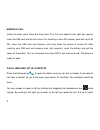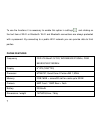Accent NEON Lite User Manual
of
9
1
User Manual - ENG
Thank you for purchasing the Accent NEON Lite phone and we wish you many pleasant
experiences with it.
Use the phone only for calls and other intended activities (emails, SMS taking photos,
playing movies, music, etc.).
Do not make a call while driving a car, bike or any other vehicle.
Do not throw the battery into a fire and do not damage it mechanically or in any way.
Keep the phone and battery away from direct sunligh
t, high temperatures above 40 °C,
water and moisture and frost below -
5 °C.
Charge the phone with the enclosed or approved USB charger and cable. Uncertified
chargers or USB cables can damage the device.