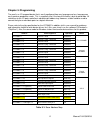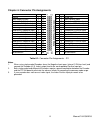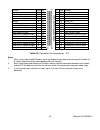- DL manuals
- Acces
- I/O Systems
- 104-QUAD-4
- User Manual
Acces 104-QUAD-4 User Manual
Summary of 104-QUAD-4
Page 1
10623 roselle street, san diego, ca 92121 (858) 550-9559 fax (858) 550-7322 contactus@accesio.Com www.Accesio.Com model 104-quad-8 model 104-quad-4 eight and four channel quadrature input pc/104 boards user manual file: m104-quad-8.D1.
Page 2
Manual 104-quad-8 2 notice the information in this document is provided for reference only. Acces does not assume any liability arising out of the application or use of the information or products described herein. This document may contain or reference information and products protected by copyrigh...
Page 3
Manual 104-quad-8 3 warranty prior to shipment, acces equipment is thoroughly inspected and tested to applicable specifications. However, should equipment failure occur, acces assures its customers that prompt service and support will be available. All equipment originally manufactured by acces whic...
Page 4: Table Of Contents
Manual 104-quad-8 4 table of contents chapter 1: introduction ..............................................................................................................5 features ........................................................................................................................
Page 5
Manual 104-quad-8 5 chapter 1: introduction features up to eight quadrature encoders may be connected input conditioning per channel allows a variety of encoder types to be used interrupt for an encoder index is program enabled per channel outputs to computer can include count, direction of movement...
Page 6
Manual 104-quad-8 6 special note for programmers: the language not recommended for programming interrupt service routines is any version of visual basic. The recommended programming languages for irq based applications are delphi and c++ builder. Figure 1-1: block diagram ordering guide 104-quad-8 e...
Page 7
Manual 104-quad-8 7 included with your board the following components are included with your shipment, depending on options ordered. Please take the time now to ensure that no items are damaged or missing. Pc/104 quadrature board software master cd quick-start guide optional accessories c104-34f-12 ...
Page 8
Manual 104-quad-8 8 chapter 2: installation a printed quick- start guide (qsg) is packed with the board for your convenience. If you’ve already performed the steps from the qsg, you may find this chapter to be redundant and may skip forward to begin developing your application. The software provided...
Page 9
Manual 104-quad-8 9 installing the hardware before installing the board, carefully read chapter 3 and chapter 4 of this manual and configure the board according to your requirements. The setup program can be used to assist in configuring jumpers on the board. Be especially careful with address selec...
Page 10
Manual 104-quad-8 10 chapter 3: option selection the only selections necessary to setup on the card are the irq level and the card’s base address. All other features are setup via software. Interrupts are directed to levels #2 through #7, #10 through #12, and #15 by a jumper at locations labeled irq...
Page 11
Manual 104-quad-8 11 chapter 4: address selection the card occupies 32 bytes of i/o space. The card base address can be selected anywhere within the i/o address range 100-3e0 hex. If in doubt of where to assign the base address, refer to the table below and the findbase program. Hex range usage 000-...
Page 12
Manual 104-quad-8 12 the board’s base address is set up by jumpers. Those jumpers control address bits a5 through a9. (lines a4, a3, a2, a1 and a0 are used on the board to control individual registers. How these four lines are used is described in the programming section of this manual.) to determin...
Page 13
Manual 104-quad-8 13 chapter 5: programming the card is an i/o-mapped device that is easily configured from any language and any language can easily perform quadrature reads. This is especially true if the form of the data is byte or word wide. All references to the i/o ports would be in absolute po...
Page 14
Manual 104-quad-8 14 data registers (0, 2, 4, 8, a, c, e)h: these registers are read to retrieve the current count from the channel, and written to set the preset register and the filter clock prescalers. To get the count from channel 1 (data register 0) you would first write 11h to the control regi...
Page 15
Manual 104-quad-8 15 writing to the rld (reset and load signal decoders): bit 0: 1 to reset bp. Bits 1 & 2: set bit 1 high to reset cntr, set bit 2 high to reset bt, ct, cpt, s flags. Set both bits high to reset e flag. Bits 3 & 4: set bit 3 high to transfer preset register to counter. Set bit 4 hig...
Page 16
Manual 104-quad-8 16 writing to the idr (index control register): bit 0: set high to enable index. Bit 1: set high for a positive index polarity. Set low for a negative index polarity. Bit 2: set low. Bits 3 & 4: not used. Bits 5 & 6: set high. Bit 7: set high to program both counters simultaneously...
Page 17
Manual 104-quad-8 17 writing to the index / interrupt register (12h) this register is used to preset counter via the lcntr input pin when a channel index occurs as described in writing to the ior and writing to the idr. Additionally it is used to generate interrupts whenever flg1 on a channel is act...
Page 18
Manual 104-quad-8 18 sample code (c:dos / debug.Exe) channel 1 setup o 301 15 o 300 00 o 300 00 o 300 00 o 301 28 o 301 59 o 301 63 o 311 05 o 311 04 o 312 01 channel 1 data (24-bit) and flags (8-bit), card interrupt status (8-bit) o 301 11 i 300 i 300 i 300 i 301 i 310 o 311 04 repeat above 7 comma...
Page 19
Manual 104-quad-8 19 chapter 6: connector pin assignments function ch# pin pin ch# function ground 1 1 2 1 fused +5v index negative input 1 3 4 1 index positive input quadrature a negative input 1 5 6 1 quadrature a positive input quadrature b negative input 1 7 8 1 quadrature b positive input groun...
Page 20
Manual 104-quad-8 20 function ch# pin pin ch# function ground 5 1 2 5 fused +5v index negative input 5 3 4 5 index positive input quadrature a negative input 5 5 6 5 quadrature a positive input quadrature b negative input 5 7 8 5 quadrature b positive input ground 6 9 10 6 fused +5v index negative i...
Page 21
Manual 104-quad-8 21 chapter 7: specification power consumption + 5 volts 260ma (typical, no load on +5v fused output pins) + 5 v fused outputs two 0.5a resettable fuses input section receiver type am26ls32 configuration per encoder phase a, phase b and index as differential pairs number of channels...
Page 22
Manual 104-quad-8 22 customer comments if you experience any problems with this manual or just want to give us some feedback, please email us at: manuals@accesio.Com. Please detail any errors you find and include your mailing address so that we can send you any manual updates. 10623 roselle street, ...