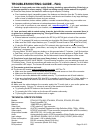Access HD 1010 Owner's Manual
Rev: Sept 22, 2008
Access HD® is exclusively distributed by GXi International, LLC
Page 1 of 13
Owner’s Manual
Models:
1010, 1020, 1020A, 1030, 1050, 1080
READ WARNINGS AND OPERATING INSTRUCTIONS CAREFULLY,
SAVE THESE INSTRUCTIONS.
Contents:
1. Safety Instructions and Warnings………………...
2. Remote Control Unit (RCU)……………………….
3. Component
Identification………………………….
4. Connecting your Converter Box…………………..
5. Operating your Converter Box…………………….
6. Troubleshooting - FAQ...………………….……….
7. Technical
Specifications…………………………..
8. Limited Warranty & Service……………………….
HAVE QUESTIONS OR NEED HELP?
Please read the Troubleshooting Guide on page 12. If you still have difficulties or if
you require an upgraded antenna please call: 1-800-393-1246
or go to
www.AccessHD.TV
DO NOT RETURN THIS
CONVERTER TO THE STORE!
(The terms of the federal government coupon program
do not permit store returns for cash or store credit)
Date of Purchase:
__________________________
Location of Purchase:
__________________________
Serial
#:
__________________________
Have the following information ready when you call us:
DIGITAL TO ANALOG TV SIGNAL CONVERTER
®
2
2
6
6
8
12
12
13
Mailing Address:
Fax Number:
7868 US Highway 70, Suite C
(919) 550-3277
Clayton, NC 27520