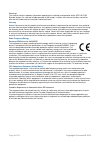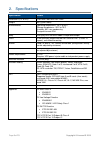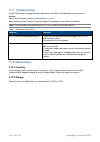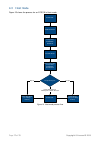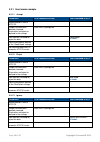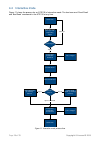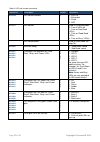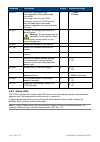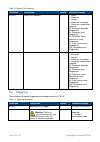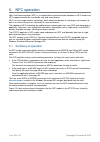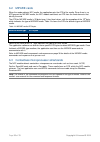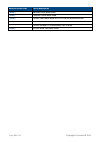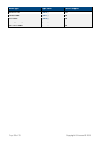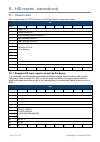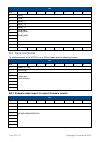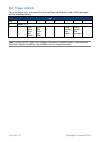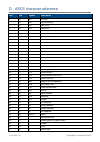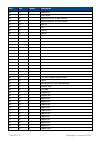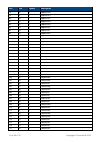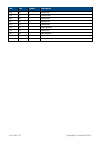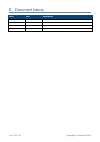- DL manuals
- Access Interfacing Solutions
- Barcode Reader
- ATR110
- Product Manual
Access Interfacing Solutions ATR110 Product Manual
Access-IS
18 Suttons Business Park, Reading
Berkshire, RG6 1AZ, United Kingdom
Tel: +44 (0) 118 966 3333
Web: www.access-is.com
Email: support@access-is.com
Product names
mentioned herein are for
identification purposes
only and may be
trademarks and/or
registered trademarks of
their respective
companies.
© Copyright 2016
ALL RIGHTS
RESERVED
Subject: ATR110 Manual
Revision: 1.0
Issue Date: 15/03/2016
ATR110
1D/2D Barcode Imager
(Barcode and NFC Version)
Product Manual
Summary of ATR110
Page 1
Access-is 18 suttons business park, reading berkshire, rg6 1az, united kingdom tel: +44 (0) 118 966 3333 web: www.Access-is.Com email: support@access-is.Com product names mentioned herein are for identification purposes only and may be trademarks and/or registered trademarks of their respective comp...
Page 2
Page 2 of 70 copyright © access-is 2016 warnings this manual contains important information regarding the installation and operation of the atr110 1d/2d barcode imager. For safe and reliable operation of the imager, installers must ensure that they are familiar with and fully understand all instruct...
Page 3
Page 3 of 70 copyright © access-is 2016 contents 1. Overview .................................................................................................................... 5 2. Specifications .........................................................................................................
Page 4
Page 4 of 70 copyright © access-is 2016 8.4 get serial number ...................................................................................................... 52 8.5 set nfc timings ........................................................................................................ 52 8.6 ...
Page 5
Page 5 of 70 copyright © access-is 2016 figure 1. Atr110 1d/2d barcode imager with nfc 1. Overview the atr110 is a compact and fast barcode reader with near field communication (nfc) contactless capabilities. This ‘one-box’ solution helps process a wide range of electronic ticketing across a variety...
Page 6
Page 6 of 70 copyright © access-is 2016 2. Specifications specification details dimensions (l x w x h) 120.6 mm x 96.0 mm x 81.2 mm weight 461 g (with cable) environmental operating temperature: -25ºc to 50ºc storage temperature: -30ºc to 70ºc humidity: 95% non-condensing designed to meet ip54 body ...
Page 7
Page 7 of 70 copyright © access-is 2016 2.1 part numbers product part number barcode and nfc-enabled, usb-connected atr110 akegeota911 usb power injector cable 5kbd133402 pole mount - 1.25 inches (31.75 mm) pole diameter akegeoxb081 pole mount - 1.5 inches (38.1 mm) pole diameter akegeoxb091 an exte...
Page 8
Page 8 of 70 copyright © access-is 2016 3. Installation 3.1 unpack the atr110 unpack the atr110 and ensure that you have the following items: advisory notice card. Atr110 device with attached usb cable. Usb power injector cable or power supply (iec cable not supplied). Report any missing items or da...
Page 9
Page 9 of 70 copyright © access-is 2016 figure 3. Atr110 dimensions (rounded to the nearest millimetre) 3.3.1 mounting points figure 4. Atr110 mounting points use four m3 screws (not provided) to mount the unit. Maximum insertion depth is 4 mm; minimum recommended insertion depth is 2 mm..
Page 10
Page 10 of 70 copyright © access-is 2016 figure 5. Pole-mount cable connection 3.3.2 pole mounting an optional pole-mount kit allows you to mount the device on a 1.25 inch or 1.5 inch diameter pole. If the mounting bracket is pre-fitted to the unit, attach the unit to the pole as follows: 1. Remove ...
Page 11
Page 11 of 70 copyright © access-is 2016 3.4 barcode interface options connect a usb atr110 device using one of three possible options. These options are compatible with all linux and windows operating systems from xp onwards. 3.4.1 keyboard interface virtual keyboard using windows or linux drivers ...
Page 12
Page 12 of 70 copyright © access-is 2016 3.6 barcode module installation note: if you intend to use the access driver, ensure that you install the driver before you connect the device to the computer. 3.6.1 driverless keyboard output there is no additional driver required for this mode. Connect the ...
Page 13
Page 13 of 70 copyright © access-is 2016 figure 8. Nfc module and barcode device in device manager (other device types not shown) 3.8 test the device once you have connected the device and installed the relevant drivers, if applicable, you can test the device. To do this, wave a piece of paper in fr...
Page 14
Page 14 of 70 copyright © access-is 2016 3.11 troubleshooting if the atr110 does not appear to be working, refer to table 1 to help identify and resolve the problem. For further assistance, contact support@access-is.Com . Alternatively, use the contact customer support team page on the access-is web...
Page 15
Page 15 of 70 copyright © access-is 2016 4. Barcode operating modes the atr110 operates in one of three ways, as defined by the aisomd command. Refer to the barcode command reference on page 21 for a list of commands that you can send to configure the atr110. 4.1 mode summary 4.1.1 dumb mode the atr...
Page 16
Page 16 of 70 copyright © access-is 2016 4.2 dumb mode figure 9 shows the process for an atr110 in dumb mode. Media detected imager and illumination activated barcode read data sent to host lights ‘good read’ (as settings instruct) reader idle imager and illumination deactivated reader idle figure 9...
Page 17
Page 17 of 70 copyright © access-is 2016 4.3 host mode figure 10 shows the process for an atr110 in host mode. Media detected imager and illumination activated barcode read data sent to host. Imager and illumination deactivated accept or reject? Lights ‘bad read’ (as settings instruct) lights ‘good ...
Page 18
Page 18 of 70 copyright © access-is 2016 4.3.1 host mode example 4.3.1.1 accept comments atr command to host host command to atr media placed in front of atr110. - - imager activated and barcode scanned. Illumination activated as defined in the settings. Data sent as configured. - host decides to ac...
Page 19
Page 19 of 70 copyright © access-is 2016 4.4 interactive mode figure 11 shows the process for an atr110 in interactive mode. The host can send ‘good read’ and ‘bad read’ commands to the atr110 at any time. Media detected, message sent requesting trigger send trigger? Imager and illumination activate...
Page 20
Page 20 of 70 copyright © access-is 2016 4.4.1 interactive mode example 4.4.1.1 ‘good read’ initiated by atr110 detecting media comments atr command to host host command to atr media placed in front of atr110. The atr110 sends commands to host notifying of media. [0x16][0x0d]trig:1[0x16][0x0a] - hos...
Page 21
Page 21 of 70 copyright © access-is 2016 5. Barcode command reference commands are sent with a prefix of [0x16][0x4d][0x0d] causing the command sequence to take the form [0x16][0x4d][0x0d] . The menu commands are six characters long with a parameter (if required). To send a command to modify a confi...
Page 22
Page 22 of 70 copyright © access-is 2016 command description default parameters/range aisomd indicator mode setting. 0 0 - dumb mode 1 - host mode 2 - interactive mode aistam triggers auto mode. Only used when aisomd is set to 2 (interactive). 0 0 - normal operation 1 - automatic untrigger when medi...
Page 23
Page 23 of 70 copyright © access-is 2016 5.3 atr110 illumination the standard method of reading barcodes cycles the illumination on and off. You can control illumination for various different applications using the commands in table 4. For example, it is often beneficial to turn off the illumination...
Page 24
Page 24 of 70 copyright © access-is 2016 command description default parameters/range aisofm illumination off mode. When set to 0, the timing for the illumination off period is set to a single value, aisoft . When set to 1, the illumination off period cycles continuously (while triggered) through th...
Page 25
Page 25 of 70 copyright © access-is 2016 5.4 indicator control these commands control the be haviour of the ‘good read’ and ‘bad read’ leds, device leds and sounder. 5.4.1 indicator leds these commands control the behaviour of the ‘good read’ and ‘bad read’ leds. Table 5. Indicator led commands comm...
Page 26
Page 26 of 70 copyright © access-is 2016 enhanced method the enhanced method extends the functionality of the lsr110 method with a permanent power led and on/off control of the ‘good’, ‘bad’ and ‘busy’ leds. In dumb mode, successfully reading a barcode causes the ‘good read’ leds to illuminate and t...
Page 27
Page 27 of 70 copyright © access-is 2016 table 6. Led and sounder commands command description default parameters aislcm led control method. 1 0 - lsr110 1 - enhanced 2 - direct 3 - nfc aislct led control. Used in enhanced mode. 0 - turn all leds off 1 - turn on ‘bad read’ led(s) 2 - turn on ‘good r...
Page 28
Page 28 of 70 copyright © access-is 2016 5.4.4 led control direct parameter format the parameter is a 16-character string. The string consists of eight character pairs, each of which represents the state of an led. The first four pairs represent the leds in led bank 1 (front leds in desktop orientat...
Page 29
Page 29 of 70 copyright © access-is 2016 5.4.6 sounder commands these commands control the atr110 ’s sounder (beep). Table 8. Sounder commands command description default parameters/range aisgbf ‘good beep’ frequency. 2 0 - 700 hz 1 - 1400 hz 2 - 2800 hz aisgbd ‘good beep’ active duration. Each unit...
Page 30
Page 30 of 70 copyright © access-is 2016 command description default parameters/range aisiop interactive mode option flag. Only applicable to interactive mode ( aisomd2 ). If this flag is set, then the trig messages from the atr110 are sent only on media detect and media removed, regardless of comma...
Page 31
Page 31 of 70 copyright © access-is 2016 table 10. Status led commands command description default parameters/range aisls1 status led function. 4 0 - none 1 - power on 2 - loader 3 - power on and loader 4 - power on except when triggered 16 - brownout detection (diagnostic) 32 - brownout reset (diag...
Page 32
Page 32 of 70 copyright © access-is 2016 command description default parameters/range aistst soft trigger timeout. Specifies how long the atr110 retains barcode information before discarding. Only used with aisomd1 or aisomd2 . 2000 1000 –25000 milliseconds aistpt presentation trigger timeout. Speci...
Page 33
Page 33 of 70 copyright © access-is 2016 6. Nfc operation near field communication (nfc) is a standard form of communication between an nfc reader and nfc supported media like smartcards, tags and smart phones. Nfc is a short-range wireless technology, which allows two devices to exchange small amou...
Page 34
Page 34 of 70 copyright © access-is 2016 figure 13. Nfc module-contactless media process flow.
Page 35
Page 35 of 70 copyright © access-is 2016 6.2 mifare cards when the reader detects nfc media, the application gets the atr of the media. Since there is no atr present for mifare media, the nfc module constructs an atr from the fixed elements that identify the card. The atr for mifare media is 20 byte...
Page 36
Page 36 of 70 copyright © access-is 2016 7. Mifare media commands and responses this section describes the mifare media commands and responses for the nfc module. Note: the commands and responses in the examples in this section omit trailing zeroes. The command bytes have a command code, which is bi...
Page 37
Page 37 of 70 copyright © access-is 2016 7.1.3 example this command successfully retrieves the mifare media type (mifare classic 4k) and the unique identifier (uid) of the card. Command: [0x00][0x00] response: [0x00][0x01][0x04][0x02][0x0a][0xa8][0x9c][0x90][0x00] 7.2 mifare load key use this comman...
Page 38
Page 38 of 70 copyright © access-is 2016 7.3 mifare authenticate block (key a or key b) use this command to authenticate the specified mifare block against the mifare media’s internal key a or b. You must load the mifare key using mifare load key (on page 37) before sending this command. The mifare ...
Page 39
Page 39 of 70 copyright © access-is 2016 7.4.1 mifare command bytes mifare command bytes command header command code block number [0x00] [0x06] read block (key a) block number [0x16] read block (key b) [0x46] authenticate and read block (key a) [0x56] authenticate and read block (key b) [0x86] or [0...
Page 40
Page 40 of 70 copyright © access-is 2016 7.5 mifare write block (key a or key b) use this command to authenticate the specified mifare block against the mifare media’s internal key a or b and then write the specified data into that block. You must load the mifare key using mifare load key (on page 3...
Page 41
Page 41 of 70 copyright © access-is 2016 7.6 mifare create value block (key a or key b) use this command to authenticate the specified mifare block against the mifare media’s internal key a or b and then create a value block in that block number. The value block is initialised to the specified 32-bi...
Page 42
Page 42 of 70 copyright © access-is 2016 7.6.3 example this command successfully creates a value field in block number 4 and initialises the value to 0x00000001. This command uses the loaded key and authenticates against key a in the media. Command: [0x00][0x4a][0x04][0x00][0x00][0x00][0x01] respons...
Page 43
Page 43 of 70 copyright © access-is 2016 7.7.3 example this command successfully increments the previously created value field at block number 4 by 0x00000001. The command uses the loaded key and authenticates against key a in the media. Command: [0x00][0x4c][0x04][0x00][0x00][0x00][0x01] response: ...
Page 44
Page 44 of 70 copyright © access-is 2016 7.8.3 example this command successfully decrements the previously created value field at block number 4 by 0x00000001. The command uses the loaded key and authenticates against key a in the media. Command: [0x00][0x4e][0x04][0x00][0x00][0x00][0x01] response: ...
Page 45
Page 45 of 70 copyright © access-is 2016 7.10 mifare ultralight write block use this command to write data to the specified block. Note: this command is applicable only to mifare ultralight cards and fails if executed on other mifare card types. 7.10.1 mifare ultralight command bytes mifare ultralig...
Page 46
Page 46 of 70 copyright © access-is 2016 7.11.2 mifare ultralight-c response bytes mifare ultralight-c response bytes response header response code block number response cryptogram(1) status bytes [0x00] [0x25] ignored 9 bytes starting with [0xaf] [0x90][0x00] success [0x69][status code] failure (1)...
Page 47
Page 47 of 70 copyright © access-is 2016 7.12.2 mifare ultralight-c response bytes mifare ultralight-c response bytes response header response code block number response cryptogram (1) status bytes [0x00] [0x25] ignored 9 bytes starting with [0x00] [0x90][0x00] success [0x69][status code] failure (1...
Page 48
Page 48 of 70 copyright © access-is 2016 7.13.1 mifare command bytes mifare command bytes command header command code block number data bytes [0x00] [0x28] mifare transceive direct ignored bytes to send to the mifare media 7.13.2 mifare response bytes mifare response bytes response header response c...
Page 49
Page 49 of 70 copyright © access-is 2016 mifare failure code failure description [0x88] increment value block failed [0x89] decrement value block failed [0x8a] transfer value block failed (this is an internal command failure) [0x8b] mifare ultralight-c authentication part 1 failed [0x8c] mifare ultr...
Page 50
Page 50 of 70 copyright © access-is 2016 8. Nfc module management interface commands the nfc module exposes a hid interface, known as the management interface. Your application software uses the management interface to manage and configure the nfc module. This section of the manual describes the com...
Page 51
Page 51 of 70 copyright © access-is 2016 8.2 get bootloader version use this command to retrieve the bootloader version on the nfc module. 8.2.1 management command bytes byte command/value comments 0 [0x01] command byte 1 –63 [0x00] unused bytes, set to [0x00] 8.2.2 management response bytes byte re...
Page 52
Page 52 of 70 copyright © access-is 2016 8.3.3 example this command switches to the bootloader and then resets the nfc module. Command: [0x02] response: [0x02][0xaa][0x55] 8.4 get serial number use this command to retrieve the serial number of the nfc module. 8.4.1 management command bytes byte comm...
Page 53
Page 53 of 70 copyright © access-is 2016 byte command / value comments 3 rf reset time for media polling (least significant bit (lsb)) default - 0 milliseconds [0x00] 4 rf reset time for media polling (lsb) default - 100 milliseconds [0x64] 5 media warm up time in milliseconds default - 20 milliseco...
Page 54
Page 54 of 70 copyright © access-is 2016 8.6.2 management response bytes byte response/value comments 0 [0x06] command echoed 1 [0x00] same as command byte 1 2 [0x80] same as command byte 2 3 rf reset time for media polling (lsb) default - 0 milliseconds [0x00] 4 rf reset time for media polling (lsb...
Page 55
Page 55 of 70 copyright © access-is 2016 byte response/value comments 3 –63 [0x00] ignored (61 bytes) 8.7.3 example this command sets the device in sleep mode. Command: [0x07] response: [0x07][0x90][0x00] 8.8 exit sleep mode use this command to exit from sleep mode, turn rf on and resume normal oper...
Page 56
Page 56 of 70 copyright © access-is 2016 figure 14. Atr110 led locations 8.9.1 management command bytes the led control command comprises a command byte and eight bytes that specify the led bank and number that you want to control. Command bank 1 led a bank 1 led b bank 1 led c bank 1 led d bank 2 l...
Page 57
Page 57 of 70 copyright © access-is 2016 8.9.3 examples this command switches led a in bank 1 on. The led illuminates blue. Binary = 00001101 , hex = [0x0d] command: [0x0a][0x0d] response: [0x0a][0x90][0x00] this command switches led a in bank 1 and bank 2 on using the ‘common’ setting. The led illu...
Page 58
Page 58 of 70 copyright © access-is 2016 8.11 get media serial number use this command to get the media serial number. Table 16 shows the data element returned by the reader for different types of media. Table 16. Media types and data elements returned by the atr110 media type data element mifare 1k...
Page 59
Page 59 of 70 copyright © access-is 2016 media type type value current support mifare plus [0x06] yes felica media [0x07] no iso15693 [0x08] no nfc type 1 tag [0x09] no nfc dep media [0x0a] no.
Page 60
Page 60 of 70 copyright © access-is 2016 a. Nfc module serial number matching the nfc module exposes a maximum of five ccid smartcard readers and one hid interface for management. It may be possible that a system is connected to two or more modules. In this scenario, the application software should ...
Page 61
Page 61 of 70 copyright © access-is 2016 b. Hid reports - barcode only b.1 receive data data received from the atr110 will be in a hid input report, structured as below: bit byte 7 6 5 4 3 2 1 0 0 report id = 2 1 length of data field 2 aim symbology identifier (always ‘]’) 3 aim symbology identifier...
Page 62
Page 62 of 70 copyright © access-is 2016 bit byte 7 6 5 4 3 2 1 0 0 [0x02] 1 [0x04] 2 [0x5d] - ‘]’ 3 [0x51] - ‘q’ 4 [0x30] - ‘0’ 5 [0x20]100 [0x00] [0x00] ... [0x00] [0x00] .. .. 60 61 [0x73] - ‘s’ 62 [0x00] 63 0 0 0 0 0 0 0 0 b.2 send commands to send commands to the atr110, use a hid out report wi...
Page 63
Page 63 of 70 copyright © access-is 2016 b.3 trigger controls to set the device status or to sound flash the ‘read’ lights on the device, send a hid output report with the following structure: bit byte 7 6 5 4 3 2 1 0 0 report id = 4 1 - flash ‘good read ’ light (green) flash ‘bad read ’ light (red)...
Page 64
Page 64 of 70 copyright © access-is 2016 c. Nfc module example code and api functions this section presents code snippets for the nfc module process flow (see figure 13 on page 34). The main api functions in are shown in red. C.1 initialise smartcard sub-system // try to establish the smartcard sub-...
Page 65
Page 65 of 70 copyright © access-is 2016 c.4 get atr of the card rcvlength = 128; if (scardstatus(hcrd, (lpstr)_buffer, &rcvlength, null, null, atr, &_atrlen) != scard_s_success) { scarddisconnect(hcrd, scard_leave_card); messagebox(“unable to get atr of card”); } else { messagebox(“atr successful”)...
Page 66
Page 66 of 70 copyright © access-is 2016 d. Ascii character reference dec hex symbol description 0 00 nul null char 1 01 soh start of heading 2 02 stx start of text 3 03 etx end of text 4 04 eot end of transmission 5 05 enq enquiry 6 06 ack acknowledgment 7 07 bel bell 8 08 bs back space 9 09 ht hor...
Page 67
Page 67 of 70 copyright © access-is 2016 dec hex symbol description 38 26 & ampersand 39 27 ' single quote 40 28 ( open parenthesis (or open bracket) 41 29 ) close parenthesis (or close bracket) 42 2a * asterisk 43 2b + plus 44 2c , comma 45 2d - hyphen 46 2e . Period, dot or full stop 47 2f / slash...
Page 68
Page 68 of 70 copyright © access-is 2016 dec hex symbol description 78 4e n uppercase n 79 4f o uppercase o 80 50 p uppercase p 81 51 q uppercase q 82 52 r uppercase r 83 53 s uppercase s 84 54 t uppercase t 85 55 u uppercase u 86 56 v uppercase v 87 57 w uppercase w 88 58 x uppercase x 89 59 y uppe...
Page 70
Page 70 of 70 copyright © access-is 2016 e. Document history issue date description 1.0 15.03.2016 first release.