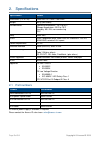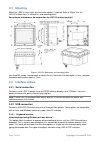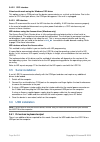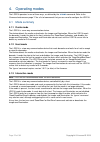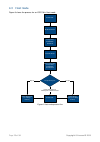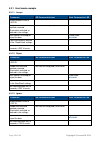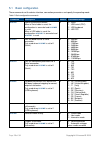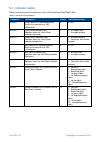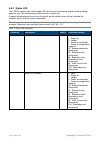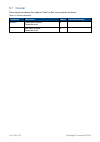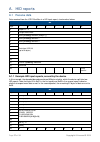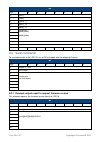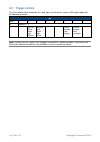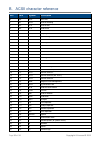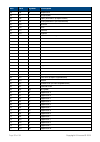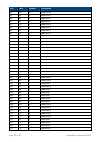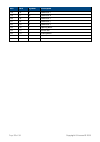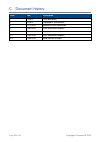- DL manuals
- Access IS
- Barcode Reader
- LSR116
- Product Manual
Access IS LSR116 Product Manual
Access-IS
18 Suttons Business Park, Reading
Berkshire, RG6 1AZ, United Kingdom
Tel: +44 (0) 118 966 3333
Web: www.access-is.com
Email: support@access-is.com
Product names
mentioned herein are for
identification purposes
only and may be
trademarks and/or
registered trademarks of
their respective
companies.
© Copyright 2016
ALL RIGHTS
RESERVED
Subject: LSR116 Manual
Revision: 4.3
Issue Date: 15/03/2016
LSR116
1D/2D IP67 Barcode Imager
Product Manual
Summary of LSR116
Page 1
Access-is 18 suttons business park, reading berkshire, rg6 1az, united kingdom tel: +44 (0) 118 966 3333 web: www.Access-is.Com email: support@access-is.Com product names mentioned herein are for identification purposes only and may be trademarks and/or registered trademarks of their respective comp...
Page 2
Page 2 of 34 copyright © access-is 2016 warnings this manual contains important information regarding the installation and operation of the lsr116 1d/2d barcode imager. For safe and reliable operation of the imager, installers must ensure that they are familiar with, and fully understand, all instru...
Page 3
Page 3 of 34 copyright © access-is 2016 contents 1. Overview .................................................................................................................... 4 2. Specifications .........................................................................................................
Page 4
Page 4 of 34 copyright © access-is 2016 1. Overview the access-is lsr116 is a compact 1d/2d barcode imager purpose-designed for use in kiosk and gate applications. Key features include: reads on facedown presentation of a barcode. Omnidirectional reading – present the barcode at any angle. Red and g...
Page 5
Page 5 of 34 copyright © access-is 2016 2. Specifications specification details dimensions (l x h x w) 109.8 mm x 67.4 mm x 105.9 mm weight 467 g (with cable) environmental operating temperature: -25ºc to 50ºc storage temperature: -30ºc to 70ºc humidity: 95% rh, non-condensing ip67 body black abs gl...
Page 6
Page 6 of 34 copyright © access-is 2016 3. Installation 3.1 unpack the lsr116 unpack the lsr116 and ensure that you have the following items: advisory notice card. Lsr116 device with attached serial or usb cable. Serial unit: usb power injector cable or power supply (iec cable not supplied). Report ...
Page 7
Page 7 of 34 copyright © access-is 2016 3.3 mounting mount the lsr116 into a kiosk, gate or similar device, if required. Refer to figure 4 for the lsr116’s dimensions (in millimetres) and mounting points. For optimum performance, do not position the lsr116 in direct sunlight. Figure 4. Lsr116 dimens...
Page 8
Page 8 of 34 copyright © access-is 2016 3.4.2.2 cdc interface virtual serial mode using the windows cdc driver this option assigns a com port and the device communicates as a virtual serial device. Due to the nature of cdc serial port drivers, the com port disappears if the unit is unplugged. 3.4.2....
Page 9
Page 9 of 34 copyright © access-is 2016 3.6.2 cdc windows driver this method of usb installation uses the windows cdc drivers. For this method to operate, you must install the cdc drivers using the file, accessisusbcdc.Inf , which you can download from http://www.Access-is.Com/gettingstarted/ . The ...
Page 10
Page 10 of 34 copyright © access-is 2016 table 1. Troubleshoot the lsr116 problem solution lsr116 not transmitting data to host check that all cable connections between the lsr116 and host are secure. Ensure that the unit has power. Lsr116 cannot scan barcode ensure that the unit is configured to re...
Page 11
Page 11 of 34 copyright © access-is 2016 4. Operating modes the lsr116 operates in one of three ways, as defined by the aisomd command. Refer to the command reference on page 17 for a list of commands that you can send to configure the lsr116. 4.1 mode summary 4.1.1 dumb mode the lsr116 is a one-way...
Page 12
Page 12 of 34 copyright © access-is 2016 4.2 dumb mode figure 5 shows the process for a lsr116 in dumb mode. Figure 5. Dumb mode process flow 4.2.1 dumb mode example comments lsr command to host host command to lsr media placed in front of lsr116. - - imager activated and barcode scanned. Illuminati...
Page 13
Page 13 of 34 copyright © access-is 2016 4.3 host mode figure 6 shows the process for an lsr116 in host mode. Figure 6. Host mode process flow media detected imager and illumination activated barcode read data sent to host. Imager and illumination deactivated accept or reject? Lights ‘bad read’ (as ...
Page 14
Page 14 of 34 copyright © access-is 2016 4.3.1 host mode example 4.3.1.1 accept comments lsr command to host host command to lsr media placed in front of lsr116. - - imager activated and barcode scanned. Illumination activated as defined in the settings. Data sent as configured (usb/serial) - host d...
Page 15
Page 15 of 34 copyright © access-is 2016 4.4 interactive mode figure 7 shows the process for an lsr116 in interactive mode. The host can send ‘good read’ and ‘bad read’ commands to the lsr116 at any time. Figure 7. Interactive mode process flow media detected, message sent requesting trigger send tr...
Page 16
Page 16 of 34 copyright © access-is 2016 4.4.1 interactive mode example 4.4.1.1 ‘good read’ initiated by lsr detecting media comments lsr command to host host command to lsr media placed in front of lsr116. Lsr116 sends commands to host notifying of media. [0x16][0x0d]trig:1[0x16][0x0a] - host sends...
Page 17
Page 17 of 34 copyright © access-is 2016 5. Command reference commands are sent with a prefix of [0x16][0x4d][0x0d] causing the command sequence to take the form [0x16][0x4d][0x0d] . The menu commands are six characters long with a parameter (if required). To send a command to modify a configuration...
Page 18
Page 18 of 34 copyright © access-is 2016 5.1 basic configuration these commands set the device interface, connection parameters and specify the operating mode. Table 2. Basic configuration commands command description default parameters/range aisinf selects the device interface. When a serial cable ...
Page 19
Page 19 of 34 copyright © access-is 2016 command description default parameters/range dlygrd sets the delay between successful reading of one barcode and the reading of another barcode. Each unit is equivalent to 1 millisecond. 2000 0 –25000 5.2 prefix and suffix solutions these commands allow you t...
Page 20
Page 20 of 34 copyright © access-is 2016 5.3 lsr116 illumination the standard method of reading barcodes cycles the illumination on and off. You can control illumination for various different applications using the commands in table 4. For example, it is often beneficial to turn off the illumination...
Page 21
Page 21 of 34 copyright © access-is 2016 command description default parameters/range aisof1 illumination off time 1. Applies to aisill modes 2 and 3 only (adaptive illumination on). Each unit is equivalent to 100 milliseconds. 1 0 –200 aisof2 illumination off time 2. Applies to aisill modes 2 and 3...
Page 22
Page 22 of 34 copyright © access-is 2016 5.4 indicator control these commands control the behaviour of the ‘good read’ and ‘bad read’ leds. Table 5. Indicator led commands command description default parameters/range aisgdt ‘good read’ led indicator duration. Each unit is equivalent to 100 milliseco...
Page 23
Page 23 of 34 copyright © access-is 2016 5.5 development commands 5.5.1 firmware and imager levels the firmware levels identify the release and build of a unit. Send the command aisfwv? To obtain this information. For example: sb 01.00.00 is a first generation lsr116. To check the latest firmware ve...
Page 24
Page 24 of 34 copyright © access-is 2016 5.5.2 status led the lsr116 contains two small orange leds on the main circuit board, typically used for debug purposes only. We recommend turning these off in normal use. A typical configuration will have these turned off, but the default values will be as b...
Page 25
Page 25 of 34 copyright © access-is 2016 5.6 triggering these commands control triggering and untriggering of the lsr116. Table 8. Triggering commands command description default parameters/range aistut automatically untrigger. 0 0 –25000 milliseconds aistmd convert trigger modes. Warning: this is f...
Page 26
Page 26 of 34 copyright © access-is 2016 5.7 counter these commands display the number of ‘good’ or ‘bad’ reads made by the device. Table 10. Counter commands command description default parameters/range aisgrc ‘good read’ counter. Cannot be reset. 0 - aisbrc ‘bad read’ counter. Cannot be reset. 0 -.
Page 27
Page 27 of 34 copyright © access-is 2016 a. Hid reports a.1 receive data data received from the lsr116 will be in a hid input report, structured as below: bit byte 7 6 5 4 3 2 1 0 0 report id = 2 1 length of data field 2 aim symbology identifier (always ‘]’) 3 aim symbology identifier 1 4 aim symbol...
Page 28
Page 28 of 34 copyright © access-is 2016 bit byte 7 6 5 4 3 2 1 0 0 [0x02] 1 [0x04] 2 [0x5d] - ‘]’ 3 [0x51] - ‘q’ 4 [0x30] - ‘0’ 5 [0x20]100 [0x00] [0x00] ... [0x00] [0x00] .. .. 60 61 [0x73] - ‘s’ 62 [0x00] 63 0 0 0 0 0 0 0 0 a.2 send commands to send commands to the lsr116, use a hid out report wi...
Page 29
Page 29 of 34 copyright © access-is 2016 a.3 trigger controls to set the device status to activate the ‘read’ lights on the device, send an hid output report with the following structure: bit byte 7 6 5 4 3 2 1 0 0 report id = 4 1 - activate ‘good read’ light (green) activate ‘bad read’ light (red) ...
Page 30
Page 30 of 34 copyright © access-is 2016 b. Acsii character reference dec hex symbol description 0 00 nul null char 1 01 soh start of heading 2 02 stx start of text 3 03 etx end of text 4 04 eot end of transmission 5 05 enq enquiry 6 06 ack acknowledgment 7 07 bel bell 8 08 bs back space 9 09 ht hor...
Page 31
Page 31 of 34 copyright © access-is 2016 dec hex symbol description 38 26 & ampersand 39 27 ' single quote 40 28 ( open parenthesis (or open bracket) 41 29 ) close parenthesis (or close bracket) 42 2a * asterisk 43 2b + plus 44 2c , comma 45 2d - hyphen 46 2e . Period, dot or full stop 47 2f / slash...
Page 32
Page 32 of 34 copyright © access-is 2016 dec hex symbol description 78 4e n uppercase n 79 4f o uppercase o 80 50 p uppercase p 81 51 q uppercase q 82 52 r uppercase r 83 53 s uppercase s 84 54 t uppercase t 85 55 u uppercase u 86 56 v uppercase v 87 57 w uppercase w 88 58 x uppercase x 89 59 y uppe...
Page 34
Page 34 of 34 copyright © access-is 2016 c. Document history issue date description 1 10/2012 initial distribution 2 10/2012 typographic amendments 3 27/11/2014 addition of serial commands 4 23/02/2015 style and content updates 4.1 25/03/2015 typographic amendments 4.2 01/02/2016 style and content u...