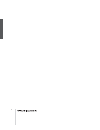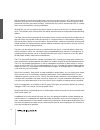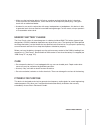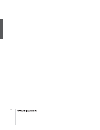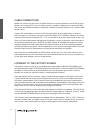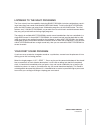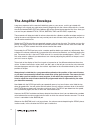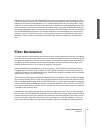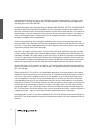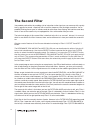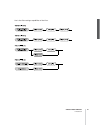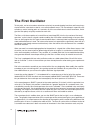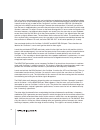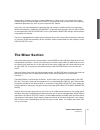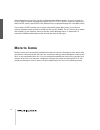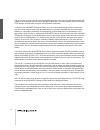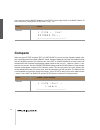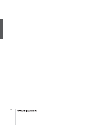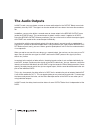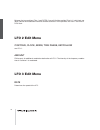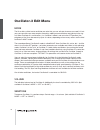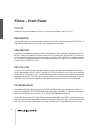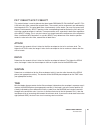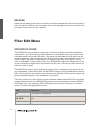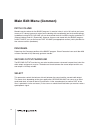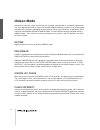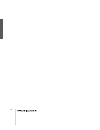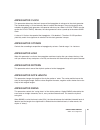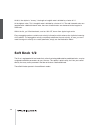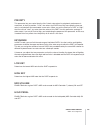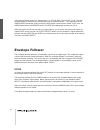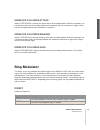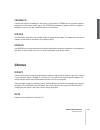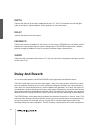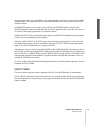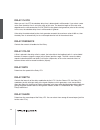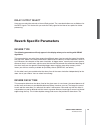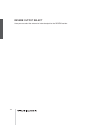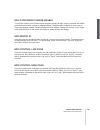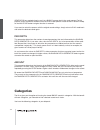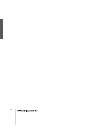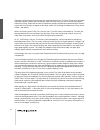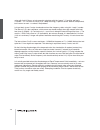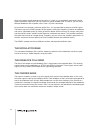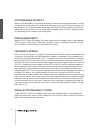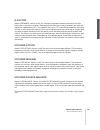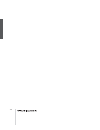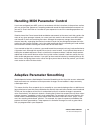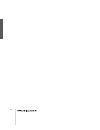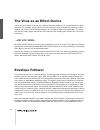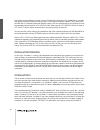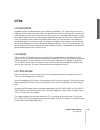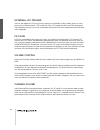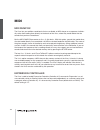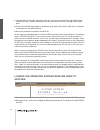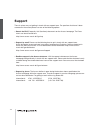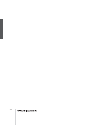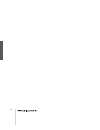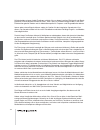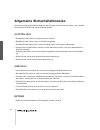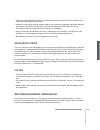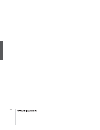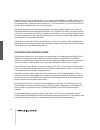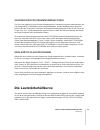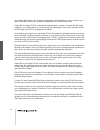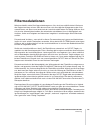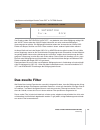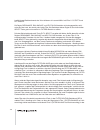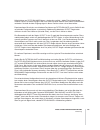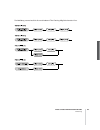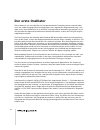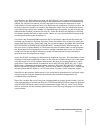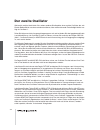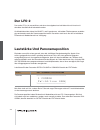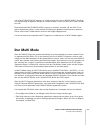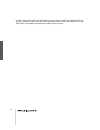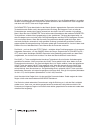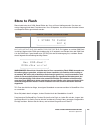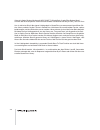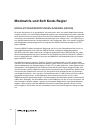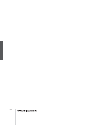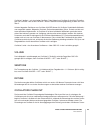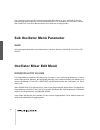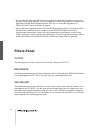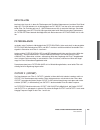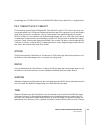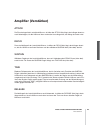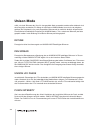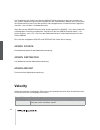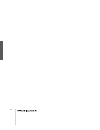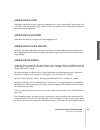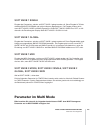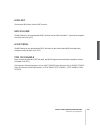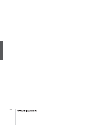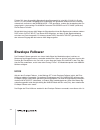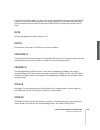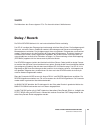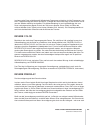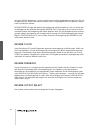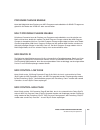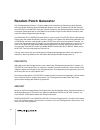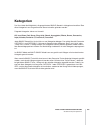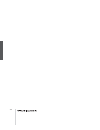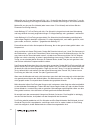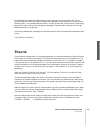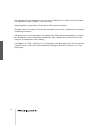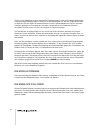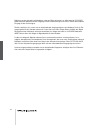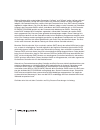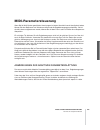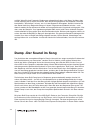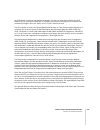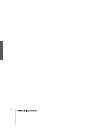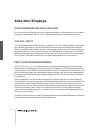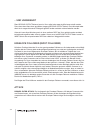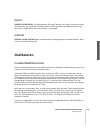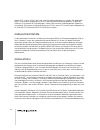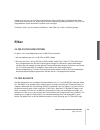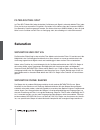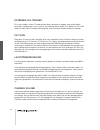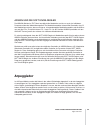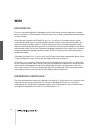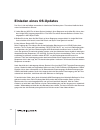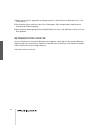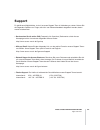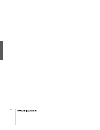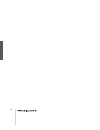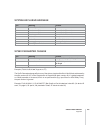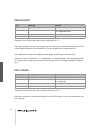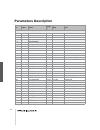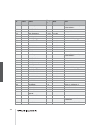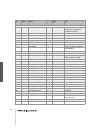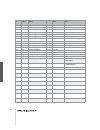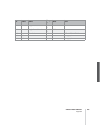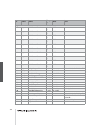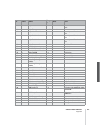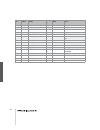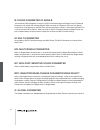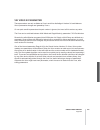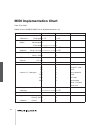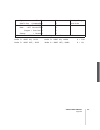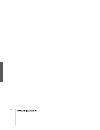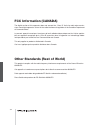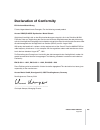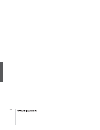- DL manuals
- Access
- Synthesizer
- VIRUS CLASSIC
- User Manual
Access VIRUS CLASSIC User Manual
Summary of VIRUS CLASSIC
Page 1
English german.
Page 4
Copyright 2004 access music gmbh. All rights reserved. Virus classic user manual in english and german. This manual, as well as the software and hardware de- scribed in it, is furnished under license and may be used or copied only in accordance with the terms of such li- cense. The content of this m...
Page 5: Table of Contents
Table of contents virus classic manual 5 table of contents > prologue !9 important safety remarks 12 > introduction 15 the amplifier envelope 18 the first filter 20 filter modulation 21 the saturation stage 23 the second filter 24 filter routing 26 the first oscillator 28 the second oscillator 29 th...
Page 6
6 > the parameters 65 front panel parameters 65 lfo 1 – panel 66 lfo 1 – edit menu 67 lfo 2 - panel 69 lfo 2 edit menu 70 lfo 3 edit menu 70 oscillator 1- front panel 72 oscillator 2 – front panel 73 oscillator 1 edit menu 74 oscillator-2 edit menu 74 oscillator-3 edit menu 76 suboscillator edit men...
Page 7
Virus classic manual 7 table of contents > appendix 351 system exclusive data 351 parameters description 358 multi dump table 369 classes 371 mod matrix sources 374 mod matrix destinations 374 soft knob knobs destinations 375 midi implementation chart 376 oscillator and lfo waveforms 378 block diagr...
Page 8
8.
Page 9: Prologue
Virus classic manual 9 prologue dear virus classic owner, congratulations on your choice, the new virus classic. You have purchased a cutting-edge synthesizer that comes fully loaded with several revolutionary features. Here are just a few of the highlights: the virus delivers the sound characterist...
Page 10
10 with the benefit of two external audio inputs, the virus may also serve as an fx device and signal processor that you can use creatively to come up with all kinds of effects. External signals can be processed with filter, gate and lo-fi effects, routed to the virus effects section and serve as a ...
Page 11
Virus classic manual 11 in all modesty, we are especially proud of a feature we developed called adaptive parameter smoothing. For the first time in the history of synthesizers equipped with memories, you can manip- ulate a knob or control feature without an audible step or increment. In other words...
Page 12: Important Safety Remarks
12 important safety remarks a few fundamental rules on handling electrical devices follow. Please read all notes carefully before you power the device up. Set-up > operate and store the device in enclosed rooms only. > never expose the device to a damp environment. > never operate or store the devic...
Page 13
Virus classic manual 13 > make sure that no foreign objects fall into or somehow end up inside the device’s housing. In the event that this should occur, switch the device off and pull the power plug. Then get in touch with an authorized dealer. > used on its own and in conjunction with amps, loudsp...
Page 14
14.
Page 15: Introduction
Virus classic manual 15 introduction introduction the virus this section provides deliberate, step-by-step guidelines on operating and handling the virus for those of you who are new to the world of synthesizers and midi. The following covers basics such as how to connect the virus to an ac power su...
Page 16
16 cable connections before you connect the virus to an ac outlet and the rest of your equipment, ensure that all of the devices are switched off. If your virus does not have a build-in keyboard, then connect the midi out of the desired midi send device (keyboard, computer, hardware sequencer, etc.)...
Page 17
Virus classic manual 17 introduction listening to the multi programs the virus not only has the capability of playing single progams, but also combinations consist- ing of more than one sound simultaneously (midi multi mode). To call up the multi programs, press the multi button and select these com...
Page 18: The Amplifier Envelope
18 the amplifier envelope long-term exposure to this sound will definitely grate on your nerves, so let’s get started with changing it into a signal you might enjoy hearing, beginning with the volume characteristics. Locate the section labeled amplifier at the bottom right of the control feature pan...
Page 19
Virus classic manual 19 introduction the individual functions of a synthesizer are designed to interact; many functions are dependent on other functions. In a number of cases this means that some functions are subordinate to others, i.E. The effectiveness of a control feature is altered, modified or...
Page 20: The First Filter
20 the first filter now we will take a look at a component of a synthesizer that is generally regarded as the most important functional unit as it enables drastic sound shaping measures: the filter - or in the case of the virus, the two filters. But first we will concentrate on just one of the two f...
Page 21: Filter Modulation
Virus classic manual 21 introduction along with the cutoff pot, the resonance pot is the most important control feature of a filter. The filter resonance increases the volume of the frequencies located near the cutoff frequencies and suppresses the more remote frequencies. This sound shaping feature...
Page 22
22 tially opened via the cutoff pot or was manipulated via other control options. In extreme cases where the filter is already completely open, the filter frequency cannot be increased regardless of how high you set the env amount. Go ahead and spend some experimenting with different env amount, cut...
Page 23: The Saturation Stage
Virus classic manual 23 introduction the saturation stage in the signal chain of the virus, filter-1 is followed by a saturation stage. It enables you to add over- tones to the filtered signal via distortion. Locate and press the button labeled edit in the filters section. The display will read ”sat...
Page 24: The Second Filter
24 the second filter you probably noticed that by a adding a bit of saturation to the signal you can come up with a pretty heavy, aggressive sound - especially with a low filter frequency level and high resonance. You’re probably thinking these types of sounds could do with some more filtering. We h...
Page 25
Virus classic manual 25 introduction the far right). When you set the filter balance pot to the center position (12 o’clock) - as we mentioned before - the two filters are routed in series, which means they respond as if they were a single filter with 6 poles and consequently a great deal of slope. ...
Page 26: Filter Routing
26 filter routing the final parameter we’ll discuss for the time being is filter routing. This feature offers several filter routing options which allow you to operate the filters in series, i.E. Patch one after the other in the signal chain, or in parallel, which means side by side in the signal ch...
Page 27
Virus classic manual 27 introduction her is the filter routings capabilities of the virus..
Page 28: The First Oscillator
28 the first oscillator to this point, we have turned our attention exclusively to sound-shaping functions and have always started with the same basic material: a so-called sawtooth wave. This waveshape is especially well- suited as a neutral starting point as it contains all of the so-called natura...
Page 29: The Second Oscillator
Virus classic manual 29 introduction odd-numbered tones, i.E. The first (the root note that determines the pitch), third, fifth, and so forth. By turning the shape pot from the sawtooth control range towards the pulse control range, you are actually dialing every other overtone out of the mix, which...
Page 30
30 dial in the basic sound program that you had at the very beginning; change the amplifier envelope to suit your taste. In the sound program, the osc bal (oscillator balance) pot in the mixer section is preset to the far left. In order to hear oscillator 2 in action, rotate the osc bal (oscillator ...
Page 31: The Mixer Section
Virus classic manual 31 introduction vibrato effect. Instead, you’ll hear a sound modulation, in some cases, a very drastic one at that. Choose the pure sine waveshape for oscillator 2. In conjunction with the sine wave, the frequency modulation generates very clear, in some cases bell-like, spectra...
Page 32: The Lfos
32 the virus’ ring modulator is a new sound source. The output of the two oscillators is multiplied to create interesting sounds with rich enharmonic overtones. These overtones are highly dependent on the frequency coherence of both oscillators and it’s waveforms. The frequency coherence can be chan...
Page 33: Lfo 1
Virus classic manual 33 introduction lfo 1 start with the usual basic sound configuration or chose a modified sound to suit your taste. Locate the rate pot in the lfo 1 section of the control panel. The rate pot is equipped with an led that indicates the speed of the lfo as well as its waveshape. Tu...
Page 34
34 during the course of your experiments, it is entirely possible that you have generated modulations that have no effect whatsoever on the sound, for instance if you modulate the frequency of oscillator 2 although it is dialed out of the oscillator mix. When you run into this type of problem, check...
Page 35: Lfo 2
Virus classic manual 35 introduction this function enables you to control the rate of the lfos via the pitch, or more accurately, via the midi note number, so that higher notes generate faster lfo rates. As result, when you press and hold several notes you will hear all kinds of substantially differ...
Page 36: Volume and Panorama Position
36 volume and panorama position you probably noticed that the many of the sound shaping options available in the virus occasionally influence the volume level. For instance, an unfiltered sawtooth is naturally louder than a highly fil- tered sawtooth because whenever you blend a part of the frequenc...
Page 37: Velocity
Virus classic manual 37 introduction velocity velocity is one of the preferred modulation sources of keyboard players: a light key attack gener- ates a low velocity value for the given note, a heavy touch generates a high velocity value. In the virus you have ten modulation targets available for vel...
Page 38: The Chorus/flanger Effect
38 locate the parameter group unison in the edit menu. Unison mode determines how many voices the virus will use to render a played note. In a nutshell, it determines how ”fat” the sound will be. You can use the unison detune parameter to determine to which extent the active voices are detuned. Unis...
Page 39: The Delay Effect
Virus classic manual 39 introduction locate the parameter group chorus in the effects menu. Chorus dir/eff determines the balance between the original signal and the processed signal. The parameters rate and shape control another lfo that was installed specifically for the chorus lfo. Delay is used ...
Page 40: More to Come
40 only two functions in the delay section are different to the chorus section: for one, it features an effect send instead of the balance parameter dir/eff. Effect send is especially significant in multi mode, where several parts with different levels are patched through the same delay effect. For ...
Page 41: Concept And Operation
Virus classic manual 41 concept and operation concept and operation operating modes in the virus you can select from two basic operating modes, single mode and multi mode. In single mode, the virus is able to generate a single sound program only. All 24 voices, all effects and most importantly, all ...
Page 42: The Multi-Single Mode
42 the multi-single mode in multi mode, the edit and config menus are responsible for administering the 16 parts. Con- sequently, you can’t access single program parameters directly here. Beyond that, you’re unable to change the single programs directly here, which would admittedly be a handy option...
Page 43: Edit Buffers
Virus classic manual 43 concept and operation edit buffers whenever you play or edit a single program, its current data is stored in an edit buffer. This is an individual memory slot for single programs that has nothing to do with the memory slots in the sound banks. When you activate a new single, ...
Page 44
44.
Page 45: Handling
Virus classic manual 45 handling handling parameter selection and data entry in the virus, we distinguished between two types of parameters. On the one hand, it features parameters that are essential in generating or synthesizing sounds, on the other hand it has sound parameters and organizational p...
Page 46
46 call up a menu by simply pressing the corresponding button. Once you have opened the menu and it appears in the display, you can scroll through its parameters one after another using the param- eter buttons and edit them using the value buttons and knobs. If you press the parameter buttons briefl...
Page 47: Knob Modes
Virus classic manual 47 handling knob modes for all knobs with the exception of master volume, you can select from four operating modes in the config menu. These are located under the menu item knob mode: value description off the knobs are inactive. Jump in jump mode, the parameter jumps directly a...
Page 48: Display of Values
48 display of values when a menu is active, different display options are available for parameters with a dedicated knob. These can be selected under the menu item knob display in the config menu: value description off knob movements are not displayed; the current contents of the display remain inta...
Page 49: All About The Memory
Virus classic manual 49 all about the memory all about the memory store the mode structure of single, multi and multi single mode is mirrored in the store functions: in single mode, store saves the current single program; in multi mode, store saves the current multi program; and in multi single mode...
Page 50: Compare
50 if you want to store the single programs in the parts to their original slots in the single banks all at the same time, simply press store and 1 c126 - init compare when you press store and then edit or configconfig, you will activate compare mode. After you have programmed or edited a single sou...
Page 51: Store To Flash
Virus classic manual 51 all about the memory store to flash this function allows you to write your favourite patches into the patch rom of the virus. The actual process is similar to that used to update the operating system. For technical reasons, only complete banks can be written. The store to fla...
Page 52
52 to prepare your custom banks in sounddiver, open a library and the device window. Shrink the win- dows so that both can fit on the same screen, with the library window on the left. Now you can drag and drop any of the patches onto a specific patch location in banks a or b. When the dialog opens, ...
Page 53: About Time ...
Virus classic manual 53 about time ... About time ... Master clock and midi-clock the virus is equipped with a global clock generator that lets you sync the lfos, arpeggiators and delay up to a common song tempo and rhythm. The clock generator works either inter nally with a freely variable speed or...
Page 54: The Mod Matrix and Soft Knob
54 the mod matrix and soft knob creating modulation configurations via assign as a rule, it is of course desirable to be able to create modulation routing configurations on a syn- thesizer. In other words, you want to enjoy the freedom to combine different modulation sources and destinations as you ...
Page 55: The Virus’ Soft Knobs
Virus classic manual 55 about time ... In addition to the three assign options, the user interface features – as discussed earlier – a mod- ulation destination for lfo 1 and 2 called assign. Here the same principle applies: you can select a modulation destination and vary modulation intensity as you...
Page 56
56 the setting for the actual soft knob mode is global. Under normal circumstances, you should set soft knob mode to ”single” because this is the most versatile mode. When you select a single sound whose soft knob mode is set to ”single”, this setting is of course enabled. If not, global soft knob m...
Page 57: The Effects Section
Virus classic manual 57 the effects section the effects section for every single program and every part, you can access up to five different stereo effects individually. You’ll find these effects – ring modulator, distortion, analog boost, phaser and cho- rus – in the aptly named effects menu. In mu...
Page 58
58 as a rule, when you’re processing external audio signals, you need to distinguish between the fol- lowing two operating modes: value description dynamic to make external signals audible in this operating mode, the volume enve- lope must be triggered via a note. This option, for example, lets you ...
Page 59: Osc Volume and Input
Virus classic manual 59 the effects section osc volume and input when one of the two input modes is activated, the osc vol knob rather than the oscillators con- trols the level of the input signal in front of the filter section and of course also the gain of the sat- uration stage. In input dynamic ...
Page 60
60
Page 61: Internal Audio Routing
Virus classic manual 61 internal audio routing internal audio routing aux buses the virus is equipped with several analog outputs and inputs. We figured that you might want to connect an input with an output via a patch cord so that you can process a part routed to this output via another part that ...
Page 62: The Audio Outputs
62 the audio outputs in multi mode, you can choose a mono or stereo audio output in the output select menu inde- pendently for every part. The signal can also be routed to the aux buses that were discussed ear- lier. In addition, you may also define a second mono or stereo output in the second outpu...
Page 63: Additional Functions
Virus classic manual 63 additional functions additional functions panic function the virus features a panic function to remedy stuck notes caused by midi transmission parity errors and the like. When you press the two transpose buttons simultaneously, then all voices of the virus that are still soun...
Page 64: Reset Function
64 reset function if you get the impression that the virus is behaving unstable or indeed strange, we suggest you perform a system reset. Holding the keys lfo 1 shape while switching the virus on, performs a system reset. No data will be lost during this procedure, although some global system settin...
Page 65: The Parameters
Virus classic manual 65 the parameters the parameters the following section lists all parameters in the virus, each with a brief definition or explanation. For the purpose of clarity, we ordered the parameters with a dedicated control element according to the module you will find it in. Front panel ...
Page 66: Lfo 1 – Panel
66 lfo 1 – panel rate determines the speed or rate of the lfo. In polyphonic sounds, the manually selected rate value deviates slightly from voice to voice to liven up the sound of the lfos, which also oscillate poly- phonically. When the lfo is synced up to the master clock, the desired note value ...
Page 67: Lfo 1 – Edit Menu
Virus classic manual 67 the parameters while you are dealing with one of the parameters discussed here, the corresponding led will flash. If this parameter is assigned a value other than 0, it will illuminate continuously when you exit the menu. Located between osc 1 and osc 2, you’ll find osc 1+2. ...
Page 68
68 clock when you set it to off, the lfo oscillates in the normal manner, independently of the global master clock (clock tempo). When you enter a note value here, the lfo rate is synced up to the global master clock. The length of the waveshape’s cycle will then correspond to the note value that yo...
Page 69: Lfo 2 - Panel
Virus classic manual 69 the parameters purposely placed the modulation point in front of the filter section in the signal chain. This means that the distortion amount – i.E. The intensity of the effect – is also modulated when you activate saturation. Furthermore, you can use fast lfo oscillations t...
Page 70: Lfo 2 Edit Menu
70 between the two positions filter-1 and filter-2 you will find the position filter-1+2, which lets you jointly control the modulation intensities of both oscillators. In this position, the filter-1 and filter-2 leds flash. Lfo 2 edit menu contour, clock, mode, trig phase, keyfollow see lfo-1. Amou...
Page 71
Virus classic manual 71 the parameters destination osc amount controls the modulation intensity of the lfo. Fade in this parameter lets you automatically initiate a delayed fade-in the lfo3 modulation that you set up via osc amount (see the section above). Fade in controls the overall delay and fade...
Page 72: Oscillator 1- Front Panel
72 mode keyfollow same as lfo 1; see paragraph above. Oscillator 1- front panel shape this control feature lets you determine the waveshape for the wave section (one of 64 variable spectral waveshapes). The waveshape is infinitely variable from sawtooth through to pulse waves. Wave or pulse width se...
Page 73: Oscillator 2 – Front Panel
Virus classic manual 73 the parameters oscillator 2 – front panel shape, wave sel/pw same as oscillator 1; see paragraph above. Semitone determines the interval between the second oscillator and the first oscillator: control range +/-48 semitones, assigned in semitone steps. Detune detunes the secon...
Page 74: Oscillator 1 Edit Menu
74 oscillator 1 edit menu wave selects among of 64 spectral waveshapes. This parameter is identical to wave sel/pw (see appropriate section) when shape (see appropriate section) is set to the left half of its control range. However, in contrast to wave sel/pw, wave is always available regardless of ...
Page 75
Virus classic manual 75 the parameters fm mode oscillator 2’s frequency modulation can be executed in a variety of ways using a different signal or modulation sources. You can also select an external audio signal for frequency modulation. Set the intensity of the modulation via the fm amount knob. C...
Page 76: Oscillator-3 Edit Menu
76 oscillator-3 edit menu mode the virus offers a third master oscillator per voice that you can activate whenever you need it. It lets you come up with even more complex sounds by adding more oscillations and spectra to the sig- nal. When oscillator 3 is switched on, (i.E. Oscillator 3 mode is not ...
Page 77: Suboscillator Edit Menu
Virus classic manual 77 the parameters detune detunes the third oscillator relatively to the first. With this parameter, you can dial in everything from slight deviations in pitch to major fluctuations relatively to the other oscillators. Oscillators phase init this feature lets you select the oscil...
Page 78: Mixer
78 osc2 semitone parameter. If the ringmodulator volume is zero, the ring modulator is switched off. Osc vol does not affect the ring modulator level. Therefore the original oscillator signal can be levelled independently of the ring modulator. You’ll find another ring modulator in the effects secti...
Page 79
Virus classic manual 79 the parameters > in the left half of its control range up to the center position (midi value 64), osc vol determines the master volume of the three oscillators prior to the filter section input. The noise generator and the ringmodulator are not affected by the master volume k...
Page 80: Filters – Front Panel
80 filters – front panel cutoff determines the cutoff frequency of filter-1 and 2 (with exceptions; see cutoff 2). Resonance controls the resonance (also called filter feedback or q factor). Depending on the filt select set- ting, resonance affects the first filter, the second filter or both filters...
Page 81
Virus classic manual 81 the parameters rotate the knob towards the center position. When the knob is set to the far right position, you will hear filter-2 exclusively, whereas filter-1/saturation is blended into the mix as you rotate the knob towards the center position. Consequently, you must set f...
Page 82
82 filt 1 mode & filt 2 mode filter routing this feature offers four filter routing options which allow you to operate the filters in series or in par- allel: regardless of which filter routing option you chose, the saturation stage is always post- filter-1. Value description lp the low pass filter ...
Page 83
Virus classic manual 83 the parameters filt 1 select & filt 2 select this control feature is used to allocate the three knobs resonance, env amount and key fol- low to the first filter, second filter or both filters. The currently active assignments are indicated by the integrated leds. To control b...
Page 84: Filter Edit Menu
84 release determines the speed or rate at which the volume of the filter envelope decreases after the end of a note. The higher the decay value, the longer it takes for the envelope to fall from its current level to the minimum level, when the key is released. Filter edit menu saturation curve the ...
Page 85
Virus classic manual 85 the parameters to reiterate the point, the amount of distortion, intensity of the dsp effects, and the cutoff frequen- cies of the 1- pole filter are controlled via the osc vol knob. Filter-1 env polarity switches back and forth between positive (pos) and negative (neg) env a...
Page 86
86 filter-2 cutoff link switches the knob and the parameter cutoff 2 (see appropriate section) back and forth between two operating modes: cutoff link pertains exclusively to the cutoff 2 knob and the corresponding parameter. Cut- off 2 has no influence on the other parameters of the second filter. ...
Page 87: Amplifier
Virus classic manual 87 the parameters amplifier attack determines the amount of time it takes for the amplifier envelope to rise to its maximum level. The higher the attack value, the longer it takes for the envelope to rise to maximum volume after the start of a note. Decay determines the amount o...
Page 88: Main Edit Menu (Common)
88 main edit menu (common) patch volume storable master volume for the single program. Its nominal value is set to 100 so that you have a reserve of 27 volume increments when you are dealing with exceptionally low-level sound settings. In addition to using patch volume, you can also control the leve...
Page 89: Key Mode
Virus classic manual 89 the parameters balance with this parameter, you can mix the output signals of the parts individually to the second output that you chose by means of the select option. When it is set to the off position, you will only hear only the conventional output; when it is set to 127, ...
Page 90
90 portamento determines the amount of time it takes for the pitch to glide from the current note to the next note played. Portamento is a significant feature of key mode (see paragraph above); the two are closely related. Bend up determines the interval of the bend when the pitch bender is moved up...
Page 91
Virus classic manual 91 the parameters bend scale determines the shape of the curve which in turn determines the effect of the pitch bend data. You can chose from: smooth mode this is an adaptive parameter smoothing mode (adaptive control smoothing). You’ll find a detailed explanation of this parame...
Page 92: Unison Mode
92 unison mode determines how many voices the virus will use to render a played note. In a nutshell, it determines how fat or big the sound will be. When you activate unison mode for a sound, it can still be played polyphonically. However, depending on the number of voices you’ve dialed in, its poly...
Page 93: Assign
Virus classic manual 93 the parameters assign the three assign options let you control up to six modulation destinations via up to three modula- tion sources. Simply go to assign, select one of the modulation sources (source) and one or several modulation destinations (destination). Each of these co...
Page 94: Velocity
94 the control range of the source may be limited via the amount values or inverted so that the mod- ulation occurs strictly within the desired value range for the target parameter. For your target param- eters, you can chose from among virtually all sound parameters that feature an infinitely varia...
Page 95
Virus classic manual 95 the parameters osc 2 shape determines the intensity of the velocity control for the second oscilla- tor’s shape parameter (see appropriate section). Pulse width determines the intensity of the velocity control for the pulse width (see appropriate section) of both oscillators....
Page 96
96.
Page 97: Within The Config-Menu
Virus classic manual 97 within the config-menu within the config-menu common clock tempo the virus is equipped with a global clock generator that lets you sync lfos, arpeggiators and delay effects up to a common song tempo and rhythm. The clock generator works either internally with a freely variabl...
Page 98: Arpeggiator
98 if you’re sure you do not want the device to be synchronized automatically to midi clock, set midi clock rx to off (in the config menu). To avoid confusion, please keep in mind that midi clock is not the same thing as midi time code. The latter doesn’t deal with tempo at all but with time-related...
Page 99
Virus classic manual 99 within the config-menu arpeggiator clock this parameter determines the basic tempo of the arpeggiator in reference to the clock generator. The standard setting is 1/8 and normally doesn’t need to be changed. The actual tempo is deter- mined by the global clock generator, the ...
Page 100: Soft Knob 1/2
100 at 66%, the rhythm is "ternary", the length of a eighth note is divided by a factor of 2:1. At the highest value, 75%, the eighth note is divided by a factor of 3:1. The odd sixteenth notes are lengthened to a dotted sixteenth note, the even sixteenth notes are shortened to the length of a 32nd ...
Page 101: Soft Knob Modes
Virus classic manual 101 within the config-menu soft knob modes the setting for the actual soft knob mode is global. Under normal circumstances, you should set soft knob mode to ”single” because this is the most versatile mode. When you select a single sound whose soft knob mode is set to ”single”, ...
Page 102: Multi Mode Parameters
102 soft knob 1 midi this is where you enter the midi controller assignment for the soft knob 1 knob. The controller is routed via midi out for the purpose of controlling a connected midi device. The entry is only active when soft knob 1 mode is set to midi. Soft knob 2 mode, soft knob 2 single, sof...
Page 103
Virus classic manual 103 within the config-menu part detune fine-tunes the part. Multi mode part panorama each of the 16 multimode slots has a dedicated panorama setting. This setting controls the position of the sound in the stereo field. It works as overlay parameter to the single patch panorama s...
Page 104
104 if the selected output is monophonic, then the panorama settings and modulations in the sound program are inactive. Output select when you select an internal aux path as a signal output, you of course must route the signal of another part to this aux path via input select before you can establis...
Page 105
Virus classic manual 105 within the config-menu priority this parameter lets you control how the virus”steals notes when its polyphonic performance is maxed out. In the first position, ”low”, the voices of all parts have the same priority when one voice is switched off to accommodate a new voice. Wh...
Page 106
106 prg chg enable switches a given part’s midi receive mode for midi program change messages on and off. The following parameter groups of the multi-config-menu have already been described in the single-config-menu (they are indentical): clock tempo, soft knob-1, soft knob-2, midi, system.
Page 107: The Effects Menu
Virus classic manual 107 the effects menu the effects menu the effects menu contains the parameters of the effects section and audio inputs (input). Ring modulator, distortion, analog boost, phaser and chorus/flanger are available individually per part – i.E. You have 16 versions available, all in s...
Page 108: Input Mode
108 you to monitor the signal level visually: see led mode in the config menu (see “led mode” on page 132.) you should only turn up the input boost when you are unable to dial in a sufficient signal level prior to the external inputs. At a value of 0, the signal level is not boosted at all. This is ...
Page 109: Input Select
Virus classic manual 109 the effects menu input select selects the external signal source for the input modes. The signal source that you select here is used for both the vocoder and the ring modulator in the effects section. Static instead of the internal sound sources, an external signal source is...
Page 110: Envelope Follower
110 if the selected signal source is a stereo source - i.E. In l+r, aux 1 l+r or aux 2 l+r - then the sound program is automatically switched internally to unison-mode = twin, regardless of the unison mode parameter setting so that the input signal is processed in stereo. In this case, the unison pa...
Page 111: Ring Modulator
Virus classic manual 111 the effects menu envelope follower attack (knob: filter attack) it controls the attack rate of the envelope follower. With this parameter, you can determine how fast the envelope follower will respond to the rise in signal level. Higher values slow the envelope follower down...
Page 112: Vocoder
112 you’ll find a further ring modulator in the oscillator section of the virus. It operates individually for each voice using the signals of oscillators 1 and 2. Vocoder vocoder mode this is where you switch the vocoder on and select the signal source for the carrier bank. For more information on t...
Page 113: Analog Boost
Virus classic manual 113 the effects menu intensity for the distortion curves, this intensity range is equivalent to a gain boost of 12 decibels, in the case of the ”digital” curve as much as 24 decibels. A special feature of the virus’ saturation stage is that, despite the fact that its gain is boo...
Page 114: Phaser
114 intensity controls the amount of analog boost. Tune controls the frequency range of analog boost. Phaser dir/eff controls the balance of volume levels between the direct signal and the phaser signal: at a value of 0, only the direct signal is audible, at a value of 127, only the phaser output si...
Page 115: Chorus
Virus classic manual 115 the effects menu feedback controls the amount of feedback in the phaser. On the phaser, feedback lets you boost specific frequencies in the phase-shifted signal. The feedback parameter is bipolar; positive or negative feedback values let you dial in different phaser characte...
Page 116: Delay and Reverb
116 depth controls the intensity of the delay modulation by the lfo. The lfo modulates the left and right sides of the chorus signal antiphase, which generates a true stereo effect. Delay controls the delay time of the chorus. Feedback controls the amount of feedback in the chorus. On the chorus, fe...
Page 117
Virus classic manual 117 the effects menu the signal path. Delay time and feedback are infinitely variable and may be synced up to the global clock generator. This means that you can create reverb effects that are a perfect match for the rhythmic context. In parameter mode, you can select various de...
Page 118
118 mode here’s where you select the algorithm for the delay/reverb section. Let’s take a tour of the differ- ent algorithms: mode description off not surprisingly, this setting deactivates the delay/reverb section. Delay mono echo. Same delay time on the left and right sides. Reverb room simulation...
Page 119: Delay Specific Parameters
Virus classic manual 119 the effects menu delay specific parameters delay time the following parameters will only appear in the display when you’re working with delay algorithms. This is the absolute delay time of the delay effect in milliseconds (ms). Use it to determine the inter- val between each...
Page 120
120 delay clock when you set it to off, the absolute delay time is determined in milliseconds. If you select a note value, then the delay time is set to the value of this note. The absolute length of this note value depends on the value entered to clock tempo in the global clock generator (refer to ...
Page 121: Reverb Specific Parameters
Virus classic manual 121 the effects menu delay output select here you can select the external or internal delay output. The same destinations are available as for the part signals. This feature lets you route the delay signal to the internal aux paths for further processing. Reverb specific paramet...
Page 122
122 sound’s loss of energy is controlled via decay time. When you dial in the minimum value, the decay time is extremely short so you’ll hear just the early reflections. At the peak value, no energy is lost so the decay time is infinite, which is of course physically impossible in the real world. Re...
Page 123
Virus classic manual 123 the effects menu reverb predelay this parameter controls the pre-delay time of the given room simulation. In a real room, sound travels quite a distance and is reflected at least once before it reaches your ear. This means that a certain amount of time elapses before you hea...
Page 124
124 reverb output select here you can select the external or internal output for the reverb section..
Page 125
Virus classic manual 125 global and system parameters global and system parameters the following parameters are global parameters and are accessible at any time in the config menu regardless of the current operating mode. Midi dump tx this feature transfers the sound data of one virus to another vir...
Page 126
126 once you have selected the desired data type, the dump is initiated via store. Midi dump rx if you want to send midi data to the virus, you don’t have to log in first. The virus automatically accepts incoming data via its midi in port. However, you can determine where the data of a com- plete in...
Page 127
Virus classic manual 127 global and system parameters global channel selects the midi channels for single mode and the program switching option for entire multi programs in multi mode. In multi single mode, the multi mode switching option is locked (permanently deactivated). The number in the upper ...
Page 128
128 midi panel destination arpeggsend this parameter determines whether or not (on or off, respectively) the arpeggiator sends the notes it generates to the midi out. This function is a feasible option only when you want to address further sound generators via midi. If you want to record notes gener...
Page 129
Virus classic manual 129 global and system parameters multi program change enable this function controls if the virus receives program changes of multi-setups. If enabled, the virus switches an entire multi-setup by a program change. The global midi channel has to be used to receive the program chan...
Page 130: System
130 system master tune determines the overall pitch of the virus. 0 = a 440 hz. You can detune the device a half-note up or down at the most. Memory protect locks (on) or unlocks (off) the memory in which the sounds of the virus are stored. When you switch memory protect on, you can avoid inadverten...
Page 131
Virus classic manual 131 global and system parameters midi soft thru soft thru forwards all midi data the virus receives from the midi input to the midi output socket. The midi data the virus generates itself are being mixed in. Knob mode provides a selection of several knob operating modes which yo...
Page 132
132 knob display in an active menu, system knob display offers different display option for parameters that have knobs assigned to them: led mode here you can chose between two operating modes for the rate leds of lfo 1 and 2: mode description off knob movements are not displayed; the current conten...
Page 133: Random Patch Generator
Virus classic manual 133 global and system parameters random patch generator the random patch generator can be used to generate a new sound automatically or a mod- ify an existing sound at random. The par depth and amount parameters let you determine how radically the sound is changed. Depending on ...
Page 134: Categories
134 generator has created, simply save it to a single memory slot in the usual manner. For this purpose, press the single button to activate play mode (single mode or multi-single mode) so that the store button’s original function is restored. If you want to restart the process with the original sou...
Page 135
Virus classic manual 135 global and system parameters off, lead, bass, pad, decay, plug, acid, classic, arpeggiator, effects, drums, percussion, input, vocoder, favourite 1, favourite 2, favourite 3 every single sound can be assigned to up to two categories by means of the parameters cate- gory 1 an...
Page 136
136.
Page 137: Pure Tuning
Virus classic manual 137 pure tuning pure tuning for centuries we have been playing musical instruments that are out of tune... Ever since the emergence of polyphonic instruments, including all keyboards as well as fretted instruments such as the lute and guitar, tuning has always been a compromise....
Page 138
138 these days, digital musical instruments can automate this process. The pure tuning (aka. Hermode) algorithm analyses chords and immediately adjusts the pitch of each note so that the prominent harmonics line up. Especially for normal synthesizer sounds, the difference between equal temper- ament...
Page 139: Theory
Virus classic manual 139 pure tuning even if you only play octaves, the “natural” setting often causes beating between the notes! This effect is therefore independant of the chord structure, and can/should be accentuated via oscillator detune (or even unison mode) to beef up the sound. That’s how th...
Page 140
140 value with itself 12 times, or take a pocket calculator with the “power” (^) function and tap in 1.059463 ^ 12. The result is exactly 2 (or 1.9999 recurring). A perfect octave. Sounds complicated, but it seems to work – so where’s the problem? Let’s get back to our c-major chord and work out the...
Page 141: The Vocoder Of The Virus
Virus classic manual 141 the vocoder of the virus the vocoder of the virus although vocoder sounds have seen a comeback in the recent time, many musicians do not specifically know how they work or even more importantly, how they sound! Various vocoder presets are stored in the last section of single...
Page 142
142 pitch of the output signal depends on the carrier. If a cord, e.G. A polyphonic pad sound is being used instead on a single tone, you can listen to a typical vocoder choir. Of course, you can use a different modulator than a spoken voice. Have a try with a drumloop! All you need is the internal ...
Page 143
Virus classic manual 143 the vocoder of the virus the parameters of the vocoder the vocoder related parameters are located in the effect menu vocoder mode here you can enable the vocoder and choose the signal source for the carrier bank at the same time: osc vol (default: 0 (middle)) osc vol adjusts...
Page 144
144 vocoder band quantity (knob: filter release) it is possible to control the number of filter bands here between 1 and 32. This parameter changes the sonic complexity of the sound, by using more or less filter bands. Less filter bands result in a typical vocoder sound. More filter bands increase t...
Page 145
Virus classic manual 145 the vocoder of the virus q-factor (knob: resonance, default: 0 (left) the resonance parameter controls the quality of the filter bands (like an equalizer’s q-factor). Depending on the filter select setting, the banks are adjusted together or independently. Filt1 is assigned ...
Page 146: Notes About The Vocoder
146 vocoder spectral balance (knob: filter sustain time, default: 64 (middle)) spectral balance between the higher and lower frequencies of the vocoder signal. This parameter works similar to a simple equalizer, which is e.G. Capable to increase the quality of speech. The spectral balance highly inf...
Page 147
Virus classic manual 147 the vocoder of the virus a similar task has to be performed to use several multimode parts to feed the vocoder. Use out- put select (outsel) within the desired multimode patches to route them to the auxiliary sends. Then select these auxiliary sends in the vocoder mode and i...
Page 148
148.
Page 149: The Virus And Sequencers
Virus classic manual 149 the virus and sequencers the virus and sequencers parameter control via midi virtually all parameters of the virus are accessible via midi so that, for example, you can manip- ulate knobs and buttons and record these movements to a sequencer. You may then route these command...
Page 150
150 now scroll to the two parameters called lopage and hipage: lopage should be set to contr (midi controller), hipage to polyprs (midi polypressure). There are only 128 controller numbers per midi channel, so that not all parameters of a virus part can be covered by controllers. On the virus, this ...
Page 151: Adaptive Parameter Smoothing
Virus classic manual 151 the virus and sequencers handling midi parameter control if you have configured your midi system in accordance with the instructions in the previous section, you may activate the sequencer’s recording mode and record the knob and button movements as you see fit. Check the ev...
Page 152
152 you can adjust adaptive parameter smoothing via a function called control smooth mode (in the edit menu; common: smoothmode) to accommodate different sonic situations: srtting description off adaptive control smoothing (parameter smoothing) is disabled. Application: parameter jumps are carried o...
Page 153: Parameter Control Insides
Virus classic manual 153 the virus and sequencers the control smooth mode parameter setting is considered a component part of a single sound and is thus stored with it. Step sequencers let you assign a new cutoff value for every note. You can create the same effect on a conventional sequencer. To th...
Page 154: Dump: The Sound In The Song
154 ters to their original stored values. What if, however, you change or replace the sound in the virus at some point? The program change message in the song would call up the wrong sound. The more reliable and certainly more elegant solution would be to store the sound(s) in the song. The virus th...
Page 155
Virus classic manual 155 the virus and sequencers the virus lets you to send the entire memory content or just parts thereof to the sequencer. The most reliable solution is to transfer the entire memory (midi dump rx: total). There is, however, a catch: since a great deal of data is being transmitte...
Page 156
156.
Page 157: Tips and Tricks
Virus classic manual 157 tips and tricks tips and tricks multi single mode in multi mode, the edit and config menus are responsible for administering the 16 parts. Consequently, you can’t access single program parameters directly here. Beyond that, you’re unable to change the single programs directl...
Page 158: All About Inputs
158 all about inputs audio inputs and audio routing the virus is equipped with two inputs for external signals. You can route these to its sound generat- ing components and use them as carrier or modulator signals for the vocoder. Osc vol / input when one of the two input modes is activated, the osc...
Page 159: About The Delay/reverb
Virus classic manual 159 tips and tricks ering the fundamental output of the device significantly or by limiting specific parameters. However, this type of problem occurs only in a very few, very specific scenarios. Since the problem is so con- text-related, we chose not to lower the device’s output...
Page 160: Envelope Follower
160 the virus as an effect device you’re free to install the virus into your studio environment and use it as an effect device or signal processor. For example, simply connect its external inputs to any available aux send bus or effect send on your mixer or to the individual outputs of a sampler or ...
Page 161: Oscillators
Virus classic manual 161 tips and tricks three filter envelope knobs are used to control the envelope follower when it is active: attack knob: filter attack it controls the attack rate of the envelope follower. With this parameter, you can determine how fast the envelope follower will respond to the...
Page 162
162 now when you play different sounds, you’ll will find that the intensity of the modulation is consider- ably greater with low-frequency sounds than it is with higher-frequency sounds. This is due to the fact that the lfo frequency does not follow the pitch. You can compensate for this effect by a...
Page 163: Filters
Virus classic manual 163 tips and tricks you can select the waveshapes individually for oscillator 3 via the following oscillator 3 mode options: sawtooth, square (pulse width modulation), sine, triangle and all further spectral wave- shapes. You have three further parameters available once you set ...
Page 164
164 filter routing: split in filter split mode, each of the two oscillators sends its signal into one of the two filters. Each fil- tered signal, in turn, is sent into a separate vca. The two vcas can be spread in the panorama via the unison pan spread parameter. The difference to unison mode is tha...
Page 165: Lfos
Virus classic manual 165 tips and tricks lfos lfo env mode in addition to their standard function as low frequency oscillators, lfo 1 and 2 can also serve as additional, albeit simple, envelopes. When you activate env mode, the selected lfo waveform will cycle through just once when you play a note....
Page 166
166 external lfo trigger you can also trigger an lfo at any time by means of a controller, in other words, restart its wave- form cycle via remote control. Lfo1 mode (ctr #70), lfo2 mode (ctr #82) and lfo3 mode provi- sion controllers that you can use for this purpose (parameter b 9, see the paramet...
Page 167: Arpeggiator
Virus classic manual 167 tips and tricks assign and the definable soft knobs the assign section in the edit menu lets you control up to six freely selectable parameters via up to three modulation sources. The modulation sources can be midi controllers such as the modula- tion wheel as well as intern...
Page 168: Midi
168 midi midi dump rx the virus lets you audition sound banks that are available as midi dumps on a sequencer individu- ally rather than loading them directly to the banks of the virus, where they would delete that the sounds that you have stored there. Set the midi dump rx parameter to force to edi...
Page 169: Os Update Installation
Virus classic manual 169 tips and tricks bank/program change via sysex a bank or program change can be initiated via a sysex command. These commands are independ- ent of midi channels as well as all other sysex parameter changes. Sysex program changes are always carried out irrespective of whether o...
Page 170
170 1 load the midi file into your sequencer and make sure you have chosen the right midi channel and port settings. The midi file contains the new software for the virus, packed in midi sysex data. 2 ensure that the midi clock option is disabled (mixing sysex data and the midi clock can lead to mal...
Page 171
Virus classic manual 171 tips and tricks 3 then press the [value +], [store], [store] buttons in this sequence. 4 ensure that virus 2 is connected and then press virus 1’s [value +] button to launch the operation. 5 the operating system will be loaded to virus 2. You’ll see that this is the case by ...
Page 172: Support
172 support there is various ways of getting in touch with our support team. For questions that haven’t been answered in the manual please use one of the following options: > search the faq (frequently ask questions) documents on the access homepage. The docu- ments can be accessed here http://www.A...
Page 173
Virus classic manual 173 tips and tricks.
Page 174
174.
Page 178
Copyright 2004 access music gmbh. All rights reserved. Virus classic user manual in english and german. This manual, as well as the software and hardware de- scribed in it, is furnished under license and may be used or copied only in accordance with the terms of such li- cense. The content of this m...
Page 179: Inhaltsverzeichnis
Inhaltsverzeichnis virus classic bedienungsanleitung 179 inhaltsverzeichnis > vorwort 183 allgemeine sicherheitshinweise 186 > einfÜhrung 189 die lautstärkehüllkurve 191 das erste filter 193 filtermodulationen 195 die saturationsstufe 196 das zweite filter 197 filter routing 200 der erste oszillator...
Page 180
180 lfo1 sektion 240 lfo 1 edit menü 241 lfo 2 panel 243 lfo 2 edit menü 244 lfo 3 245 oscillator 1 panel 246 oscillator 2 panel 247 oscillator edit menü 248 oscillator 2 menü parameter 249 oscillator 3 menü parameter 250 sub oscillator menü parameter 252 oscillator mixer edit menü 252 mixer 253 fil...
Page 181
Virus classic bedienungsanleitung 181 inhaltsverzeichnis soft knob knobs destinations 375 midi implementation chart 376 oscillator and lfo waveforms 378 block diagram 381 > legal stuff 383 fcc information (u.S.A) 383 fcc information (canada) 384 other standards (rest of world) 384 declaration of con...
Page 182
182.
Page 183: Vorwort
Virus classic bedienungsanleitung 183 vorwort sehr geehrter virus-besitzer, wir beglückwünschen sie herzlich zum besitz ihres neuen virus. Sie haben mit ihm einen zuku- nftsweisenden synthesizer erworben, der in gleich mehreren bereichen bahnbrechende neuerungen bietet. Hier einige höhepunkte: der v...
Page 184
184 mit den beiden externen audio-eingängen wird der virus zu einem kreativen effektgerät und signal- prozessor. Externe signale können mit filter-, gate- und lofi-effekten belegt werden, in die virus- effektsektion geleitet werden und als modulationsquelle für frequenz- und ringmodulation dienen. I...
Page 185
Virus classic bedienungsanleitung 185 besonders stolz sind wir auf die von uns entwickelte adaptive parameterglättung (adaptive control smoothing), die es ermöglicht, reglerbewegungen ohne hÖrbare rasterungen auszuführen! Daher kann der virus classic auf ihre klangeingriffe genau so stufenlos reagie...
Page 186
186 allgemeine sicherheitshinweise sie erhalten einige grundsätzliche regeln für den umgang mit elektrischen g eräten. Lesen sie bitte alle hinweise, bevor sie das gerät in betrieb nehmen. Aufstellung > betreiben sie das gerät nur in geschlossenen räumen. > betreiben sie das gerät niemals in feuchte...
Page 187
Virus classic bedienungsanleitung 187 > achten sie beim betrieb des gerätes auf einen festen stand. Verwenden sie eine stabile unter- lage oder ein geeignetes einbau-rack. > stellen sie sicher, dass keinerlei gegenstände in das geräteinnere gelangen. Sollte dies dennoch geschehen, schalten sie das g...
Page 188
188.
Page 189: Einführung
Virus classic bedienungsanleitung 189 einführung einführung der virus dieses kapitel will dem synthesizer-neuling einen behutsamen zugang zur arbeit mit dem virus verschaffen. Sie erfahren hier zunächst, wie sie den virus mit dem stromnetz, ihrem midi- system und ihrer audio-anlage verbinden. Danach...
Page 190
190 verbinden sie die audio-ausgänge des virus mit den signaleingängen ihrer audio-anlage. Um ein signal zu erhalten, müssen sie mindestens den ausgang out 1 r/mono anschließen, jedoch ist es empfehlenswert, wenigstens den ausgang out 1 l hinzuzunehmen, um in den genuss der aus- gefeilten stereo-mög...
Page 191: Die Lautstärkehüllkurve
Virus classic bedienungsanleitung 191 einführung anhÖren der programmkombinationen der virus kann jedoch nicht nur einzelne klangprogramme, sondern auch ganze kombinationen sol- cher klänge (multi programs) gleichzeitig wiedergeben. Um die multiprogramme abzurufen, drücken sie den taster multi und r...
Page 192
192 diese regler dienen dazu, dem klang eine sogenannte lautstärkehüllkurve (engl.: amplifier enve- lope) zu verleihen, die sie nun von dem heimorgelähnlichen dröhnen erlösen wird. Drehen sie am regler attack, während sie wiederholt noten auslösen. Je weiter sie den regler aufdrehen, um so länger da...
Page 193: Das Erste Filter
Virus classic bedienungsanleitung 193 einführung wird sie weiter nach links gedreht (richtung fall), so senkt sich der pegel mit zunehmender geschwindigkeit ähnlich dem decay gegen minimum ab; bei rechtsdrehung (richtung rise) steigt der pegel jedoch mit ebenfalls zunehmender geschwindigkeit erneut ...
Page 194
194 klanganteile passieren. Der cutoff-regler bestimmt die grenzfrequenz zwischen dem durchge- lassenen und dem unterdrückten bereich. Diese grenzfrequenz wird auch als filterfrequenz oder cutoff-frequenz bezeichnet. Lokalisieren sie nun den schalter filt 1 mode, ebenfalls in der filters-sektion. Er...
Page 195: Filtermodulationen
Virus classic bedienungsanleitung 195 einführung filtermodulationen selbstverständlich sollen sie klangveränderungen am virus nicht ausschließlich durch drehen an den reglern bewirken müssen. Statt dessen lassen sich alle möglichen klangprozesse des virus automatisieren, wie sie es zuvor bereits bei...
Page 196: Die Saturationsstufe
196 stellen sie nun für ein weiteres experiment die lautstärkehüllkurve wieder so ein, dass sie während gehaltener noten einen stetigen pegel hören und deaktivieren sie die filterhüllkurve, indem sie env amount auf 0 setzen. Stellen sie nun das filter 1 auf tiefpassbetrieb und senken sie die filterf...
Page 197: Das Zweite Filter
Virus classic bedienungsanleitung 197 einführung lokalisieren und betätigen sie den taster edit im filters-bereich. Das display meldet "saturation curve off", was bedeutet, dass keine sättigung vorliegt. Mit den value-tastern oder dem value-regler können sie nun unter mehreren sättigungs-/ verzerrun...
Page 198
198 lediglich zwei bedienelemente des virus befassen sich ausschließlich mit filter 2: cutoff 2 und filt 2 mode. Die regler resonance, env amount und key follow beziehen sich demgegenüber wahl- weise auf das erste, das zweite oder beide filter. Die betriebsart dieser regler ist durch die beiden sele...
Page 199
Virus classic bedienungsanleitung 199 einführung mittelstellung von filter balance liegen – wie bereits erwähnt – beide filter hintereinander, wodurch sie sich zu einem einzigen filter mit 6 polen und einer dadurch sehr hohen flankensteilheit verbinden. Deshalb wird das eingangssignal in dieser posi...
Page 200: Filter Routing
200 filter routing als letzter hier noch zu nennender parameter bietet filter routing mehrere umschaltbare mögli- chkeiten, um die filter hintereinander ("seriell") im signalweg anzuordnen, oder auch parallel zuein- ander zu betreiben: unabhängig vom filter routing ist die saturation-stufe immer dem...
Page 201
Virus classic bedienungsanleitung 201 einführung die abbildung veranschaulicht die verschiedenen filter-routing-möglichkeiten des virus..
Page 202: Der Erste Oszillator
202 der erste oszillator bisher haben wir uns ausschließlich mit klangbearbeitenden funktionen befasst und sind dabei stets vom selben ausgangsmaterial ausgegangen: einer sogenannten sägezahnwelle (eng.: saw- tooth wave). Diese wellenform ist als neutrales ausgangsmaterial besonders gut geeignet, da...
Page 203
Virus classic bedienungsanleitung 203 einführung die wellenform, die sie bei rechtsanschlag von shape hören, ist die sogenannte rechteckwelle (engl.: pulse wave), deren schemazeichnung auf der bedienfläche am besten die wortbedeutung erläutert. Sie zeichnet sich dadurch aus, dass der positive aussch...
Page 204: Der Zweite Oszillator
204 der zweite oszillator wie bereits erwähnt, besitzt der virus neben anderen schallquellen einen zweiten oszillator, der, wie sie der bedienfläche unschwer entnehmen können, über weiterreichende einstellmöglichkeiten ver- fügt als oszillator 1. Rufen sie bitte erneut das ausgangsklangprogramm auf ...
Page 205: Der Mixer Bereich
Virus classic bedienungsanleitung 205 einführung die zweite technik, die von der intervallbildung zwischen den oszillatoren profitiert, ist die frequen- zmodulation (fm). Sie erzeugt neue klangspektren, indem das signal des ersten oszillators die fre- quenz des zweiten oszillators steuert. Im prinzi...
Page 206: Die Lfos
206 eine weitere signalquelle des virus ist auf der oberfläche nicht sichtbar: der rauschgenerator. Er ist in seinem pegel und in seiner klangfarbe einstellbar (noise volume und color im oscillator- edit-menü). In der mittelstellung von noise color (+0) erzeugt der rauschgenerator weißes rauschen. B...
Page 207: Der Lfo 1
Virus classic bedienungsanleitung 207 einführung disch steuern. Zu nennen wären hier beispielsweise die traditionellen techniken vibrato (periodische steuerung der tonhöhe) und tremolo (periodische steuerung der lauststärke). Und auch die zufällige steuerung von parametern mag auf ihrer wunschliste ...
Page 208
208 modulieren sie nun die fünf parameter abwechselnd und auch gemeinsam in unterschiedlichen intensitäten. Versuchen sie dabei, sich bereits vorher vorzustellen, welches klangliche ergebnis zu erwarten ist, wenn etwa der erste, der zweite oder beide oszillatoren gemeinsam moduliert werden, und prüf...
Page 209
Virus classic bedienungsanleitung 209 einführung die folgenden 62 wellenformen sind identisch mit den digitalen waves aus der oszillatorsektion, und können für interessante rhythmische effekte eingesetzt werden. Führen sie nun ihre experimente unter einsatz unterschiedlicher lfo-wellenformen fort. A...
Page 210: Der Lfo 2
210 der lfo 2 der zweite lfo ist im wesentlichen wie der erste aufgebaut und soll daher hier nicht mehr mit derselben ausführlichkeit behandelt werden. Als modulationsziele stehen hier shape 1 und 2 gemeinsam, die beiden filterfrequenzen unabhän- gig voneinander sowie die panoramaposition bereit. De...
Page 211: Die Anschlagsdynamik
Virus classic bedienungsanleitung 211 einführung wie beispielsweise beim filter, dient auch hier der manuell eingestellte wert als ausgangspunkt für panorama-modulationen. Wird das panorama ganz nach links gedreht, so lässt sich die panoram- aposition durch lfo-2 zwar noch modulieren, man nimmt in d...
Page 212: Der Unison Mode
212 der unison mode bei der darstellung des zweiten oszillators haben wir darauf hingewiesen, dass schwebungen gee- ignet sind, den “flächigen” oder “fetten” charakter von klängen zu unterstützen. Der virus bietet in diesem attraktiven klangbereich sogar weiterführende funktionen. Eine davon ist der...
Page 213
Virus classic bedienungsanleitung 213 einführung (engl.: feedback) verstärkt den effekt. Da die linke signalseite automatisch anders als die rechte seite moduliert wird, ist der chorus in der lage, aus einem mono-signal ein stereo-signal zu erzeu- gen. Bei einer sehr kurzen grundverzögerung wird der...
Page 214: Der Delay-Effekt
214 der delay-effekt der delay-effekt dient traditionell dazu, echos des eingangssignals zu erzeugen. Lokalisieren sie die parametergruppe delay im effects-menü.. Sie finden dort fast identische parameter wie in der chorus-gruppe. Lassen sie sich von leicht abweichenden bezeichnungen nicht verwirren...
Page 215: Konzept Und Handhabung
Virus classic bedienungsanleitung 215 konzept und handhabung konzept und handhabung die betriebsarten der virus arbeitet wahlweise in zwei grundlegenden betriebsarten, dem single mode und dem multi mode. Im single mode kann der virus stets nur ein einziges klangprogramm wiedergeben. Alle 24 stimmen,...
Page 216: Der Multi-Single Mode
216 single programs; leuchtet die led des tasters multi, so enthält das config menü entsprechende organisations-parameter für das aktuelle multi program, darunter etwa die wahl des single programs für jeden der 16 multi parts. Das edit menü enthält weiterhin die klangparameter des angewählten parts....
Page 217: Der Multi Mode
Virus classic bedienungsanleitung 217 konzept und handhabung nun im multi single mode arbeiten, so verhält sich der virus wie im single mode, allerdings mit 16 gleichzeitig verfügbaren sounds auf 16 midi-kanälen, welche mit den part-tastern anwähl- bar sind. Sie brauchen den multi single mode nur da...
Page 218
218 > im multi-mode (oder multi-single-mode) kann auf mehreren parts das selbe single-pro- gramm aufgerufen werden und in den parts individuell editiert werden. So befinden sich in den edit-buffern verschiedene variationen des selben original-klanges..
Page 219: Bedienung
Virus classic bedienungsanleitung 219 bedienung bedienung parameterwahl und dateneingabe der virus unterscheidet bedientechnisch zwischen zwei parametertypen. Dies sind einerseits klangparameter, die zur synthetischen klangerzeugung essentiell notwendig sind, und ander- erseits klang- sowie organisa...
Page 220
220 ein menü wird durch den entsprechenden taster aufgerufen. Ist es im display geöffnet, so werden die dort zusammengefassten parameter der reihe nach durch die parameter-taster aufgerufen und durch die value-taster und -regler bedient. Die parameter-taster durchlaufen in den menüs die dort angeord...
Page 221: Regler Betriebsarten
Virus classic bedienungsanleitung 221 bedienung regler betriebsarten für alle regler (mit ausnahme von master volume) besteht im config-menü unter knob mode die wahl zwischen vier betriebsarten: wert beschreibung off die regler sind inaktiv. Jump jede reglerbewegung wird unmittelbar und absolut umge...
Page 222: Reglerwert Darstellung
222 reglerwert darstellung ist ein menü aktiv, so bestehen für parameter mit eigenem regler vier grundsätzliche darstel- lungsmöglichkeiten, die unter knob display im config-menü zu wählen sind: wert beschreibung off reglerbewegungen werden nicht angezeigt; der bisherige display-inhalt bleibt bei be...
Page 223: Rund Um’S Speichern
Virus classic bedienungsanleitung 223 rund um’s speichern rund um’s speichern speichern (store) wurde ein programm in einem oder mehreren parametern verändert, erscheint der bankbuch- stabe links oben im display in kleinschrift. Sie werden das veränderte programm eventuell speichern wollen, um es sp...
Page 224: Vergleichen (Compare)
224 durch gleichzeitigen druck auf store und multi+single können die single-progamme in den parts bei bedarf auch gleichzeitig auf ihre originalen plätze in den single-bänken gespeichert werden. Vergleichen (compare) drückt man store und danach edit oder config, so gelangt man in den compare-mode (t...
Page 225: Store to Flash
Virus classic bedienungsanleitung 225 rund um’s speichern store to flash Überschreibt eine der 6 rom sound bänke des virus mit ihren lieblingssounds. Der dazu not- wenige vorgang ähnelt dem einspielen eines virus os updates. Aus technischen gründen können nur komplette bänke geschrieben werden. A>c,...
Page 226
226 alternativ finden sie den menüpunkt midi dump tx>singlebank (a oder b)im system menü, schalten sie ihren sequenzer in den aufnahmemodus und drücken sie die [store] taste am virus. Um als nächsten schritt die eigene lieblingsbank in sounddiver zusammenzusortieren öffnen sie eine library und das g...
Page 227: Zeitebene
Virus classic bedienungsanleitung 227 zeitebene zeitebene taktgenerator und midi-clock der virus besitzt einen globalen taktgenerator, über den die lfos, die arpeggiatoren und das delay auf ein gemeinsames songtempo und einen gemeinsamen rhythmus synchronisieren lassen. Der taktgenerator arbeitet en...
Page 228
228 modmatrix und soft knob-regler modulationsverknÜpfungen zuweisen (assign) bei einem synthesizer ist es grundsätzlich wünschenswert, dass man selbst modulationsverknüp- fungen herstellen, also verschiedene modulationsquellen und -ziele beliebig miteinander verbinden kann. Manchmal hat man eben ei...
Page 229: Die Soft Knob-Regler
Virus classic bedienungsanleitung 229 zeitebene zusätzlich zu den drei assign-einheiten haben – wie bereits erwähnt – auch lfo 1 und 2 auf der bedienoberfläche ein modulationsziel mit dem namen assign. Dort kann auf die selbe art und weise ein modulationsziel und die modulationsintensität frei gewäh...
Page 230
230 die einstellung des soft knob-modes selbst ist global. Im normalfall sollte soft knob-mode auf “single” stehen, da dies der flexibelste mode ist. Wird ein single-sound mit aktiviertem soft knob single ausgewählt, gilt dessen einstellung, andernfalls die in soft knob global. Midicontrl gesendet w...
Page 231: Die Effekt-Sektion
Virus classic bedienungsanleitung 231 die effekt-sektion die effekt-sektion jedes single-programm bzw. Jeder part hat einen individuellen zugriff auf fünf verschiedene stereo-effekte, welche im effects-menü zu finden sind: ringmodulator, distortion, analog boost, phaser und chorus. Im multimode ergi...
Page 232: Osc Volume / Input
232 bei der bearbeitung externer audiosignale ist grundsätzlich zwischen den folgenden beiden betriebsarten zu unterscheiden: osc volume / input ist einer der beiden input-modes aktiviert, so regelt der osc vol-regler an stelle der oszillatoren den pegel des input-signals vor der filtersektion und n...
Page 233: Input Aussteuerungsanzeige
Virus classic bedienungsanleitung 233 die effekt-sektion input aussteuerungsanzeige die rate leds von lfo 1 und 2 dienen alternativ als aussteuerungsanzeige für den linken und rechten externen audioeingang. Der virus schaltet automatisch auf die aussteuerungsanzeige, wenn das gewählte single-program...
Page 234
234.
Page 235: Internes Audio-Routing
Virus classic bedienungsanleitung 235 internes audio-routing internes audio-routing aux-wege da der virus mehrere analoge ausgänge und eingänge besitzt, ist es naheliegend, über ein klinkenkabel einen ausgang mit einem eingang zu verbinden, um einen klang, der auf diesen ausgang geführt wurde, mit e...
Page 236
236 unabhängig davon lässt sich im menü second output select (im config-menü) ein zweiter mono- oder stereoausgang definieren. Die wahl dieses zweiten outputs ist global, das heißt gemeinsam für alle parts. Mit dem parameter second output balance können die aus- gangssignale der parts individuell au...
Page 237: Weitere Funktionen
Virus classic bedienungsanleitung 237 weitere funktionen weitere funktionen panic funktion der virus besitzt eine panic-funktion für den fall, dass durch midi-Übertragungsfehler etc. Notenhänger entstehen. Drückt man beide transpose-tasten gleichzeitig, so werden alle noch klingenden stimmen des vir...
Page 238: Reset Des Virus
238 reset des virus wenn sie das gefühl haben, dass sich der virus instabil oder ungewöhnlich verhält, dann empfeh- len wir ihnen, einen system-reset durchzuführen. Halten sie hierzu die taste lfo 1 shape, während sie den virus einschalten. Während dieser prozedur gehen keine daten verloren, ledigli...
Page 239: Die Parameter
Virus classic bedienungsanleitung 239 die parameter die parameter im folgenden finden sie eine aufstellung sämtlicher parameter des virus. Zu jedem parameter wird eine kurze erläuterung gegeben. Panel parameter master volume die gesamtlautstärke des virus. Geregelt wird die lautstärke von outputpaar...
Page 240: Lfo1 Sektion
240 lfo1 sektion rate die geschwindigkeit des lfos. Der rate-wert unterliegt bei polyphonen klängen pro stimme automatisch geringfügigen abweichungen, um die lebendigkeit der ebenfalls polyphon schwingen- den lfos zu unterstützen. Wenn der lfo zum globalen taktgenerator synchronisiert ist (siehe lfo...
Page 241: Lfo 1 Edit Menü
Virus classic bedienungsanleitung 241 die parameter während der bedienung eines der hier gewählten parameter blinkt die entsprechende led. Erhält der fragliche parameter einen wert ungleich 0, so leuchtet sie dauerhaft, wenn man das menü ver- läßt. Zwischen den positionen osc 1 und osc 2 befindet si...
Page 242
242 clock in der einstellung off schwingt der lfo normal und unabhängig von der globalen master-clock (clock tempo). Stellt man hier einen notenwert ein, so wird die lfo-geschwindigkeit zur glo- balen master-clock synchronisiert. Die länge eines wellenformdurchlaufs entspricht dann dem eingestellten...
Page 243: Lfo 2 Panel
Virus classic bedienungsanleitung 243 die parameter filter gain ein weiteres modulationsziel von lfo 2. Moduliert wird hier der eingangspegel der filtersektion (und somit auch der nachfolgenden sättigungsstufe). Als ergebnis ist durch die modulation von filt gain eine periodische veränderung der sät...
Page 244: Lfo 2 Edit Menü
244 lfo ziele während der bedienung eines der hier gewählten parameter blinkt die entsprechende led. Erhält der fragliche parameter einen wert ungleich 0, so leuchtet sie dauerhaft, wenn man das menü ver- läßt. Zwischen den positionen filter 1 und filter 2 befindet sich die position filter 1+2, womi...
Page 245: Lfo 3
Virus classic bedienungsanleitung 245 die parameter lfo 3 rate die geschwindigkeit des lfos. Destination osc amount die modulationsintensität des lfos fade in dieser parameter bietet die möglichkeit, die unter osc amount (s.O) eingestellte modulation des lfo3 automatisch verzögert einzublenden. Fade...
Page 246: Oscillator 1 Panel
246 shape die wellenform des lfos. Zur auswahl stehen sinus, dreieck, sägezahn, rechteck, s&h (abk. F.: sample & hold) sowie s&g (abk. F.: sample & glide). Auch die 62 zyklischen verlaufsformen, die auf den oszillator-wellenformen basieren, sind hier wählbar. Clock wie bei lfo 1; siehe oben mode key...
Page 247: Oscillator 2 Panel
Virus classic bedienungsanleitung 247 die parameter lator” auf seite 202). Besitzt shape einen wert unterhalb der mittelstellung, so dient wave sel/pw der wellenformauswahl; bei einem shape-wert oberhalb der mittelstellung bedient wave sel/pw die pulsweite. Wave sel/pw besitzt in abhängigkeit von sh...
Page 248: Oscillator Edit Menü
248 sync aktiviert die synchronisation des zweiten oszillators zum ersten oszillator: sobald dieser einen neuen wellenzyklus startet, bricht oszillator 2 seinen zyklus ab, um ebenfalls seinen zyklus er neut zu beginnen. Dies führt dazu, dass verstimmungen und intervalle zwischen den oszillatoren nic...
Page 249: Oscillator 2 Menü Parameter
Virus classic bedienungsanleitung 249 die parameter key follow die intensität der tonhöhensteuerung durch die tastatur: bei +32 (grundeinstellung) wird der oszil- lator oktavrein, also normal gesteuert; bei +63 wird er mit jeder aufwärts gespielten oktave um zwei oktaven aufwärts transponiert (ganzt...
Page 250: Oscillator 3 Menü Parameter
250 filt env -> pitch dieser parameter bestimmt, mit welcher intensität die filterhüllkurve die tonhöhe des zweiten oszillators (osc 2 pitch) steuern soll. Filt env -> fm bestimmt, mit welcher intensität die filterhüllkurve die frequenzmodulation (fm amount) steuern soll. Dieser und der vorige param...
Page 251
Virus classic bedienungsanleitung 251 die parameter oszillator 2 bedient – wie ein einziger oszillator. Dabei übernimmt oszillator 3 sämtliche einstellun- gen von oszillator 2 bis auf das detune - dieser parameter arbeitet gegenläufig zu dem von oszil- lator 2. Auf den folgenden positionen von oscil...
Page 252: Oscillator Mixer Edit Menü
252 eter wird erreicht, dass der einschwingvorgang jeder note gleich ist, was vorteilhaft für die pro- grammierung von schlagzeug- und percussion-sounds ist. In verbindung mit oszillator 3 können über phase init markante obertonverläufe zum notenstart erzeugt werden. Sub oscillator menü parameter wa...
Page 253: Mixer
Virus classic bedienungsanleitung 253 die parameter noise volume die lautstärke des rauschgenerators. Die lautstärke ist (wie beim ringmodulator) unabhängig vom parameter osc vol (siehe dort). Wenn der rauschgenerator zur frequenzmodulation von oszilla- tor 2 verwendet wird (siehe fm mode), dann ist...
Page 254: Filters Panel
254 > bis zur mitte des regelwegs (midi-wert 64) wird die summe der drei oszillatoren vor dem ein- gang des filterbereichs gepegelt. Der rauschgenerator und der ringmodulator unterliegen dem- gegenüber nicht der summenpegelung durch osc vol; sie sind unabhängig davon im oscillator-edit-menü (siehe d...
Page 255
Virus classic bedienungsanleitung 255 die parameter key follow bestimmt das ausmaß, in dem die filterfrequenz der tonhöhe (notennummer) und dem pitch bend folgt. Key follow bezieht sich in abhängigkeit von filt select auf das erste, das zweite oder beide filter. Die funktion geht von c 1 (midi-noten...
Page 256
256 filt 1 mode & filt 2 mode filter routing bietet die auswahl unter vier möglichkeiten, um die filter hintereinander ("seriell") im signalweg anzuordnen, oder parallel zueinander zu betreiben: wert beschreibung lp (low pass) das tiefpassfilter (engl.: low pass filter), das klanganteile oberhalb de...
Page 257
Virus classic bedienungsanleitung 257 die parameter unabhängig vom filter routing ist die saturation-stufe immer dem filter 1 nachgeschaltet. Filt 1 select & filt 2 select die zuordnung der drei regler resonance, env amount und key follow auf das erste, das zweite oder beide filter. Die aktuelle zuo...
Page 258: Filter Edit Menü
258 des sustain-pegels weiter gegen 0 ab; bei zunehmender drehung von der mittelstellung aus nach rechts (richtung "rise") steigt die hüllkurve mit entsprechend zunehmender geschwindigkeit wieder gegen maximum an. Release die abklingzeit der filterhüllkurve nach notenende. Je höher der release-wert ...
Page 259
Virus classic bedienungsanleitung 259 die parameter in der effektsektion des virus befindet sich unter dem namen distortion eine weitere verzerrerstufe; der aufbau ist identisch mit der hier besprochenen saturation-stufe. Der wichtige unterschied ist, dass die saturation separat pro stimme wirkt, wä...
Page 260
260 filter 1 env polarity umschaltung zwischen positiver (pos) und negativer (neg) auslenkung des env amounts für filter 1 (siehe dort). Filter 2 env polarity umschaltung zwischen positiver (pos) und negativer (neg) auslenkung des env amounts für filter 2 (siehe dort). Filter 2 cutoff link schaltet ...
Page 261: Amplifier (Verstärker)
Virus classic bedienungsanleitung 261 die parameter amplifier (verstärker) attack die einschwingzeit der lautstärkehüllkurve. Je höher der attack-wert liegt, desto länger dauert es nach notenbeginn, bis die hüllkurve ihren maximalen ausschlag erhält, der klang also lauter wird. Decay die erste abkli...
Page 262
262 parameter im haupt-edit menü patch volume speicherbarer gesamtpegel des single-programms. Der nominalwert beträgt 100, so dass 27 lautstärkeeinheiten austeuerungsreserve für sehr leise klangeinstellungen verfügbar sind. Neben patch volume lässt sich der pegel auch über midi mit den controllern #...
Page 263: Key Mode
Virus classic bedienungsanleitung 263 die parameter balance mit diesem parameter können die ausgangssignale der parts individuell auf den mit select gewählten zweiten ausgang geblendet werden. In der stellung off ist ausschließlich der reguläre ausgang hörbar, bei 127 geht das signal ausschließlich ...
Page 264
264 portamento die zeitdauer, mit der die tonhöhe von einer note zur nächsten gespielten note wandert. Porta- mento arbeitet eng mit key mode (siehe oben) zusammen. Bend up das intervall, das durch eine vollständige aufwärtsbewegung des pitch benders erzielt wird. Regel- bereich: -64 halbtöne bis +6...
Page 265
Virus classic bedienungsanleitung 265 die parameter bend scale die kurvenform, nach der die pitch bend information umgesetzt wird. Zur auswahl stehen: smooth mode die betriebsart der adaptiven parameterglättung (adaptive control smoothing). Eine ausführliche erklärung dieses parameters finden sie im...
Page 266: Unison Mode
266 unison mode wählt, wie viele stimmen des virus für eine gespielte note verwendet werden sollen; dadurch wird der klang fetter und breiter. Ein klang mit aktiviertem unison mode ist nach wie vor polyphon spielbar, die polyphonie ist je nach eingestellter stimmenzahl im natürlich deutlich eingesch...
Page 267: Assign
Virus classic bedienungsanleitung 267 die parameter assign die drei assign-einheiten erlauben die steuerung von bis zu sechs modulationszielen mit bis zu drei modulationsquellen. Man wählt bei assign eine der verfügbaren modulationsquellen (source) und eines (oder mehrere) der verfügbaren modulation...
Page 268: Velocity
268 der regelbereich der quelle kann über die amount-werte eingegrenzt oder auch invertiert wer- den, so dass lediglich ein gewünschter wertebereich des zielparameters bedient wird. Die auswahl der zielparameter erstreckt sich über praktisch alle klangparameter mit kontinuierlicher regelchar- akteri...
Page 269
Virus classic bedienungsanleitung 269 die parameter osc 2 shape die intensität, mit der die anschlagsdynamik den shape-parameter (siehe dort) des zweiten oszillators steuert. Pulse width die intensität, mit der die anschlagsdynamik die pulsweite beider haup- toszillatoren gemeinsam steuert. Fm amoun...
Page 270
270
Page 271: Parameter Im Config Menü
Virus classic bedienungsanleitung 271 parameter im config menü parameter im config menü common clock tempo der virus besitzt einen globalen taktgenerator, über den die lfos, die arpeggiatoren und das delay auf ein gemeinsames songtempo und einen gemeinsamen rhythmus synchronisieren lassen. Der taktg...
Page 272: Arpeggiator
272 arpeggiator arpeggiator mode betriebart des arpeggiators. Zur auswahl stehen: arpeggiator clock bestimmt das basistempo des arpeggiators im bezug zum taktgenerator. Die gängige einstellung ist 1/8 und muss im normalfall nicht geändert werden. Das eigentliche tempo wird von dem glo- balen taktgen...
Page 273
Virus classic bedienungsanleitung 273 parameter im config menü arpeggiator hold wird dieser parameter aktiviert, spielt der arpeggiator auch nach loslassen der tasten weiter. Erst wenn alle tasten losgelassen wurden und eine neue taste gedrückt wird, werden die bis dahin ges- peicherten noten freige...
Page 274: Soft Knob 1/2
274 soft knob 1/2 der virus besitzt zwei regler, die nicht mit festen aufgaben betraut sind, sondern verschiedenen parametern vom anwender zugewiesen werden können. Vor allem können damit viele menü- parameter direkt gesteuert werden, welche keinen eigenen regler besitzen. Diese soft knob-regler arb...
Page 275: Parameter Im Multi Mode
Virus classic bedienungsanleitung 275 parameter im config menü soft knob 1 single eingabe des parameters, welcher auf soft knob 1 gelegt werden soll. Diese eingabe ist teil des aktuellen single programs und wird mit diesem abgespeichert. Die eingabe wird nur aktiv, wenn soft knob 1 mode auf single g...
Page 276
276 select bank wählt für den aktuellen part die bank für das single program aus. Select number wählt für den aktuellen part ein single program aus. Part transpose transponiert den part in halbtonschritten. Part detune die feinstimmung für den part. Multi mode part panorama jeder der 16 parts im mul...
Page 277
Virus classic bedienungsanleitung 277 parameter im config menü bipolarer parameter ist: bis zur mitte des regelwegs (-64 bis 0) wird das signal einausgeblendet; ab der mitte des regelwegs (0 bis +63) tritt eine aufholverstärkung für extrem leise klänge in kraft. Daher können werte oberhalb von 0 im ...
Page 278
278 part enable schaltet den midi-empfang des betreffenden parts an (on) oder aus (off). Midi channel der midi-kanal des parts. Wenn für zwei oder mehr parts der selbe midi-kanal gewählt wird, dann werden diese parts gleichzeitig gespielt. Es entstehen sogenannte layer-sounds. Priority mit diesem pa...
Page 279
Virus classic bedienungsanleitung 279 parameter im config menü high key die höchste midi-note, die der part umsetzt. Midi volume enable bietet für den betreffenden part die wahl, ob der midi controller 7 (lautstärke) akzeptiert wird (on) oder nicht (off). Hold pedal enable bietet für den betreffende...
Page 280
280
Page 281: Parameter Im Effects Menü
Virus classic bedienungsanleitung 281 parameter im effects menü parameter im effects menü das effects-menü beinhaltet die parameter der effect-sektion und der audioeingänge (input). Ring modulator, distortion, analog boost, phaser und chorius/flanger sind individuell pro part, also 16 mal verfügbar,...
Page 282: Input Mode
282 eine austeuerungsanzeige bereit: siehe led mode im config-menü. Den input boost sollten sie nur dann aufdrehen, wenn es nicht möglich ist, das signal bereits vor den externen eingängen genügend auszusteuern. Beim wert 0 erfolgt keine pegelanhebung. Dieser parameter arbeitet glo- bal, gilt also f...
Page 283: Input Select
Virus classic bedienungsanleitung 283 parameter im effects menü input select die wahl der externen signalquelle für die input modi. Die hier gewählte signalquelle wird ebenso verwendet für den vocoder und den ringmodulator in der effekt-sektion static anstelle der internen klangquellen wird eine ext...
Page 284: Envelope Follower
284 für den fall, dass die gewählte signalquelle eine stereoquelle ist, also in l+r, aux 1 l+r oder aux 2 l+r, so wird das klangprogramm unabhängig vom gewählten unison-mode-parameter automatisch und intern in den unison mode = twin geschaltet, so dass die verarbeitung des ein- gangssignal in stereo...
Page 285: Ring Modulator
Virus classic bedienungsanleitung 285 parameter im effects menü envelope follower attack (regler: filter attack). Die anstiegszeit des envelope-followers. Mit diesem parameter können sie bestimmen, wie schnell der envelope follower auf das ansteigen der signallautstärke ansprechen soll. Höhere werte...
Page 286: Vocoder
286 dir/eff wählt das mischungsverhältnis der beteiligten signale: in der oszillator-sektion des virus befindet sich ein weiterer ringmodulator. Dieser arbeitet individu- ell pro stimme mit den signalen von oszillator 1 und 2 vocoder vocoder mode hier wird der vocoder eingeschaltet und gleichzeitig ...
Page 287: Distortion
Virus classic bedienungsanleitung 287 parameter im effects menü distortion curve hier ein Überblick über die distorion-betriebsarten: intensity mit diesem parameter kann die intensität der verzerrung, der dsp-effekte, oder die cutoff-frequ- enz der 1-pol filter in einem weiten bereich eingestellt we...
Page 288: Analog Boost
288 in der filter-sektion des virus befindet sich unter dem namen saturation eine weitere verzerrerstufe; der aufbau ist identisch mit der hier besprochenen distortion-stufe. Der wichtige unterschied ist, dass die saturation separat pro stimme wirkt, während die distortion in der effektsektion alle ...
Page 289
Virus classic bedienungsanleitung 289 parameter im effects menü das reine phaser-signal ergibt sich durch eine frequenzabhängige phasenverschiebung (phaser frequency) und eine tonhöhenmodulation des phaser-eigenen lfos (phaser rate und depth). Erst durch die mischung mit dem direktsignal (phaser dir...
Page 290: Chorus
290 chorus dir/eff die lautstärkebalance zwischen dem direktsignal und dem chorus-signal: bei 0 ist ausschließlich das direktsignal, bei 127 ausschließlich der chorus-ausgang hörbar; die zwischenwerte ergeben entsprechende mischungsverhältnisse zwischen beiden signalen. Das reine chorus-signal ergib...
Page 291: Delay / Reverb
Virus classic bedienungsanleitung 291 parameter im effects menü shape die wellenform des chorus-eigenen lfos. Zur auswahl stehen 6 wellenformen. Delay / reverb die delay/reverb-sektion ist für zwei unterschiedliche effekte zuständig: das delay verzögert das eingangssignal und erzeugt auf diese weise...
Page 292
292 befindet man sich also im multi mode oder im multi single mode, so betreffen die eingaben für das delay oder reverb (inklusive effect send) das multi program und werden auch mit diesem abgespeichert. Wählt man im multi mode oder im multi single mode ein neues single an, so werden die delay/rever...
Page 293
Virus classic bedienungsanleitung 293 parameter im effects menü delay x:y ping-pong-echo. Die verzögerungszeiten auf der linken und der rechten seite sind unterschiedlich, stehen jedoch in einem festen verhältnis zuein- ander. Beispielsweise bedeutet 2:1, dass die verzögerungszeit der linken seite d...
Page 294: Delay Spezifische Parameter
294 delay spezifische parameter delay time die folgenden parameter sind nur bei den delay-algorithmen sichtbar. Die absolute verzögerungszeit des delay-effekts in millisekunden (ms). Damit wird der abstand der echowiederholungen zueinander eingestellt (maximal 693 ms). Die verzögerungszeit kann stuf...
Page 295
Virus classic bedienungsanleitung 295 parameter im effects menü delay color in den ausgang des delay-effekts ist ein filter integriert, welches auch den rückkopplungsweg betrifft. Dieses lässt sich zwischen tiefpass (negativer regelbereich) und hochpass (positiver regelbereich) überblenden. Das filt...
Page 296: Reverb Spezifische Parameter
296 reverb spezifische parameter reverb type die folgenden parameter sind nur bei den reverb-algorithmensichtbar. Wählt unter vier verschiedenen raumgrößen für die raumsimulation aus. Die raumgröße ist auss- chlaggebend für die dichte der raumreflektionen, und beeinflusst damit den charakter der rau...
Page 297
Virus classic bedienungsanleitung 297 parameter im effects menü in einem realen raum reflektieren die wände hohe frequenzen schlechter als tiefe frequenzen, was einer tiefpassfilterung des schalls entspricht. Je länger der schall unterwegs ist, desto öfter wird er von den wänden reflektiert und gefi...
Page 298
298 der reinen delay-algorithmen – in einen rhythmischen kontext eingebunden werden kann. Die vor- verzögerung kann auf die selbe weise stufenlos variiert, rückgekoppelt und zum globalen taktgen- erator synchonisiert werden. Reverb predelay regelt die absolute vorverzögerung in millisekunden (ms). D...
Page 299: Globale Und Systemparameter
Virus classic bedienungsanleitung 299 globale und systemparameter globale und systemparameter Übergeordnete parameter die folgenden parameter arbeiten global und sind unabhängig von der betriebsart jederzeit im config-menü zugänglich. Midi midi dump tx die midi-Übertragung von virus-klangdaten an ei...
Page 300
300 global hiermit können alle globalen daten (d.H. Alle parameter, die nicht mit einem single oder multi gespeichert werden, z.B. Global channel) übertragen werden. Controller dump mit dieser option ist es möglich, ein single als controller-dump an den midi-out zu senden. Dabei werden sämtliche par...
Page 301
Virus classic bedienungsanleitung 301 globale und systemparameter nachdem der gewünschte datentyp gewählt ist, wird die Übertragung durch store ausgelöst. Midi dump rx der empfang von klangdaten muss nicht extra angemeldet werden; der virus empfängt automa- tisch klangdaten, die an seinem midi-in an...
Page 302
302 panel destination arpeggsend mit diesem parameter kann bestimmt werden, ob der arpeggiator die erzeugten noten an den midi-out senden soll (on) oder nicht (off). Diese funktion macht ausschließlich sinn für die ans- teuerung von weiteren klangerzeugern über midi. Wenn sie die vom arpeggiator erz...
Page 303
Virus classic bedienungsanleitung 303 globale und systemparameter program change enable bietet die möglichkeit den empfang von midi-programmwechselbefehlen für single-programme global für alle modes des virus ein- oder auszuschalten. Multi program change enable mit diesem parameter kann der empfang ...
Page 304: System
304 system master tune die gesamtstimmung des virus. 0 = a 440 hz. Die maximale verstimmung beträgt einen halben halbton nach oben und unten. Memory protect verriegelt (on) oder entriegelt (off) den klangspeicher des virus. Bei eingeschaltetem memory protect wird verhindert, dass durch versehentlich...
Page 305
Virus classic bedienungsanleitung 305 globale und systemparameter memprotect das memprotect parameter hat eine weitere einstellung warn midi soft thru dieser parameter schleift die am midi eingang anliegenden daten direkt zum midi out durch. Im gegensatz zum midi thru ausgang werden hierbei die am i...
Page 306
306 knob display ist ein menü aktiv, so bietet system knob display für parameter mit eigenem regler ver- schiedene darstellungsmöglichkeiten: led mode hier besteht die wahl zwischen drei betriebsarten für die rate-leds der lfos 1 und 2: modus beschreibung off reglerbewegungen werden nicht angezeigt;...
Page 307
Virus classic bedienungsanleitung 307 globale und systemparameter auch innerhalb des virus können Übersteuerungen und verzerrungen durch zu hohe signallautstär- ken auftreten. Dies ist ein kompromiss, da virtuell-analoge synthesizer durch resonierende filter und gleichzeitig hohe polyphonie potentie...
Page 308: Random Patch Generator
308 random patch generator der zufallsgenerator (random = zufall) ermöglicht die automatische generierung eines sounds oder eine leichte Änderung eines bestehenden sounds nach dem zufallsprinzip. Mit den parame- tern par depth und amount kann die tiefe des eingriffs in den sound kontrolliert werden....
Page 309: Kategorien
Virus classic bedienungsanleitung 309 globale und systemparameter kategorien der virus bietet die möglichkeit, die gespeicherten single-sounds in kategorien einzuteilen. Über diese kategorien kann ein gewünschter sound schneller gefunden werden. Folgende kategorien stehen zur auswahl: off, lead, bas...
Page 310
310
Page 311: Pure Tuning
Virus classic bedienungsanleitung 311 pure tuning pure tuning es ist schon erstaunlich, dass wir seit hunderten jahren auf instrumenten musizieren, die eigentlich nicht „sauber“ gestimmt sind. Die halbtöne der „vorgestimmten“ instrumente – dazu gehören alle akustischen und elektronischen tasteninstr...
Page 312
312 wählen sie am virus den werksound c126 – init –. Drehen sie den detune auf den wert 7, um die oszillatorschwebung in eine langsame modulation zu wandeln, dann klingt es am interessantesten. Spielen sie nun ein paar dur-akkorde (oder immer einen c-dur-akkord) und variieren sie den parameter puret...
Page 313: Theorie
Virus classic bedienungsanleitung 313 pure tuning die erfindung der temperierten stimmung war eine loslösung von der perfekten aber tonart beschränkten sichtweise der anderen temperierten methoden. Interessanterweise wurde johann sebastan bach’s “das wohltemperierte klavier” für eine variation der “...
Page 314
314 wer einen besseren taschenrechner hat, kann auch 1.059463 hoch 12 rechnen, das ist dasselbe. Das ergebnis ist 2 (oder 1.99999...), also eine oktave. Klingt kompliziert, scheint aber zu funktionieren. Wo ist also das problem? Wir gehen zurück zu unserem c-dur-akkord, und wollen nun mit dieser „wu...
Page 315: Der Vocoder Des Virus
Virus classic bedienungsanleitung 315 der vocoder des virus der vocoder des virus obwohl diese geräte nach längerer abwesenheit nun wieder in den musik-mainstream zurück- gekehrt sind, wissen viele musiker nicht genau, was genau ein vocoder kann, wie er funktioniert und – am wichtigsten – wie er kli...
Page 316
316 taucht nun im modulator ein ganz bestimmtes frequenzband auf, gibt der envelope-follower des entsprechenden bandpassfilters im analyse-teil ein steuersignal aus, das das zugeordnete band im synthese-teil laut regelt. Mit anderen worten: nur die frequenzbänder des carriers (unserem dauerton) gela...
Page 317
Virus classic bedienungsanleitung 317 der vocoder des virus die carrierbank Ähnlich wie in der modulatorbank wird in der carrierbank ein signal – in diesem fall das trägersig- nal oder carriersignal – über bandpassfilter in seine frequenzbestandteile zerlegt. Hierbei korre- spondiert jeder bandpass ...
Page 318
318 osc vol (grundeinstellung: 0 (mitte)) unabhängig von der in vocoder mode gewählten signalquelle lässt sich die lautstärke des signals – und somit auch die ausgangslautstärke des vocoders – mit osc vol einstellen. Input select (im effects-menü) während der input select normalerweise die signalque...
Page 319
Virus classic bedienungsanleitung 319 der vocoder des virus frequency spread (regler: keyfollow, grundeinstellung: +63 (rechts)) spreizung der bandpassfilter von modulator- und carrierbank im frequenzspektrum. Der regler arbeitet je nach einstellung der filter-select-tas- ten gemeinsam oder getrennt...
Page 320
320 ist die güte der bandpassfilter in der carrierbank (filt 1) gering, so verhalten sich die filter neut- raler in der reproduktion des carriersignals, ist die güte hoch, so treten die resonanzen der filter deutlich zu tage und erhöhen den künstlichen charakter des vocoders. Die güte der bandpassfi...
Page 321: Anmerkungen Zum Vocoder
Virus classic bedienungsanleitung 321 der vocoder des virus vocoder spectral balance (regler: filter sustain time, grundeinstellung: 64 (mitte)) bestimmt die balance zwischen den hohen und tiefen spektralanteilen des vocoder-signals. Dieser parameter arbeitet wie ein einfacher equalizer, womit beisp...
Page 322
322 möchte man den vocoder vollständig als externen effekt einsetzen, so wählt man bei vocoder mode einen der beiden externen eingänge für das modulatorsignal, bei input select den anderen eingang für das carriersignal. Ähnlich verhält es sich, wenn man im multimode die ausgangssignale verschiedener...
Page 323: Organisatorisches
Virus classic bedienungsanleitung 323 der virus im sequenzerverbund der virus im sequenzerverbund parametersteuerung über midi praktisch alle parameter des virus sind über midi zugänglich, so dass beispielsweise regler- bewegungen in einem sequencer aufgezeichnet, wiedergegeben und vom virus automat...
Page 324
324 blättern sie dann bitte zu den beiden parametern ”lopage” und ”hipage” weiter: lopage sollte auf contr (midi controller), hipage auf polyprs (midi poly pressure) stehen. Pro midi kanal gibt es lediglich 128 controller-nummern, so dass nicht alle parameter eines virus-parts durch controller abged...
Page 325: Midi-Parametersteuerung
Virus classic bedienungsanleitung 325 der virus im sequenzerverbund midi-parametersteuerung wenn sie ihr midi-system gemäß den anweisungen im letzten abschnitt korrekt konfiguriert haben, können sie den sequencer auf aufnahme stellen und die reglerbewegungen aufnehmen. Ob tat- sächlich etwas aufgeno...
Page 326
326 fällen ist diese glättung allerdings nicht erwünscht. So würden bewußt sprungartige controller- bewegungen ebenfalls geglättet, es entstehen ungewollte ”glitches”. Beispiele sind die controller- steuerung über step-sequenzer oder im sequenzer programmierte gater-effekte. Modus beschreibung off d...
Page 327
Virus classic bedienungsanleitung 327 der virus im sequenzerverbund die adaptive parameterglättung kann über die funktion control smooth mode (im edit-menü; common: smoothmode) an verschiedene situationen angepaßt werden: der parameter control smooth mode ist bestandteil eines single-sounds und wird...
Page 328: Dump -Der Sound Im Song
328 schließt. Wenn sie viele parameter-Änderungen aufgezeichnet haben, wird dieses verfahren aber schnell mühselig, da es darauf hinausläuft, dass sie die ausgangswerte verschiedener parameter buchstäblich ”abschreiben” müssen, um sie in den sequencer einzugeben. Natürlich könnten sie den sound einf...
Page 329
Virus classic bedienungsanleitung 329 der virus im sequenzerverbund die midi-daten numerisch statt grafisch angezeigt; in einem normalen noten-editor (key-edit, matrix-edit o.ä.) sind sysex-daten nicht sichtbar. Sie sollten nach erfolgreicher aufnahme ver- schiedene einträge in der liste sehen, die ...
Page 330
330
Page 331: Tipps Und Tricks
Virus classic bedienungsanleitung 331 tipps und tricks tipps und tricks multi single mode da das edit- und config-menü im multi mode für die organisation der 16 parts zuständig ist, kann man hier nicht direkt auf die single-parameter zugreifen. Auch ein umschalten der single-programme ist hier nicht...
Page 332: Alles Über Eingänge
332 alles über eingänge audio-eingÄnge und audio-routing der virus besitzt zwei eingänge für externe signale und erlaubt es, diese signale mit verschiedenen baugruppen zu bearbeiten oder als carrier- bzw. Modulatorsignale für den vocoder zu nutzen. Osc vol / input ist einer der beiden input-modes ak...
Page 333: Das Delay/reverb
Virus classic bedienungsanleitung 333 tipps und tricks das delay/reverb delay/reverb effect send der parameter effect send arbeitet wie ein klassischer aux-send-regler (post fader) eines mis- chpultes, d.H. Er regelt den pegel des signalanteils für das globale delay/reverb, ohne dass direkt- signal ...
Page 334
334 .. Und umgekehrt Über second output balance kann im virus selbst eine separate mischung erstellt werden. Diese kann dann über einen gewählten ausgang (second output select) in ein mischpult oder direkt in ein angeschlossenes effektgerät geführt werden und dort weiterverarbeitet werden. Alternati...
Page 335: Oszillatoren
Virus classic bedienungsanleitung 335 tipps und tricks decay regler: filter decay die abklingzeit des envelope-followers. Mit diesem parameter können sie bestimmen, wie schnell der envelope follower auf das abnehmen der signallautstärke reag- ieren sollen. Höhere werte lassen den follower „nachkling...
Page 336
336 neben lfo1 ist auch lfo3 in der lage, eine pulsweitenmodulation zu erzeugen. Die modulation durch lfo3 wurde im gegensatz zu lfo1 für die pulsweitenmodulation optimiert, so dass die pwm mit lfo3 speziell für flächenklänge in vielen fällen weichere und homogenere ergebnisse hervorbringt. Ein weit...
Page 337: Filter
Virus classic bedienungsanleitung 337 tipps und tricks werden nach wie vor vom oszillator 2 übernommen. Dies schränkt die funktionalität des dritten oszillators praktisch nicht ein, erleichtert die intuitive bedienung allerdings erheblich. Fm, sync und ringmodulator sind für den dritten oszillator n...
Page 338: Saturation
338 filter-routing: split im filter-split-mode führt jeder der beiden oszillatoren sein signal in einen der beiden filter; jeder filter wird in einen separaten vca geführt. Die beiden vcas können über den parameter unison pan spread im panorama gespreizt werden. Der unterschied zum unison-mode ist, ...
Page 339: Lfos
Virus classic bedienungsanleitung 339 tipps und tricks lfos lfo env mode neben ihrer üblichen funktion als „low frequency oscillator“ lassen sich lfo 1 und 2 auch als zusätzliche, einfache hüllkurven verwenden. Wenn man env mode aktiviert, dann wird die eingestellte lfo-wellenform beim anschlagen de...
Page 340
340 externer lfo-trigger es ist auch möglich, einen lfo jederzeit über einen controller zu triggern, also seinen wellen- formzyklus „ferngesteuert“ neu zu starten. Als controller dienen hierzu lfo1 mode (ctr #70), lfo2 mode (ctr #82) und lfo3 mode (parameter b 9, siehe parameter-dokumentation im anh...
Page 341: Arpeggiator
Virus classic bedienungsanleitung 341 tipps und tricks assign und die soft knob-regler die assign-sektion im edit menü ermöglicht die modulation von bis zu sechs frei wählbaren parametern über drei modulationsquellen. Die modulationsquellen können midi-controller wie z.B. Das modulationsrad sein, ab...
Page 342: Midi
342 midi midi dump rx der virus bietet die möglichkeit, soundbänke, die als midi-dump auf einem sequenzer vorliegen, einzeln vorzuhören, anstatt sie direkt in die bänke des virus zu laden, und dabei bestehende klänge zu überschreiben. Setzen sie den parameter midi dump rx auf force to edit buffer. S...
Page 343
Virus classic bedienungsanleitung 343 tipps und tricks bank/program change Über sysex ein bank- oder program-change kann über einen sysex-befehl ausgelöst werden. Diese befehle sind unabhängig von midi-kanälen, wie auch alle anderen sysex-parameter-changes. Die sysex- program-changes werden immer au...
Page 344: Einladen Eines Os-Updates
344 einladen eines os-updates der virus b, kb und indigo verwenden ein identisches betriebssystem. Die unterschiedliche hard- ware wird automatisch erkannt. 1 laden sie das midi-file mit dem system-update in ihren sequenzer und stellen sie sicher, dass der richtige midi-ausgang angewählt ist. Das mi...
Page 345
Virus classic bedienungsanleitung 345 tipps und tricks direktes Überspielen des betriebssystems there’s no danger of a flawed midi transmission burning faulty software into the virus’ memory. When the device receives midi data, this information is first buffered in the delay memory of the virus, whe...
Page 346
346 4 wenn nun der virus 2 angekabelt und eingeschaltet ist, drücken sie zum start beim virus 1 die taste [value +]. 5 das betriebssystem wird nun in den virus 2 übertragen. Dies wird bei beiden geräten durch hochlaufende zahlen angezeigt. 6 nach ende der Übertragung drücken sie bitte [store] am vir...
Page 347: Support
Virus classic bedienungsanleitung 347 tipps und tricks support es gibt diverse möglichkeiten, sich mit unserem support team in verbindung zu setzen. Nutzen sie der folgenden optionen um fragen, die nicht vom benutzerhandbuch abgedeckt werden, beant- wortet zu bekommen. > durchsuchen sie die online f...
Page 348
348.
Page 349
Virus classic bedienungsanleitung 349 tipps und tricks.
Page 350
350
Page 351: Appendix
Virus classic manual 351 appendix appendix system exclusive data the parameters of the virus are organized in three so-called pages a, b and c. Each page contains 128 parameters, addressed by numbers from 0 to 127. Each parameter is represented by one byte with a maximum value of 127. All parameters...
Page 352
352 control change message (only page a) the control change messages are defined as performance controller (e.G. Modulation wheel or hold pedal) or sound parameters (e.G. Cutoff or patch volume). The performance controllers are not stored with a single-sound. If more than one multi part is set to th...
Page 353
Virus classic manual 353 appendix system-exclusive-message sysex parameter change example: {f0,00,20,33,01,dd,7x,pp,nn,vv,f7} the sysex parameterchange affects one of the sixteen single edit buffer in multi mode addressed by the part number (00..0f) or the single buffer in single mode (part number 4...
Page 354
354 single dump example: {f0,00,20,33,01,dd,10,bb,ss,[256 single bytes],cs,f7} when bank number is set to 00, the program number is the part number that addresses one of the sixteen single edit buffer in multi mode (00..0f) or the single buffer in single mode (40). [256 single bytes] contains the si...
Page 355
Virus classic manual 355 appendix [256 multi bytes] contains the multi parameters in a special succession. See multi dump table. Checksum is the sum (deviceid + 11 + banknumber + programnumber + [256 multi bytes]) and 7f. A dump with a wrong checksum will be received, but an error message will appea...
Page 356
356 single bank request example: {f0,00,20,33,01,dd,32,bb,f7} multi bank request example: {f0,00,20,33,01,dd,33,bb,f7} arrangement request example: {f0,00,20,33,01,dd,34,f7} global request example: {f0,00,20,33,01,dd,35,f7} byte meaning remark 32 single bank request bb bank number 01..08: single ban...
Page 357
Virus classic manual 357 appendix total request example: {f0,00,20,33,01,dd,36,f7} controller dump request example: {f0,00,20,33,01,dd,37,00,ss,f7} the part number addresses one of the sixteen single edit buffer in multi mode (00..0f) or the single buffer in single mode (40). Byte meaning remark 36 ...
Page 358: Parameters Description
358 parameters description no. Class name rang e value text page a a 0 p bank select 0..3 bank a..D a 1 p modulation wheel a 2 p breath controller a 3 p contr 3 a 4 p foot controller a 5 a portamento time 0..127 a 6 p data slider a 7 p channel volume 0..127 a 8 p balance a 9 p contr 9 a 10 a panoram...
Page 359
Virus classic manual 359 appendix a 32 p bank select 0..3 bank a..D a 33 a osc balance 0..127 -64..+63: a 34 a suboscillator volume 0..127 a 35 a suboscillator shape 0..1 0:square 1:triangle a 36 a osc mainvolume 0..127 a 37 a noise volume 0..127 a 38 a ringmodulator volume 0..127 a 39 a,vb noise co...
Page 360
360 a 68 a lfo1 shape 0..5 0:sine 1:tri 2:saw 3:square 4:s&h 5:s&g .. A 69 a lfo1 env mode 0..1 0:off 1:on a 70 a lfo1 mode 0..1 0:poly 1:mono a 71 a lfo1 symmetry 0..127 -64..+63 a 72 a lfo1 keyfollow 0..127 a 73 a lfo1 keytrigger 0..127 0:off, 1..127:keytrigger phase a 74 a osc1 lfo1 amount 0..127...
Page 361
Virus classic manual 361 appendix a105 a chorus mix 0..127 a106 a chorus rate 0..127 a107 a chorus depth 0..127 a108 a chorus delay 0..127 a109 a chorus feedback 0..127 -64..+63 a110 a chorus lfo shape 0..5 0:sine 1:tri 2:saw 3:square 4:s&h 5:s&g .. A112 a delay/reverb mode 0..1 0:off 1:delay 2:reve...
Page 362
362 page b b 1 b arp mode 0..6 0:off 1:up 2:down 3:up&down 4:asplayed 5:random 6:chord b 2 b arp pattern select 0..63 b 3 b arp octave range 0..3 b 4 b arp hold enable 0..1 0:off 1:on b 5 b arp note length 0..127 -64..+63c b 6 b arp swing 0..127 50%..75% b 7 b lfo3 rate 0..127 b 8 b lfo3 shape 0..5 ...
Page 363
Virus classic manual 363 appendix b 38 b,vb input follower mode 0..9 0:off 1:in l 2:in l+r ... B 39 b vocoder mode 0..12 0:off 1:osc 2:oschold 3:noise 4:in l 5:in l+r .. B 41 b,vb osc3 mode 0..67 0:off 1:osc2slave 2:saw 3:pulse 4:sine 5 triangle .. B 42 b,vb osc3 volume 0..127 b 43 b,vb osc3 semiton...
Page 364
364 b 78 b assign3 amount3 0..127 -64..+63 b 79 b lfo1 assign dest see assign destinations list b 80 b lfo1 assign amount 0..127 -64..+63 b 81 b lfo2 assign dest see assign destinations list b 82 b lfo2 assign amount 0..127 -64..+63 b 84 b,vb phaser mode 0..6 0:off, 1..6 phaser stages b 85 b,vb phas...
Page 365
Virus classic manual 365 appendix b120 b single name char9 32..12 7 ascii b121 b single name char10 32..12 7 ascii b122 b filter select 0..2 0:filt1 1:filt2 2:filt1*2 b123 b,vb category1 b124 b,vb category2 no. Class name rang e value text.
Page 366
366 page c c 5 m,np multi name char1 32..12 7 ascii c 6 m,np multi name char2 32..12 7 ascii c 7 m,np multi name char3 32..12 7 ascii c 8 m,np multi name char4 32..12 7 ascii c 9 m,np multi name char5 32..12 7 ascii c 10 m,np multi name char6 32..12 7 ascii c 11 m,np multi name char7 32..12 7 ascii ...
Page 367
Virus classic manual 367 appendix c 65 g keyb mode 0..1 0:onechannel 1:multichan- nels c 66 g keyb transpose 0..127 -64..+63 c 67 g keyb modwheel contr see keyboard destination list c 68 g keyb pedal 1 contr see keyboard destination list c 69 g keyb pedal 2 contr see keyboard destination list c 70 g...
Page 368
368 c112 g soft knob1 global see soft knob list c113 g soft knob2 global see soft knob list c114 g soft knob1 midi 0..127 c115 g soft knob2 midi 0..127 c116 g expert mode 0..1 0:0ff 1:on c117 g knob mode 0..3 0:off 1:jump 2:snap 3:rela- tive c118 g memory protect 0..1 0:0ff 1:on c120 g soft thru 0.....
Page 369: Multi Dump Table
Virus classic manual 369 appendix multi dump table no ref name range value text 0..3 internal 4..13 multi name characters 1..10 32..127 ascii 14 internal 15 multi clock tempo 0..127 63..190 bpm 16 multi delay mode 0..1 0:off 1:on 17 multi delay time 0..127 18 multi delay feedback 0..127 19 multi del...
Page 370
370 160..175 part 1..16 midi volume init 0..127 off, 1..127 176..191 part 1..16 output select 0..14 0:out1l 1:out1l+r 2:out1r .. 192..207 part 1..16 effect send 0..127 208..239 internal 240..255 part state part 1..16 bitfield (see part state bitfield) no ref name range value text.
Page 371: Classes
Virus classic manual 371 appendix all bytes are shown in decimal representation. Classes p: performance controller accessible by control message. Performance controllers are not stored with a single-sound. If more than one multi part is set to the same midi channel, all parts on this midi channel re...
Page 372
372 b: sound parameter of bank b accessible by midi polyphonic pressure, sysex-parameterchange and single-dump.The sound parameters are stored with a single sound. When received as polyphonic pressure, the sound parameter is received only by the multi part with the lowest part number, if more than o...
Page 373
Virus classic manual 373 appendix vb: virus b parameter these parameters are only available on virus b and virus kb/indigo in version 3.0 and followers. Virus b parameter changes are ignored by virus a on non-part-sensitive parameters the part number is ignored, but must still be sent as any value. ...
Page 374: Mod Matrix Sources
374 mod matrix sources mod matrix destinations all sources of the soft knob knobs 1/2 off pitchbnd chanpres modwheel breath contr3 foot data balance contr 9 express contr 12 contr 13 contr 14 contr 15 contr 16 holdped portasw sostped ampenv filtenv lfo 1 lfo 2 lfo 3 veloon velooff keyflw random all ...
Page 375: Soft Knob Knobs Destinations
Virus classic manual 375 appendix soft knob knobs destinations all destinations of the soft knob knobs 1/2 off modwheel breath contr3 foot data balance contr9 expression contr12 contr13 contr14 contr15 contr16 patchvolume channelvolume panorama transpose portamento unisondetune unisonpansprd unisonl...
Page 377
Virus classic manual 377 appendix mode 1: omni on, poly mode 2: omni on, mono o : yes mode 3: omni off, poly mode 4: omni off, mono x : no system :clock realtime :commands x x x x start, stop continue aux- :local on/off mes- :all notesoff sages : active- sense : reset x x x x x o o x * note: see mid...
Page 379
Virus classic manual 379 appendix waveform 21 waveform 22 waveform 23 waveform 24 waveform 25 waveform 26 waveform 27 waveform 28 waveform 29 waveform 30 waveform 31 waveform 32 waveform 33 waveform 34 waveform 35 waveform 36 waveform 37 waveform 38 waveform 39 waveform 40 waveform 41 waveform 42 wa...
Page 381: Block Diagram
Virus classic manual 381 appendix block diagram.
Page 382
382.
Page 383: Legal Stuff
Virus classic manual 383 appendix legal stuff fcc information (u.S.A) important notice: do not modify this unit! This product, when installed as indicated in the instructions contained in this manual, meets fcc requirements. Modifications not expressly approved by access music electronics may void y...
Page 384: Fcc Information (Canada)
384 fcc information (canada) the digital section of this apparatus does not exceed the „class b“ limits for radio noise emmis- sions from digital apparatus set out in the radio interference regulation of the canadian department of communications. Le present appareil numerique n’emet pas de bruit rad...
Page 386
386.
Page 387: Garantie Bestimmung
Virus classic manual 387 appendix garantie bestimmung access music gmbh leistet garantie für alle nachweisbaren material- und fertigungsfehler für eine dauer von 24 monaten ab verkauf oder aushändigung an den endverbraucher. Von der garantie ausgenommen sind alle schäden, die durch falsche oder unsa...
Page 388
388.
Page 389: Warranty
Virus classic manual 389 appendix warranty the access music gmbh warranty covers all defects in material and workmanship for a period of 24 months from the date of original purchase. This warranty does not cover defects due to abuse, faulty connections or operation under other than specified conditi...
Page 390
390
Page 391
Virus classic manual 391.
Page 392
Access music electronics gmbh kÖnigswall 6 · 45657 recklinghausen · germany www.Access-music.De printed in germany vclum 02/04 revision a.