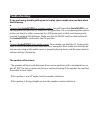Accessory Power GO Groove Audio Morph User Manual - What’S In The Box
of
8
What’s in the Box
Product Diagram
Thank you for purchasing the
Accessory Power™ GOgroove™ AudioMORPH™
Portable Speaker System
This compact, high-excursion speaker is ready for action wherever you roam.
Twist the speaker to morph the shape and direct the audio for the optimal
listening angle. Connect it to your laptop, tablet, iPhone®, iPod®, iPad
™
, MP3
player, smartphone or other audio device. Morph your listening experience
with powerful, directional sound!
a- AudioMORPH
b- USB power cable
1- Speaker
2- Base
3- Volume control
4- Power LED
5- USB power port
6- ON/OFF switch
7- 3.5mm audio cable
8- AAA battery compartment
1
a
b
3
4
5
7
6
8
2