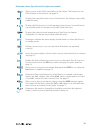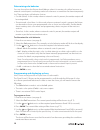Acclaim Lighting Dyna Drum SO User Manual - Installation
4
Installation
Mounting the unit
Each Dyna Drum SO fixture includes a sturdy yoke mount with multiple holes in its base
for various fixing options. Dyna Drum SO fixtures weigh 26.4lbs (12Kg) - ensure that the
mounting surface and the fixings used are sufficiently rated for the task (including wind
shear forces).
Safety wire
anchor hole
IMPORTANT: When mounting a Dyna
Drum SO fixture off ground, ensure
that a safety wire (with a SWL rating
of at least 26.4lbs (12Kg)) links the
anchor hole at the rear of the Dyna
Drum SO with a suitably sturdy
secondary fixing point.
The yoke adjusters on each side of the
Dyna Drum SO require a 5/16” (8mm)
hex key to focus the fixture.
A useful angle chart is provided on each
side to assist with initial adjustment.
Use a 5/16” or 8mm
hex key
Angle chart
When installing each Dyna Drum SO fixture, ensure that the surface
is level and that nothing is protruding to damage the mounting
yoke. The yoke has multiple mounting holes and is designed to
be surface mounted. Approved mounting surfaces include steel,
aluminum, concrete or wood structures. Bolts or screws (not
supplied) should be suitable for the surface and, together with
large washers, ensure a secure mount for the fixture.