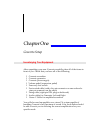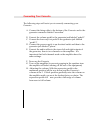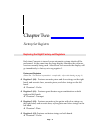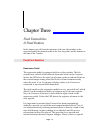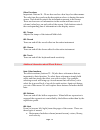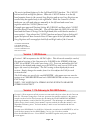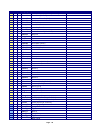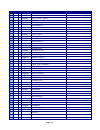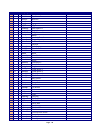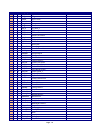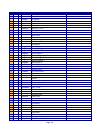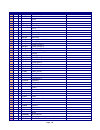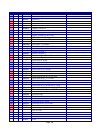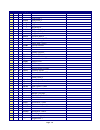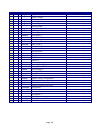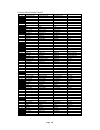Accordions International Concerto DA100 User Manual
.
.
.
.
.
.
.
.
.
.
. . .
. . .
. . .
.
Accordions International
Concerto
DA Series 100-255
Digital Accordion
User Manual
The ultimate accordion
capable of producing an
entire World of sounds
with variety and contrast!
Accordions International
1760 South 450 West
Salt Lake City, UT 84115
www.AccordionInfo.com
Phone 801-485-5840
Summary of Concerto DA100
Page 1
. . . . . . . . . . . . . . . . . . . . Accordions international concerto da series 100-255 digital accordion user manual the ultimate accordion capable of producing an entire world of sounds with variety and contrast! Accordions international 1760 south 450 west salt lake city, ut 84115 www.Accordi...
Page 2
Page - 2 co nc er to g ril l la yo ut.
Page 3
Page - 3 concerto grill – split, range, volume control & display concerto grill – sounds & registers concerto grill effects, exit & next 1 13 17 2 14 18 3 15 19 4 16 20 5 6 7 8 9 10 11 21 22 23 24 25 26 12 59 22 31 35 39 43 47 51 55 23 32 36 40 44 48 52 56 24 33 37 41 45 49 53 57 25 34 38 42 46 50 5...
Page 4
Page - 4 . . . . . . .. . . Getting the most out of your concerto da-250 thanks for selecting concerto. We are here to serve you! Best wishes we at accordions international wish to thank you for choosing the incomparable concerto d/a digital acoustic accordion. Concerto combines high levels of techn...
Page 5
Page - 5 overview concerto is a simple to use, yet powerful system providing complete control at the touch of a button. Simply touching a register button recalls an entire, global setup, which includes sounds, volumes, octaves, effects, effect levels, velocities, and many other parameters. Concerto ...
Page 6
Page - 6 level, repeat and other effects, tempo settings for external drum, and sequencer devices. We urge you to study this manual carefully and to keep it as a handy reference to your concerto. This manual has been written for the concerto da-250 but is also valuable for the da-100 and da-200 mode...
Page 7
Page - 7 chapter one concerto setup inventorying your equipment after unpacking your new concerto carefully place all of the items in front of you. Check that you have all of the following: 1 concerto accordion 1 concerto generator 1 concerto power supply i volume pedal (expression pedal) 1 four-way...
Page 8
Page - 8 connecting your concerto the following steps will assist you in correctly connecting your concerto. A. Connect the firing cable to the bottom of the concerto and to the generator connector labeled "accordion" b. Connect the volume pedal to the generator jack labeled "pedal 1" c. Connect the...
Page 9
Page - 9 chapter two factory set registers exploring the eight factory-set registers each time concerto is turned on an automatic systems check will be performed. At the same time the large display identifies the software version currently being used. After about four seconds the display will go imm...
Page 10
Page - 10 v register 5 (64): features solo clarinet with soft brass on the right hand, and acoustic bass and soft brass on the left hand. V phantom*: clarinet v register 6 (65): features solo trumpet with brass on the right hand, and acoustic bass and brass on the left hand. V phantom*: trumpet ...
Page 11
Page - 11 chapter three fixed footswitches & panel buttons in this chapter you will learn the functions of the two side switches on the expression pedal, the phantom pedal on the four-way pedal, and the buttons on the front of the concerto. Fixed foot switches expression pedal the expression pedal i...
Page 12
Page - 12 screen saver function that allows register changes to occur as fast as possible. When notes are played during a register change, the screen is not fully displayed which saves time and allows the register change to be immediate. If you wish to view the entire screen, simply touch the exit b...
Page 13
Page - 13 panel buttons the buttons on the concerto panel, or grill, are described below. See attachment a for a picture of concerto with accompanying reference numbers. (panel buttons will be italicized throughout these manuals). Important: we have placed settings in your concerto that should suffi...
Page 14
Page - 14 a. Chord range one (left led on): chords are formed in the octave f# to f b. Chord range two (right led on): chords are formed in the octave c to b c. Chord range three (both led's on): chords are formed in the 1.5 octave range of f# to b3 forming open harmony. #4. Arpeggio there are four ...
Page 15
Page - 15 #7. T.Start reserved for future use. #8. Select used to select screens, sub-menu screens, second functions such as manual drums, and record a register. Each function is discussed in detail under the appropriate sections later in this manual. #9. Track used to access manual drum sounds with...
Page 16
Page - 16 #17. Rhythm sends program change numbers 1 to 64 on channel 10 #18. Solo volume for solo section #19. Orch. I volume for orchestra 1 #20. Orch. 2 volume for orchestra 2 additional information about volume keys : volume range there are 64 increments of volume ranging from 0 (volume off) to ...
Page 17
Page - 17 other functions important: buttons 14 - 20 are also used as value keys for other menus. The only time they perform the descriptions above is during the main screen. Each button controls the information present in the screen. There are four rows of information in the screen and four rows of...
Page 18
Page - 18 b. Effect menu: includes repeat, reverb, chorus, bellow, pedal 2, foot pedal a, foot pedal b, and foot pedal c. C. Global screens: these are used to set master tune, master reverb, chorus amounts, and constant bass. To select a global screen press select + next (again remember exit gets yo...
Page 19
Page - 19 additional information about small display (68 and 69) small display the small display is your navigation guide – it tells you (68) what song bank you are on – and therefore you will know what bank of 8 registers you are playing (buttons 60 – 67) whether they are factory or user registers....
Page 20
Page - 20 chapter 4 making and recording your own registers in this chapter you will learn to record your own user registers. The ability to select sounds and record registers assists you in making your concerto a very unique and personal instrument. The following examples will lead you through the ...
Page 21
Page - 21 you now have a jazz guitar on both the left hand chords and the right hand along with an acoustic bass. Using steps a through d practice making other changes. Important when you select or touch a volume button you must change the volume setting to activate the section. We suggest you pract...
Page 22
Page - 22 example 2: jimmy smith b3 organ with key click step 1. Selecting an appropriate register and then make selections and alterations (since we are dealing with an organ register we will begin with factory song register 2). A. Select factory song 2 b. Select organ 2 on orchestra 1 c. Turn off ...
Page 23
Page - 23 a. Select factory register 4 b. Select arpeggio #1 (left led on next to arpeggio button) c. Raise volume of both chord 1 and chord 2 to about 50 step 2 record to song bank 1 register 4 a. Press select/exit b. Select song 1 c. Press register 4 to write recalling your registers once you have...
Page 24
Page - 24 chapter 5 overall settings & archival memory about archival memory* *note – da-100 series users see appendix for memory card instructions it is really simple! You can either bring (recall) 64 registers up to the accordion or you can send (save) 64 registers down to an archival position in ...
Page 25
Page - 25 now - back to the archival positions - say you have 3 positions only in your generator box. Then when you enter the archival screen area, in the bottom half of the screen with the button you select the archive positions and they will scroll only from 1 to 3 but should you have a second fla...
Page 26
Page - 26 2. Step with the next key until you see the archive memory screen 3. Follow the instructions in the screen. 4. Decide if you want to do by pressing the solo button recall songs 1 to 8 recall songs 9 to 16 save songs 1 to 8 save songs 9 to 16 note: you may want to save the song registers in...
Page 27
Page - 27 master settings the following global settings are important depending on which sound engine you have in your concerto generator box. The settings below may need to be restored manually if your concerto has experienced a static shock and has lost temporarily these settings. First-generation...
Page 28
Page - 28 some final notes now that you have learned the basics of your concerto it is time to explore and experiment with all the possibilities available to you. Keep this manual as a handy reference. Most importantly, have fun exploring, experimenting, and wowing your family, friends, and communit...
Page 29
Page - 29 apendix a history of concerto software upgrades. Note: from time to time we have added and will continue to add features to the concerto – below is a list of past releases and the features that have been added – note all these features are in your new concerto da-250. Please feel free to c...
Page 30
Page - 30 the most significant feature of is the left hand hold function. The c.Hold button turns on and off this feature. When the c.Hold button is on the left hand remains frozen to the current song register and as new song registers are recalled they are applied only to the right hand. While the ...
Page 31
Page - 31 step with the next key until you see the archive memory screen and follow the instructions in the screen. The generator box is shipped with 3 archive positions and is expandable to 14 positions. To save 64 registers created in your concerto step 1 – enter archive menu – see instructions ab...
Page 32
Page - 32 model da-255 release x2 – additional new sound samples added or – theater organ library of sounds added new factory registers featuring new sounds added version 1.30p – adds the x2 and or libraries to the concerto. See appendix b da-255 complete sound list for a complete listing of sounds ...
Page 33
Page - 33 appendix b concerto da-250 sound list & drum charts on page 34 starts the library list of sounds contained in your concerto da-255 accordion. Please note that the chart contains under the word display the exact name as it appears in your concerto display screen. The list is also it the sam...
Page 34
Page - 34 !"# $%# "# !"#$%&'( &'((#)*+,# )-.,/# !"# $# $%# )**+,-( &'()*+#,-..'/#!00'123'/#456756789# # !"# :# $%# )**+,.( !00'123'/#45678789# # !"# %;# $%# )/0,1,( ! # !"# ;# $%# 2&343-( ,-/2'/5# # !"# ># $%# 2&343.( ,-/2'/%# # !"# $># $%# 2#5-( !00'123'/#,-..#5# # !"# $6# $%# 2#5.( !00'123'/,-..%#...
Page 35
Page - 35 !"# $%# "# !"#$%&'( &'((#)*+,# )-.,/# !"# $$# % )#)"*+( '()#'*++#,-+.*(/# # !"# 01# 0# )#,-.(( '*++#23*4#5# # !"# $5# % )#/"-0( '*++#6#7(43#89:;* # !"# =5# 0# 123"4)( '()#8>?(@# # !"# =5# % 123"4+( 8>?(@6,.@(/)+#%# # !"# %a# b# 12452)( 8>-@c>#'3 # !"# 1%# % 1%&46.( 8 # !"# %d5# 5# 75289(( ...
Page 36
Page - 36 !"# $%# "# !"#$%&'( &'((#)*+,# )-.,/# !"# $%# )*+,&-( '()*+,# # !"# --$# $# ./.012( "./#0123#4# # !"# 4-# 344567( 52,6**6# # !"# 4-# $# 34458*( 57,*61# # !"# --8# 39191(( 9:;:;# # !"# -4%# 3$%&:#( 9 # !"# >># 3*21#$( 9*3;, # !"# -&># ;&9 ?7: # !"# 48# ;&=>1=( @7/:;#9aa;1b(;/# # !"# -&c# ;&...
Page 37
Page - 37 !"# $%# "# !"#$%&'( &'((#)*+,# )-.,/# !"# $%# )*'#+%( '()*+,-# # !"# ./0# .# !,-(((( 123# # !"# ./4# 0# !,,*((( 122(#'-2*5# # !"# .&/# ./0,(!( 67825*# # !"# 9$# .1-2*1( :,**22;# # !"# ./ .# .1-"13( ',(#"+,(+# # !"# 4# .456((( 6=#>?,;2#.# # !"# .457((( 6=>?,;2#/# # !"# 4# %# .458+6( 6=>?,;2...
Page 38
Page - 38 !"# $%# "# !"#$%&'( &'((#)*+,# )-.,/# !"# $% %# )*+*((( '()(#$# # !"# $* *# ,-./( +,-./#!01# # !"# $*2# $# ,&012(( +,034513# # !"# $* $# 3&425/( 6,7451.# # !"# *8# $2# 3&56*%( 6,19(:51# # !"# $*# %# 3&."78( 6,/5; # !"# $$ %# 3-%*9:( 6.:(957#=(;#$# # !"# $$ ># 3-%*9;( 6.:(957#=(;#*# # !"# ?...
Page 39
Page - 39 !"# $%# "# !"#$%&'( &'((#)*+,# )-.,/# !"# $%# )%&$*+( "'()#*(++#$# # !"# ,%# ),-./0( "-./012(34# # !"# 56# )1%120( 7-839###### # !"# ,:# )$&34(( ; # !"# 5 )5/6&7( "=.(29#:# # !"# :>6# 5# )8&/)9( "1(2#" # !"# :&$# )8&/.9( "38?@8# # !"# ::a# )844%!( "199'#b2.C# # !"# :>># a# )8/4&:( "129(c# ...
Page 40
Page - 40 ! !"# $%# "# !"#$%&'( &'((#)*+,# )-.,/# hp! %6! $5! \"3 =3)3-!8!=1+ ! Hp! %:! $5! \"3 =3)3-!8!V!%!%c$!=1+ ! Hp! ;@! $5! \"3 `3/(1-!8! ! Hp! ;5! $5! \"3 `3/(1-!8!7!=1+ ! Hp! %5! $5! E,d=,-( =3)3-!8!=1+ ! Hp! %%! $5! E,d=,.( =3)3-!8!V!;!=1+ ! Hp! $8! $5! E,d=,:( h1i-/!G'.?!D'1/! ! Hp! $b! $5...
Page 41
Page - 41 ! !"# $%# "# !"#$%&'( &'((#)*+,# )-.,/# l%! $%! 5! 2)*.(( "0'(.?30!,-..!%! ! L%! 65! $! 2,#:(( n't?!,1-..!5! ! L%! 65! ;! 2,#@(( n't?!,1-..!%! ! L%! 65! B! 2,#a(( n't?!,1-..!;! ! L%! 65! %;! 2,#26.(( ,3i!,1-..!%! ! L%! 65! %>! 2,#26:(( ,3i!,1-..!$! ! L%! 65! %6! 2,#26@(( ,3i!,1-..!;! ! L%!...
Page 42
Page - 42 !"# $%# "# !"#$%&'( &'((#)*+,# )-.,/# !"# $%# "%# )*+,#-(( &'()*#+),,#"# # !"# -"# "%# )*+./0(( ./01'#2#&'()*## # !"# 34# 3$# )*+.%1(( .5167#&'()*# # !"# 34# 38# )*+231(( 9067#&'()*#3# # !"# 34# ""# )*+24*(( 90:0'#&'()*# # !"# 34# "$# )*5#$%(( ;0, # !"# 3># ""# )*+6$4(( &'()*#?'@a# # !"# 3...
Page 43
Page - 43 concerto drum sounds chart a note standard pc=1 room pc=9 power pc=17 electric pc=25 tr-808 pc=26 24 - c1 fingers snap left fingers snap left fingers snap left fingers snap left fingers snap left 25 - c#1 finger snap right finger snap right finger snap right finger snap right finger snap r...
Page 44
Page - 44 concerto drum sounds chart b jazz pc=33 brush pc=41 orches. Pc=49 sound fx pc=57 24 - c1 fingers snap left fingers snap left fingers snap left 25 - c#1 finger snap right finger snap right finger snap right 26 - d1 snare roll snare roll snare roll 27 - d#1 high q high q closed hi-hat 28 - e...
Page 45: Concerto Da-100 Memory Card
Page - 45 appendix c this section for da-100 owners only concerto da-100 memory card memory card device prior to archival overview the ram-64 memory card will hold 64 performance registers at one time from your concerto. These can be either from songs 1 to 8 or from songs 9 to 16. The memory card mu...
Page 46
Page - 46 *recall songs 1 to 8= copy from card to *concerto song banks 1 to 8 *recall songs 9 to 16= copy from card to *concerto song banks 9 to 16 save songs 1 to 8= save from concerto to card song banks 1 to 8 save songs 9to 16= save from concerto to card song banks 9 to 16 *recall will erase regi...