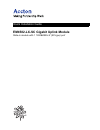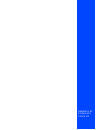- DL manuals
- Accton Technology
- Network Hardware
- 1000BASE-LX
- Quick Installation Manual
Accton Technology 1000BASE-LX Quick Installation Manual
Summary of 1000BASE-LX
Page 1
1000base-lx gigabit uplink module em4582-lx-sc quick installation guide.
Page 3
Quick installation guide em4582-lx-sc gigabit uplink module slide-in module with 1 1000base-lx (sc-type) port.
Page 4
Accton is a trademark of accton technology corporation. Other trademarks or brand names mentioned herein are trademarks or registered trademarks of their respective companies. International headquarters no. 1 creation road iii, science-based industrial park hsinchu 300, taiwan, r.O.C. Phone: 886-3-5...
Page 5: Contents
I contents description of hardware 1 gigabit uplink module 1 gigabit port leds 1 installing the module 2 package contents 2 handling the module 2 instructions 2 maximum cable lengths 5 troubleshooting 6 product specifications 6 emi certification 7 fcc class a certification (usa) 7 canada department ...
Page 6
Contents ii.
Page 7: Description Of Hardware
1 description of hardware gigabit uplink module the em4582-lx-sc fiber optic module is designed for use in accton switch models which have a single-port gigabit ethernet transceiver slot. At present, suitable units include these cheetahswitch workgroup models – es3514f, es3526f, es3526g, and es3552....
Page 8: Installing The Module
User guide 2 installing the module caution: do not install this module in any unit other than the es3514f, es3526f, es3526g, or es3552. Contact your distributor for advice on newly released switches which may be designed for use with these modules. The em4582-lx-sc fiber optic module is field instal...
Page 9
Installing the module 3 keep the original faceplate for future use. If you should remove the module, replace the faceplate to prevent dust and debris from entering the unit and to maintain proper air flow. 5. Insert the new module into the switch: holding the new module with the text on the front pa...
Page 10
User guide 4 6. Secure the new module: secure the new module in place by screwing the attached screws clockwise into the switch’s chassis. Tighten them enough to secure the module, but not so tight as to prevent them from being unscrewed by hand. 7. Connect the network cable to the module: connect f...
Page 11: Maximum Cable Lengths
Maximum cable lengths 5 maximum cable lengths cable types and specifications cable type max. Length connector 10base-t cat. 3, 4, 5 100-ohm utp 100 m (328 ft) rj-45 100base-tx cat. 5 100-ohm utp 100 m (328 ft) rj-45 100base-fx 50/125 or 62.5/125 micron core multimode fiber half duplex 412 m (1,351 f...
Page 12: Troubleshooting
User guide 6 troubleshooting if you experience any problems with the module, check the following items before contacting accton technical support: • ensure the switch with the fiber optic module is powered up. • ensure that the device attached to the module is powered up and operating correctly. • e...
Page 13: Emi Certification
Emi certification 7 emi certification fcc class a certification (usa) warning: this equipment generates, uses, and can radiate radio frequency energy and, if not installed and used in accordance with the instruction manual, may cause interference to radio communications. It has been tested and found...
Page 14: Safety Compliance
User guide 8 ce mark declaration of conformance for emi and safety (eec) this is to certify that this product complies with iso/iec guide 22 and en45014. It conforms to the following specifications: emc: en55022(1988)/cispr-22(1985) class a en60555-2(1995) class a en60555-3 iec1000-4-2(1995) 4kv cd,...
Page 15
Safety compliance 9 underwriters laboratories inc. (usa) important! Before making connections, make sure you have the correct cord set. Check it (read the label on the cable) against the following specification list. Wichtige sicherheitshinweise (germany) 1. Bitte lesen sie diese hinweise sorgfältig...
Page 16: Warranty
User guide 10 warranty accton warrants to the original owner that the product delivered in this package will be free from defects in material and workmanship for a period of three (3) years from the date of purchase from accton or it’s authorized reseller. For the warranty to apply, you must registe...
Page 18
Em4582-lx-sc e102000-r01 150514-102.