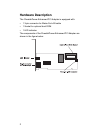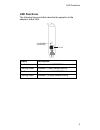Summary of CheetahPower
Page 1
Cheetahpower tm enhanced pci adapter quick installation guide.
Page 2
Accton technology corporation limited warranty: accton warrants all is products to be free of manufacturing defects in workmanship and materials, under normal use and service, for the applicable warranty term. All accton products carry a standard 90-day limited warranty from the date of purchase fro...
Page 3
Warranties exclusive: if an accton product does not operate as warranted above, customer’s sole remedy shall be repair or replacement of the product in question, at accton’s option. The foregoing warranties and remedies are exclusive and are in lieu of all other warranties or conditions, express or ...
Page 4: Contents
Contents introduction 1 package checklist 1 hardware description 2 led functions 3 etherguard 4 remote lan wakeup 4 winetool testing utility 4 installation 5 testing program 7 troubleshooting 7 pci compatibility 7 adapter installation problems 8 network connection problems 9 compliances 10 fcc class...
Page 5: Introduction
1 introduction accton’s cheetahpower tm enhanced pci adapter is a dual-speed fast ethernet card for pci local bus compliant computers. A true plug-and-play device, this card is auto-configurable upon power up and also supports auto-negotiation to automatically select the optimum speed and communicat...
Page 6: Hardware Description
2 hardware description the cheetahpower enhanced pci adapter is equipped with: • 1 3-pin connector for wake-on-lan cable • 1 socket for optional boot rom • 1 led indicator the components of the cheetahpower enhanced pci adapter are shown in the figure below:.
Page 7: Led Functions
Led functions 3 led functions the following figure and table describe the operation of the adapter’s status led: status description on amber indicates a valid 10base-t link flashing amber indicates 10 mbps network activity on green indicates a valid 100base-tx link flashing green indicates 100 mbps ...
Page 8: Etherguard
4 etherguard etherguard is a personal firewall to guard your computer, your children, your employees and yourself against ever increasing network-pollution. You can prevent your children or employees from visiting specified web sites by setting keywords. Etherguard also blocks intruders, including t...
Page 9: Installation
5 installation warning: network cards are sensitive to static electricity. To protect the card, avoid touching its electrical components and always touch the metal chassis of your computer before handling the card. 1. Switch off the computer, unplug the power cord, and remove the computer’s cover. 2...
Page 10
Installation 6 5. Connect the cheetahpower enhanced pci adapter directly to a 10base-t or 100base-tx hub or switch using utp cable (category 3, 4, or 5 for 10base-t; category 5 for 100base-tx). The maximum allowable length of utp cable connections is 100 meters (328 ft). When inserting an rj-45 conn...
Page 11: Troubleshooting
7 troubleshooting check the following troubleshooting items before contacting accton technical support. Pci compatibility some pci computers are not self-configuring and require you to perform some or all of the following functions using motherboard jumper changes and/or the bios setup program: • ma...
Page 12
Troubleshooting 8 • check the bios setup program’s pci parameters for the slot where the adapter is installed. Be sure the slot is configured for level-triggered interrupts instead of edge-triggered interrupts. An example of typical pci parameters follows: pci slot #: (slot number where the network ...
Page 13: Network Connection Problems
Network connection problems 9 network connection problems there may be a network connection problem if the led on the card’s bracket does not light, or if you cannot access any network resources from the computer. Check the following items. • be sure you are using category 5 cable for 100 mbps conne...
Page 14: Compliances
10 compliances fcc class b certification this device complies with part 15 of the fcc rules. Operation is subject to the following conditions: 1. This device may not cause harmful interference, and 2. This device must accept any interference received, including interference that may cause undesired ...
Page 15: Csa Statement (Canada)
Csa statement (canada) 11 csa statement (canada) this digital apparatus does not exceed the class b limits for radio noise emissions from digital apparatus set out in the radio interference regulations of industry canada. Le présent appareil numérique n’émet pas de bruits radio-électriques dépassant...
Page 16
Compliances 12 warning! Do not plug a phone jack connector in the rj-45 port. This may damage this device. Les raccordeurs ne sont pas utilisé pour le système téléphonique! • radio-frequency electromagnetic field according to en 61000-4-3:1996 (80 - 1000 mhz with 1 khz am 80% modulation: 3 v/m) • el...
Page 17: Specifications
13 specifications network interface 10base-t: rj-45 (utp cable; cat. 3, 4, or 5) 100base-tx: rj-45 (utp cable; cat. 5) bus interface 32-bit pci bus master pci interrupt channel inta led indicator link/activity/speed size (without bracket) 119.92 x 42.98 mm (4.72 x 1.70 in.) weight 47 g (1.66 oz) ope...
Page 18
Specifications 14.
Page 19
Ac-en3207 e032002-r01 150000016100a part no: 650.11631 international headquarters no. 1 creation road iii, science-based industrial park hsinchu 300, taiwan phone: +886-3-5770-270 fax: +886-3-5770-267 internet: support@accton.Com.Tw europe headquarters edificio conata ii, calle fructuós gelabert 6-8...