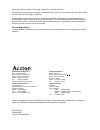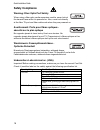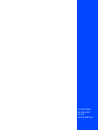- DL manuals
- Accton Technology
- Switch
- CheetahSwitch Workgroup-3726M
- Quick Installation Manual
Accton Technology CheetahSwitch Workgroup-3726M Quick Installation Manual
Summary of CheetahSwitch Workgroup-3726M
Page 1
Cheetahswitch workgroup-3726m quick installation guide.
Page 3
Quick installation guide cheetahswitch workgroup-3726m intelligent/stackable fast ethernet switch with 24 10base-t / 100base-tx (rj-45) ports, and optional media expansion and stack modules.
Page 4
Accton is a trademark of accton technology corporation. Other trademarks or brand names mentioned herein are trademarks or registered trademarks of their respective companies. International headquarters no. 1 creation road iii, science-based industrial park hsinchu 300, taiwan, r.O.C. Phone: +886-3-...
Page 5
Limited warranty accton technology corporation limited warranty: accton warrants all is products to be free of manufacturing defects in workmanship and materials, under normal use and service, for the applicable warranty term. All accton products carry a standard 90-day limited warranty from the dat...
Page 6
Limited warranty liable under this warranty if its testing and examination disclose the alleged defect in the product does not exist or was caused by customer's or any third person's misuse, neglect, improper installation or testing, unauthorized attempts to repair, or any other cause beyond the ran...
Page 7: Contents
I contents introduction 1 installing the switch 2 package contents 2 description of hardware 2 mounting the switch 3 stacking switches on a flat surface 3 mounting switches in a rack 4 installing a management module 4 installing optional media and stacking modules 4 connecting to the stack’s backpla...
Page 8
Contents ii canada department of communications - class a 16 bsmi class a (taiwan) 16 vcci class a compliance (japan) 16 ce mark declaration of conformance for emi and safety (eec) 17 safety compliance 18 warning: fiber optic port safety 18 avertissment: ports pour fibres optiques - sécurité sur le ...
Page 9: Introduction
1 introduction the cheetahswitch workgroup-3726m is perfect for moving workgroups from conventional 10 mbps ethernet to multiple-segment 100 mbps fast ethernet, and for consolidating your network equipment into a single, clean, efficient, and super-fast switch stack. This switch system delivers dedi...
Page 10: Installing The Switch
Quick installation guide 2 installing the switch before installing the switch verify that you have all the items listed under “package contents.” if any of the items are missing or damaged, contact your local accton distributor. Also be sure you have all the necessary tools and cabling before instal...
Page 11
Installing the switch 3 the following figure shows the components of this switch system: mounting the switch this switch can be placed directly on your desktop, or mounted in a rack. Before you start installing the switch, make sure you can provide the right operating environment, including power re...
Page 12
Quick installation guide 4 mounting switches in a rack please comply with the following instructions to ensure that your switch is securely mounted in the rack. 1. Use a standard eia 19-inch rack. 2. Use the brackets and screws supplied in the rack mounting kit. 3. Use a cross-head screwdriver to at...
Page 13
Installing the switch 5 you can install a module as described below: 1. Disconnect power to the switch (the modules are not hot-swappable). 2. Remove the face plate on the appropriate slot by removing the two screws with a flat-head screwdriver. 3. Before opening the package that contains the module...
Page 14
Quick installation guide 6 connecting the switch system the cheetahswitch workgroup-3726m provides 24 rj-45 ports on the base unit. Each of these ports supports a connection to 10 mbps ethernet or 100 mbps fast ethernet, and supports full or half-duplex operation. The transmission speed for each por...
Page 15
Installing the switch 7 switches break up the path for connected devices into separate collision domains, you should not include the switch or connected cabling in your calculations for cascade length involving other devices. Connecting to a 100base-fx port if you connect fiber cable to the 100base-...
Page 16
Quick installation guide 8 1000base-sx and 1000base-lx fiber optic cable depends on the core size and the rating of the cable, as shown in the following tables. Powering on the switch 1. Plug the power cord into the power socket on the rear of the switch, and the other end into a power outlet. (if y...
Page 17
Installing the switch 9 verifying port status check each connection by viewing the port indicators on the base unit front panel. Their staus is shown in the following table. Verifying system operation verify that the stack has at least one management module correctly installed and operating. The “mg...
Page 18
Quick installation guide 10 • see if your cable is functioning properly by using it for another port and attached device that displays valid indications when connected to the network. • be sure no twisted-pair cable exceeds 100 meters (328 feet). 100 mbps fiber cable should be under 2 kilometers (1....
Page 19: Product Specifications
Product specifications 11 product specifications base unit physical characteristics access method csma/cd standards conformance ieee 802.3, ieee 802.3u communication rate 10/100 mbps communication mode full or half duplex media supported 10base-t - 100-ohm category 3,4,5 twisted-pair cable 100base-t...
Page 20
Quick installation guide 12 temperature operating: 0~50 °c / 32~122 °f storage: -40~70 °c / -40~158 °f humidity 5% to 95% (noncondensing) certification ce mark emissions fcc class a, vcci class a, cispr class a, en 61000-3-2/3 immunity iec 61000-4-2/3/4/5/6/11 safety csa/nrtl, tÜv/gs switching crite...
Page 21: Troubleshooting
Troubleshooting 13 1000base-sx module (em4582-sx-sc) access method csma/cd standards conformance ieee 802.3z communication rate 1000 mbps communication mode full or half duplex media supported 50/125 micron or 62.5/125 micron multimode fiber output power minimum: -9.5 dbm, maximum: -4 dbm receiver s...
Page 22
Quick installation guide 14 power and cooling problems if the power indicator does not turn on when the power cord is plugged in, you may have a problem with the power outlet, power cord, or internal power supply as explained in the previous section. However, if the unit powers off after running for...
Page 23: Port And Cable Assignments
Port and cable assignments 15 port and cable assignments rj-45 port description rj-45 station ports (mdi-x) can be attached to any devices that use a standard network interface (e.G., a workstation, server, bridge or router). Rj-45 daisy-chain ports (mdi) can be cascaded to a station port on similar...
Page 24: Emi Certification
Quick installation guide 16 emi certification fcc class a certification (usa) warning: this equipment generates, uses, and can radiate radio frequency energy and, if not installed and used in accordance with the instruction manual, may cause interference to radio communications. It has been tested a...
Page 25
Emi certification 17 ce mark declaration of conformance for emi and safety (eec) this information technology equipment complies with the requirements of the council directive 89/336/eec on the approximation of the laws of the member states relating to electromagnetic compatibility and 73/23/eec for ...
Page 26: Safety Compliance
Quick installation guide 18 safety compliance warning: fiber optic port safety when using a fiber optic media expansion module, never look at the transmit laser while it is powered on. Also, never look directly at the fiber tx port and fiber cable ends when they are powered on. Avertissment: ports p...
Page 27
Safety compliance 19 wichtige sicherheitshinweise (germany) 1. Bitte lesen sie diese hinweise sorgfältig durch. 2. Heben sie diese anleitung für den späteren gebrauch auf. 3. Vor jedem reinigen ist das gerät vom stromnetz zu trennen. Verwenden sie keine flüssigoder aerosolreiniger. Am besten eignet ...
Page 28: Optional Hardware Modules
Quick installation guide 20 optional hardware modules ac-es3726m-agent: snmp/rmon management module with rs-232 port em3582-fx-sc: media module with 2 100base-fx (sc-type) ports em4582-sx-sc: media module with 1 1000base-sx (sc-type) port em4582-lx-sc: media module with 1 1000base-lx (sc-type) port ...
Page 30
Ac-es3726m e012002-r01 f2.476 150200008100a.