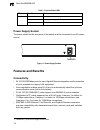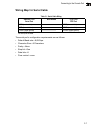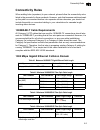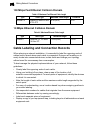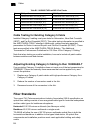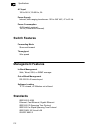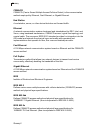- DL manuals
- Accton Technology
- Switch
- ES4524M-POE
- Installation Manual
Accton Technology ES4524M-POE Installation Manual
Summary of ES4524M-POE
Page 1
Powered by accton www.Edge-core.Com installation guide es4524m-poe l2/4 gigabit ethernet switch with power-over-ethernet.
Page 3
Installation guide l2/4 gigabit ethernet switch layer 2 standalone switch with 24 10/100/1000base-tx (rj-45) ports providing power-over-ethernet, and 2 gigabit combination ports (rj-45/sfp).
Page 4
Es4524m-poe e122007-lp-r01 149100037400a.
Page 5
V compliances and safety warnings fcc - class a this equipment has been tested and found to comply with the limits for a class a digital device, pursuant to part 15 of the fcc rules. These limits are designed to provide reasonable protection against harmful interference when the equipment is operate...
Page 6
Vi safety compliance warning: fiber optic port safety avertissment: ports pour fibres optiques - sécurité sur le plan optique warnhinweis: faseroptikanschlüsse - optische sicherheit power cord safety please read the following safety information carefully before installing this switch: warning: insta...
Page 7
Vii important! Before making connections, make sure you have the correct cord set. Check it (read the label on the cable) against the following: veuillez lire à fond l'information de la sécurité suivante avant d'installer le switch: avertissement: l’installation et la dépose de ce groupe doivent êtr...
Page 8
Viii france et pérou uniquement: ce groupe ne peut pas être alimenté par un dispositif à impédance à la terre. Si vos alimentations sont du type impédance à la terre, ce groupe doit être alimenté par une tension de 230 v (2 p+t) par le biais d’un transformateur d’isolement à rapport 1:1, avec un poi...
Page 9
Ix environmental statement the manufacturer of this product endeavors to sustain an environmentally-friendly policy throughout the entire production process. This is achieved though the following means: • adherence to national legislation and regulations on environmental production standards. • cons...
Page 10
X.
Page 11: About This Guide
Xi about this guide purpose this guide details the hardware features of the switch, including the physical and performance-related characteristics, and how to install the switch. Audience the guide is intended for use by network administrators who are responsible for installing and setting up networ...
Page 12
Xii.
Page 13: Contents
Xiii contents chapter 1: about the es4524m-poe 1-1 overview 1-1 switch architecture 1-1 power-over-ethernet capability 1-2 network management options 1-2 description of hardware 1-2 10/100/1000base-t ports 1-2 sfp slots 1-3 port and system status leds 1-3 power supply socket 1-4 features and benefit...
Page 14
Xiv contents chapter 4: making network connections 4-1 connecting network devices 4-1 twisted-pair devices 4-1 power-over-ethernet connections 4-1 cabling guidelines 4-1 connecting to pcs, servers, hubs and switches 4-2 network wiring connections 4-2 fiber optic sfp devices 4-3 connectivity rules 4-...
Page 15
Xv contents index.
Page 16
Xvi contents.
Page 17: Tables
Xvii tables table 1-1 port status leds 1-3 table 1-2 system status leds 1-4 table 3-1 serial cable wiring 3-7 table 4-1 maximum 1000base-t gigabit ethernet cable length 4-5 table 4-2 maximum 1000base-sx fiber optic cable length 4-5 table 4-3 maximum 1000base-lx fiber optic cable length 4-5 table 4-4...
Page 18: Figures
Xviii figures figure 1-1 front panel 1-1 figure 1-2 rear panel 1-1 figure 1-3 port and system leds 1-3 figure 1-4 power supply sockets 1-4 figure 2-1 collapsed backbone 2-2 figure 2-2 network aggregation plan 2-2 figure 2-3 remote connections with fiber cable 2-3 figure 2-4 making vlan connections 2...
Page 19: Overview
1-1 chapter 1: about the es4524m-poe overview the es4524m-poe is an intelligent layer 2 poe switch with 24 10/100/1000base-t ports, two of which are combination ports * that are shared with two sfp transceiver slots (see figure 1-1, ports 23-24). The switch includes an snmp-based management agent em...
Page 20: Network Management Options
About the es4524m-poe 1-2 1 a buffer and checked for validity before being forwarded. This prevents errors from being propagated throughout the network. Power-over-ethernet capability the switch’s 24 10/100/1000 mbps ports support the ieee 802.3af power-over-ethernet (poe) standard that enables dc p...
Page 21: Sfp Slots
Description of hardware 1-3 1 each of these ports support auto-negotiation, so the optimum transmission mode (half or full duplex), and data rate (10, 100, or 1000 mbps) can be selected automatically † . Sfp slots the small form factor pluggable (sfp) transceiver slots are shared with two of the rj-...
Page 22: Power Supply Socket
About the es4524m-poe 1-4 1 power supply socket the power socket on the rear panel of the switch must be connected to an ac power source. Figure 1-4 power supply sockets features and benefits connectivity • 24 10/100/1000 mbps ports for easy gigabit ethernet integration and for protection of your in...
Page 23: Expandability
Features and benefits 1-5 1 expandability • supports 1000base-sx, 1000base-lx and 1000base-zx sfp transceivers performance • transparent bridging • aggregate duplex bandwidth of up to 48 gbps • switching table with a total of 8k mac address entries • provides store-and-forward switching for intra-vl...
Page 24
About the es4524m-poe 1-6 1.
Page 25: Chapter 2: Network Planning
2-1 chapter 2: network planning introduction to switching a network switch allows simultaneous transmission of multiple packets via non-crossbar switching. This means that it can partition a network more efficiently than bridges or routers. The switch has, therefore, been recognized as one of the mo...
Page 26: Network Aggregation Plan
Network planning 2-2 2 workstations, 100 mbps full-duplex connections to power users, and 1 gbps full-duplex connections to servers. In addition, connected ip phones and wireless access points are receiving poe power from the switch. Figure 2-1 collapsed backbone network aggregation plan with 24 par...
Page 27: Making Vlan Connections
Application examples 2-3 2 remote connections with fiber cable fiber optic technology allows for longer cabling than any other media type. A 1000base-sx (mmf) link can connect to a site up to 550 meters away, a 1000base-lx (smf) link up to 10 km, and a 1000base-zx link up to 70 km. This allows a swi...
Page 28: Application Notes
Network planning 2-4 2 figure 2-4 making vlan connections note: when connecting to a switch that does not support ieee 802.1q vlan tags, use untagged ports. Application notes 1. Full-duplex operation only applies to point-to-point access (such as when a switch is attached to a workstation, server or...
Page 29: Selecting A Site
3-1 chapter 3: installing the switch selecting a site es4524m-poe units can be mounted in a standard 19-inch equipment rack or on a flat surface. Be sure to follow the guidelines below when choosing a location. • the site should: • be at the center of all the devices you want to link and near a powe...
Page 30: Equipment Checklist
Installing the switch 3-2 3 figure 3-1 rj-45 connections equipment checklist after unpacking the es4524m-poe unit, check the contents to be sure you have received all the components. Then, before beginning the installation, be sure you have all other necessary installation equipment. Package content...
Page 31: Mounting
Mounting 3-3 3 mounting an es4524m-poe unit can be mounted in a standard 19-inch equipment rack or on a desktop or shelf. Mounting instructions for each type of site follow. Rack mounting before rack mounting the switch, pay particular attention to the following factors: • temperature: since the tem...
Page 32: Desktop Or Shelf Mounting
Installing the switch 3-4 3 2. Mount the device in the rack, using four rack-mounting screws (not provided). Be sure to secure the lower rack-mounting screws first to prevent the brackets being bent by the weight of the switch. Figure 3-3 installing the switch in a rack 3. If installing a single swi...
Page 33
Installing an sfp transceiver 3-5 3 2. Set the device on a flat surface near an ac power source, making sure there are at least two inches of space on all sides for proper air flow. 3. If installing a single switch only, go to “connecting to a power source” at the end of this chapter. 4. If installi...
Page 34
Installing the switch 3-6 3 connecting to a power source to connect a device to a power source: 1. Insert the power cable plug directly into the socket located at the back of the device. Figure 3-6 power socket 2. Plug the other end of the cable into a grounded, 3-pin, ac power source. Note: for int...
Page 35: Wiring Map For Serial Cable
Connecting to the console port 3-7 3 wiring map for serial cable the serial port’s configuration requirements are as follows: • default baud rate—9,600 bps • character size—8 characters • parity—none • stop bit—one • data bits—8 • flow control—none table 3-1 serial cable wiring switch’s 9-pin serial...
Page 36
Installing the switch 3-8 3.
Page 37: Connecting Network Devices
4-1 chapter 4: making network connections connecting network devices the es4524m-poe units are designed to interconnect multiple segments (or collision domains). It can be connected to network cards in pcs and servers, as well as to hubs, switches or routers. It may also be connected to devices usin...
Page 38: Network Wiring Connections
Making network connections 4-2 4 see appendix b: for further information on cabling. Caution : do not plug a phone jack connector into an rj-45 port. This will damage the switch. Use only twisted-pair cables with rj-45 connectors that conform to fcc standards. Connecting to pcs, servers, hubs and sw...
Page 39: Fiber Optic Sfp Devices
Fiber optic sfp devices 4-3 4 1. Attach one end of a patch cable to an available port on the switch, and the other end to the patch panel. 2. If not already in place, attach one end of a cable segment to the back of the patch panel where the punch-down block is located, and the other end to a modula...
Page 40
Making network connections 4-4 4 caution: this switch uses lasers to transmit signals over fiber optic cable. The lasers are compliant with the requirements of a class 1 laser product and are inherently eye safe in normal operation. However, you should never look directly at a transmit port when it ...
Page 41: Connectivity Rules
Connectivity rules 4-5 4 connectivity rules when adding hubs (repeaters) to your network, please follow the connectivity rules listed in the manuals for these products. However, note that because switches break up the path for connected devices into separate collision domains, you should not include...
Page 42
Making network connections 4-6 4 100 mbps fast ethernet collision domain 10 mbps ethernet collision domain cable labeling and connection records when planning a network installation, it is essential to label the opposing ends of cables and to record where each cable is connected. Doing so will enabl...
Page 43: Appendix A: Troubleshooting
A-1 appendix a: troubleshooting diagnosing switch indicators power and cooling problems if the power indicator does not turn on when the power cord is plugged in, you may have a problem with the power outlet, power cord, or internal power supply. However, if the unit powers off after running for a w...
Page 44: In-Band Access
Troubleshooting a-2 a in-band access you can access the management agent in the switch from anywhere within the attached network using telnet, a web browser, or other network management software tools. However, you must first configure the switch with a valid ip address, subnet mask, and default gat...
Page 45: Appendix B: Cables
B-1 appendix b: cables twisted-pair cable and pin assignments for 10base-t/100base-tx connections, a twisted-pair cable must have two pairs of wires. For 1000base-t connections the twisted-pair cable must have four pairs of wires. Each wire pair is identified by two different colors. For example, on...
Page 46: Straight-Through Wiring
Cables b-2 b straight-through wiring if the twisted-pair cable is to join two ports and only one of the ports has an internal crossover (mdi-x), the two pairs of wires must be straight-through. (when auto-negotiation is enabled for any rj-45 port on this switch, you can use either straight-through o...
Page 47: Crossover Wiring
Twisted-pair cable and pin assignments b-3 b crossover wiring if the twisted-pair cable is to join two ports and either both ports are labeled with an “x” (indicating mdi-x) or neither port is labeled with an “x” (which indicates mdi), a crossover must be implemented in the wiring. (when auto-negoti...
Page 48: Fiber Standards
Cables b-4 b cable testing for existing category 5 cable installed category 5 cabling must pass tests for attenuation, near-end crosstalk (next), and far-end crosstalk (fext). This cable testing information is specified in the ansi/tia/eia-tsb-67 standard. Additionally, cables must also pass test pa...
Page 49: Appendix C: Specifications
C-1 appendix c: specifications physical characteristics ports 22 10/100/1000base-t, with auto-negotiation 2 10/100/1000base-t shared with 2 sfp transceiver slots. Network interface ports 1-24: rj-45 connector, auto mdi/x 10base-t: rj-45 (100-ohm, utp cable; category 3 or better) 100base-tx: rj-45 (1...
Page 50: Switch Features
Specifications c-2 c ac input 100 to 240 v, 50-60 hz, 3a power supply internal, auto-ranging transformer: 100 to 240 vac, 47 to 63 hz power consumption 45 w (switch system) 180 w (power over ethernet) switch features forwarding mode store-and-forward throughput wire speed management features in-band...
Page 51: Compliances
Compliances c-3 c compliances emissions fcc class a industry canada class a vcci class a warranty limited lifetime.
Page 52
Specifications c-4 c.
Page 53: Glossary
Glossary-1 glossary 10base-t ieee 802.3 specification for 10 mbps ethernet over two pairs of category 3 or better utp cable. 100base-tx ieee 802.3u specification for 100 mbps fast ethernet over two pairs of category 5 or better utp cable. 1000base-lx ieee 802.3z specification for gigabit ethernet ov...
Page 54
Glossary glossary-2 csma/cd csma/cd (carrier sense multiple access/collision detect) is the communication method employed by ethernet, fast ethernet, or gigabit ethernet. End station a workstation, server, or other device that does not forward traffic. Ethernet a network communication system develop...
Page 55
Glossary-3 glossary ieee 802.3x defines ethernet frame start and stop requests and timers used for flow control on full-duplex links. (now incorporated in ieee 802.3-2005.) ieee 802.3z defines csma/cd access method and physical layer specifications for 1000base gigabit ethernet. (now incorporated in...
Page 56
Glossary glossary-4 rj-45 connector a connector for twisted-pair wiring. Switched ports ports that are on separate collision domains or lan segments. Tia telecommunications industry association transmission control protocol/internet protocol (tcp/ip) protocol suite that includes tcp as the primary t...
Page 57: Index
Index-1 numerics 10 mbps connectivity rules 4-6 100 mbps connectivity rules 4-6 1000 mbps connectivity rules 4-5 1000base-lx fiber cable lengths 4-5 1000base-sx fiber cable lengths 4-5 1000base-t pin assignments b-3 ports 1-2 1000base-zx fiber cable lengths 4-5 100base-tx cable lengths 4-6 ports 1-2...
Page 58
Index index-2 led indicators power 1-4 problems a-1 location requirements 3-1 m management agent 1-2 features 1-5, c-2, c-3 out-of-band 1-2 snmp 1-2 web-based 1-2 mounting the switch in a rack 3-3 on a desktop or shelf 3-4 n network connections 4-1 examples 2-1 o out-of-band management 1-2 p package...
Page 60
Es4524m-poe e122007-lp-r01 149100037400a.