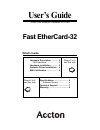Accton Technology Fast EtherCard-32 User Manual
Other manuals for Fast EtherCard-32:
User Manual
of
8
User’s Guide
32-Bit Fast Ethernet CardBus PC Card
Pages 2 to 5
see this side
Pages 6 to 8
see this side
What’s Inside
Fast EtherCard-32
Hardware Description ............ 2
LED Indicators ..................... 2
Hardware Installation ............. 3
Software Driver Installation ... 4
EMI Certification ..................... 4
Specifications ......................... 6
Software Drivers .................. 6
Technical Support .................. 7
Warranty .................................. 8