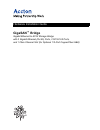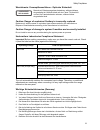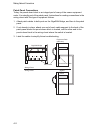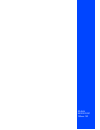- DL manuals
- Accton Technology
- Network Hardware
- GigaSAN
- Installation Manual
Accton Technology GigaSAN Installation Manual
Summary of GigaSAN
Page 1
Gigasan ™ bridge hardware installation guide.
Page 3: Gigasan
Hardware installation guide gigasan ™ bridge gigabit ethernet-to-scsi storage bridge with 2 gigabit ethernet (rj-45) ports, 2 scsi-160 ports, and 1 fibre channel slot (for optional 1/2-port copper/fiber hba).
Page 4
Accton is a trademark of accton technology corporation. Other trademarks or brand names mentioned herein are trademarks or registered trademarks of their respective companies. International headquarters no. 1 creation road iii, science-based industrial park hsinchu 300, taiwan phone: 886-3-5770-270 ...
Page 5
Accton technology corporation limited warranty: accton warrants all is products to be free of manufacturing defects in workmanship and materials, under normal use and service, for the applicable warranty term. All accton products carry a standard 90-day limited warranty from the date of purchase fro...
Page 6
Neglect, improper installation or testing, unauthorized attempts to repair, or any other cause beyond the range of the intended use, or by accident, fire, lightning, or other hazard. Limitation of liability: in no event, whether based in contract or tort (including negligence), shall accton be liabl...
Page 7: Compliances
I compliances fcc - class a this equipment generates, uses, and can radiate radio frequency energy and, if not installed and used in accordance with the instruction manual, may cause interference to radio communications. It has been tested and found to comply with the limits for a class a computing ...
Page 8
Compliances ii warning! Do not plug a phone jack connector in the rj-45 port. This may damage this device. Les raccordeurs ne sont pas utilisé pour le système téléphonique! Industry canada - class a this digital apparatus does not exceed the class a limits for radio noise emissions from digital appa...
Page 9
Safety compliance iii warnhinweis: faseroptikanschlüsse - optische sicherheit caution: danger of explosion if battery is incorrectly replaced. Caution: danger of damage to system if modules are incorrectly installed. Underwriters laboratories compliance statement important! Before making connections...
Page 10
Compliances iv 9. Verlegen sie die netzanschlußleitung so, daß niemand darüber fallen kann. Es sollte auch nichts auf der leitung abgestellt werden. 10. Alle hinweise und warnungen, die sich am gerät befinden, sind zu beachten. 11. Wird das gerät über einen längeren zeitraum nicht benutzt, sollten s...
Page 11: Contents
V contents chapter 1: introduction 1-1 overview 1-1 traditional storage architecture 1-1 creation of nas and san 1-1 storage networks 1-2 fibre channel 1-2 gigabit ethernet 1-2 built-in storage server 1-2 client-side storage network adapter 1-2 storage client 1-3 description of hardware 1-3 gigabit ...
Page 12
Contents vi chapter 3: installing the bridge 3-1 selecting a site 3-1 equipment checklist 3-1 package contents 3-1 optional rack-mounting equipment 3-2 mounting 3-2 rack mounting 3-2 desktop or shelf mounting 3-3 connecting to a power source 3-4 replacing a power supply 3-4 chapter 4: making network...
Page 13
Contents vii appendix c: specifications c-1 physical characteristics c-1 management features c-2 standards c-3 compliances c-3 appendix d: ordering information d-1 glossary index.
Page 14
Contents viii.
Page 15: Chapter 1: Introduction
1-1 chapter 1: introduction overview storage networks have grown out of the need to move data between consolidated storage devices and storage clients or application servers. The best approach to connecting storage to clients is to configure the remote devices as virtual storage, which allows you to...
Page 16
Introduction 1-2 storage networks in the traditional storage architecture, corporate networks were already overloaded handling requests for data-intensive applications and daily database backups. But, once you introduce virtual storage into the network, even more data has to be shuffled across the n...
Page 17
Description of hardware 1-3 storage network adapter) includes an on-board cpu and pci-to-pci bridge that offloads all data transfers from the host machine’s cpu. It can easily support storage clients or application servers, with an interface that fits either 32- or 64-bit pci connectors. Operating a...
Page 18
Introduction 1-4 connected to any network device with ordinary straight-through cable, regardless of whether it is a host computer, a switch, or a router. (see appendix b for a description of the pinouts on straight-through cable.) both gigabit ports should be attached to the same device. Therefore,...
Page 19
Description of hardware 1-5 status indicators leds – status leds are located on the front panel for the gigabit ethernet ports, key system indications, and the scsi/fc storage buses. These indicators are shown below and described in the following table. Ethernet management port an ethernet managemen...
Page 20
Introduction 1-6 load-sharing power supplies the gigasan bridge uses slide-in modules for two load-sharing power supplies. Load sharing reduces the load carried by an individual module and subsequently extends the lifetime of both modules. By using two modules, the full power load can be smoothly as...
Page 21
Supported platforms 1-7 supported platforms you can connect a client directly to the gigasan bridge or indirectly through a switch or router. The gigasan bridge provides storage configuration software for both the server (embedded in the bridge) and client. Client software is currently available for...
Page 22
Introduction 1-8 the virtual drive, and then use your file manager to access the drive space just as you would for a local drive..
Page 23
2-1 chapter 2: network planning introduction to storage networks the gigasan bridge provides the key to building a dedicated storage network with off-the-shelf industry-standard components, such as gigabit ethernet switches and adapter cards. Using a separate storage network frees up your corporate ...
Page 24
Network planning 2-2 storage area networks storage area networks (san) allow you to consolidate storage for application servers or storage clients into a large server farm. This makes it easier to manage and control security, all at a lower total cost of ownership. Storage networks move large data t...
Page 25
Introduction to storage networks 2-3 remote operations to ensure that business processes deliver expected results, you must guarantee access to critical data with effective oversight management and backup/redundant access protection. Data kept on storage media must be backed up or mirrored to avoid ...
Page 26
Network planning 2-4 redundancy protection you cannot buy operational data on the market. Instead you create it, gradually accumulating your company’s life blood day by day. Guaranteed access to this data is the key to success. The ideal approach is therefore to build a storage network that includes...
Page 27
Introduction to storage networks 2-5 protocol architecture because of the expense and complexity of fibre channel, future sans will mostly be based on ip networks. The gigasan bridge supports a method of passing native scsi commands over modified udp (referred to as san/ip), as well as the iscsi pro...
Page 28
Network planning 2-6 connectivity rules use layer 2 or 3 switches on your storage network to ensure adequate throughput. Switches break up the path for connected devices into separate collision domains. Avoid using hubs for any data link since they share a common collision domain for all ports and o...
Page 29
3-1 chapter 3: installing the bridge selecting a site the gigasan bridge can be mounted in a standard 19-inch equipment rack or on a flat surface. Be sure to follow the guidelines below when choosing a location. • the site should: • be near the storage media, the network connection point, and a powe...
Page 30
Installing the bridge 3-2 optional rack-mounting equipment if you plan to rack-mount the switch, be sure to have the following equipment available: • four mounting screws for each device you plan to install in a rack—these are not included • a screwdriver (phillips or flathead, depending on the type...
Page 31
Mounting 3-3 2. Mount the device in the rack, using four rack-mounting screws (not provided). 3. If you are installing a single unit, turn to “connecting to a power source” at the end of this chapter. 4. If you are installing multiple units, mount them in the rack, one below the other, in any order....
Page 32
Installing the bridge 3-4 4. If you are installing multiple units, attach four adhesive feet to each one. Place each device squarely on top of the one below, in any order. Connecting to a power source to connect the unit to a power source: 1. Insert power cables directly into the receptacles located...
Page 33
Replacing a power supply 3-5 module and pull it straight out. Be careful not to damage the connector on the rear of the module . Installing a power module – install a new power module as described below. Warning: do not attach a power cord to the power mains until the power module is fully installed...
Page 34
Installing the bridge 3-6.
Page 35
4-1 chapter 4: making network connections connecting network devices the gigasan bridge is designed to connect mass storage to nas or san clients over a standard gigabit ethernet network. Both 1000base-t ports on the unit should be connected to a layer 2 or 3 switch, and configured to function as an...
Page 36
Making network connections 4-2 patch panel connections today, the punch-down block is an integral part of many of the newer equipment racks. It is actually part of the patch panel. Instructions for making connections in the wiring closet with this type of equipment follows. 1. Attach patch cables to...
Page 37
Storage device connections 4-3 storage device connections when attaching storage devices to the scsi ports or the optional fc port, please refer to your vendor’s installation guide for detailed information on making the required cable connections. Caution: both scsi and fibre channel identify each d...
Page 38
Making network connections 4-4.
Page 39: Appendix A: Troubleshooting
A-1 appendix a: troubleshooting diagnosing switch indicators power and cooling problems if the power indicator does not turn on when the power cord is plugged in, you may have a problem with the power outlet, power cord, or the dual power supplies. However, if the unit powers off after running for a...
Page 40
Troubleshooting a-2 installation verify that all system components have been properly installed. If one or more components appear to be malfunctioning (such as the power cord or network cabling), test them in an alternate environment where you are sure that all the other components are functioning p...
Page 41
Diagnosing fibre channel problems a-3 diagnosing fibre channel problems scsi cabling • before you attach any scsi cables to the bridge, ensure that they provide the proper connectors for both your storage devices and the bridge. Any scsi cables you attach to the bridge must have a 68-pin scsi connec...
Page 42
Troubleshooting a-4.
Page 43: Appendix B: Cables
B-1 appendix b: cables gigabit ethernet specifications fibre channel specifications rj-45 port and cable assignments caution: do not plug a phone jack connector into any rj-45 port. Use only twisted-pair cables with rj-45 connectors that conform with fcc standards. The rj-45 ports on the gigasan bri...
Page 44
Cables b-2 the table below shows the 1000base-t mdi and mdi-x port pinouts. These ports require that all four pairs of wires be connected. Note that for 1000base-t operation, all four pairs of wires are used for both transmit and receive. 1000base-t cable requirements all category 5 utp cables that ...
Page 45
Console port pin assignments b-3 console port pin assignments the db-9 serial port on the bridge’s rear panel is used to connect to the bridge for out-of-band console configuration. The on-board menu-driven configuration program can be accessed from a terminal, a pc running a terminal emulation prog...
Page 46
Cables b-4.
Page 47: Appendix C: Specifications
C-1 appendix c: specifications physical characteristics gigabit ethernet ports 2 1000base-t (rj-45), ethernet network cable, 100-ohm, utp cable – 10 mbps: cat-3/4/5, 100 mbps: cat-5, 1000 mbps: cat-5/5e, auto-negotiates speed, duplex mode, and mdi/x connection type ethernet switching store-and-forwa...
Page 48
Specifications c-2 power ac input: 100-240 v, 50-60 hz maximum current: 3a@110vac, 2a@240vac power supply: auto-ranging 100-240 vac, 50-60 hz dual power modules: supports power sharing/backup power consumption: 130 watts maximum heat dissipation: 512 btu/hr maximum management features in-band manage...
Page 49
Standards c-3 out-of-band management rs-232 db-9 console port – displays summary of network status, provides configuration access to the storage server’s operating system software loading tftp in-band or xmodem out-of-band mib support mib ii (rfc 1213), bridge mib (rfc 1493), storage mib, private mi...
Page 50
Specifications c-4.
Page 51
D-1 appendix d: ordering information san products and accessories product number description ss4504-1 san bridge with 2 gigabit ethernet ports, and 2 scsi-160 ports ss4504-2 san bridge with 2 gigabit ethernet ports, 2 scsi-160 ports, and one fibre channel port (copper, hssdc) ss4504-3 san bridge wit...
Page 52
Ordering information d-2.
Page 53: Glossary
Glossary-1 glossary 1000base-t ieee 802.3ab specification for gigabit ethernet over four pairs of category 5 or category 5e utp/stp cable. Arbitrated loop an fc topology in which up to 126 storage devices are connected in a loop. Note that you can only attach an arbitrated loop or a point-to-point l...
Page 54
Glossary glossary-2 gigabit ethernet a 1000 mbps network communication system based on ethernet and the csma/cd access method. Ieee institute of electrical and electronic engineers. Ieee 802.3ab defines csma/cd access method and physical layer specifications for 1000base-t gigabit ethernet over cate...
Page 55
Glossary glossary-3 network attached storage (nas) a storage infrastructure and supporting protocol that allows people operating on different host platforms (including windows, linux and unix) to access data on a common server. Point-to-point link an fc topology in which two ports are directly conne...
Page 56
Glossary glossary-4 storage area network / ip (san/ip) a proprietary protocol used to pass scsi commands or data across an ip network. This protocol uses minimal overhead to ensure maximum throughput, even for large data files. Storage server a dedicated network storage server that is attached to mu...
Page 57: Numerics
Index-1 numerics 1000 mbps connectivity rules 2-6 1000base-t cable lengths 2-6 connections 4-1 a accessories, ordering d-1 air flow requirements 3-1 b battery safety 1-iii c cable fibre channel specifications b-1 gigabit ethernet specifications b-1 lengths 2-6 cifs 2-1 compliances 1-i emc c-3 safety...
Page 58
Index index-2 r rack mounting 3-2 rj-45 port connections 4-1 rj-45 port pinouts b-2 routing applications 2-6 s safety compliance 1-ii san (storage area networks) 1-1 planning 2-2 san/ip 2-5 sannic storage network card 1-2 screws for rack mounting 3-2 scsi 2-1 site selelction 3-1 smb 2-1 specificatio...
Page 60
Ss4504 e032002-r01 150xxx-102.