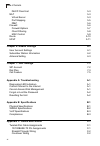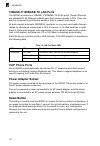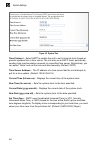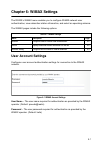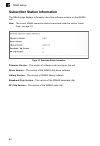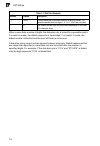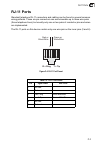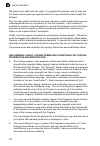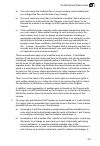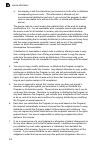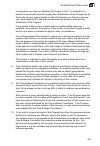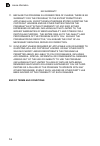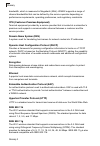- DL manuals
- Accton Technology
- Gateway
- RG230
- User manual
Accton Technology RG230 User manual
Summary of RG230
Page 1
Rg230 wimax 802.16e self-install residential gateway user guide.
Page 3: Rg230
User guide rg230 indoor ieee 802.16e-2005 mobile wimax gateway, with 2.3/2.5/3.5 ghz frequency band support, four lan (rj-45) ports, two optional voip (rj-11) ports, and optional 802.11g wi-fi.
Page 4
Rg230 e072009-cs-r02 149100001700w.
Page 5: Compliances
I compliances federal communication commission interference statement this equipment has been tested and found to comply with the limits for a class b digital device, pursuant to part 15 of the fcc rules. These limits are designed to provide reasonable protection against harmful interference in a re...
Page 6: Ec Conformance Declaration
Ii ec conformance declaration marking by the above symbol indicates compliance with the essential requirements of the r&tte directive of the european union (1999/5/ec). This equipment meets the following conformance standards: • en 60950-1 (iec 60950-1) - product safety • en 301 489-1, en 301 489-4,...
Page 7: About This Guide
Iii about this guide purpose this guide details the hardware features of the wimax 802.16e self-install residential gateway including its physical and performance-related characteristics, and how to install the device and use its configuration software. Audience this guide is for pc users with a wor...
Page 8: December 2008 Revision
Iv december 2008 revision this is the first revision of this guide. This guide is valid for software release v0.2.0.3..
Page 9: Table Of Contents
V table of contents chapter 1: introduction 1-1 rg230 hardware description 1-2 scan button 1-3 wimax antennas 1-3 wi-fi option 1-3 power status indicator led 1-3 wi-fi status indicator led 1-4 wimax signal indicator leds 1-4 10base-t/100base-tx lan ports 1-5 voip phone ports 1-5 power adapter socket...
Page 10
Vi table of contents dhcp client list 5-3 nat 5-3 virtual server 5-3 port mapping 5-5 dmz 5-6 firewall 5-6 firewall options 5-7 client filtering 5-8 mac control 5-9 route 5-10 upnp 5-11 chapter 6: wimax settings 6-1 user account settings 6-1 subscriber station information 6-2 antenna setting 6-3 cha...
Page 11
Vii table of contents rj-11 ports c-3 appendix d: license information d-1 the gnu general public license d-1 glossary index.
Page 12
Viii table of contents.
Page 13: Tables
Ix tables table 1-1 rg230 models 1-1 table 1-2 power status led 1-3 table 1-3 wi-fi status led 1-4 table 1-4 wimax signal status leds 1-4 table 1-5 lan port status leds 1-5 table 4-1 system settings 4-1 table 5-1 gateway configuration 5-1 table 6-1 wimax settings 6-1 table a-1 troubleshooting chart ...
Page 14: Figures
X figures figure 1-1 front of the rg230 1-2 figure 1-2 rg230 led indicators 1-3 figure 1-3 back of the rg230 1-4 figure 1-4 base of the rg230 1-6 figure 2-1 rg230 connections 2-2 figure 3-1 login page 3-1 figure 3-2 home page 3-2 figure 3-3 wimax login 3-3 figure 3-4 apply settings 3-4 figure 3-5 se...
Page 15: Chapter 1: Introduction
1-1 chapter 1: introduction the rg230 wimax 802.16e self-install residential gateway is a wimax subscriber station designed to provide internet access for a home or small office. The unit provides a gateway function between a wimax service provider and a local ethernet lan. The device enables a serv...
Page 16
Introduction 1-2 1 the initial configuration steps can be made through the web browser interface using the setup wizard. It is recommended to make the initial changes by connecting a pc directly to one of the rg230’s lan ports..
Page 17: Rg230 Hardware Description
Rg230 hardware description 1-3 1 rg230 hardware description the front of the rg230 provides an array of system status indicators. The back includes four lan ports for 10/100 mbps ethernet connections, two rj-11 voip phone ports (on some models), and a dc power jack. Figure 1-1 front of the rg230 pow...
Page 18: Scan Button
Introduction 1-4 1 scan button this button is used to scan wimax operating channels. When you press the button, the unit will perform a scan to find the best of the known frequency channels. Wimax antennas two antennas are included with the rg230 for wimax communications. The omnidirectional antenna...
Page 19: Wi-Fi Status Indicator Led
Rg230 hardware description 1-5 1 wi-fi status indicator led the 3.5 ghz rg230 model, which supports wi-fi operation, includes a wi-fi led indicator that displays the wi-fi network status. The led, which is located on the front panel, is described in the following table. Wimax signal indicator leds t...
Page 20: Voip Phone Ports
Introduction 1-6 1 10base-t/100base-tx lan ports the rg230 provides four 10base-t/100base-tx rj-45 ports. These lan ports are standard rj-45 ethernet network ports that connect directly to pcs. They can also be connected to an ethernet switch or hub to support more users. All ports support automatic...
Page 21
Rg230 hardware description 1-7 1 figure 1-4 base of the rg230 reset button.
Page 22
Introduction 1-8 1.
Page 23: Package Checklist
2-1 chapter 2: installing the rg230 this section describes how to install and connect the rg230 wimax 802.16e self-install residential gateway. Package checklist the rg230 package includes: • rg230 unit (rg230-2.3, rg230-2.5, or rg230-3.5) • rj-45 category 5 network cable • ac power adapter • quick ...
Page 24: Cable Connections
2-2 installing the rg230 2 cable connections the rg230 is a plug-and-play device, so once it has been connected to your pc and powered up, it is fully operable. Functioning as a gateway, the unit routes traffic between a wimax service provider’s base station and pcs or notebooks in the local network...
Page 25
2-3 cable connections 2 4. (optional) connect one or two standard (analog) telephone sets to the rg230’s voip ports using standard telephone cable with rj-11 plugs. The rg230 enables voip calls to be made through the unit using a standard (analog) telephone set connected to a voip port, or from pcs ...
Page 26
2-4 installing the rg230 2.
Page 27
3-1 chapter 3: initial configuration the rg230 can be configured through its web management interface. The web interface provides a simple setup wizard or advanced setup options. Accessing the web management interface the rg230 has a default ip address of 192.168.1.1 and a subnet mask of 255.255.255...
Page 28: Home Page
Initial configuration 3-2 3 home page the home page displays the current status of the wimax connection. To configure basic settings for the current operating mode, click setup wizard. For more information, see “initial configuration” on page 3-1. Alternatively, to configure more detailed settings, ...
Page 29: Using The Setup Wizard
Using the setup wizard 3-3 3 using the setup wizard the setup wizard takes you through the basic configuration steps for the rg230. Launching the setup wizard – to perform basic configuration, click setup wizard on the home page. When configuring the unit through the setup wizard you will need to pr...
Page 30
Initial configuration 3-4 3 2. Apply settings – click “apply” to confirm the basic settings. Figure 3-4 apply settings 3. Basic setup finished – when the setup wizard steps are completed the unit reboots and attempts to connect to the specified wimax network. Click on the home button to return to th...
Page 31: The Advanced Setup Menu
The advanced setup menu 3-5 3 the advanced setup menu the advanced setup menu provides access to all the configuration settings available for the rg230. Figure 3-6 advanced setup each primary menu item is sumarized below with links to the relevant section in this guide where configuration parameters...
Page 32
Initial configuration 3-6 3.
Page 33: Chapter 4: System Settings
4-1 chapter 4: system settings the rg230’s system menu allows you to perform general management functions for the unit, including setting the system time, configuring an access password, and upgrading the system software. The system pages include the following options. Table 4-1 system settings menu...
Page 34: System Status
System settings 4-2 4 system status the system status page displays connectivity status information for the unit’s wimax (wan) and lan interfaces, firmware and hardware version numbers, and the number of clients connected to your network. Figure 4-1 system status – internet internet – displays wan (...
Page 35
System status 4-3 4 • dhcp server – displays the dhcp server status. • firewall – displays the firewall status. Figure 4-3 system status – voip voip status – displays the voip phone status: • phone 1 status – displays the sip status of phone line 1. • phone 2 status – displays the sip status of phon...
Page 36: Administrator Settings
System settings 4-4 4 administrator settings the administrator settings page enables you to change the default password for management access to the rg230. Figure 4-5 setting a password current password – you need to first enter your current administrator password to be able to configure a new one. ...
Page 37: Configuration Tools
Configuration tools 4-5 4 configuration tools the configurations tools page allows you to restore factory default settings, or save and restore the unit’s configuration settings to or from a file on the management station. Figure 4-7 configuration tools restore factory default configuration – resets...
Page 38
System settings 4-6 4 figure 4-9 system time time protocol – select sntp to enable the unit to set its internal clock based on periodic updates from a time server. The unit acts as an sntp client, periodically sending time synchronization requests to a specified time server. Alternatively, you can s...
Page 39: Reset
Reset 4-7 4 reset the reset page allows you to restart the device’s software. If the unit stops responding correctly or in some way stops functioning, performing a reset can clear the condition. Figure 4-10 reset unit reset – resets the unit. All current settings are retained..
Page 40
System settings 4-8 4.
Page 41
5-1 chapter 5: gateway configuration the information in this chapter covers the configuration options for the rg230’s internet gateway functions. The rg230 provides comprehensive firewall features and nat isolation for internet traffic passing from the wimax service provider to the local network con...
Page 42: Lan
Gateway configuration 5-2 5 lan the rg230 must have a valid ip address for management using a web browser and to support other features. The unit has a default ip address of 192.168.1.1. You can use this ip address or assign another address that is compatible with your existing local network. The un...
Page 43: Dhcp Client List
Nat 5-3 5 lease time – selects a time limit for the use of an ip address form the ip pool. When the time limit expires, the client has to request a new ip address. (default: half hour; options: half hour, one hour, two hours, half day, one day, two days, one week, two weeks) local domain name – this...
Page 44
Gateway configuration 5-4 5 the more common tcp service port numbers include: http: 80, ftp: 21, telnet: 23, and pop3: 110. Figure 5-3 virtual server private ip – the ip address of the server on the local ethernet network. The specified address must be in the same subnet as the rg230 and its dhcp se...
Page 45: Port Mapping
Nat 5-5 5 port mapping some applications, such as internet gaming, videoconferencing, internet telephony and others, require multiple connections. These applications cannot work with network address translation (nat) enabled. If you need to run applications that require multiple connections, use por...
Page 46: Dmz
Gateway configuration 5-6 5 dmz if you have a client pc that cannot run an internet application properly from behind the nat firewall, you can open the client up to unrestricted two-way internet access by defining a virtual-dmz (virtual-demilitarized-zone) host. Figure 5-5 dmz settings enable – enab...
Page 47: Firewall Options
Firewall 5-7 5 firewall options the rg230’s firewall enables access control of client pcs, blocks common hacker attacks, including ip spoofing, land attack, ping of death, smurf attack, tcp null scan, icmp defect, and tcp syn flooding. The firewall does not significantly affect system performance an...
Page 48: Client Filtering
Gateway configuration 5-8 5 client filtering you can block access to the internet from clients on the local network by specifying ip addresses and tcp/udp port numbers. You can configure up to five ip filters on the unit. Figure 5-8 client filtering settings enable client filter – enables client fil...
Page 49: Mac Control
Firewall 5-9 5 mac control you can block access to the internet from clients on the local network by mac addresses. You can configure up to 20 mac address filters on the unit. Figure 5-9 mac control mac address control – enables the feature. (default: enabled) block connect to internet – blocks inte...
Page 50: Route
Gateway configuration 5-10 5 route the routing table displays the list of static routes on the unit. Figure 5-10 routing table destination lan ip – the ip address that identifies the ip subnet of the remote network. Subnet mask – the mask that identifies the ip subnet of the remote network. Gateway ...
Page 51: Upnp
Upnp 5-11 5 upnp upnp (universal plug and play forum) provides inter-connectivity between devices supported by the same standard. Figure 5-11 upnp setting upnp – enables upnp support on the unit. (default: disabled).
Page 52
Gateway configuration 5-12 5.
Page 53: Chapter 6: Wimax Settings
6-1 chapter 6: wimax settings the rg230’s wimax menu enables you to configure wimax network user authentication, view subscriber station information, and select an operating antenna. The wimax pages include the following options. User account settings configures user account authentication settings ...
Page 54
Wimax settings 6-2 6 subscriber station information the ssinfo page displays information about the software versions on the rg230 unit. Note: the current wimax connection status is described under the section “home page” on page 3-2. Figure 6-2 subscriber station information firmware version – the v...
Page 55: Antenna Setting
Antenna setting 6-3 6 antenna setting the rg230 provides the option of using an external antenna instead of the omnidirectional antennas supplied with the unit. Note: external antennas are not currently supported on the rg230. The only valid setting is “omni.” figure 6-3 wimax antenna setting.
Page 56
Wimax settings 6-4 6.
Page 57: Chapter 7: Voip Settings
7-1 chapter 7: voip settings voice over internet protocol (voip) technology is a way of using the internet to make phone calls. Phone calls can be tranmitted over the internet by encoding a voice call into data packets at one end and then decoding it back into voice calls at the other end. This enco...
Page 58: Sip Account
Voip settings 7-2 7 sip account from the voip sip account page, you can view the sip account numbers that have been provided by the service operator. Figure 7-1 sip account settings phone 1 number – the first sip account user number provided by the service operator. Phone 2 number – the second sip a...
Page 59: Dial Plan
Dial plan 7-3 7 dial plan dial-plan strings specify key sequences used for specific calling features (transfer, new call, 3-way conference), as well as defining call restriction filters. A dial plan can filter the number and pattern of digits that a user dials to reach a particular telephone number....
Page 60
Voip settings 7-4 7 when a user dials a series of digits, the dial-plan rule is tested for a possible match. If a match is made, the dialed sequence is transmitted. If no match is made, the dialed number is blocked and the user will hear an error tone. A dial-plan string cannot include spaces betwee...
Page 61: Call Feature
Call feature 7-5 7 call feature the rg230 allows you to configure several call features, such as call waiting and call-forwarding. Other call features can be implemented by pressing specific phone buttons or entering dial patterns. The table below describes the various call features available. Note:...
Page 62
Voip settings 7-6 7 figure 7-3 call features call waiting – enables a call waiting alert. If during a call there is another incoming call, an alert tone is heard. You can place the active call on hold (press the “flash,” “flash hook,” or “hold” button on the phone) and switch to the incoming call. (...
Page 63: Appendix A: Troubleshooting
A-1 appendix a: troubleshooting diagnosing led indicators cannot connect to the internet if you cannot access the internet from the pc, check the following: • if you cannot access the internet, be sure your windows system is correctly configured for tcp/ip. The ip settings should be set to “obtain a...
Page 64: Resetting The Unit
Troubleshooting a-2 a • check that the management station has a valid network connection and that the ethernet port that you are using has not been disabled. • check the network cabling between the management station and the unit. If the problem is not resolved, try using a different port or a diffe...
Page 65: Appendix B: Specifications
B-1 appendix b: specifications physical specifications ports 4 lan ports, 10/100base-tx with auto-negotiation, rj-45 connector (optional) 2 fxs ports (phone1, phone2), rj-11 connector network interface rj-45 connector, auto mdi/x: 10base-t: rj-45 (100-ohm, utp cable; category 3 or better) 100base-tx...
Page 66: Wimax Specifications
Specifications b-2 b wimax specifications antennas omnidirectional: included dual dipole antennas transmit: single antenna receive: two antennas using maximal-ratio combining (mrc) gain: 5 dbi at 2.5 ghz, 4 dbi at 3.5 ghz impedance: 50 ohm operating frequency etsi: 3.4–3.6 ghz fcc-2.3: 2305-2320 mhz...
Page 67: Voip Specifications
Voip specifications b-3 b voip specifications voice signaling protocol sip v2 (rfc 3261) voice codec g.711 (a-law and u-law) g.726 g.729ab g.723.1 voice quality vad (voice activity detection) cng (comfortable noise generation) echo cancellation (g.165/g.168) adaptive jitter buffer, up to 200 millise...
Page 68
Specifications b-4 b wi-fi radio signal certification fcc cfr 47 part 15 subpart c en 300 328 safety ctuvus + tuv/sud standards ieee 802.16e-2005 wave 1 and wave 2 ieee 802.3-2005 10base-t and 100base-tx ieee 802.11b and 802.11g upnp.
Page 69
C-1 appendix c: cables and pinouts twisted-pair cable assignments for 10/100base-tx connections, a twisted-pair cable must have two pairs of wires. Each wire pair is identified by two different colors. For example, one wire might be green and the other, green with white stripes. Also, an rj-45 conne...
Page 70: Straight-Through Wiring
Cables and pinouts c-2 c straight-through wiring if the twisted-pair cable is to join two ports and only one of the ports has an internal crossover (mdi-x), the two pairs of wires must be straight-through. Figure c-2 straight-through wiring crossover wiring if the twisted-pair cable is to join two p...
Page 71: Rj-11 Ports
Rj-11 ports c-3 c rj-11 ports standard telephone rj-11 connectors and cabling can be found in several common wiring patterns. These six-pin connectors can accommodate up to three wire pairs (three telephone lines), but usually only one or two pairs of conductor pins and wires are implemented. The rj...
Page 72
Cables and pinouts c-4 c.
Page 73
D-1 appendix d: license information this product includes copyrighted third-party software subject to the terms of the gnu general public license (gpl), gnu lesser general public license (lgpl), or other related free software licences. The gpl code used in this product is distributed without any war...
Page 74
License information d-2 d we protect your rights with two steps: (1) copyright the software, and (2) offer you this license which gives you legal permission to copy, distribute and/or modify the software. Also, for each author's protection and ours, we want to make certain that everyone understands ...
Page 75
The gnu general public license d-3 d a). You must cause the modified files to carry prominent notices stating that you changed the files and the date of any change. B). You must cause any work that you distribute or publish, that in whole or in part contains or is derived from the program or any par...
Page 76
License information d-4 d c). Accompany it with the information you received as to the offer to distribute corresponding source code. (this alternative is allowed only for noncommercial distribution and only if you received the program in object code or executable form with such an offer, in accord ...
Page 77
The gnu general public license d-5 d consequence you may not distribute the program at all. For example, if a patent license would not permit royalty-free redistribution of the program by all those who receive copies directly or indirectly through you, then the only way you could satisfy both it and...
Page 78
License information d-6 d no warranty 11. Because the program is licensed free of charge, there is no warranty for the program, to the extent permitted by applicable law. Except when otherwise stated in writing the copyright holders and/or other parties provide the program "as is" without warranty o...
Page 79: Glossary
Glossary-1 glossary 10base-t ieee 802.3-2005 specification for 10 mbps ethernet over two pairs of category 3 or better utp cable. 100base-tx ieee 802.3-2005 specification for 100 mbps fast ethernet over two pairs of category 5 or better utp cable. Access point an wi-fi internetworking device that se...
Page 80
Glossary glossary-2 bandwidth, which is measured in megahertz (mhz). Wimax supports a range of channel bandwidths that can be defined by the service operator depending on performance requirements, operating preferences, and regulatory constraints. Cpe (customer-premises equipment) terminal equipment...
Page 81
Glossary-3 glossary ieee 802.16e the wimax standard that provides mobile broadband wireless access using scalable orthogonal frequency division multiple access (sofdma). Ieee 802.1x port authentication controls access to the switch ports by requiring users to first enter a user id and password for a...
Page 82
Glossary glossary-4 receive signal strength indicator (rssi) a measurement of the strength of a received wireless signal. The higher the rssi value, the stronger the received signal from the antenna. Roaming the process where a wimax subscriber can move onto another operator’s network while maintain...
Page 83
Glossary-5 glossary tunneled transport layer security (ttls) eap-ttls is a protocol extension of eap-tls. The authentication server is authenticated to the client using its certification authority certificate, this establishes a secure “tunnel” through which the client is then authenticated. Url (un...
Page 84
Glossary glossary-6.
Page 85: Index
Index-1 a ac power adapter 1-5 administrator password, setting 4-4 administrator settings 4-4 advanced setup menu 3-5 antennas 1-3 auto-logout time 4-4 b button, reset 1-5 c cable assignments c-1 cable connections 2-2 checklist 2-1 client filter, enable 5-8 configuration, basic 3-3 contents, package...
Page 86
Index-2 index private ip 5-4 private port 5-4 public port 5-4 r rear panel sockets 1-5 reboot unit 4-7, a-2 reset button 1-5 resetting the unit 4-7, a-2 rj-45 ports 1-5 runtime code version 4-3 s setup wizard launching 3-3 simple network time protocol see sntp sntp 4-5 enabling client 4-6 software u...
Page 88
Rg230 e072009-cs-r02 149100001700w.