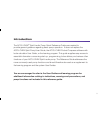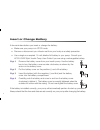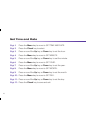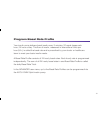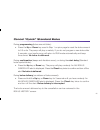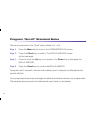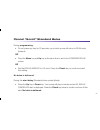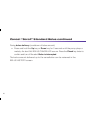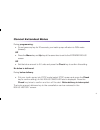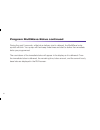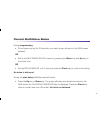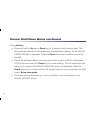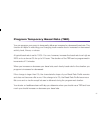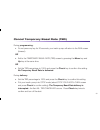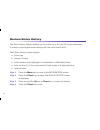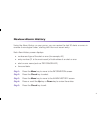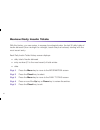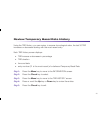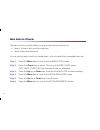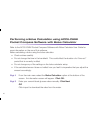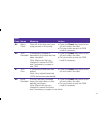- DL manuals
- Accu-Chek
- Medical Equipment
- Spirit
- Quick Reference Manual
Accu-Chek Spirit Quick Reference Manual
Summary of Spirit
Page 1
Quick reference guide pump therapy made for you.
Page 3
1 table of contents insert or change battery . . . . . . . . . . . . . . . . . . . . . . . . . . . . . . . . . . . . . . . . . . . . . . . . . 4 key combinations . . . . . . . . . . . . . . . . . . . . . . . . . . . . . . . . . . . . . . . . . . . . . . . . . . . . . . 5 prepare and fill the cartrid...
Page 4
2 program multiwave bolus . . . . . . . . . . . . . . . . . . . . . . . . . . . . . . . . . . . . . . . . . . . . . . . 32 cancel multiwave bolus . . . . . . . . . . . . . . . . . . . . . . . . . . . . . . . . . . . . . . . . . . . . . . . . 35 program temporary basal rate (tbr) . . . . . . . . . . ...
Page 5
3 introduction the accu-chek ® spirit insulin pump quick reference guide was created to provide general guidance regarding basic pump operation. It does not replace the accu-chek spirit pump user guide, the accu-chek pocket compass software with bolus calculator user guide, or the learning program. ...
Page 6
4 insert or change battery a few reminders before you insert or change the battery: • make sure your pump is in stop mode • remove or disconnect your infusion set from your body as a safety precaution • use a single non-expired 1.5-volt alkaline aa battery in your pump. Consult your accu-chek spirit...
Page 7
5 key combinations menu key and up key press the menu key and up key at the same time to: • exit a menu, function or information screen without saving • loop backward in the menu. Menu key and down key press the menu key and down key at the same time to unlock the keylock (press and hold both keys s...
Page 8
6 prepare and fill the cartridge have the following materials ready: • insulin at room-temperature to minimize the formation of air bubbles • new accu-chek 3.15 ml plastic cartridge with protective cap, plunger rod, and fi lling needle • antiseptic wipe. Caution: never reuse a cartridge! This can cau...
Page 9
7 prepare and fill the cartridge continued step 5: place the fi lling needle with its protective cap onto the cartridge tip. Make sure that the connection is tight. Step 6: move the plunger rod back and forth two times in the cartridge to distribute the lubricant. Step 7: pull the plunger rod back to...
Page 10
8 prepare and fill the cartridge continued step 11: while holding steady pressure against the plunger rod with your thumb, invert the insulin vial so the fi lling needle and cartridge are pointing upwards into the insulin vial. Make sure the tip of the fi lling needle stays in the insulin. Step 12: sl...
Page 11
9 prepare and fill the cartridge continued step 15: push the air bubbles back into the insulin vial by depressing the plunger rod. Tip: you will know that you have fi lled the cartridge correctly when there are no air bubbles in the cartridge and the plunger touches the bottom of the cartridge. Step ...
Page 12
10 connect insulin cartridge, adapter, and infusion set have the following materials ready: • fi lled 3.15 ml plastic cartridge • accu-chek spirit adapter • new accu-chek infusion set. Step 1: remove the protective cap from the plastic cartridge. Caution: to prevent contamination, make sure that you ...
Page 13
11 insert insulin cartridge have the following materials ready: • accu-chek spirit insulin pump • fi lled 3.15 ml plastic cartridge with an accu-chek adapter • new accu-chek infusion set connected. Step 1: put your insulin pump in stop mode (select stop your accu-chek screen and press check key to co...
Page 14
12 insert insulin cartridge continued step 6: hold your insulin pump upright. Hold the new fi lled cartridge so that the connected adapter and infusion tube set point upwards, parallel, and close to the cartridge compartment. Caution: make sure that the bottom edge of the colored part of the adapter ...
Page 15
13 insert insulin cartridge continued step 8: position your insulin pump upright (with the adapter pointing upwards). Insert the cartridge into the cartridge compartment. Twist (don’t push) the adapter clockwise until it sits fl ush with the cartridge compartment. Caution: • do not over tighten the a...
Page 16
14 prime infusion set after your pump has completed the start-up procedure for changing the plastic cartridge, the pump will prompt you to prime the infusion set. Caution: never prime an infusion set that is connected to your body. Step 1: if your pump times out, press the menu key to move to the pr...
Page 17
15 prime infusion set continued tip: your infusion tubing set is properly primed when there are no air bubbles visible in the tubing and a drop of insulin has come out of the connector or cannula. You can stop the priming process at any time by pressing any key on your pump. When you do this, your p...
Page 18
16 change infusion set have these materials ready: • accu-chek spirit insulin pump • antiseptic wipe for your skin • new accu-chek infusion set. Step 1: put your insulin pump in stop mode (select stop your accu-chek screen and press check key to confi rm setting). Caution: always remove the infusion ...
Page 19
17 change infusion set continued step 6: prime the infusion set according to manufacturer’s instructions. Caution: never prime an infusion set that is connected to your body. Step 7: insert the infusion set needle or cannula according to manufacturer’s instructions. Step 8: remove the old infusion h...
Page 20
18 set time and date step 1: press the menu key to move to set time and date. Step 2: press the check key to select. Step 3: press or scroll the up key or down key to set the hour. Step 4: press the menu key to move to set minute. Step 5: press or scroll the up key or down key to set the minute. Ste...
Page 21
19 program basal rate profi le your insulin pump delivers basal insulin every 3 minutes, 20 equal doses each hour, 24 hours a day. This fl ow of insulin, measured in international units per hour (u/h), is called the basal rate and is prescribed by your doctor or healthcare team to meet your basic insu...
Page 22
20 program basal rate profi le continued your basal rate profi le should be reviewed after: • any programming change performed using your accu-chek spirit insulin pump • a new battery has been inserted • confi rming an e7: electronic error. Step 1: press the menu key to move to the program basal rate p...
Page 23
21 program basal rate profi le continued tip: if you want to copy an hourly basal rate to the next hour or hours, press the up key and down key at the same time until you have programmed all 24 hours in a day. Step 6: press the check key to confi rm the new values. You’ll see the new daily basal rate ...
Page 24
22 start insulin delivery when your pump is in run mode, insulin is delivered continuously (basal delivery) and bolus insulin can be programmed and delivered. The run screen is displayed unless your pump is in stop mode or you are: • changing settings • giving a bolus • reviewing information. Step 1...
Page 25
23 stop insulin delivery a few functions and actions require that your insulin pump is in stop mode: • changing the cartridge • connecting and disconnecting the adapter and/or infusion set • priming the infusion set • transferring data from the pump. Step 1: press the menu key to move to the stop yo...
Page 26
24 program “quick” standard bolus step 1: from the run screen, press and hold the up or down key until you hear a beep and feel a vibration. Step 2: press the opposite (up or down) key used in step 1 repeatedly until you see the desired bolus amount. Your pump will simultaneously beep and vibrate on...
Page 27
25 cancel “quick” standard bolus during programming (bolus amount blinks): • press the up or down key used in step 1 on prior page to reset the bolus amount to 0.0 units. The pump will play a melody. If you do not program a new bolus after 5 seconds, your insulin pump will return to run mode automat...
Page 28
26 program “scroll” standard bolus the bolus increment for the “scroll” bolus is fi xed to 0.1 unit. Step 1: press the menu key to move to the standard bolus screen. Step 2: press the check key to select. The bolus amount screen will be displayed. Step 3: press or scroll the up key to increase or the...
Page 29
27 cancel “scroll” standard bolus during programming : • do not press any key for 20 seconds; your insulin pump will return to run mode (timeout). Or • press the menu key and up key at the same time to exit to the standard bolus screen. Or • set the bolus amount to 0.0 units. Press the check key to ...
Page 30
28 cancel “scroll” standard bolus continued during bolus delivery (countdown of bolus amount): • press and hold the up key or down key for 3 seconds until the pump plays a melody. An alert a8: bolus cancelled occurs. Press the check key twice to confi rm and turn off the alert. Bolus is interrupted ....
Page 31
29 program extended bolus with the extended bolus function, you can set a bolus to be delivered over a period of time. This is especially helpful during long meals, or when eating meals that are digested slowly. People with delayed digestion, a condition called gastroparesis, can also benefi t from a...
Page 32
30 program extended bolus continued tip: press the menu key to loop between programming the bolus amount and bolus duration, if necessary. Step 6: press the check key to confi rm the bolus amount and bolus duration. Your pump will play a melody; the bolus delivery will begin within the next 3 minutes...
Page 33
31 cancel extended bolus during programming : • do not press any key for 20 seconds; your insulin pump will return to run mode (timeout). Or • press the menu key and up key at the same time to exit to the extended bolus screen. Or • set the bolus amount to 0.0 units and press the check key to confi r...
Page 34
32 program multiwave bolus the multiwave bolus is available only in the advanced user menu and, depending on your personal settings, in the custom user menu. This bolus is designed to better simulate your body’s insulin delivery since it combines an immediate bolus delivery followed by an extended b...
Page 35
33 program multiwave bolus continued tip: as you increase or decrease the total bolus amount, the suggested immediate bolus amount increases or decreases proportionally. Step 4: press the menu key to move to the immediate bolus screen. Step 5: press or scroll the up key or down key to select the imm...
Page 36
34 program multiwave bolus continued during the next 5 seconds, while bolus delivery start is delayed, the multiwave bolus symbol will blink. Your pump will then beep three times and start to deliver the immediate bolus you programmed. The countdown of the immediate bolus will appear in the display ...
Page 37
35 cancel multiwave bolus during programming : • do not press any key for 20 seconds; your insulin pump will return to the run screen (timeout). Or • exit to the multiwave bolus screen by pressing the menu key and up key at the same time. Or • set the bolus amount to 0.0 units and press the check ke...
Page 38
36 cancel multiwave bolus continued during delivery : • press and hold the up key or down key for 3 seconds until a melody plays. This will cancel the whole bolus (immediate and extended bolus delivery). An a8: bolus cancelled alert is displayed. Press the check key twice to confi rm and turn off the...
Page 39
37 program temporary basal rate (tbr) you can program your pump to temporarily deliver an increased or decreased basal rate. This function is helpful in matching your changing insulin needs due to increased or decreased activity level, illness, or stress. A typical basal rate is set to 100%. You can...
Page 40
38 program temporary basal rate (tbr) continued step 1: put your insulin pump in run mode. Step 2: press the menu key to move to the temporary basal rate (tbr) screen. Step 3: press the check key to select. Step 4: press or scroll the up key to increase or the down key to decrease the basal rate in ...
Page 41
39 cancel temporary basal rate (tbr) during programming : • do not press any key for 20 seconds; your insulin pump will return to the run screen (timeout). Or • exit to the temporary basal rate (tbr) screen by pressing the menu key and up key at the same time. Or • set the tbr percentage to 100% and...
Page 42
40 review bolus history the bolus history feature enables you to review up to the last 30 boluses delivered, in reverse chronological order starting with the most recent entry. Each bolus history screen displays: • bolus type • amount of bolus • bolus duration (only displayed if an extended or a mul...
Page 43
41 review alarm history using the alarm history on your pump, you can review the last 30 alerts or errors in reverse chronological order, starting with the most recent entry. Each alarm history screen displays: • number and type of the alert or error (for example, a6) • entry number (01 is the most ...
Page 44
42 review daily insulin totals with this history, you can review, in reverse chronological order, the last 30 daily totals of insulin delivered (from midnight to midnight; basal rate plus boluses) starting with the most recent entry. Each daily insulin totals history screen displays: • daily total o...
Page 45
43 review temporary basal rate history using the tbr history, you can review, in reverse chronological order, the last 30 tbr increases or decreases starting with the most recent entry. Each tbr history screen displays: • tbr increase or decrease in percentage • tbr duration • time and date • entry ...
Page 46
44 set alarm clock the alarm clock is a handy feature on your pump that can remind you: • when it’s time to test your blood glucose • about other personal events. You can set the alarm clock for a single alarm, or for an alarm that is repeated every day. Step 1: press the menu key to move to the ala...
Page 47
45 set alarm clock continued step 7: press the up key or down key to set the minute. Step 8: press the check key to save these settings and exit. Tip: when the alarm clock goes off, an alert a4: alarm clock will occur. Press the check key twice to turn off the alert..
Page 48
46 performing a bolus calculation using accu-chek pocket compass software with bolus calculator refer to the accu-chek pocket compass software with bolus calculator user guide for more information on the use of this software. Before calculating a bolus using the bolus calculator • check entries care...
Page 49
47 performing a bolus calculation using accu-chek pocket compass software continued step 3: enter the amount of carbohydrates for your meal. Click next. Step 4: if the calculated bolus is greater than 0, if needed select a temporary adjust- ment. Or check the normal box (default setting) for a 0% ch...
Page 50
48 alerts alert code name meaning action a1 cartridge the cartridge is almost empty • press the check key twice to turn low (it has only 20 units of u100 off and confi rm the alert. Insulin remaining). • change the cartridge before it’s empty. A2 battery the battery is low. • press the check key twic...
Page 51
49 alert code name meaning action a4 alarm goes off at the time you have • press the check key twice to turn clock programmed on the pump. Off and confi rm the alert. • put your insulin pump into run mode if necessary. A6 tbr a temporary increase or • press the check key twice to turn cancelled decre...
Page 52
50 errors errors code name meaning action e1 cartridge the cartridge is empty. Change the cartridge immediately. Empty • press the check key twice to turn off and confi rm the error. • disconnect or remove the infusion set from your infusion site. • change the cartridge and prime the infusion set. • ...
Page 53
51 errors code name meaning action e3 automatic this safety function interrupts • press the check key twice to turn off insulin delivery if no keys are off and confi rm the error. Pressed within a certain period • put you insulin pump into run mode of time. E4 occlusion occurs if insulin (a maximum o...
Page 54
52 errors code name meaning action e6 mechanical the pump has detected a • press the check key twice to turn error mechanical problem. Off and confi rm the error. • remove or disconnect the infusion note: if this error continues, set from your infusion site. Contact disetronic pump • remove the cartr...
Page 55
53 errors code name meaning action e7 electronic the pump has detected an you cannot turn off and confi rm error electronic problem. This error by pressing the check key twice. You must remove the battery instead. Note: if this error continues, • remove or disconnect the infusion contact disetronic p...
Page 56
54 errors code name meaning action e8 power you either removed a battery • press the check key twice to turn interrupt without putting your pump into off and confi rm the error. Stop fi rst, or you dropped • your insulin pump goes into your pump. Stop mode. • check the time and date, and note: if this...
Page 57
55 errors code name meaning action e11 set not you changed the cartridge and • press the check key twice to turn primed infusion set but did not prime off and confi rm the error. The infusion set. • remove or disconnect the infusion set from your infusion site. • prime the infusion set. • reconnect t...
Page 58
Manufactured by: disetronic medical systems ag ch-3401 burgdorf, switzerland distributed by: disetronic medical systems inc. 11800 exit 5 parkway, suite 120 fishers, in 46037 phone 866-703-3476 fax 888-810-0758 for technical assistance, call pump support at 800-688-4578. Accu-chek.Com accu-chek, acc...