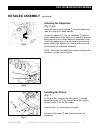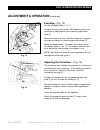Accu-Scope EXC-120 SERIES Manual
Summary of EXC-120 SERIES
Page 1
Manual 73 mall drive, com mack, ny 11725 • 631-864-1000 (p) • 631-543-8900 (f) www.Accu-scope.Com • info@accu-scope.Com exc-120 microscope series.
Page 3: Contents
Exc-120 microscope series accu-scope ® 73 mall drive, commack, ny 11725 • 631-864-1000 • www.Accu-scope.Com 1 contents safety notes .................................................................................................................. 2 care and maintenance .................................
Page 4: Safety Notes
Exc-120 microscope series accu-scope ® 73 mall drive, commack, ny 11725 • 631-864-1000 • www.Accu-scope.Com 2 safety notes 1. Open the shipping carton carefully to prevent any accessory, i.E. Objectives or eyepieces, from dropping and being damaged. 2. Do not discard the molded styrofoam container; ...
Page 5: Introduction
Exc-120 microscope series accu-scope ® 73 mall drive, commack, ny 11725 • 631-864-1000 • www.Accu-scope.Com 3 introduction congratulations on the purchase of your new accu-scope ® microscope. Accu-scope ® microscopes are engineered and manufactured to the highest quality standards. Your microscope w...
Page 6: Components Diagram
Exc-120 microscope series accu-scope ® 73 mall drive, commack, ny 11725 • 631-864-1000 • www.Accu-scope.Com 4 components diagram binocular head eyepiece objective stage illuminator fine focusing knob coarse focusing knob tension adjustment collar y axis adjustment knob x axis adjustment knob power s...
Page 7: Components Diagram
Exc-120 microscope series accu-scope ® 73 mall drive, commack, ny 11725 • 631-864-1000 • www.Accu-scope.Com 5 components diagram condenser adjustment knob illuminator adjustment dial interpupillary distance indicator specimen holder.
Page 8: Assembly Diagram
Exc-120 microscope series accu-scope ® 73 mall drive, commack, ny 11725 • 631-864-1000 • www.Accu-scope.Com 6 assembly diagram the diagram below shows how to assemble the various modules. The numbers indicate the order of assembly. Your microscope was preassembled by our factory technicians at our n...
Page 9: Detailed Assembly
Exc-120 microscope series accu-scope ® 73 mall drive, commack, ny 11725 • 631-864-1000 • www.Accu-scope.Com 7 detailed assembly fig. 1 installing the binocular viewing head (fig. 1 & 2) loosen the thumb screw ①. Position the viewing head ② above the dovetail opening ③ as shown and set it into place ...
Page 10: Detailed Assembly
Exc-120 microscope series accu-scope ® 73 mall drive, commack, ny 11725 • 631-864-1000 • www.Accu-scope.Com 8 detailed assembly (continued) fig. 5 installing the objectives (fig. 5 & 6) rotate the coarse focusing knob ① counterclockwise to lower the stage to its lowest position. Install each objecti...
Page 11: Detailed Assembly
Exc-120 microscope series accu-scope ® 73 mall drive, commack, ny 11725 • 631-864-1000 • www.Accu-scope.Com 9 detailed assembly (continued) fig. 5 fig. 8 installing the power cord - (fig. 8-9) make sure the power switch ① is off (o). Align and plug the female end ② of the power cord into the power c...
Page 12: Adjustment & Operation
Exc-120 microscope series accu-scope ® 73 mall drive, commack, ny 11725 • 631-864-1000 • www.Accu-scope.Com 10 adjustment & operation fig. 10 fig. 11 illumination - (fig. 10-11) turn the power switch to on (i) to turn on the transmitted light ① . Adjust the brightness by turning the illuminator adju...
Page 13: Adjustment & Operation
Exc-120 microscope series accu-scope ® 73 mall drive, commack, ny 11725 • 631-864-1000 • www.Accu-scope.Com 11 adjustment & operation (continued) fig. 13 focusing - (fig. 13) set the left diopter collar ① to “0”. Using your left eye only and the 10x objective, focus your specimen by adjusting the co...
Page 14: Adjustment & Operation
Exc-120 microscope series accu-scope ® 73 mall drive, commack, ny 11725 • 631-864-1000 • www.Accu-scope.Com 12 adjustment & operation (continued) fig. 15 re-installing or centering the condenser - (fig. 15) the condenser was installed and centered by our technicians prior to delivery. If the condens...
Page 15: Adjustment & Operation
Exc-120 microscope series accu-scope ® 73 mall drive, commack, ny 11725 • 631-864-1000 • www.Accu-scope.Com 13 adjustment & operation (continued) fig. 17 adjusting the tension - (fig. 17) if the handle is very heavy when focusing, the specimen leaves the focus plane after focusing, or the stage lowe...
Page 16: Adjustment & Operation
Exc-120 microscope series accu-scope ® 73 mall drive, commack, ny 11725 • 631-864-1000 • www.Accu-scope.Com 14 adjustment & operation (continued) fig. 18 fig. 19 fig. 20 replacing the fuse - (fig. 18-22) before replacing a fuse, turn the power switch ① to “o” (off), and unplug the power cord from th...
Page 17: Troubleshooting
Exc-120 microscope series accu-scope ® 73 mall drive, commack, ny 11725 • 631-864-1000 • www.Accu-scope.Com 15 troubleshooting under certain conditions, performance of this unit may be adversely affected by factors other than defects. If a problem occurs, please review the following list and take re...
Page 18
Exc-120 microscope series accu-scope ® 73 mall drive, commack, ny 11725 • 631-864-1000 • www.Accu-scope.Com 16 image problems problem cause corrective measures image moves while focusing specimen rises from stage surface revolving nosepiece is not in the click-stop position secure the specimen in th...
Page 19
Exc-120 microscope series accu-scope ® 73 mall drive, commack, ny 11725 • 631-864-1000 • www.Accu-scope.Com 17 mechanical problems (continued) problem cause corrective measures lamp does not light when switched on no electrical power lamp bulb burnt out fuse blown out check power cord connection rep...
Page 20: Maintenance
Exc-120 microscope series accu-scope ® 73 mall drive, commack, ny 11725 • 631-864-1000 • www.Accu-scope.Com 18 maintenance please remember to never leave the microscope with any of the objectives or eyepieces removed and always protect the microscope with the dust cover when not in use. Service accu...