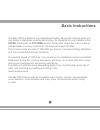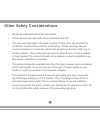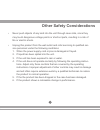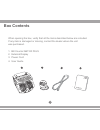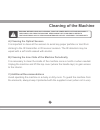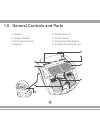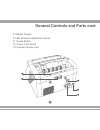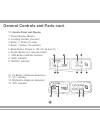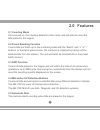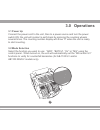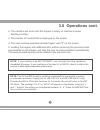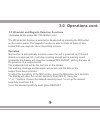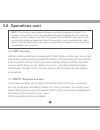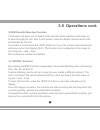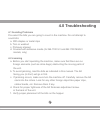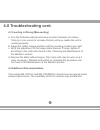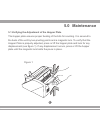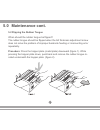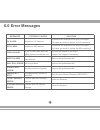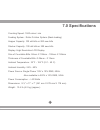Summary of AB-1100 Plus MG/UV
Page 1
User guide bill counter ab1100 plus.
Page 2
Accubanker and its logo are registered trademarks of hilton trading corp. All rights reserved. 2 thank you for purchasing this accubanker product. We recommend reading all information in the user guide to become familiar with this product..
Page 3: Table of Contents
Table of contents getting started: basic instructions for all models 5 important safety instructions 7 other safety considerations 8 box contents 10 cleaning of the machine 11 1.0 general controls and parts 12 1.1 control panel and display 14 2.0 features 15 2.1 counting mode 15 2.2 preset batching ...
Page 4: Table of Contents
Table of contents 3.3 counting function 18 3.4 uv detection function 20 3.5 mg / uv detection function 21 3.6 “add” function 22 3.7 “width” detection function 22 3.8 bill density detection function 23 3.9 “batch” function 23 3.10 emergency stop feature 24 4.0 troubleshooting 25 4.1 avoiding problems...
Page 5: Basic Instructions
Basic instructions the ab-1100 plus series is our newest back-loading bill counter machine which is a step further in banknotes counting technology. Its capability to count reliably either paper (traditional) or polymer (plastic) banknotes make this new model an indispensable counting machine for th...
Page 6: Basic Instructions Cont.
The main features of each model are given below: model ab-1100 plus basic: this model counts at a rate of 1500 bills per minute. It include adding and batching functions but not any counterfeit de- tection. Model ab-1100 plus uv: this model counts at a rate of 1500 bills per minute. It include addin...
Page 7: Caution
! Caution when unplugging the power cord, do not pull it by the cord, but rather grip the plug to pull it out. Not following these instructions may result in electric shock, fire or damage to the unit. Do not use the unit if the power cord is damaged or if the plug socket contact is loose. Not follo...
Page 8: Other Safety Considerations
Other safety considerations read and understand all of the instructions. • follow all warnings and instructions marked on the unit. • the slots and openings in the back or bottom of the case, are provided for • ventilation, to protect the unit from overheating. These openings should never be blocked...
Page 9: Other Safety Considerations
Never push objects of any kind into the unit through case slots, since they • may touch dangerous voltage points or shortcut parts, resulting in a risk of fire or electric shock. Unplug this product from the wall outlet and refer servicing to qualified • ser- vice personnel under the following condi...
Page 10: Box Contents
Box contents when opening the box, verify that all the items described below are included. If any item is damaged or missing, contact the dealer where the unit was purchased. 1. Bill counter ab1100 plus 2. External display 3. Power cord 4. User guide 10
Page 11: Cleaning of The Machine
A) cleaning the optical sensors it is important to clean all the sensors to avoid any paper particles or dust from sticking to the ir transmitter or ir receiver sensors. The ir detectors may be wiped with a soft cloth soaked with alcohol. B) cleaning the inner side of the machine periodically it is ...
Page 12
1. Hopper 2. Hopper guiders 3. Retractable handle 4. Stacker 1.0 general controls and parts 5. Optical sensors 6. Control panel 7. Emergency stop button 8. Auxiliary counting screen 12.
Page 13
9. Rubber tongue 10. Bill thickness adjustment screw 11. Power switch 12. Power cord outlet 13. Auxiliary screen jack 13 general controls and parts cont..
Page 14
1. Preset number (batch) 2. Counting number (counter) 3. Batch “+” button (to add) 4. Batch “-” button (to subtract) 5. Batch button (preset to 100, 50, 20 and 10) 6. Restart button (for manual restart) 7. Add button (addition function) 8. “add” indicator 9. “batch” indicator 14 1.1 control panel an...
Page 15: 2.1 Counting Mode
2.1 counting mode once turned on, the machine defaults to this mode, and will start to count the bills placed in the hopper. 2.2 preset batching function counts bills per batch up to the numbers preset with the “batch” and “+” or “-” buttons. In the batch preset mode, the machine is restarted by tak...
Page 16: 2.6 Emergency Stop Feature
2.6 emergency stop feature the unit stops automatically when the resistance in the feeding friction rollers increases abnormally. Moreover, a red octagonal button located on the upper left side of the unit stops all operations when depressed. 2.7 auxiliary counting screen the ab-1100 series is equip...
Page 17: 3.1 Power Up
3.1 power up connect the power cord to the unit, then to a power source and turn the power switch on; the unit will conduct a self-check by spinning the counting wheels several times. The counting number display will show “0” when the unit is ready to start counting. 3.2 mode selection select the fu...
Page 18: 3.3 Counting Function
3.3 counting function once the bills are correctly placed in the hopper plate, the machine will start counting automatically. The counted bills number will be shown on the display. Moreover, once the bills are removed from the stacker and a new bundle of bills placed into the hoper, the “counter” di...
Page 19: 3.0 Operations Cont.
Note: the uv and mg functions could be customized for any specific currency in case was necessary. It apply just for (ab-1100 uv and ab-1100 mg/uv only). Pressing the mg or uv button functions for 3 seconds, the unit will enter in the set up menu . The message “uv-x” or “mg-x” will appear on the dis...
Page 20: Operation
3.4 ultraviolet detection function (available for the models ab-1100 uv and/or ab-1100 mg/uv, only) uv detection function is selected or deselected by pressing the uv button on the control panel. The uv function is able to check all types of banknotes containing uv features and alert the user in cas...
Page 21: Operation
3.5 ultraviolet and magnetic detection functions (available for the model ab-1100 mg/uv only) the mg detection function is selected or deselected by pressing the mg button on the control panel. The magnetic function is able to check all types of ban- knotes that use magnetic ink on its printing proc...
Page 22: 3.6 “Add” Function
3.6 “add” function addition will be performed by pressing the “add” button. In this case, the unit will add all the counting performed with this function on. Removing the counted bills from the stacker will not clear the previous quantity already counted. The total amount will be shown on the displa...
Page 23: 3.9 “Batch” Function
3.8 bill density detection function this feature will allow you to detect when two bills stuck together each other try to pass through the unit. Also if a bill doesn’t meet the fitness requirements it will be detected by the unit. To activate it, press down the “add” button for 3 sec, the current le...
Page 24: 3.10 Emergency Stop Feature
3.10 emergency stop feature the ab-1100 plus series is equipped with an emergency stop button which protects the user in the event that unintended objects (e.G. Neckties, scarves, etc) reach the feeding rollers of the unit. If the internal resistance increases beyond the parameters of normal bill co...
Page 25: 4.1 Avoiding Problems
4.1 avoiding problems pre-select the bills you are going to count in the machine. Do not attempt to count bills: a. With staples or metal clips b. Torn or washed c. Profusely stained d. Covered with adhesive media (for ab-1100 uv and ab-1100 mg/uv models, only) 4.2 jamming a. Before you start operat...
Page 26: 4.0 Troubleshooting Cont.
4.3 counting is wrong (miscounting) a. Turn the thickness adjustment screw counter-clockwise (to reduce friction) or vice versa (to increase friction) until you realize the unit is working properly. B. Adjust the rubber tongue position until the counting numbers are right. C. Verify the adjustment o...
Page 27: 5.0 Maintenance
5.1 verifying the adjustment of the hopper plate the hopper plate ensures proper feeding of the bills for counting. It is secured to the back of the unit by two pivoting points and a magnetic lock. To verify that the hopper plate is properly adjusted, press or lift the hopper plate and look for any ...
Page 28: 5.0 Maintenance Cont.
5.2 flipping the rubber tongue when should the rubber tongue be flipped? The rubber tongue should be flipped when the bill thickness adjustment screw does not solve the problem of improper banknote feeding or miscounting error repeatedly. Procedure: press the hopper plate (metal plate) downward (fig...
Page 29: 5.0 Maintenance Cont.
Flip the rubber tongue and place it back in its original position (fig 3a, 3b). Make sure the rubber tongue is 1/4” ahead of the tips of the metal plate that holds it down. Once both sides of the rubber tongue have been used, contact your local service representative or accubanker to get a new one. ...
Page 30: 6.0 Error Messages
6.0 error messages 30 messages possible causes a)remove the suspicious bill and count again. B)in case you need it, reduce the uv sensitivity a)remove the suspicious bill and count again. B)in case you need it, reduce the mg sensitivity a)two or more bills were fed b)bills jammed inside the unit wid...
Page 31: 7.0 Specifications
Counting speed: 1500 notes / min feeding system: roller friction system (back-loading) hopper capacity: 100 old bills or 200 new bills stacker capacity: 100 old bills or 200 new bills display: high resolution lcd display size of countable bills: 50mm x 100mm - 100mm x 185mm thickness of countable bi...
Page 32
Www.Accubanker.Com.