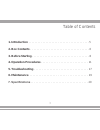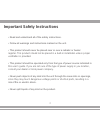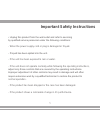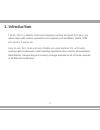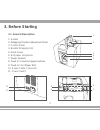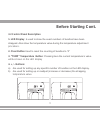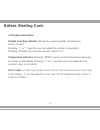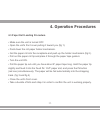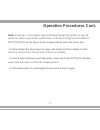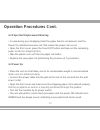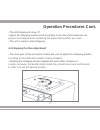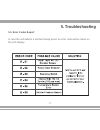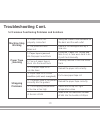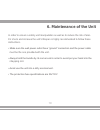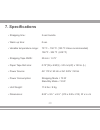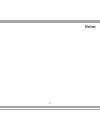Summary of AS100
Page 1
User guide automatic strapping machine as 100
Page 2
Thank you for purchasing this accubanker product. We recommend reading all information in the user guide to become familiar with this product. Accubanker and its logo are registered trademarks of hilton trading corp. All rights reserved..
Page 3: 7. Specifications
3 table of contents 1. Introduction . . . . . . . . . . . . . . . . . . . . . . . . . . . . . . . . . . . . . . . 5 2. Box contents . . . . . . . . . . . . . . . . . . . . . . . . . . . . . . . . . . . . . . 6 3. Before starting . . . . . . . . . . . . . . . . . . . . . . . . . . . . . . . . . . . ....
Page 4
4 important safety instructions • read and understand all of the safety instructions. • follow all warnings and instructions marked on the unit. • this product should never be placed near or over a radiator or heater register. This product should not be placed in a built-in installation unless prope...
Page 5
5 important safety instructions • unplug this product from the wall outlet and refer to servicing by qualified service personnel under the following conditions: - when the power supply cord or plug is damaged or frayed. - if liquid has been spilled into the unit. - if the unit has been exposed to ra...
Page 6: 1. Introduction
6 1. Introduction the as-100 is a desktop banknote strapping machine designed for heavy use where high cash volume operations are required such as banks, vaults, atm processing, casinos etc. Easy to use, fast, clean and very reliable are some features this unit meets, making easier subsequent cash h...
Page 7: 2. Box Content
7 2. Box content when opening the box, verify all of the items described below are included. If any of them is damaged or missing, contact the place where the unit was purchased. 1. Strapping machine 2. Strapping paper roll: 20 mm x 150 m / 0.75” x 490’ (inside the unit) 3. Power cord 4. User guide ...
Page 8: 3. Before Starting
8 3. Before starting 3.1 general description 1. Handle 2. Strapping position adjustment knob 3. Control panel 4. Bundle strapping slot 5. Front cover 6. Roll paper receptacle 7. Paper guiders 8. Feed in / feed out paper buttons 9. Feed in / out paper slot 10. Power cable connector 11. Power switch 1...
Page 9: Before Starting Cont.
9 before starting cont. 3.2 control panel description 1. Led display : is used to show the exact numbers of bundles have been strapped. Also show the temperature value during the temperature adjustment procedure. 2. Clear button used to reset the counting of bundles to “0” 3. “temp” temperature butt...
Page 10: Before Starting Cont.
10 before starting cont. 3.3 display description bundle counting indicator: shows the current quantity of bundle are being strapped. Pressing “+” or “-“ keys the user can adjust the number conveniently pressing “clear” can reset the current number to “0” temperature indicator: pressing “temp” key th...
Page 11: 4. Operation Procedures
11 4. Operation procedures 4.1 paper roll loading procedure • make sure the unit is turned off. • open the unit’s front cover pulling it toward you (fig 1). • push down the roll paper holder mechanism. • get the paper roll into the receptacle and push up the holder mechanism (fig 2). • pull out the ...
Page 12: Operation Procedures Cont.
12 operation procedures cont. 1 1 1 2 1 3 1 4.
Page 13: Operation Procedures Cont.
13 operation procedures cont. Note: ensuring a correct paper tape positioning through the guiders is very im- portant to obtain a good unit’s performance, that why is highly recommended to do it exactly as the figure shows, keeping facing down the sticky side. • cutting straight the paper tape tip e...
Page 14: Operation Procedures Cont.
14 operation procedures cont. 4.2 paper roll replacement warning • in case during your strapping intent the paper band is not present, and the power on indicator becomes red, that means the paper roll run out. • open the front cover, press the feed out button and take out the remaining paper inside ...
Page 15: Operation Procedures Cont.
15 operation procedures cont. • the led display will show “0”. • adjust the strapping position knob according to the size of the banknote are going to be strapped and considering the paper band position you need. • the unit is ready to start strapping. 4.4 strapping position adjustment • the main go...
Page 16: Operation Procedures Cont.
16 operation procedures cont. 4.5 strapping procedure • make sure the strapping position is set up as you need. • arrange the bills in an orderly manner and hold the bundle firmly with your hand. • feed the bundle completely into the strapping slot, until reach the bundle limiter inside the unit. • ...
Page 17: 5. Troubleshooting
17 5. Troubleshooting 5.1. Error codes report in case the unit detects a mal-functioning event, an error code will be shown on the led display..
Page 18: Troubleshooting Cont.
18 troubleshooting cont. 5.2 common functioning problems and solutions 1- power cord is not properly connected verify the power cord connector at the back and the wall outlet machine stop working 2- the protection fuse blows out replace the damaged fuse by a new one 1- paper tape is jammed into the ...
Page 19: 6. Maintenance of The Unit
19 6. Maintenance of the unit in order to ensure a safety unit manipulation as well as to reduce the risk of elec- tric shock and increase the unit’s lifespan is highly recommended to follow these instructions. • make sure the wall power outlet have “ground” connection and the power cable must be th...
Page 20: 7. Specifications
20 7. Specifications • strapping time: 2 sec/ bundle • warm up time: 0 sec • variable temperature range: 70 ºc – 150 ºc (120 ºc value recommended) 158 ºf - 302 ºf (248 ºf) • strapping tape width: 20 mm / 0.75” • paper tape roll size: 0.75”(w) x 490’(l) / 20 mm(w) x 150 m (l) • power source: ac 110 v...
Page 21: Notes
21 notes.
Page 22
Www.Accubanker.Com.