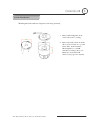- DL manuals
- AccuDome
- Security Camera
- ACD-1000-LG27
- Instruction Manual
AccuDome ACD-1000-LG27 Instruction Manual
Summary of ACD-1000-LG27
Page 1
Instruction manual ver 3.0 indoor pan, tilt and zoom dome camera / acd-1000-lg27.
Page 2
2 pan, tilt and zoom dome camera / acd-1000-lg27 1 introduction features 3 components 4 system configuration 5 2 rs485 and ptz basics physical connection 6 multiple ptz setup 7 id, protocol, baud rate 9 3 installation ceiling mount 10 4 camera addressing camera address setting 11 protocol and baud r...
Page 3
3 pan, tilt and zoom dome camera / acd-1000-lg27 camera specification • sony module 480 lines • 27x optical zoom • 10x digital zoom • 3.25mm – 88mm zoom • ir sensitive • 12v dc complete view • 360 degree pan, 90 degree tilt. For no blind spots housing • indoor use only • multiple mounting configurat...
Page 4
4 pan, tilt and zoom dome camera / acd-1000-lg27 parts information item part no. Description dome camera and housing acd-1000-lg27 ntsc dome camera, indoor housing, including transparent dome power supply 12v dc 2.5a power supply manual manual for acd-1000-lg27 default components dome camera and hou...
Page 5
5 pan, tilt and zoom dome camera / acd-1000-lg27 configuration part description system configuration introduction 1 introduction 1 introduction 1 video output bluenet video server bluenet video server dvr dvr ptz controller monitor rs-485 input 1. Mounting base 2. Outer tube 3. Shading cover 4. Oute...
Page 6
6 pan, tilt and zoom dome camera / acd-1000-lg27 rs-485 communication rs-485 communication is used to control a ptz camera. Standalone dvrs, pc-based dvrs, keyboard joystick ptz controllers, video servers, and a variety of other cctv equipment usually have an rs-485 interface (push terminals, d-sub ...
Page 7
7 pan, tilt and zoom dome camera / acd-1000-lg27 baud rate is the data transmission rate in bps (bits per second). Both the controlling device and ptz must use the same baud rate. Most ptz camera and devices default to a baud rate of 2400 bps. The maximum theoretical transmitting distances of rs-485...
Page 8
8 pan, tilt and zoom dome camera / acd-1000-lg27 multiple ptz (cont.) some circumstances require the use of a star configuration. The termination resistors must be set on the two devices that are the farthest distances away from each other, in this case #1 and #15 as seen below. As the star configur...
Page 9
9 pan, tilt and zoom dome camera / acd-1000-lg27 ptz addressing and communication protocol before installing ptzs, you must understand 3 things: -ptz camera id -ptz protocol -ptz baud rate ptz camera id - each ptz camera in an install must have a unique id number assigned. Most ptzs default to id#1....
Page 10
10 pan, tilt and zoom dome camera / acd-1000-lg27 ceiling mount installation using indoor housing assembly 1. Remove mounting base from dome and mount to ceiling 2. Remove the outer tube from the three screws located on top of the outer tube, underneath the mounting base, to set dip switches accordi...
Page 11
11 pan, tilt and zoom dome camera / acd-1000-lg27 rs-485 communication rs-485 communication is used to control the camera. Rs-485 utilizes two wires, + and -. Protocol, baud rate and camera address are also required and are set using 2 sets of dip switch sets under the data board, accessed by removi...
Page 12
12 pan, tilt and zoom dome camera / acd-1000-lg27 sw 1 : camera address settings (continued) when using more than 1 rs-485 device each unit must be given a unique address. Refer to the chart on the previous page for the value of each dip switch. For each dip switch that is on the value/values are ad...
Page 13
13 pan, tilt and zoom dome camera / acd-1000-lg27 sw 2 : camera protocol and baud rate settings this camera supports multiple rs-485 protocols and baud rates which can be set using the sw2 dip switch located under the data board, accessed by removing the outer tube (see page 10).. The table below co...
Page 14
14 pan, tilt and zoom dome camera / acd-1000-lg27 once initial control of the ptz has been established by correctly connecting rs-485, setting matching protocol and baud rate in the ptz and controller, and the user is able to pan, tilt, and zoom additional features can be utilized. All basic functio...
Page 15
15 pan, tilt and zoom dome camera / acd-1000-lg27 setting a preset position • kct-100: [n] + [preset] ex: to set preset 1, simply press 1, then preset • kct-2500: [preset] + [n] + [enter] ex: to set preset 1, simply press preset, then 1, then enter **there will be no notification of successfully set...
Page 16
16 pan, tilt and zoom dome camera / acd-1000-lg27 auto cruise (tour) • kct-100: [51] + [preset] ex: to enable auto cruise, simply press 51, then preset • kct-2500: [preset] + [51] + [enter] ex: to enable auto cruise, simply press preset, then 51, then enter ** auto cruise continuously scans from pre...
Page 17
17 pan, tilt and zoom dome camera / acd-1000-lg27 all of the advanced functions of this camera are controlled by calling and setting specific presets to enable and disable the functions. This includes the osd (on screen display) setup on page 21. Your ptz controller must be able to call and set pres...
Page 18
18 pan, tilt and zoom dome camera / acd-1000-lg27 iris mode: the iris mode can be set using this function or in the osd. Function action on controller iris mode – auto call preset 60 iris mode - manual set preset 60 white balance mode: the white balance mode can be set using this function or in the ...
Page 19
19 pan, tilt and zoom dome camera / acd-1000-lg27 al on screen display (osd): the lg zoom camera installed supports an on screen menu for additional camera settings. To open the on screen display for the lg zoom camera, call preset 57 twice. Function action on controller open osd menu call preset 57...
Page 20
20 pan, tilt and zoom dome camera / acd-1000-lg27 on screen display (continued) focus set menu: auto white balance (awb) menu: focus menu auto white balance menu 7 on screen display.
Page 21
21 pan, tilt and zoom dome camera / acd-1000-lg27 on screen display (continued) auto exposure (ae) menu: special functions (special) menu: auto exposure menu special functions menu 7 on screen display.
Page 22
22 pan, tilt and zoom dome camera / acd-1000-lg27 on screen display (continued) motion detection (motion det) menu: function on screen display (f osd) menu: motion detection menu function on screen display menu 7 on screen display.
Page 23
23 pan, tilt and zoom dome camera / acd-1000-lg27 wiring: 12v dc terminal bnc connector for video out rs-485 communication terminal • screw terminal power connector: 12v dc wired directly to this plug. Red is 12vdc, black is ground. Do not use 24vac, as this will permanently damage the camera. • vid...
Page 24
24 pan, tilt and zoom dome camera / acd-1000-lg27 model acd-1000-lg27 video format ntsc device 1/4'' color ccd total pixel 410k pixels 811(h) × 508(v) h. Resolution more then 480 tv lines min. Illuminance 1.0 lux focus auto/manual camera iris auto/manual zoom 27x optical zoom, 10x digital zoom, tota...