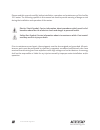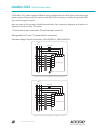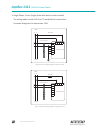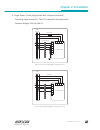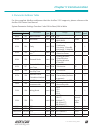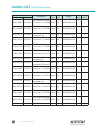- DL manuals
- AccuEnergy
- Measuring Instruments
- AcuRev 1312
- User Manual
AccuEnergy AcuRev 1312 User Manual
Summary of AcuRev 1312
Page 1
Acurev 1312 din-rail power meter user's manual.
Page 2
Www.Accuenergy.Com v: 1.0 revised: aug. 2017 1 copyright © 2017 v1.00 this manual may not be altered or reproduced in whole or in part by any means without the ex- pressed written consent of accuenergy. The information contained in this document is believed to be accurate at the time of publica- tio...
Page 3
Www.Accuenergy.Com v: 1.0 revised: aug. 2017 2 please read this manual carefully before installation, operation and maintenance of the acurev 1312 meter. The following symbols in this manual are used to provide warning of danger or risk during the installation and operation of the meters. Electric s...
Page 4
Www.Accuenergy.Com v: 1.0 revised: aug. 2017 3 contents chapter 1: introduction…………………………………………………5 1.1 meter overview………………………………………………………………………………6 1.2 areas of application…………………………………………………………………………7 1.3 product features……………………………………………………………………………7 chapter 2: installation…………………………………………………8 2...
Page 5
Www.Accuenergy.Com v: 1.0 revised: aug. 2017 4 welcome to the acurev 1312! You have purchased an advanced, versatile, multifunction power meter. When you open the package, you will fi nd the following items: 1. Acurev 1312 power meter 2. Additional documentation (quick setup guide & calibration repo...
Page 6: Acurev 1312
Acurev 1312 din-rail power meter chapter 1: introduction 1.1 meter overview 1.2 areas of application 1.3 product features.
Page 7: Acurev 1312
Acurev 1312 www.Accuenergy.Com v: 1.0 revised: aug. 2017 6 din-rail power meter 1.1 meter overview the acurev 1312 power meter is a measurement canada approved din rail-mounted single and three phase energy meter with high accuracy and small form factor that is ideal for use in tight and distributed...
Page 8
Chapter 1: introduction www.Accuenergy.Com 7 v: 1.0 revised: aug. 2017 1.2 areas of application multi-tenant buildings: ⚫ condominium/apartment ⚫ office buildings ⚫ data centers ⚫ hotels ⚫ malls schools public facilities industrial facilities 1.3 product features multifunction, high accuracy the acu...
Page 9: Acurev 1312
Acurev 1312 din-rail power meter chapter 2: installation 2.1 appearance and dimensions 2.2 installation methods 2.3 wiring.
Page 10
Www.Accuenergy.Com v: 1.0 revised: aug. 2017 chapter 2: installation 9 www.Accuenergy.Com 9 v: 1.0 revised: aug. 2017 v: 1.0 revised: aug. 2017 www.Accuenergy.Com v: 1.0 revised: aug. 2017 before installation the installation must be performed by qualifi ed accredited professionals who have received...
Page 11: Acurev 1312
Www.Accuenergy.Com v: 1.0 revised: aug. 2017 acurev 1312 10 din-rail power meter 2.1 appearance and dimensions figure 2.1.1 figure 2.1.2 front and side views of the acurev 1312 108.0 90.0 35.5 45.4 62.5 7.0 17.5 15.0 front view side view unit: mm.
Page 12
Www.Accuenergy.Com v: 1.0 revised: aug. 2017 chapter 2: installation 11 2.2 installation methods environmental before installation, please ensure that the acurev 1312 meter is installed in a place it will not be damaged and ensure the environment conditions such as temperature and humidity are withi...
Page 13: Acurev 1312
Www.Accuenergy.Com v: 1.0 revised: aug. 2017 acurev 1312 12 din-rail power meter 2. Use the metal clips to tighten onto the rail to complete installation. Figure 2.2.2 2.3 wiring the terminals of the acurev 1312 can be accessed by first removing the terminal covers on the meter. 1. To open the termi...
Page 14
Www.Accuenergy.Com v: 1.0 revised: aug. 2017 chapter 2: installation 13 2. To attach the bottom terminal cover back onto the meter, place the left side of the cover down into the groove first and then press down onto the right side, see figure 2.3.1. When in- stalled correctly, you will hear a click...
Page 15: Acurev 1312
Www.Accuenergy.Com v: 1.0 revised: aug. 2017 acurev 1312 14 din-rail power meter terminals: this manual will use v1, v2 and v3 to represent the three-phase conductors, which is the same as va, vb and vc in other literature. Figure 2.3.4 auxiliary power supply: the acurev 1312 power meter requires an...
Page 16
Www.Accuenergy.Com v: 1.0 revised: aug. 2017 chapter 2: installation 15 figure 2.3.5 the meter requires awg22-14 as the wires to connect the power supply. Voltage input: the acurev 1312 can measure up to 240v ln/415v ll ac for a three phase system or 400vln ac for a single phase system. Potential tr...
Page 17: Acurev 1312
Www.Accuenergy.Com v: 1.0 revised: aug. 2017 acurev 1312 16 din-rail power meter the acurev 1312 meter supports different wiring configurations for both three phase and single phase systems. Please read this section carefully before choosing a suitable wiring method for your monitoring your system. ...
Page 18
Www.Accuenergy.Com v: 1.0 revised: aug. 2017 chapter 2: installation 17 2. Three phase: 3 wire-connection (three phase without a neutral) the wiring mode is set to 2ll. Two ct's needed for this connection. With potential transformers (pts) - pts are required if the system voltage is higher than 690v...
Page 19: Acurev 1312
Www.Accuenergy.Com v: 1.0 revised: aug. 2017 acurev 1312 18 din-rail power meter 3. Single phase: 2 lines (single phase with one line and a neutral) the wiring mode is set to 1ln. One ct needed for this connection. Common voltage for this connection: 120v figure 2.3.8a-1ln wiring diagram using one 5...
Page 20
Www.Accuenergy.Com v: 1.0 revised: aug. 2017 chapter 2: installation 19 4. Single phase: 3 lines (single phase with 2 lines and a neutral) the wiring mode is set to 1ll. Two ct's needed for this connection common voltage: 120v ln/240v ll figure 2.3.9a-1ll wiring diagram using two 5a ct's figure 2.3....
Page 21: Acurev 1312
Www.Accuenergy.Com v: 1.0 revised: aug. 2017 acurev 1312 20 din-rail power meter communication the acurev 1312 supports modbus-rtu protocol through it’s built-in rs485 port. The rs485 terminals are denoted as ‘a’, ‘b’ and ‘s’. ‘a’ is the positive diff erential terminal, ‘b’ is the negative diff eren...
Page 22: Acurev 1312
Acurev 1312 din-rail power meter chapter 3: operation 3.1 display panel and keys 3.2 display modand key operations.
Page 23: Acurev 1312
Www.Accuenergy.Com v: 1.0 revised: aug. 2017 acurev 1312 22 din-rail power meter no. Content description 1 description area displays the type of parameter, distinguishes the type of power or energy, phase of parameter or page in settings. 2 measurement parameter display area 7 segments can be displa...
Page 24
Www.Accuenergy.Com v: 1.0 revised: aug. 2017 chapter 3: operation 23 3.2 display mode and key operations the lcd display of the acurev 1312 meter consists of three modes of display; important pa- rameter display, all parameters display and settings mode. By default, the important parameter display s...
Page 25: Acurev 1312
Www.Accuenergy.Com v: 1.0 revised: aug. 2017 acurev 1312 24 din-rail power meter page parameter 8 release date 9 model 10 consumed active energy(kwh) 11 consumed active energy phase a(kwh) 12 consumed active energy phase b(kwh) 13 consumed active energy phase c (kwh) 14 phase a voltage(v) 15 phase b...
Page 26
Www.Accuenergy.Com v: 1.0 revised: aug. 2017 chapter 3: operation 25 ⚫ the “set” key is used to enter edit mode of the setting and to confirm the setting change. ⚫ the “scroll” key used to move to the next setting page and to change the value of the setting when in edit mode. Table 3.3- settings dis...
Page 27: Acurev 1312
Acurev 1312 din-rail power meter chapter 4: functions and software 4.1 confi guration 4.2 energy pulse output 4.3 introduction to software 4.3.1 real-time readings 4.3.2 energy readings 4.3.3 device information 4.3.4 settings 4.3.5 setting the pulse output.
Page 28
Www.Accuenergy.Com v: 1.0 revised: aug. 2017 chapter 4: functions and software 27 www.Accuenergy.Com 27 v: 1.0 revised: aug. 2017 v: 1.0 revised: aug. 2017 www.Accuenergy.Com v: 1.0 revised: aug. 2017 this chapter will provide users with an overview on confi guring the acurev 1312 to measure data co...
Page 29: Acurev 1312
Www.Accuenergy.Com v: 1.0 revised: aug. 2017 acurev 1312 28 din-rail power meter ⚫ the next page will correspond to the pt2 setting. If no pt’s are being used, leave this set- ting as the default and press the “scroll” key to go to the next page. If pt’s are being used, enter in the secondary value ...
Page 30
Www.Accuenergy.Com v: 1.0 revised: aug. 2017 chapter 4: functions and software 29 ⚫ make sure you are in the settings mode. To get to this mode follow the procedure above for ensuring the meter has the correct settings to read accurately. ► once in the “setting” mode, press the “set” to get to the “...
Page 31: Acurev 1312
Www.Accuenergy.Com v: 1.0 revised: aug. 2017 acurev 1312 30 din-rail power meter width of the pulse that the meter will output. Put in the pulse width for the pulse output. The range is 20-100ms. With the pulse output configured, the function can now be used to test the accuracy of the meter. Inject...
Page 32
Www.Accuenergy.Com v: 1.0 revised: aug. 2017 chapter 4: functions and software 31 ⚫ open the windows start menu. ⚫ right click on computer and select properties. ⚫ in the window that appears, select device manager from the left navigation panel. ⚫ in the device manager window, double click on ports ...
Page 33: Acurev 1312
Www.Accuenergy.Com v: 1.0 revised: aug. 2017 acurev 1312 32 din-rail power meter measurement data such as the voltage, current, active power and etc. Can be accessed by click- ing on the “readings” menu and selecting “real-time metering”. Alternatively, users can click on the icon that is highlighte...
Page 34
Www.Accuenergy.Com v: 1.0 revised: aug. 2017 chapter 4: functions and software 33 4.3.3 device information information regarding the meter can be found by clicking “readings” and selecting “ device information. Alternatively, users can click on the icon that represents the device information page by...
Page 35: Acurev 1312
Www.Accuenergy.Com v: 1.0 revised: aug. 2017 acurev 1312 34 din-rail power meter figure 4.3.5 users only need to select the “wiring method” and fill in the “ct1” field with the rated input of the ct they are using and the “pt1” and “pt2” fields with the pt ratio of the pt they are using. Ensure to c...
Page 36
Www.Accuenergy.Com v: 1.0 revised: aug. 2017 chapter 4: functions and software 35 certain settings such as clearing meter data require the permission of the user to be configured to high. Click on ‘upgrade’ beside “current permission” and enter the password of the meter to elevate the permission. Th...
Page 37: Acurev 1312
Acurev 1312 din-rail power meter chapter 5: communication 5.1 modbus protocol introduction 5.2 communication format 5.3 application details.
Page 38
Www.Accuenergy.Com v: 1.0 revised: aug. 2017 chapter 5: communication 37 www.Accuenergy.Com 37 v: 1.0 revised: aug. 2017 v: 1.0 revised: aug. 2017 www.Accuenergy.Com v: 1.0 revised: aug. 2017 this chapter introduces users on how to communicate with the acurev 1312 through the mod- bus communication ...
Page 39: Acurev 1312
Www.Accuenergy.Com v: 1.0 revised: aug. 2017 acurev 1312 38 din-rail power meter field of response to let the master know which slave is responding. Function field: when a query is sent from the master to a slave device the function code field tells the slave what kind of action to perform. Table 5....
Page 40
Www.Accuenergy.Com v: 1.0 revised: aug. 2017 chapter 5: communication 39 the data for each parameters will be in 2 registers where each register contains 2 bytes. The reg- isters for the parameters to be polled in this example are 900h-901h, 902h-903h and 904h-905h respectively. Query: addr fun data...
Page 41: Acurev 1312
Www.Accuenergy.Com v: 1.0 revised: aug. 2017 acurev 1312 40 din-rail power meter 5.3 application details 1. Data types: the data types supported by the acurev 1312 have the following meanings. Bit- binary value word- 16 bit unsigned integer using one register that contains 2 bytes. The data range is...
Page 42
Www.Accuenergy.Com v: 1.0 revised: aug. 2017 chapter 5: communication 41 3. Parameter address table for the complete modbus addresses that the acurev 1312 supports, please reference the acurev 1310 series user manual. System parameter settings: function code: 03h to read; 10h to write modbus address...
Page 43: Acurev 1312
Www.Accuenergy.Com v: 1.0 revised: aug. 2017 acurev 1312 42 din-rail power meter modbus address parameter data type prop - erty range default #of reg- isters hex decimal 219h 537 pulse width word r/w 20-100 ms 100 1 21ah 538 energy display decimal word r/w 0,1, 2, 3 2 1 clock parameters: function co...
Page 44
Www.Accuenergy.Com v: 1.0 revised: aug. 2017 chapter 5: communication 43 modbus address parameter data type property range default #of regis- ters hex decimal 2026h-2027h 8230-8231 phase b apparent power float r 2 2028h-2029h 8232-8233 phase c apparent power float r 2 202ah-202bh 8234-8235 total rea...
Page 45: Acurev 1312
Www.Accuenergy.Com v: 1.0 revised: aug. 2017 acurev 1312 44 din-rail power meter modbus address parameter data type prop- erty range de- fault #of reg- isters hex decimal 206ah-206bh 8298-8299 total reactive energy consumed: q1 phase b dword r/w 0-999999999 varh 2 206ch-206dh 8300-8301 total reactiv...
Page 46: Acurev 1312
Acurev 1312 din-rail power meter appendix.
Page 47: Acurev 1312
Www.Accuenergy.Com v: 1.0 revised: aug. 2017 acurev 1312 46 din-rail power meter parameter accuracy resolution range active energy 0.5% 1wh 0-999999999 reactive energy 0.5% 1varh 0-999999999 apparent energy 0.5% 1vah 0-999999999 voltage 0.5% 0.1v 10v-1000kv current 0.5% 0.001a 10ma-500000a active po...
Page 48
Tf: 1-877-721-8908 int: +1-416-497-4100 fax: +1-416-497-4130 e: marketing@accuenergy.Com accuenergy (canada) inc. 2 lansing square, suite 700 toronto, on m2j 4p8, canada re vision dat e: a ug., 2017 document # 2300e2100 make energy usage smarter.