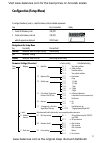English page 2 in cases involving questions of interpretation, the german-language version shall prevail. Deutsch seite 17 im auslegungsfall ist die deutsche sprache maßgeblich. Français page 32 en cas de questions concernant l’interprétation, la version en langue allemande fera autorité. Italiano p...
3 equipment supplied – balance/scale with in-use cover – weighing pan – plug-in ac adapter additional equipment with models vic-612, vic-412, vic-212, vic-711, vic-511: – calibration weight additional equipment with models vic-303, vic-123, vic-4mg, vic-2mg: – calibration weight – round glass draft ...
4 connecting the balance/scale to ac power § it is recommended to use only the included ac adapter for optimal performance and safety. § insert plug into the jack (located on back of scale) § plug the ac adapter into an electrical outlet ! Listed power supply 11 v–21 v compliant with nec class 2 out...
5 basic weighing function features – zeroing the balance you can zero the balance/scale within the entire weighing range, up to the maximum capacity. Preparation § switch on the balance/scale: press the (on/off) key § if necessary, zero the balance/scale: press the (zero) key $ if necessary, change ...
6 toggling between weight units with this application program you can toggle the display of a weight value back and forth between two weight units (see table below). Example: toggle weight unit from pounds [lb] (application) to grams [g] (basic unit) step key (or instruction) display 1. Select appli...
7 purpose with the counting program you can determine the number of parts or items. Example: determine the number of uncounted parts; weigh in the selectable reference sample quantity (in this example: 20) step key (or instruction) display 1. Select application program (zero) > 2 sec 2. Select count...
8 purpose this application program allows you to obtain weight readouts in percent which are in proportion to a reference weight. Example: determine an unknown percentage; store the weight on the balance/scale as the reference percentage (100%) step key (or instruction) display 1. Select application...
9 purpose “holds” the displayed value; also, the display will be locked for 5 seconds after removing the sample from the pan. Example: determine weight of oversized sample step key (or instruction) display 1. Select application program (zero) > 2 sec 2. Select hold display (f) repeatedly 3. Confirm ...
10 purpose with this application program you can add up successive weight values exerding capacity of balance/scale. Example: totalizing weight values step key (or instruction) display 1. Select application program (zero) > 2 sec 2. Select totalizing (f) repeatedly 3. Confirm setting (enter) symbol ...
11 purpose use this application program to determine the specific gravity of a sample. The result is displayed with one decimal place. Beaker and wire not included with balance/scale. Example: determine the specific gravity of a solid. Step key (or instruction) display 1. Select application program ...
12 calibration is recommended after initial installation and each time the balance/scale is moved. Features calibration/adjustment can be performed only when: – there is no load on the balance/scale, – the balance/scale is zeroed, and – the internal signal is stable. If these conditions are not met,...
13 to configure the balance/scale; i.E., adapt the balance/scale to individual requirements. Step key (or instruction) display 1. Switch off the balance/scale (on/off) 2. Switch on the balance/scale and (on/off) while all segments are displayed (zero) briefly navigation in the setup menu key press b...
14 error codes are shown on the main display for approx. 2 seconds. The program then returns automatically to the previous mode. Display/problem cause solution no segments appear no power available check the power supply on the display the ac adapter is not plugged in plug in the ac adapter battery ...
15 specifications model vic-303 vic-123 vic-4mg vic-2mg vic-612 vic-412 vic-212 weighing capacity g 300 120 410 210 610 410 210 readability g 0.001 0.001 0.005 0.005 0.01 0.01 0.01 tare range (subtractive) g 300 120 410 210 610 410 210 linearity ≤ ±g 0.004 0.003 0.01 0.01 0.03 0.03 0.035 operating t...
16 product order no. Data interface, mounting kit – rs-232 interface with cable yadap-rs – usb interface with cable yadap-usb data printer ydp03-0ce lock-down capability lc-1 (for anti-theft locking device) calibration weights – for vic-5101 (5 kg; f2) ycw6548-00 – for vic-3101 (2 kg; f2) ycw6248-00...