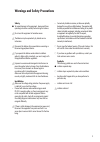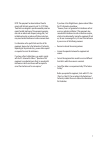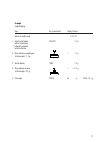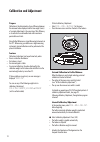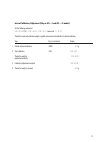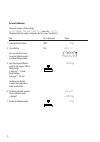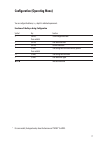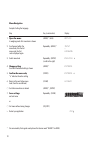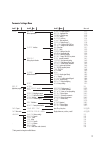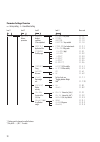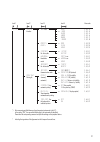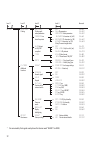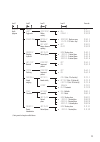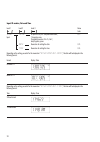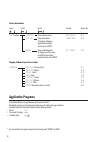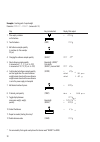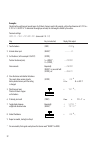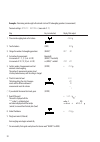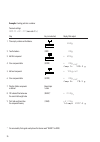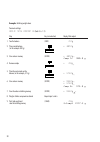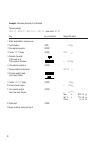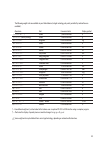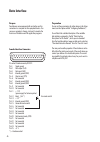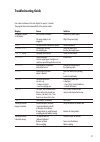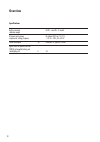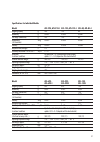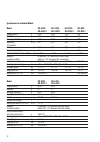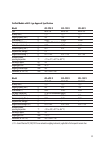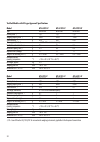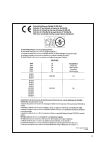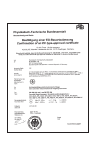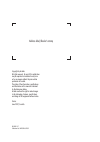- DL manuals
- Acculab
- Scales
- Atilon
- Operating Instructions Manual
Acculab Atilon Operating Instructions Manual
Summary of Atilon
Page 1
98648-015-55 operating instructions acculab atilon electronic analytical and precision balances.
Page 2: Contents
3 warnings and safety precautions 4 getting started 5 installation 11 operation 11 display and operating elements 12 basic weighing function 14 calibration/adjustment 17 configuration (operating menu) 17 functions of the keys during configuration 18 menu navigation; example: setting the language 19 ...
Page 3
3 safety § to prevent damage to the equipment, please read these operating instructions carefully before using the balance. ! Do not use this equipment in hazardous areas. ! The balance may be opened only by trained service technicians. ! Disconnect the balance from power before connecting or discon...
Page 4: Getting Started
4 storage and shipping conditions – do not expose the balance to extreme temperatures, moisture, shocks, blows or vibration. Unpacking the equipment § after unpacking the equipment, please check it immediately for any external damage. $ if you detect any damage, proceed as directed in the chapter en...
Page 5: Installation
Installation setting up the balance instruments with sliding-door draft shield: § place components inside the chamber in the following order: – draft shield base plate – drip/breeze ring – pan support – weighing pan instruments with a round glass draft ring: § position the components listed below in...
Page 6
Connecting the balance to ac power/safety precautions use only original acculab ac adapters. For use within – europe: part no. 6971412 – u.S./canada: part no. 6971413 § 1) connect the angle plug to the balance § 2) connect the ac adapter to the wall outlet (mains) ac adapter with country-specific po...
Page 7
7 note: this equipment has been tested and found to comply with the limits pursuant to part 15 of fcc rules. These limits are designed to provide reasonable protection against harmful interference. This equipment generates, uses and can radiate radio frequency energy and, if not installed and used i...
Page 8
8 connecting electronic peripheral devices § make sure to unplug the balance from ac power before you connect or disconnect a peripheral device (printer or computer) to or from the interface port. Warmup time to ensure accurate results, the balance must warm up before operation as follows: – models ...
Page 9
9 below-balance weighing a port for a below-balance weighing hanger is located on the bottom of the balance. $ below-balance weighing is not permitted in legal metrology. § open cover plate on the bottom of the balance. Important: set the balance on its side to access the cover plate. Do not turn th...
Page 10
Leveling the balance purpose: – to compensate for unevenness at the place of installation always level the balance again any time after it has been moved to a different location. Only the 2 front feet are adjusted to level the balance. § retract the two rear feet (only on models with a rectangular w...
Page 11: Operation
11 overview of display elements operation 1 2 3 4 5 6 12 11 10 9 8 7 atilon zero tare print on/off enter menue clear cal pos. Designation 1 weight unit 2 menu level indicator 3 symbol: “glp printing mode active” 4 symbol: “printing mode active” 5 symbol: “application program active” 6 calculated-val...
Page 12: Basic Weighing Function
12 features – taring the balance – printing weights preparation § switch on the balance: press (on/off) § tare the balance, if necessary: press (tare) $ if necessary, change the configuration settings: see the chapter entitled “configuration” $ if desired, load the factory settings: see the chapter ...
Page 13
13 example simple weighing step key (or instruction) display/printout balance in standby mode 10 : 32 : 30 1. Switch on the balance (on/off) 0.0 g self-test is performed, followed by automatic initial tare function. 2. Place container on weighing pan + 11.5 g (in this example: 11,5 g). 3. Tare the b...
Page 14: Calibration and Adjustment
Purpose calibration is the determination of any difference between the measured value displayed and the true weight (mass) of a sample. Adjustment is the correction of this difference, or its reduction to an allowable level within maximum permissible error limits. Using verified balancess as legal m...
Page 15
15 internal calibration/adjustment (only on atl…-i und atl…-v models) set the following parameters: setup - waage - cal.Just. - cal.Int. (menu code 1.1. 9. 4 ) the built-in motorized calibration weight is applied and removed automatically for internal calibration. Step key (or instruction) display 1...
Page 16
External calibration parameters (changes in factory settings): setup - waage - cal.Just. - cal.Ext. (menu code 1.1. 9. 1 ) the required calibration weight is configured at the factory (see “specifications”) step key (or instruction) display 1. Unload and tare the balance (tare) 0.0 g 2. Start calibr...
Page 17
17 you can configure the balance; i.E., adapt it to individual requirements. Functions of the keys during configuration symbol key function v (menu)* scroll through menu items press and hold > (enter) one menu level lower ↵ (enter) confirm menu item (clear) save settings and exit menu from any posit...
Page 18
Menu navigation example: setting the language step key (or instruction) display 1. Open the menu: (menu)* (hold) applic. In weighing mode: first menu item is shown 2. Scroll upward within the repeatedly: (menu)* input menu level; after the last ... Menu code, the first languag. Code is displayed aga...
Page 19
19 parameter settings: menu level 1 level 2 level 3 menu code setup bal.Scal. Ambient ambient conditions 1. 1. 1. Balance parameters app.Fil. Application filter 1. 1. 2. Stab.Rng. Stability range 1. 1. 3. Taring taring 1 ) 1. 1. 5 autozer. Auto zero 1. 1. 6 wt.Unit basic weight unit 1. 1. 7. Display...
Page 20
Parameter settings: overview ο = factory setting √ = user-defined setting level 1 level 2 level 3 level 4 menu code setup bal.Scal. Ambient v.Stable very stable 1. 1. 1. 1 balance ambient ο stable 1. 1. 1. 2 parameters conditions unstabl 1. 1. 1. 3 (filter adaptation) v.Unstbl. Very unstable 1. 1. 1...
Page 21
21 level 1 level 2 level 3 level 4 menu code setup interf. Baud rate 600 1. 5. 1. 3 interface ο 1200 1. 5. 1. 4 2400 1. 5. 1. 5 4800 1. 5. 1. 6 9600 1. 5. 1. 7 19200 1. 5. 1. 8 parity ο odd 1. 5. 2. 3 parity even 1. 5. 2. 4 none 1. 5. 2. 5 stopbit ο 1 stop 1. 5. 3. 1 no. Of stop bits 2 stop 1. 5. 3....
Page 22
Level 1 level 2 level 3 level 4 menu code setup prnt.Out prt.Init. Off 1. 6. 5. 1 printing printing appli- ο all all parameters 1. 6. 5. 2 cation parameters mainpar. Main parameters 1. 6. 5. 2 format line 16 char. 16 characters (w/o id) 1. 6. 6. 1 format for printout ο 22 char. 22 characters (w/ id)...
Page 23
23 level 1 level 2 level 3 level 4 menu code applic. Weigh 2. 1. Applic. Unit disp.Dig. 1 ) ο all 2. 2. 2. 1 programs toggle units display minus 1 2. 2. 2. 2 accuracy counting resolut. ο disp.Acc. Display accuracy 2. 3. 1. 1 resolution 10-fold 10 times > disp. 2. 3. 1. 2 ref.Updt. ο off 2. 3. 2. 1 a...
Page 24
Input: id number, date and time level 1 level 2 level 3 menu code input id no. Id input for iso/glp compliant data record; 3. 1. Input 7 characters max. Permitted characters: 0 to 9; a to z; dash/hyphen; space date menu item for setting the date 3. 2. Time menu item for setting the time 3. 3. Depend...
Page 25
25 example: id no., date and time step key (or instruction) display 1. Open the menu:in weighing mode; (menu)* hold applic. First menu item is displayed 2. Select “input” (menu)* input 3. Select input for id no. Twice (enter) id no. 4. Set or change the id no. – (menu)* 3------ hold down key to auto...
Page 26: Application Programs
Device information level 1 level 2 level 3 example menu code info rmation version show software version rel.36.03 4. 1. Ser. No. Show serial number 10801234 4. 2. To toggle focus between upper and lower display sections, press (menu)* model show model designation atl-8201 4. 3. (to change focus from...
Page 27: Counting
27 display symbol: z purpose with the counting program you can determine the number of parts that each have approximately equal weight. To do this, a known number of parts (the reference sample quan- tity) is weighed first, and the individual piece weight (refer- ence weight) is calculated from this...
Page 28
Example : counting parts of equal weight parameter: applic. - count. (menu code 2. 3.) step key (or instruction) display/data output 1. Place empty container + 22.6 g on the balance 2. Tare the balance (tare) 0.0 g 3. Add reference sample quantity to container (in this example: 20 pcs) 4. Changing t...
Page 29: Weighing In Percent
29 display symbol: % purpose this application program allows you to obtain weight read- outs in percent which are in proportion to a reference weight. Preparation § select the weighing in percent application in the menu: see “configuration.” § set the following parameters: applic. Application progra...
Page 30
Example: determining residual weight in percent parameter settings: applic. Percent (menu code 2. 4.) reference percentage: ref 100 % step key (or instruction) display/data output 1. Tare the balance (tare) 0.0 g 2. Place sample equal to 100% on the balance (in this example: 111.6 g) 3. Information:...
Page 31: Calculation
31 display symbol: c purpose with this application program you can calculate weight value using a multiplier or divisor. This can be used, for example, to determine the weight per unit area, or “gsm” weight (grams per square meter), of paper. Preparation § select the calculation application in the m...
Page 32
Example: calculating the weight per unit area of paper: an a4 sheet of paper is used in this example, with surface dimensions of 0.210 m + 0.297 m = 0.06237 m 2 . To determine the weight per unit area, the total weight is divided by the surface. Parameter settings: applic. Calc.-method-div. (menu co...
Page 33: Animal Weighing/averaging
33 display symbol: v purpose use this program to determine the weights of unstable samples (e.G., live animals) or to determine weights under unstable ambient conditions. With this program, the bal- ance calculates the weight as the average of a defined number of individual weighing operations (also...
Page 34
Example: determining animal weight with automatic start and 20 subweighing operations (measurements) parameter settings: applic. Animalw. (menu code 2. 7.) step key (or instruction) display/data output 1. Place animal weighing bowl on the balance 22.6 g 2. Tare the balance (tare) 0.0 g 3. Change the...
Page 35: Net-Total Formulation
35 display symbol: r purpose with this application program you can weigh in individual components either by their individual weight or by the total weight. You can print out both the total weight and the indi- vidual weights of the components. Preparation § select the net-total application in the me...
Page 36
Example: counting parts into a container parameter settings: applic.-net-tot (menu code 2. 5.) step key (or instruction) display/data output 1. Place empty container on the balance. 65.0 g 2. Tare the balance (tare) 0.0 g 3. Add first component + 120.5 g 4. Store component data (enter) + 0.0 g * net...
Page 37: Totalizing
37 display symbol: r purpose with this application program you can add values from suc- cessive, mutually independent weight values to a total that exceeds the capacity of the balance. Preparation § select the totalizing application in the menu: see “ configuration ” . § set the following parameters...
Page 38
38 example: totalizing weight values parameter settings: applic. Total comp.Prt on (code 2. 6. 1. 2) step key (or instruction) display/data output 1. Tare the balance (tare) 0.0 g 2. Place sample balance + 380.0 g (in this example: 380 g) 3. Store value in memory (enter) + 380.0 g * comp 1+ 380.0 g ...
Page 39: Density Determination
39 display symbol: w purpose this application program lets you determine the density of solid substances using the buoyancy method. You can have results displayed with one decimal place, or no decimal places: see “configuration” . Note: the sample holder and suspension wire used in the example below...
Page 40
40 example: determining the density of a solid sample. Parameter settings: applic.-density-dec.Plcs-1 dec. Pl (menu code 2. 9. 1. 2) step key (or instruction) display/data output 1. Attach sample holder to suspension wire 2. Tare the balance (tare) 0.0 g 3. Start application program (enter) 4. Confi...
Page 41: Mass Unit Conversion
41 purpose with this application program you can change the weight value displayed from the basic weight unit to any of 4 application weight units (see table on next page). Preparation § select the unit application for toggling weight units: see chapter on “configuration” (parameter settings) § set ...
Page 42
42 example: change display from the basic unit (in this example, grams [g]) to pounds [lb] and then to troy ounces [ozt]. Set the following parameters: applic. Unit (code 2. 2.) step key (or instruction) display preparation: 1 begin selection of an application weight unit (menu)* none o 2. Select an...
Page 43
43 the following weight units are available in your atilon balance (in legal metrology, only units permitted by national law are available): menu item unit conversion factor display symbol 1) userdef. 1 ) grams 1,00000000000 o 2) grams (factory setting) grams 1.00000000000 g 3) kilogr. Kilograms 0.0...
Page 44
Features you can have device information, id texts and date and time printed before (glp header) and after (glp footer) the values of a weighing series. These parameters include: glp header: – date – time at beginning of measurement – balance manufacturer – balance model – balance serial number – so...
Page 45
45 the iso/glp-compliant printout can contain the following lines: -------------------- dotted line 17-aug-2006 10:15 date/time (beginning of measurement) acculab balance manufacturer mod. Atl-8201 model ser. No. 10105355 balance serial number ver. No. 00-36-01 software version id 2690 923 id ------...
Page 46: Data Interface
Purpose your balance comes equipped with an interface port for connection to a computer or other peripheral device. You can use a computer to change, start and/or monitor the functions of the balance and the application programs. Preparation you can set these parameters for other devices in the setu...
Page 47: Troubleshooting Guide
47 error codes are shown on the main display for approx. 2 seconds. The program then returns automatically to the previous mode. Display cause solution no segments appear no ac power is available check the ac power supply on the display the power supply is not plug in the power supply plugged in hig...
Page 48: Care and Maintenance
Care and maintenance repairs § repair work must be performed by trained service technicians. Any attempt by untrained persons to perform repairs may result in considerable hazards for the user. If the instrument requires repairs, please contact your acculab dealer. Cleaning § unplug the ac adapter f...
Page 49: Recycling
49 safety inspection if there is any indication that safe operation of the balance is no longer warranted: § turn off the power and disconnect the equipment from ac power immediately. > lock the equipment in a secure place to ensure that it can- not be used for the time being. Notify your acculab de...
Page 50: Overview
Specifications built-in motorized all atl...-i and atl...-v models calibration weight ac power source/power ac adapter 230 v or 115 25 v, requirements, voltage, frequency +15% to – 20%, 48 – 60 hz power consumption va maximum 16; typical 8 (stng6) approx. Hours of operation with the yrb05z rechargea...
Page 51
51 specifications for individual models model atl-224, atl-224-i atl-124, atl-124-i atl-84, atl-84-i weighing capacity g 220 120 80 readability g 0.0001 0.0001 0.0001 tare range (subtractive) g 220 120 80 repeatability ± g 0.0001 0.0001 0.0001 (std. Deviation) linearity ± g 0.0002 0.0002 0.0002 resp...
Page 52
52 specifications for individual models model atl-6202, atl-4202, atl-2202, atl-822, atl-6202-i atl-4202-i atl-2202-i atl-822-i weighing capacity g 6200 4200 2200 820 readability g 0.01 0.01 0.01 0.01 tare range (subtractive) g 6200 4200 2200 820 repeatability ± g 0.01 0.01 0.01 0.01 (std. Deviation...
Page 53
53 verified models with ec-type approval: specifications model atl-224-v atl-124-v atl-84-v type bd ed 100 bd ed 100 bd ed 100 accuracy class 1 ) k k k weighing capacity, max 1 ) g 220 120 80 scale interval d 1 ) g 0.0001 0.0001 0.0001 tare range (subtractive) 100% of the maximum capacity verificati...
Page 54
54 verified models with ec-type approval: specifications model atl-6202-v atl-4202-v atl-2202-v type bd ed 200 bd ed 200 bd ed 200 accuracy class 1 ) k k k weighing capacity, max 1 ) g 6200 4200 2200 scale interval d 1 ) g 0.01 0.01 0.01 tare range (subtractive) 100% of the maximum capacity verifica...
Page 55: Accessories
55 product order no. Data printer ydp03-0ce with date, time, statistics evaluation, transaction counter functions and lcd remote display 1 ), reflective yrd02z (for connection to data interface port) external rechargeable battery pack yrb05z with battery-level indicator (led); can be recharged using...
Page 56: Marking
The balance complies with the following ec directives and european standards: council directive 89/336/eec “electromagnetic compatibility (emc)” applicable european standards: limitation of emissions: in accordance with product standard en 61326-1 class b (residential area) defined immunity to inter...
Page 57
57.
Page 59
Copyright by acculab. All rights reserved. No part of this publication may be reprinted or translated in any form or by any means without the prior written permission of acculab. The status of the information, specifications and illustrations in this manual is indicated by the date given below. Accu...