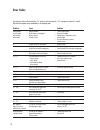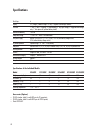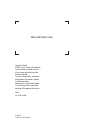- DL manuals
- Acculab
- Scales
- ECL15
- Operating Instructions Manual
Acculab ECL15 Operating Instructions Manual
Summary of ECL15
Page 1
98648-017-24 operating instructions acculab exceleron series ecl models tare gross net +/- fn function gross net tare zero 0 print enter exceleron.
Page 2: Contents
Exceleron is a rugged, easy-to-use electronic scale for the complex quality control tasks you perform every day. – in the food industry – in the pharmaceutical industry – in the chemical industry – in the textile industry – in the retail industry – in other industries exceleron meets the highest req...
Page 3: Safety Precautions
3 explanation of symbols: ! Caution, risk of danger: read the accompanying text carefully. The instrument is double-insulated. Protective conductor terminal earth ground terminal safety tips, electrical protection class ! This instrument was built and tested in accordance with the safety regulations...
Page 4
4 – only authorized service technicians who have been trained by acculab and who follow acculab’s standard operating procedures for maintenance and repair may open the scale. If you see any indication that the scale cannot be operated safely (for example, because of equipment damage), turn off the s...
Page 5: Getting Started
5 storage and shipping conditions do not expose the scale to shocks, vibrations, moisture or extreme temperatures. Unpacking the scale after unpacking the scale, check it immediately for any visible damage as a result of rough handling during shipment. Note: – the display and control unit is attache...
Page 6
6 1 manufacturer’s id tag 2 housing 3 power cable 4 display and control unit retainer 5 display and control unit column 6 column support foot 7 level indicator (option) 8 leveling feet 9 stainless steel weighing pan 10 power plug 11 cable gland cover (for optional rs-232 port outlet) 12 load cell ca...
Page 7: Setting Up The Scale
Setting up the scale connecting electronic peripheral devices § make absolutely sure to unplug the scale from ac power or switch off (activate battery mode) before you connect or disconnect a peripheral device (printer or pc) to or from the interface port. Warm-up time to deliver exact results, the ...
Page 8
8 leveling the scale – remove the load plate – using the 4 foot screws, level the scale so that the air bubble is centered within the level indicator – check to ensure that all leveling feet rest securely on the work surface – under the metal frame structure there are four safety overload protection...
Page 9
9 assembly procedure 1. Affix the column bracket with 4 screws 2. Install the column support leveling foot 3. Push the load-cell cable into the column 4. Insert the column into the bracket holder 5. Affix the column with 2 screws 6. Insert the display and control unit retainer into the column 7. Tig...
Page 10: Operating Design
Operating design the scales in the exceleron series consist of a weighing cell and a display and control unit. In addition to the choice of power supply or rechargeable mainte- nance free lead acid battery or dry battery, your scale also has an interface port for connecting peripheral devices, such ...
Page 11
Load cell color code terminal assignment 1 2 3 4 5 6 for load cell type: 4-conductor red green white black 6-conductor red blue green white brown black or yellow * for 4-conductor load cell - pin 1, 2 and pin 5, 6 connected with a jumper wire. Operating limits never exceed the maximum capacity of th...
Page 12: Power Management Option
12 scale connected to ac power: on/off switch: on: scale is operational & display shows function or mode that is in use off: depends on menu setting (“4. Standby option.”), scale is completely off (no display and no internal circuitry) or in standby (no display and internal circuitry working). Back ...
Page 13: Descriptions of The Keys
13 1) on/off “on/off” function will depend on different power supply condition. Needs setup menu for backlight control and for auto power off. In main mode § off-mode: if standby active: scale is in standby mode but there is no display visible other than mode symbol (no backlight, no display, no sym...
Page 14: Configuration (Setup Menu)
To configure the user interface of the scale to individual requirements step key (or instruction) display 1. Switch off the scale (on/off) 2. Switch on the scale (on/off) 3. While all the segments are displayed: (zero/left) > 2 sec navigation in the setup menu key function (print/enter) menu item: c...
Page 15
15 6.2.5 t 6.2.4 oz 6.2.3 lb setup menu 1. Serial com 3. Auto power off 2. Backlight 5. Adapter filter 6. Adc configuration 1.1 baud rate 1.1. 1 600 1.1. 2 1,200 1.1. 3 2,400 1.1. 4 4,800 1.1. 5 9,600 1.1.6 19,200 1.2 parity 1.2.1 7-bit-none 1.2. 2 7-bit-none 1.2.3 7-bit-none 1.2.4 8-bit-none 1.2.5 ...
Page 16: Application Programs
Counting step key (or instruction) display a. Select application program (fn/up) > 2 sec b. Select “counting” (fn/up) or (g/n/down) repeatedly c. Press print/enter. (print/enter) display shows reference piece selection menu. Counting is blinking. D. Automatically the display will show (tare/right) t...
Page 17
17 check weighing step key (or instruction) display a. Select application program (fn/up) > 2 sec b. Select “checkweighing” (fn/up) or (g/n/down) repeatedly c. Press print/enter to confirm. (print/enter) d. Set lower limit; “lo” flashes. (fn/up) or (g/n/down) and/or (zero/left) or (tare/right) e. Pr...
Page 18
Toggling between weight units step key (or instruction) display a. Select application program (fn/up) > 2 sec b. Select “toggling weight units” (fn/up) or (g/n/down) repeatedly c. Select weight unit 1 (fn/up) or (g/n/down) d. Confirm weight unit 1 (print/enter) e. Select weight unit 2 (fn/up) or (g/...
Page 19: Calibration/span Adjustment
19 calibrate the scale step key (or instruction) display a. Switch on the scale (on/off) b. Zero the scale (zero/left) c. Select calibration/linearization mode (tare/right) > 2 sec d. Select calibration (fn/up) or (g/n/down) repeatedly e. Confirm/start calibration. (print/enter) after the zero point...
Page 20
Linearize the scale step key (or instruction) display a. Switch on the scale (on/off) b. Zero the scale (zero/left) c. Select calibration/linearization mode (tare/right) > 2 sec d. Select linearization (fn/up) or (g/n/down) repeatedly e. Confirm/start linearization (print/enter) after the zero point...
Page 21
21 output format with 22 characters the following data block format is output: i i i i i i v w w w w w w w w w u u u cr lf i : id w : weight value v : +/- sign u : unit id codes s t a t indicates a special weighing platform status, e.G., initialization, self-test, adjustment/calibration n indicates ...
Page 22: Data Input Formats
Special error-dependent codes: 1 2 3 4 5 6 7 8 9 10 11 12 13 14 15 16 17 18 19 20 21 22 e r r n n1 n2 cr lf n – n3 contains an error code of up to 3 digits. Data input formats you can enter certain commands to control weighing platform functions through the sbi interface. As with data output, data i...
Page 23
23 the cr and lf characters do not have to be transmitted in the data string. Control commands esc p cr lf print, auto print: initiate / stop esc t cr lf zero/tare – combination esc v cr lf zero the weighing platform esc u cr lf tare the weighing platform esc s cr lf reset esc o cr lf lock keyboard ...
Page 24: Rs-232 Interface Diagram
Diagram for interfacing a computer or different peripheral device to the scale using rs-232 cable length up to 15 m. Rs-232 interface diagram 24 tare gross net +/- fn function gross net tare zero 0 print enter exceleron txd rxd 1 3 gnd gnd txd rxd 2 2 5 7 db 25 db 9 3 2 5.
Page 25: Print Formats
25 the print output can be configured for three modes: short mode (option 1.3.1), long/ block mode (option 1.3.2) and continuous mode (option 1.3.3). The sbi interface, explained in the section above, is available in all modes. Sample print outputs are given below for all three printing options in d...
Page 26
26 b. Sample print outputs in different applications 1. Short printing mode: 1.1 normal weighing g + 200 g 1.2 counting n + 400 g pcs 10 pcs w.Ref. 40 g 1.3 checkweighing ex 1: if the weight on the pan is n + 0 g chk. Ex 2: if the weight on the pan n + 100 g chk. Lo ex 3: if the weight on the pan is...
Page 27
27 ex 4: if the weight on the pan > upper limit set. G + 410 g chk. Hi ll 200 g hl 400 g ex 5: if the weight on the pan is with a set tare value. G + 400 g t + 400 g n + 0 g chk. Ll 200 g hl 400 g ex 6: if the weight on the pan tare value. G + 800 g t + 400 g n + 400 g chk. Ok ll 200 g hl 400 g ex 7...
Page 28: Error Codes
28 error codes are shown on the main display. “err“ codes are shown continuously; “inf.“ messages are shown for 2 seconds, after which the program returns automatically to the weighing mode. Problem cause solution nothing appears – no power available – check the power supply or some symbols – the ac...
Page 29: Care and Maintenance
29 cleaning $ unplug the scale from the ac power before cleaning. $ to clean the weighing platform: use a piece of cloth, wet with a commercially available cleaning agent (ipa – isopropyl alcohol) to wipe it down. Follow the manufacturer’s instructions for the cleaning agent. ! Never use concentrate...
Page 30: Specifications
30 no of keys 6 display lcd, 6 digits, character height: 25 mm, 7 segment with backlight (amber) functions 1. Zero, 2. Tare, 3. Counting, 4. Checkweighing, 5. Net/gross weight, 6. Toggle between weight units, 7. Auto power off (optional battery mode) maximum readability 15000d temperature range –10 ...
Page 31: Marking
31 the scale complies with the following ec directives and european standards: directive 2004/108/ec: “electromagnetic compatibility (emc)” en 61326-1 electrical equipment for measure- ment, control and laboratory use emc requirements part 1: general requirements defined immunity to interference: in...
Page 32
Copyright by acculab. All rights reserved. No part of this publication may be reprinted or translated in any form or by any means without the prior written permission of acculab. The status of the information, specifications and illustrations in this manual is indicated by the date given below. Accu...