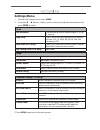® thank you for purchasing this accurian 7” widescreen portable handheld tv. Please read this user’s guide before installing, setting up, or using your new tv. 7” widescreen portable handheld tv 16-454 what’s included 7’’ lcd digital tv remote control with battery audio/video cable ac adapter car po...
2 contents important safety information 3 powering your portable tv 4 using ac to dc adapter 4 using built-in battery 4 remote control features 5 replacing the remote control’s battery 5 portable tv features 6 settings menu 8 setting up channels 9 selecting analog or digital channels 9 using externa...
3 important safety information 1. Placement. To prevent fire or electric shock, do not expose this tv to rain or moisture. Do not place the set on an unstable cart, stand, tripod, bracket or table to prevent it from falling. Keep the unit away from strong magnets, heat sources, direct sunlight, exces...
4 powering your portable tv external power source connect one of the provided adapters to the dc input jack on the right side of the portable tv, then connect it to the power source. Caution! • to avoid injury, do not connect the provided ac power adapter to a ceiling outlet. • using an adapter that...
5 menu accesses the tv menu. W / s / t / x / enter navigate on-screen menus and confirm selections. Number keys use to select channels. Auto accesses the autoscan. Display displays channel information. Guide displays program information for digital stations. Use w and x to see previous and next progr...
6 portable tv features ir infrared sensor receives information from remote. Menu accesses the tv menu. Up/down / w / x use to highlight selections on menu screen. Ch +/- select previous or next channel. Enter confirm your selections. Input select tv or av in. Wide select widescreen or auto format. No...
7 headphone jack insert earphone for private listening. The built-in speaker mutes. Volume brightness +/- adjust display brightness. Rf in connect the antenna wire and adjust the antenna rod. Or connect the external antenna to improve reception at a fixed position. Av in connect an av device. Pow/chg...
8 settings menu 1. To access the settings menu, press menu . 2. Using the w / x buttons , select a system setting (see table for descriptions) and press enter to select. Clock osd duration the duration of the on-screen display: 2, 4, 6, or 8 seconds. Sleep timer the tv turns off if left inactive for...
9 setting up channels you must scan for available analog and digital channels when you set up your tv. If you do not scan for channels, the channel up and down buttons will not function. To scan for channels: 1. Turn on your tv and set the input to tv. 2. Press menu . The menu screen appears. 3. Pre...
10 using av input 1. Connect the av cable’s plugs to the external av device (dvd player, etc.): • yellow – connect to the video out jack on the av device. • red – connect to the audio out r jack on the av device. • white – connect to the audio out l jack on the av device. 2. Connect the av cable’s 1...
11 troubleshooting problem cause solution the player won’t turn on • low battery. • the ac power cord is not plugged in. • ac outlet does not work. • your ac power cord doesn’t work • charge the battery. • check that the ac power cord is conncted. • test the outlet by plugging in another appliance. ...
16-454 04a09 printed in china rf emissions information this equipment has been tested and found to comply with the limits for a class b digital device, pursuant to part 15 of the fcc rules. These limits are designed to provide reasonable protection against harmful interference in a residential insta...