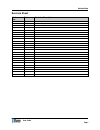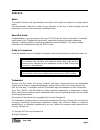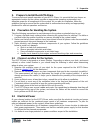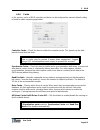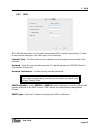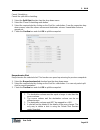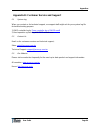- DL manuals
- Accusys
- Storage
- A12T3-Share
- User Manual
Accusys A12T3-Share User Manual
Summary of A12T3-Share
Page 1
A12t3-share user guide accusys storage ltd., version: v1.1.
Page 2
Revision sheet user guide page i revision sheet release no. Date revision description v1.0 2017/6 officially released. V1.1 2017/6 content updated..
Page 3
User guide page ii preface notice the product features and specifications described in this guide are subject to change without notice. The manufacturer shall not be liable for any damage, or the loss of data resulting from the performance or use of the information contained herein. About this guide...
Page 4
User guide page iii this device complies with part 15 of the fcc rules. Operation is subject to the following two conditions: (1) this device may not cause harmful interference; (2) this device must accept any interference received, including interference that may cause undesired operation..
Page 5: A12T3-Share User Guide
User guide page iv a12t3-share user guide table of content page # notice............................................................................................................................................................. Ii about this guide .....................................................
Page 6
User guide page v 4.3.2 delete an array ...................................................................................................................................4-6 4.4 email notification .........................................................................................................
Page 7
1. Introduction user guide 1. Introduction of shareable thunderbolt raid system.
Page 8
2. Preparation user guide page 1-1 1. Introduction of shareable thunderbolt raid system 1.1 overview 1.1.1 what is shareable thunderbolt raid system accusys has leveraged its years of experience as a pcie san designer and high performance transmission technology provider in the video post-production...
Page 9
2. Preparation user guide page 1-2 1.1.2 a12t3-share features 1. Hardware specifications thunderbolt 3 (40gb/s) x4 and pcie (qsfp) port x1 support 12 x 3 .5”/2.5” sas/sata drive and ssd hardware xor/multi-parity engine 2gb ddriii memory, ecc-protected 400w power module, single/redundant (optional) 2...
Page 10
2. Preparation user guide page 1-3 1.2 what’s in the box your a12t3-share is shipped in special package to provide protection during transportation. Carefully check your carton contents against the included packing list, or the inside flap of the box, and your original purchase order. You should hav...
Page 11
2. Preparation user guide page 1-4 1.3 your a12t3-share at a glance . 1.3.1 front panel & led indicators no. Name description 1 power button click to power up push for 5 seconds to shut down 2 disk 1~12 status green disk online red disk fail or offline green/red switching disk rebuild, migrate or ex...
Page 12
2. Preparation user guide page 1-5 1.3.2 a12t3-share rear panel no. Name description 1 raid controller the controller of raid system 2 qr code scanned to link to accusys website 3 power supply support 100-240v power input 4 hard drive tray hard drive tray 1 (top) ~ 12.
Page 13
2. Preparation user guide page 1-6 no. Name description 1 heart beat led flashing green indicates it works normally. 2 thunderbolt port thunderbolt 3 host port 1(left)~ 4 led1 blue data access status led2 green link status 3 debug port for engineer debugging only. 4 mute button click to mute system ...
Page 14
2. Preparation user guide 2. Prepare to install the a12t3-share.
Page 15
2. Preparation user guide page 2-1 2. Prepare to install the a12t3-share to ensure safe and smooth operation of your a12t3-share, it is essential that you choose an appropriate location for the system, provide an appropriate operating environment, and adequate power for all components of the system....
Page 16
2. Preparation user guide page 2-2 3. When planning for electrical power, make sure you have more power than the total power requirements specified for all components. Also make certain that the power load is distributed evenly among circuits on that location. Consult an electrician or an expert if ...
Page 17
3. Installation user guide 3. Install the a12t3-share.
Page 18
1. Introduction user guide page 3-1 3. Install the a12t3-share follow the steps in this chapter to install your a12t3-share raid system. 3.1 install disk drives follow the steps below to install your drives. 1. Place the drives with connector align with the edge of the disk tray and secure drive wit...
Page 19
1. Introduction user guide page 3-2 3.2 connect jbods a12t3-share support jbod expansion, you can expand the capacity via connecting up to 3 a12s3-sj jbod enclosure. Follow the steps below to connect jbods; 1. Use mini sas hd cable (equipped in a12s3-sj accessory package) to connect the “exp” port o...
Page 20
1. Introduction user guide page 3-3 3.3 install driver and gui on host installation files can be found in installation usb, or you can download the latest version from our website (http://www.Accusys.Com.Tw/support/download.Html). If you need further technical support, please contact your reseller o...
Page 21
1. Introduction user guide page 3-4 3.4 connect host port a12t3-share supports four thunderbolt 3 and one pcie 3.0 host ports, depends on your plan, you can create multiple arrays for dedicated host or create an array be visible by all hosts to build a san environment, the pcie port can for t-share ...
Page 22
1. Introduction user guide page 3-5 3.5 t-share expansion by utilizing t-share expansion, users are able to pair two a12t3-share devices doubling the available thunderbolt 3 ports to eight. Each port provides rapid transfer speeds and allows large workgroups to simultaneously collaborate on projects...
Page 23
1. Introduction user guide page 3-6 3.6 t-pairing t-pairing (thunderbolt pairing) allows users to double transfer speeds by pairing two thunderbolt connections between clients and t-share storage devices. With t-pairing, two thunderbolt ports can be utilized to connect a new mac pro with an accusys ...
Page 24
1. Introduction user guide page 3-7 installation 1) power on raid system. 2) connect raid system and host with two thunderbolt cables. 3) power on host and install accusys installer. 4) create an array, check assign lun automatically and select 2 thunderbolt host ports. Note t-pairing does not suppo...
Page 25
4. How to use user guide 4. Raidguardx.
Page 26
5. Raid user guide page 4-1 4. Use raidguardx gui 4.1 raidguardx overview raidguardx support local and remote monitoring of multiple controllers that are connected to the same network, which consist of 2 components: raidguardx-server and raidguardx- client. Raidguardx-client: a java-based console fo...
Page 27
5. Raid user guide page 4-2 4.1.2 raidguardx main console function description monitoring buttons add controller into raidguardx (for das only) remove controller from raidguardx management buttons create array in the raid system delete array in the raid system email to set email notification prefere...
Page 28
5. Raid user guide page 4-3 4.2 add/remove controller raidguardx can manage the raid controller locally or remotely via intranet access. 4.2.1 add controller 1. Open raidguardx-client, you may add controller by locally or remotely; locally: click add controller to display a list of available control...
Page 29
5. Raid user guide page 4-4 4.3 create/delete an array this chapter will guide you how to use raidguardx to create/delete disk array. 4.3.1 create array 1. Click icon create array, then create array page will pop up as below, note 1. Check lun assign automatically and you can select host port. 2. Yo...
Page 30
5. Raid user guide page 4-5 note unselected drive will be set to hot (global) spare drive. If an array member drive fails, spare drive will start to rebuild automatically. 5. Click the initialization type: on-the-fly initialization or performance evaluation. On-the-fly initialization (default) – whi...
Page 31
5. Raid user guide page 4-6 note a12t3-share can support up to 5 array groups. 4.3.2 delete an array 1. Click icon delete array on raidguardx, then it will pop up a dialog as below picture 2. Click on the drive icon of the array to be deleted. 3. Check the confirm box. Click delete array to complete...
Page 32
5. Raid user guide page 4-7 4.4 email notification it may be necessary for network administrators to receive e-mails in the event of errors, alerts, and changes to the raid array. These alerts can be e-mailed to a maximum of 20 e-mail addresses. 1. Mailing list enter the e-mail address of people to ...
Page 33
5. Raid user guide page 4-8 4.5 preference 4.5.1 disk lag proof this feature ensures the stability and continuity of the raid performance. In raid 5 and raid 6, dlp prevents the aging or slow responds of a single hard disk from influencing the overall performance. The advantage of this feature is ma...
Page 34
5. Raid user guide page 4-9 in the event of performance degradation or delay of a single drive due to aging, the raid system reads both data and parity stripes concurrently. It bypasses the slow reads and returns data to the host with the regenerated data and to provide stable performance based on t...
Page 35
5. Raid user guide page 4-10 4.5.4 beeper to enable/disable system beeper, default is enabled. 4.5.5 equalization mode regardless the transmission method, the data transmission speed cannot be guaranteed at all times. This feature allows the continuous i/os to operate more smoothly and substantially...
Page 36
5. Raid user guide page 4-11 4.5.6 cache in this section, cache of raid controller and drive can be configured by manual; default setting is tuned for video streaming application. Controller cache – check this box to enable the controller cache. This speeds up the data transfer to and from the disks...
Page 37
5. Raid user guide page 4-12 4.5.7 misc msic (minimal instruction set computer) has standard raid controller time settings. The time of each event is displayed in the event logs in event message. Controller time – click this button to see a calendar and to change the time and date of the controller....
Page 38
5. Raid user guide page 4-13 4.6 option 4.6.1 slicing raid slicing overcomes the inherent design of how data is stored on a drive or raid system by subdividing a raid array into segments, or slices. These slices are effective hardware partitions of all drives in the array. Each slice is a separate l...
Page 39
5. Raid user guide page 4-14 1. Select the array by clicking on a drive with an array number. The capacity is displayed. By default, slice 0 contains the entire capacity of the disk array. 2. Click on slice 0, use the slide bar or button of percentage to slice space and click ok to confirm. Repeat t...
Page 40
5. Raid user guide page 4-15 3. Repeat the steps to set more lun maps if need. 4.6.3 lun connect in lun connect, user can manually define lun can be visible by which host port; 1. Select the array to connect by clicking on a drive with an array number. 2. Select a lun in select lun area 3. Check the...
Page 41
5. Raid user guide page 4-16 4.6.4 expansion expansion adds spare disk to an existing array. This is no need to create a new array or stop an array; you may add new disks online while the array is in use, its performance is affected considerably. You may check the progress of expansion in the main v...
Page 42
5. Raid user guide page 4-17 4.6.5 migrations different from expansion, which enlarges an array by adding hard drives to a fixed raid level, migration changes the raid level of an array. It allows live changes to the raid without the need to delete the array and rebuild. This can be useful when new ...
Page 43
5. Raid user guide page 4-18 3. The main array information screen will indicate that the array is currently migrating..
Page 44
5. Raid user guide page 4-19 4.6.6 snapshot a snapshot is initialized with a data duplicate from a source to a target. The mirror snapshot is offered by the exasan raid controller. Note the source and target volume of the snapshot must be identical. Before setting a snapshot, you need to set the sli...
Page 45
5. Raid user guide page 4-20 delete shot delete the selected shot. 1. Select the delete shot function from the drop down menu. 2. Select the required shot by clicking on the shot no. Radio button. From the respective drop down menus, select the source volume and destination volume. Unavailable shots...
Page 46
5. Raid user guide page 4-21 cancel scheduling – cancel the split shot scheduling. 1. Select the split shot function from the drop down menu. 2. Select the cancel scheduling radio button. 3. Select the required shot by clicking on the shot no. Radio button. From the respective drop down menus, selec...
Page 47
5. Raid user guide page 4-22 4.6.7 health center to ensure the accuracy of the raid parity data, raid controller offers background checking and “rebuild parity data.” during checking or rebuilding parity, the performance of the array will be affected. You could check the progress in the main view or...
Page 48
5. Raid user guide page 4-23 4.6.8 unlock drives the raid controller may lock abnormal drives in an array. You may unlock these drives and rejoin them in an array. Drives may be locked with one of two conditions: 1. If a drive returns data too slowly, the controller will determine the drive is exper...
Page 49
5. Raid user guide page 4-24 2. Check the confirm box and click unlock drive..
Page 50
5. Raid user guide page 4-25 4.7 update the raid system firmware follow the steps in this section to update the firmware of your raid system. 1. Note the current firmware version (system code, boot code, expander code, etc) from raidguardx. 2. Download the latest firmware from website www.Accusys.Co...
Page 51
5. Raid user guide page 4-26 4.8 download controller log download the event log for troubleshooting by pressing dump controller log, log file (zip) will be saved at raidguardx installed folder, note default folder to save zipped log file, mac: /application/raidguardx/log windows: /program files/accu...
Page 52
5. Raid user guide page 4-27 3. Display test result on event page spare disks array member disks.
Page 53
5. Raid user guide 5. Raid overview.
Page 54
Appendices user guide page 5-1 5. Raid overview 5.1 how raid works raid, or redundant array of independent disks, is a data-storage technology that spreads data across multiple drives. This technology provides several benefits: : data redundancy for protection and availability. Higher performance as...
Page 55
Appendices user guide page 5-2 5.2.2 raid 1: mirroring raid level 1, mirroring, each drive stores identical data. Raid 1 provides very high data reliability and improved performance for read-intensive applications, but this level has a high capacity cost because it retains a full copy of your data o...
Page 56
Appendices user guide page 5-3 5.2.5 raid 0+1: striped set with mirroring raid 0+1 combines the advantages of raid 0 and raid 1 with no disadvantages. Raid 0+1 creates a mirror of the primary striped set. Raid 0+1 provides optimal speed and reliability. 5.2.6 enhance jbod: single disk enhance jbod i...
Page 57
Appendices user guide page 6-1 6. Appendix.
Page 58
Appendices user guide page 6-2 appendix a: faqs 1. Q: host and raid system are connected and up, but i cannot find any controller in raidguardx > add controller console. A: a. Make sure the thunderbolt 3 is valid b. Make sure the pcie host is connecting to san port of z2m or c2m c. Check all hardwar...
Page 59
Appendices user guide page 6-3 6. Q: raid system alerts 3 short beeps repeatedly, what does it mean? A: error could be related to fan, power, raid controller module, or there is a disk been locked. Refer to below table of beeper code for more detail. Beeper mode description 1 short beep (boot up) ra...
Page 60
Appendices user guide page 6-4 appendix b: customer service and support c.1 system log when you contact us for technical support, our support staff might ask for your system log file for troubleshooting purpose. 1) raid controller log by dump controller log of raidguardx 2) host operation system log...