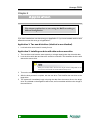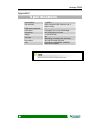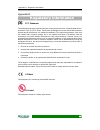Preface 1 p p p r rr e e e f ff a a a c c c e e e notice product features and specifications described in this manual are subject to change without notice. The manufacturer shall not be liable for any damage, or for the loss of information resulting from the performance or use of the information con...
Accusys 75170 2 about this manual intended user this manual is designed and written for users of the acs-75170 raid controller. The user should ideally be familiar with raid planning and data storage operations and have experience in electronic or computer engineering. Organization of the manual thi...
Preface 3 using this manual this guide contains all the information you need to set up and start using your raid controller and to monitor its performance in real time. The setup process will follow these steps: prepare: familiarize yourself with the features and capabilities of acs-75170 (chapter 1...
Accusys 75170 4 guide to conventions important information that users should be aware of is indicated with the following icons: this icons indicates the existence of a potential hazard that could result in personal injury, damage to your equipment or loss of data if the safety instruction is not obs...
Table of contents 5 t t t a a a b b b l ll e e e o o o f ff c c c o o o n n n t tt e e e n n n t tt s s s p p p r r r e e e f f f a a a c c c e e e ................................................................................................................. 1 n otice ...............................
Accusys 75170 6 mounting raid box in system ........................................................................... 16 l oading drives in the raid box ......................................................................... 17 fixed connector drive carrier .........................................
Chapter 1 – introduction 7 c c h h a a p p t t e e r r 1 1 i ii n n n t tt r rr o o o d d d u u u c c c t tt i ii o o o n n n this chapter introduces the features and capabilities of acs-75170. You will find: a full introduction to your acs-75170 controller details of key features a checklist of pac...
Accusys 75170 8 key features the acs-75170 supports the following features: support 2 sata-i disk channels support one sata-i host channel support raid level 1 os independent (no driver needed) 2mbyte memory buffer support front panel disk operation led indicator disk hot swapping supported automati...
Chapter 1 – introduction 9 familiarizing yourself with the controller overview the raid box has two drive carriers, accessed from the front. The sides of the box each feature a guide rail channel and mounting screw holes to enable the box to be secured inside a computer case. The connectors and jump...
Accusys 75170 10 disk activity indicators these indicators show the status of each individual disk drive. Indicator disk activity green disk drive is properly installed and locked amber disk drive is being accessed red disk drive is not present, is not properly installed, is unlocked, or disk has fa...
Chapter 1 – introduction 11 ☆ disk has bad sector (replace the failed disk with another disk) ☆ fan fail (contact with accusys product support center) ☆ no battery (contact with accusys product support center) ☆ power on channel 1 fail (call or email accusys product support center) ☆ power on channe...
Accusys 75170 12 c c h h a a p p t t e e r r 2 2 b b b e e e f ff o o o r rr e e e y y y o o o u u u b b b e e e g g g i ii n n n this chapter contains includes all the information about raid level and preparing for installation. You will find: a full introduction to and comparison of raid level 1 i...
Chapter 2 – before you begin 13 arrangement of data blocks saved on a level 1 array.
Accusys 75170 14 pre-installation notices before starting any kind of hardware installation, please ensure that all power switches have been turned off and all power cords disconnected to prevent personal injury and damage to the hardware. To avoid overheating, acs-75170 should be installed in a wel...
Chapter 3 –setting up the controller 15 c c h h a a p p t t e e r r 3 3 s s s e e e t tt t tt i ii n n n g g g u u u p p p t tt h h h e e e c c c o o o n n n t tt r rr o o o l ll l ll e e e r rr this chapter explains how to: check raid level on raid box install the raid controller in a system or ext...
Accusys 75170 16 mounting raid box the acs-75170 raid box can be installed inside a computer case or set up externally. This section describes both procedures. Turn off and disconnect all electrical power from the system before beginning installation. Mounting raid box in system the acs-75170 raid b...
Chapter 3 –setting up the controller 17 loading drives in the r r r a a a i i i d d d b b b o o o x x x there one type of drive carrier available for acs-75170 controller: 1. Fixed sata connector drive carrier fixed sata connector fixed connector drive carrier the acs-75170 should be fitted with two...
Accusys 75170 18 the disk carrier connector at the back of each raid box disk carrier slot can be damaged if the disk carrier is not properly aligned when inserted. Insert the disk carrier gently to avoid damage..
Chapter 3 –setting up the controller 19 removing / replacing a drive swapping drives the hot swap function is available on the raid 1 array and can be operated during run time. Raid rebuilding will be processed automatically in the background and the acs-75170 raid subsystem will record its progress...
Accusys 75170 20 f f i i r r m m w w a a r r e e u u p p d d a a t t i i n n g g s s t t e e p p s s 1. Ensure the acs-75170 is turned off. 2. Connect the rs-232 cable to the rs-232 3pin port (please refer the page 11 “rear view”), and connect the other end to one of the host computer’s com port. 3....
Chapter 3 –setting up the controller 21 6. Turn on the acs-75170 and press the esc button on the host computer keyboard. The “>>>” prompt will appear. 7. Type in the command “download” to go to the firmware download mode, then type “1” to download code (firmware or bootcode). 8. Locate the updates f...
Accusys 75170 22 c c h h a a p p t t e e r r 4 4 a a a p p p p p p l ll i ii c c c a a a t tt i ii o o o n n n this chapter explains how to start using the raid according to different configuration. If you have installed two new disk drives go to application 1. If you have installed one drive with d...
Appendix a –faq 23 a a p p p p e e n n d d i i x x a a f f f a a a q q q if you encounter a problem while using the acs-75170, check this section for help. 1. When i lock a drive carrier with a disk drive in place, the red disk activity indicator turns on and an alarm beep sounds. Why? (a) make sure...
Accusys 75170 24 a a p p p p e e n n d d i i x x b b g g g l ll o o o s s s s s s a a a r rr y y y array see disk array. Array management software the body of software that provides common control and management for a disk array. Array management software most often executes in a disk controller or ...
Appendix b – glossary 25 hot swap the substitution of a (usually defective) unit by a replacement that takes place while the system is online. Logical unit disk storage space on one or more physical drives that appears to the host computer as a single drive. Lun (logical unit number) the number assi...
Accusys 75170 26 a a p p p p e e n n d d i i x x c c s s s p p p e e e c c c i ii f ff i ii c c c a a a t tt i ii o o o n n n s s s host interface 1 x sata-i disk interface sata-i (support sata-ii disk but run in sata-i mode) raid levels supported 1 form factor full height/ two 5.25 inch half height...
Appendix d – regulatory information 27 a a p p p p e e n n d d i i x x d d r r r e e e g g g u u u l ll a a a t tt o o o r rr y y y i ii n n n f ff o o o r rr m m m a a a t tt i ii o o o n n n fcc statement this equipment has been tested and found to comply with the limits for a class b digital devi...
Accusys 75170 28 a a p p p p e e n n d d i i x x e e c c c o o o n n n t tt a a a c c c t tt u u u s s s a a a c c c c c c u u u s s s y y y s s s , , , i i i n n n c c c . . . • 5f, no. 38, taiyuan st., jhubei city, hsinchu county 30265, taiwan (r.O.C.) • tel : +886-3-560-0288 • fax : +886-3-560-02...
Appendix e – contact us 29 世 世 世 仰 仰 仰 科 科 科 技 技 技 北 北 北 京 京 京 代 代 代 表 表 表 处 处 处 • 地址 : 北京市海淀区知春路 6 号 锦秋国际大厦 b 座 1701 • 邮编 : 100088 • 电话 : +86-10-82800080 /81 /82 /83 • 传真 : +86-10-82800784 • 网址 : www.Accusys.Com.Cn • mail : sales@accusys.Com.Cn • support : support@accusys.Com.Cn a a a c c c c c c u...