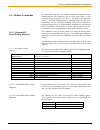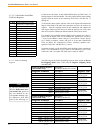- DL manuals
- Accutech
- Radio
- WI-BR-I-XP
- User Manual
Accutech WI-BR-I-XP User Manual
Base Radio
User Manual
Rev 1.56 June 2004
______________________________________________________________________________________________________________________________________
A Division of Adaptive Instruments Corp.
577
Main
Street
·
Hudson, MA 01749 U.S.A.
TEL:
800-879-6576
·
978-568-0500
FAX:
978-568-9085
Email:
support@accutechinstruments.com
www.accutechinstruments.com
Summary of WI-BR-I-XP
Page 1
Base radio user manual rev 1.56 june 2004 ______________________________________________________________________________________________________________________________________ a division of adaptive instruments corp. 577 main street · hudson, ma 01749 u.S.A. Tel: 800-879-6576 · 978-568-0500 fax: 97...
Page 3: User Manual
Rev 1.56 i user manual base radio models wi-br-i-xp, wi-br-i-xp- modand wi-br-i-xp-ao versions 1.56 or later © adaptive instruments corp., 2005. Printed in the usa important information to the user ! • changes or modifications not expressly approved by adaptive instruments, llc may void the user’s a...
Page 5: Table Of Contents
Rev 1.56 iii table of contents section 1: introduction ____________________________________ 1 1.1: using this manual 1 1.2: about the device 2 1.3: unpacking 2 1.4: software compatibility 2 section 2: in a hurry? ____________________________________ 3 section 3: installation ________________________...
Page 6: Table Of Figures
Accutech wireless base radio user manual iv rev 1.56 3.1: general layout .................................................................................................. 4 3.2: overall wiring schematic ................................................................................. 5 3.3: termina...
Page 7: Introduction
Rev 1.56 1 introduction section 1 1.1: using this manual this manual is designed to assist in installing, operating, and maintaining accutech model wi-br-i-xp, wi-br-i-xp-mod and wi-br-i-xp-ao base radios. The manual is broken into sections as follows: section 2: in a hurry? This section summarizes ...
Page 8
Accutech wireless base radio user manual 2 rev 1.56 1.2: about the device the accutech base radio is a reliable radio frequency (rf) transceiver with a variety of available outputs, contained in an explosion proof hous- ing useable in many hazardous and hard-to-reach areas. The time and ex- pense of...
Page 9: In A Hurry?
Rev 1.56 3 this section summarizes what must be done in order to get the device in- stalled, configured and in operation quickly. However, it does not provide detailed or how-to information to perform the tasks outlined. In a hurry? Section 2 1. Wire 24vdc power to the base radio (see diagram below)...
Page 10: Installation
Accutech wireless base radio user manual 4 rev 1.56 installation section 3 3.1: mechanical installation in this section mechanical installation instructions are discussed for the various setup capabilities of the analog/digital output module. The sub- sections are as follows: 3.1.1: base radio posit...
Page 11
Rev 1.56 5 3.2: electrical installation in this section wiring instructions are discussed for the various setup capa- bilities of the base radio. The subsections are as follows: 3.2.1: electrical specifications 3.2.2: wiring power to the base radio 3.2.3: wiring rs-485 to the base radio 3.2.4: wirin...
Page 12
Accutech wireless base radio user manual 6 rev 1.56 caution make sure only one power supply is routed to the base radio at any time! (does not apply to loop power supplies) ! ! The accutech base radio is designed to use a 24 vdc power supply at a minimum of 0.5 amps. Accutech offers 110vac/120vac-15...
Page 13
Rev 1.56 7 this section only applies if you have purchased the analog output option. If you have purchased the analog output option for your base radio, then the base radio is able to output a 4-20ma signal loop via the “loop” ter- minal on the base radio. To wire the analog output loop, an external...
Page 14: General Configuration
Accutech wireless base radio user manual 8 rev 1.56 general configuration section 4 this section discusses the generalities around configuring the base radio via the next and enter buttons. The subsections are as follows: 4.1: base radio displayed messages 4.1.1: the read-only sequence 4.2: the over...
Page 15
Rev 1.56 9 a complete base radio menu map is shown in appendix b. Below is an overall view of the configuration menu to aid the user in setting up the base radio for proper operation. Figure 4.3: overall configuration menu map 4.2: overall configuration menu map section 4: general configuration note...
Page 16
Accutech wireless base radio user manual 10 rev 1.56 configuring the rf communications section 5 in order for the base radio and the field unit to communicate they must be on the same rf channel, and must be transmitting at the same baud rate. While all field units and base radios are set to default...
Page 17
Rev 1.56 11 configuring the modbus communications section 6 this section applies only if you have ordered the modbus communications option for the base radio. The base radio identification number should read wi-br-i-xp-mod. If you have not ordered this option please skip this section. The subsection...
Page 18
Accutech wireless base radio user manual 12 rev 1.56 the modbus device id allows a plc or dcs to find the proper base ra- dio on a rs-485 network. Because modus needs a device id for each field unit, they have been virtually mapped according to the base radio with which they are com- municating. The...
Page 19
Rev 1.56 13 6.1.3: modbus parity setting the modbus parity distinguishes which type of parity is used to validate each packet of information on the rs-485 network. The type of parity required is usually indicated by the user’s plc. Selecting even or odd parity will automatically include one stop bit...
Page 20
Accutech wireless base radio user manual 14 rev 1.56 the base radio connects to the host (master) system using modbus over a serial rs-485 line. The base radio supports modbus rtu transmission mode at baud rates of 9600, 19200, 38400, 57600, or 115200 baud with even, odd, or no parity and 8 data bit...
Page 21
Rev 1.56 15 section 6: configuring the modbus communications 6.3: modbus commands the base radio responds to six modbus commands including the read holding registers (03), diagnostic (08), get com event count (11), get com event log (12), report slave id (17), and read device identifica- tion (43). ...
Page 22
Accutech wireless base radio user manual 16 rev 1.56 6.3.1.1.3: base radio on/offline field unit registers on the left are the values for the online/offline status of field units 1-16 holding register in the base radio. The other online/offline status holding registers hold the status of the remaini...
Page 23
Rev 1.56 17 section 6: configuring the modbus communications 6.3.1.2.1: field unit device type registers the following are possible values for the device type holding registers. Note that the register is a 32-bit floating point value for field units. Value device type 0 acoustic monitor field unit 1...
Page 24
Accutech wireless base radio user manual 18 rev 1.56 6.3.2: command 08- diagnostic this command provides a number of tests for checking the communica- tions between the base radio and the host master device. Sub-function code field unit device status 0 return query data 1 restart communications opti...
Page 25
Rev 1.56 19 6.3.4: command 12- get com event log this command returns a status word, communications event counter, mes- sage count, and a field of bytes from the communications event log. The status word and communications event counter are identical to those re- turned by command 11 (get com event ...
Page 26
Accutech wireless base radio user manual 20 rev 1.56 configuring the analog output loop section 7 the following sections only apply if you have purchased the analog out- put option. If you have ordered the analog output (ao) option for the base radio then the single 4-20ma analog output loop on the ...
Page 27
Rev 1.56 21 in the event of an rf or sensor error or long duration with no rf contact between the base radio and any of the field units, the base radio will output a failsafe signal on the analog output loop. The failsafe has the option to be enabled/disabled and the option (if en- abled) to output ...
Page 28: Technical Specifications
Accutech wireless base radio user manual 22 rev 1.56 power characteristics • 10vdc-30vdc, 24 vdc @ 200ma typical rf characteristics • 902 mhz – 928 mhz frequency hopping spread spectrum (fhss), fcc certified ism li- cense-free band • up to 3000’ range to field units with clear line of sight; 500’ to...
Page 29: Navigating The Menus
Rev 1.56 23 navigating the menus appendix a pressing either the next or enter buttons located on the front of the field unit or base radio just below the liquid crystal display (lcd) screen is all that is needed to navigate the respective menus. Pressing both of these buttons for one second will tur...
Page 30: Base Radio Menu Map
Accutech wireless base radio user manual 24 rev 1.56 base radio menu map appendix b.
Page 32
______________________________________________________________________________________________________________________________________ a division of adaptive instruments corp. 577 main street · hudson, ma 01749 u.S.A. Tel: 800-879-6576 · 978-568-0500 fax: 978-568-9085 email: support@accutechinstrume...