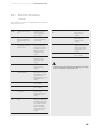- DL manuals
- AccuTemp
- Kitchen Appliances
- Vision Touch
- Operator's Manual
AccuTemp Vision Touch Operator's Manual
Summary of Vision Touch
Page 1
Vision ™ touch combi steamer operators manual wo rld’s best combi steamer ision v t o u c h mp6921-1707.
Page 2
2 contents about this manual 3 01 i basic information about the combi oven 4 1.1 use: its purpose 4 1.2 introduction: main parts 4 1.3 controls: basics 5 02 i safety during use 6 2.1 safe operation 6 2.2 protective aids 7 2.3 protective elements of the combi oven 7 2.4 dangerous locations and residu...
Page 3
3 about this manual this manual will help you easily understand how to operate the vision™ touch combi steamer and inform you about its options and capabilities. Symbols used in this manual in this user's manual you will find symbols with the following meaning: symbol meaning these symbols mean "att...
Page 6
6 the combi steamer cannot be operated without a certain amount of caution, alertness and common sense. Even though the combi steamer has been designed and manufactured to meet all international safety standards, the user bears primary responsibility for his or her safety while operating the combi s...
Page 7
7 always brake the trolley once inside the appliance. When handling a full trolley, the pan locking mechanism must always be used. • in the event that the floor is very uneven, roll-in trolleys must not be used for rolling into or out of the combi steamer. Never leave the trolley handle inside a clo...
Page 9
9 residual risks electricity all of the combi steamer's electrical components are powered by potentially high volt ac current. The power supply terminals and other electrical components remain under live voltage even when the combi steamer is turned off. However, access to the area with electrical c...
Page 10: D End Of Cooking
10 d end of cooking c program detail a9 b1 cooking chamber preheating b2 cooking mode selection b3 exhaust valve selection b4 setting the time b5 setting the temperature b6 settings for other functions b7 go back b9 overview of program steps b10 temperature probe settings b11 start cooking d1 inform...
Page 11
11 3.2 other buttons the vision button serves to: a) switch to multitasking mode 4/4.4 b) turn on the control system c) put the combi oven into standby mode. D) screen calibration mode after holding down the button for more than 2 seconds pressing the symbol will display the main screen (a). When pr...
Page 16
16 4.2.3 editing a saved program 1 enter the programs 2 select a program category you want to edit 3 select the program you wish to edit and hold it down for longer than 2 seconds 4 from the menu, select the modification that you want to make 4.1 option: edit a program it’s possible to change the na...
Page 20
20 4.3 easy cooking cooking in the easy cooking mode enables even a less experienced chef to achieve excellent results. It’s not necessary to know the individual phases of the cooking process in detail and laboriously set the individual steps. The easy cooking system is a type of guide that will aut...
Page 23
23 cooking in the rack timing mode 10 the control screen of the set rack timing will appear in our case, 6 racks are shown. The number of racks can be set based on the size of the machine in user settings ( 6/6.1 ) 10.1 option: selection between multiple set timers in the event that multiple timers ...
Page 24
24 6.1 basic settings 1. User settings when pressed, the numerical keypad will appear. To enter the settings, enter the password 1001 and confirm by pressing ok. Date and time set or adjust the time. Only an authorized service has the authorization to adjust the date. Sounds set the melody, volume a...
Page 25
25 6.2 profiles accutemp vision™ combi steamers offer a unique option to adapt the main screen (a). Based on your own needs, on the main screen you may, for example, change the button size, their arrangement, remove or add buttons, change their color, change the background color, etc. You can save t...
Page 26
26 the vision™ touch combi steamer is equipped with an automatic cleaning system, which ensures that the combi steamer will always be perfectly hygienically clean. Regular use of this automatic cleaning system saves you time and significantly prolongs the life of the appliance. Thanks to this system...
Page 27
27 adding cleaner • cut open the cleaner bag at the place indicated • pour the entire contents of the package on to the drain lid at the bottom of the cooking chamber. Most of the powder will fall through into the drain hole. • close the combi oven door do not push any buttons the selected program w...
Page 28
28 08 i maintenance general instructions the combi steamer must be kept clean, and remains of grease and food must be removed. Not following the maintenance instructions will void the warranty. Only regular maintenance and adherence to all instructions will ensure the combi steamer’s long life and c...
Page 32
32 limited extended warranty vision/vison touch combi oven one year – labor & parts after standard limited warranty expires - u.S. Only accutemp products, inc. (accutemp) warrants that your accutemp vision combi oven will be free of defects in material and workmanship under normal use for an additio...
Page 33
33.
Page 34
34 powered by steam. Driven by innovation. Accutemp products inc. Tel.: (800) 210-5907 www.Accutemp.Net version 01/16 version sw: 2.17 mp6920-1710