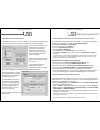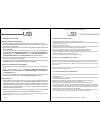Au300 usb headset adaptor installation guide & user manual. C o m p u te r h e a d se t w it h u s b a d a p to r d ig it al ly -e nh an ce d s te re o s o un d q ua lit y w it h o p ti o na l n o is e- ca nc el lin g m ic ro p h o ne . T h e a u 3 0 0 u sb a d ap to r ca n b e p ai re d w it h a ny...
Thank you for purchasing an accutone usb kit, this kit includes an * au300 usb headset adaptor and a cm300 stereo headset. The au300 adaptor connects any computer headset to your computer via digital connection, which provides a purer and better sound quality of audio signals. Unlike any traditional...
Introduction 1 specifications 2 table of content 3 identifying parts 4 connection & setup 5 installing usb driver 6 - 8 operating the software 9 - 11 verification & configuration 12 troubleshooting 13 precautions, standards & trademarks 14 learning about the interface & controls. Main switches and i...
Hooking all the parts together! 1 connecting the headset connect the headphone plug (marked with the headphone logo) and the microphone plug (marked with the microphone logo) of the stereo headset with the respective jacks of the usb adaptor. Setup new device from your computer. 2 connecting to the ...
Setup new device from your computer. 4 installing usb driver & software upon starting the installation program, the following welcome screen will be shown, simply follow the installshield wizard according to the following guide: 4 installing usb driver & software accutone usb adaptor - installation ...
5 operating the software microphone realtime playback adjusts the feedback volume of the microphone to yourself. The small hammer icon next to the microphone volume control opens up the microphone advanced adjustments. You can choose to turn on the microphone playback mute or microphone boost functi...
5 operating the software the effect tab controls the various sound effect you can use with your au300 adaptor. There are three panels here: environment type, environment size and equalizer. You can also choose from the 16 preset options for different types of music. Enjoying the extra features of th...
Troubleshooting problems with the device. 8 troubleshooting no sound coming from the headset > the usb plug is not properly plugged into the jack: check if the led is on or replug > the 3.5mm headphone plug and microphone plug are not plugged in their corresponding jack: check if the logos match > t...