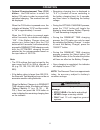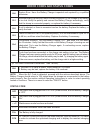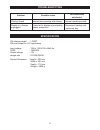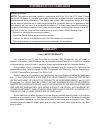ACDelco I-7005T Owner's Manual
CAUTION:
Read all Safety Rules carefully, and folllow all Operating Instructions when using this product.
Fully Automatic Microprocessor Controlled
Battery Charger for 12-Volt Lead Acid Batteries
Owner’s Manual
Model No.: I-7005T
Detroit, Michigan 48202
©2006 GM Corp. All Rights Reserved.
Printed in China
ACDelco, ACDelco Emblem, and the
ACDelco related graphics are General
Motors Trademarks used under
license to MVP(H.K.) Industries Ltd.
Consumer enquiries: 1 887 246 6006
WARNING
Monitor battery during first hour of operation and check battery during charging
process. If smoke or other signs of excessive heat are detected or if battery emits
a rotten egg smell, your battery is may be critically damaged and charging should
be terminated. Immediately vent the room by opening windows, unplug the battery
charger, allow the charger and the battery to cool down and then properly dispose
of the battery. Do not attempt to charge the damaged battery! Failure to adhere to
this warning may cause serious injury or property damage.