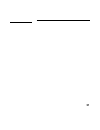1 table of contents additional core enhancements (ace) the workstation quality pack ..... 3 new features/functionality ..... 4 visualize-fxe usb devices consolidated nfs patches automatic configuration of graphics cards ide cd-rom drives distributed single logical screen year 2000 compliance ..... 6...
2 what does “ace” mean? An ace bundle is, as it’s name implies, a collection of enhancements to the hp-ux 10.20 oper- ating system. This ace release (december 1999) extends hp- ux to support new hardware and software features. In addition to extending the capabilities of hp-ux 10.20, the ace softwar...
3 the workstation quality pack the workstation quality pack is an important part of hps software support strategy. We thoroughly test the quality pack and require it to meet the same software quality standards as a new operating system before we will release it. Hp will update the quality pack two t...
4 new features /functionality v isualize -fxe v isualize -fxe is hp’s new entry-level, low cost, full-featured 3d graphics card which replaces the visualize-fx2 and visualize- eg (8 plane, 2d) products. It is a full 24-bit true color graphics device for both 2d and 3d applications and markets. Usb d...
5 automatic configuration of graphics cards new patches deliver enhancements that preserve the relation- ship between /dev/crt devices special files and graphics devices. This applies to systems in which a graphics device is added or moved. Ide cd-rom drives minor changes have been made to the hp-ux...
6 year 2000 compliance the year 2000 patches in the quality pack are necessary to make your computer year 2000 compliant, but they are not suffi- cient; they only update the core operating system to address date-handling problems known at the time we released those patches. In order to make your sys...
7 additional core enhancements or install a quality pack bundle. If you need to update many workstations to hp-ux 10.20 and plan to use a cold-install process, you may benefit from using the hp-ux 10.20 workstation transition toolkit. For more informa- tion about the toolkit, visit the following url...
8 warning you must load the additional core enhancements as an entire bundle. Hp recommends that you also load the workstation quality pack for hp-ux 10.20 ace from the support plus media. If you load individual patches from the workstation ace or the networking ace, the on-line installed product da...
9 the text files in the directory /tmp/phtxt.) if you cannot determine whether a specific patch is newer than the ace software, contact your local hp country response cen- ter or hp sales and service office for assistance. Do not use the ace software bundle as a source of individual patches to hp-ux...
10 system administrator tasks the following information is an abridged set of instructions to perform common system administration tasks. Consult the installing and updating hp-ux workstation additional core enhancements for 10.20 manual for additional information and more detailed instructions. Col...
11 interacting with the boot process. 2. Select the cd-rom drive as your boot device. 3. Select the cold install action in the install hp-ux menu and continue as usual. 4. Stop when you reach the install utility screen with this title: hp-ux install utility - view/modify basic configuration if you w...
12 5. Continue with the install process as you normally would. After you have responded to all questions, the install utility will finish the process. 6. Once the install utility completes loading the software, it will reboot your workstation. 7. After your workstation has rebooted, you may proceed ...
13 software for information about how to determine what ace soft- ware is loaded on a system. Updating hp-ux with ace software if you are already running hp-ux 10.20, you are ready to use sd-ux to load ace software on your system. 1. Load the install/update/recovery cd-rom in your drive and mount it...
14 4. Specify the following information: source depot type: local cdrom (if you are loading software from dds media, then select the local tape option.) source host name: hostname> source depot path: cd mount path> after verifying that this information is correct, select the “ok” button. 5. Sam will...
15 6. Go to the actions menu and select the install (analysis)... Item. 7. After the analysis phase completes, you can select the logfile button to check for errors, warnings, and notes. If you are ready to continue, select ”ok” to install the software. 8. Following the install phase, the swinstall ...
16 loading the quality pack 1. Insert the support plus cd-rom and mount it. 2. Select software management from the main sam menu. 3. Select install software to local host to invoke swinstall . 4. Specify the following information: source depot type: cd mount path> source host name: hostname> source ...
17 what target has . 6. Go to the actions menu and select the install(analy- sis) ...Item. 7. After the analysis phase completes, you can select the “logfile” button to check for errors, warnings, and notes. If you are ready to continue, select “ok” to install the quality pack. 8. Following the inst...
19 removing ace software from your computer removing an ace bundle or the quality pack from your sys- tem can lead to unexpected consequences, including a non-func- tional or partially functioning operating system. This is true even if you have installed the software on an older-model work- station ...
20 related hp-ux documentation upgrading from hp-ux 9.X to 10.X p/n b3782-90073 installing and updating hp-ux 10.X p/n b2355-90126 installing and updating hp-ux workstation additional core enhancements for 10.20 p/n b3782-90795 managing hp-ux software with sd-ux (for hp-ux 10.20) p/n b2355-90107 sup...
21.