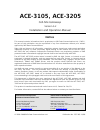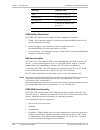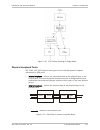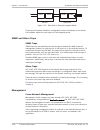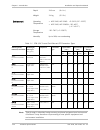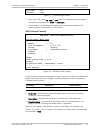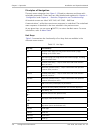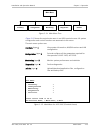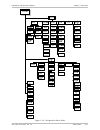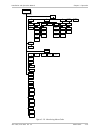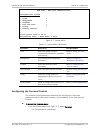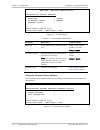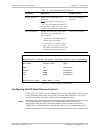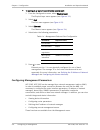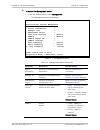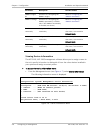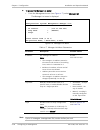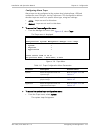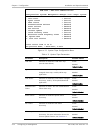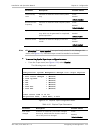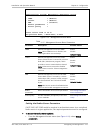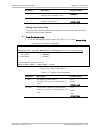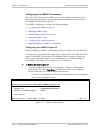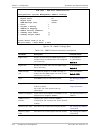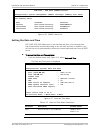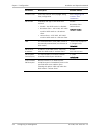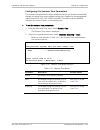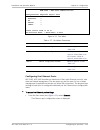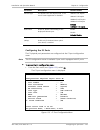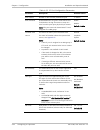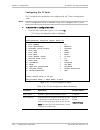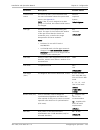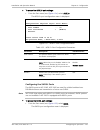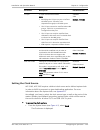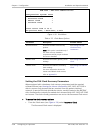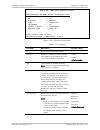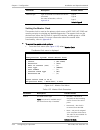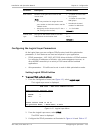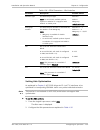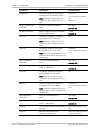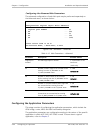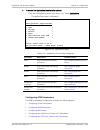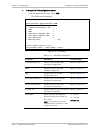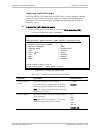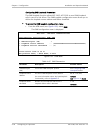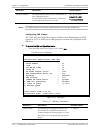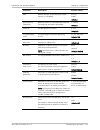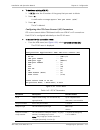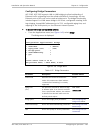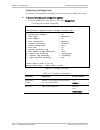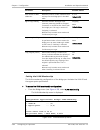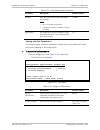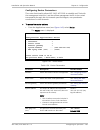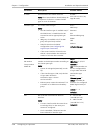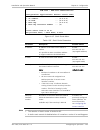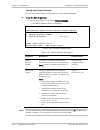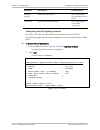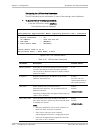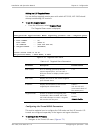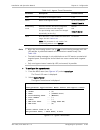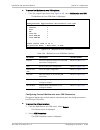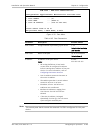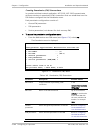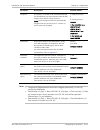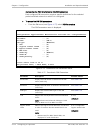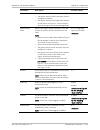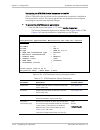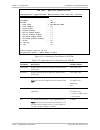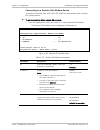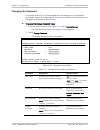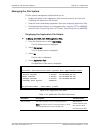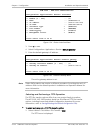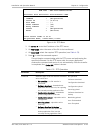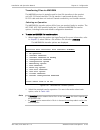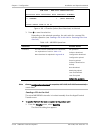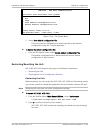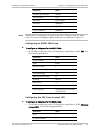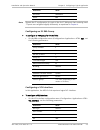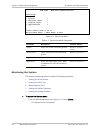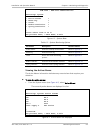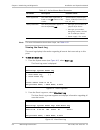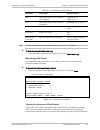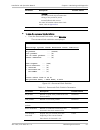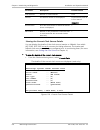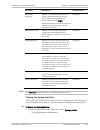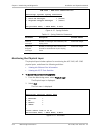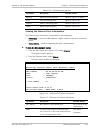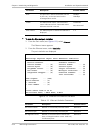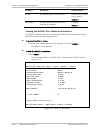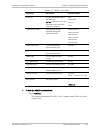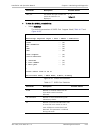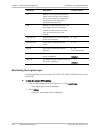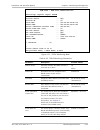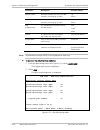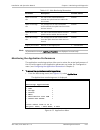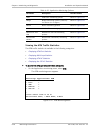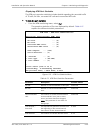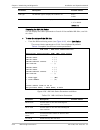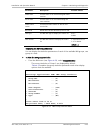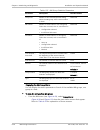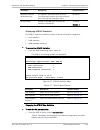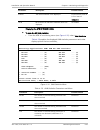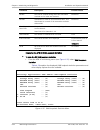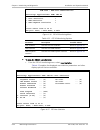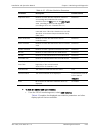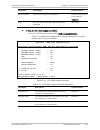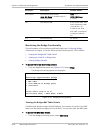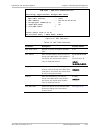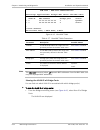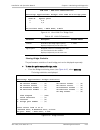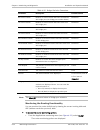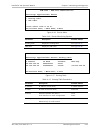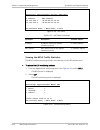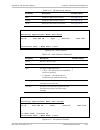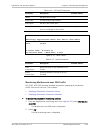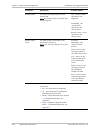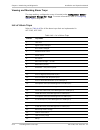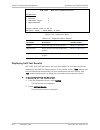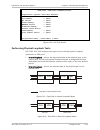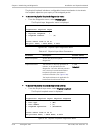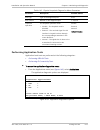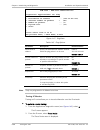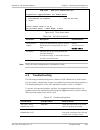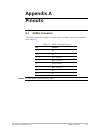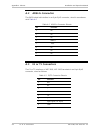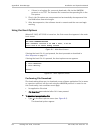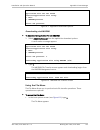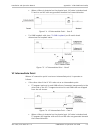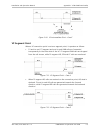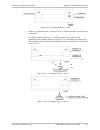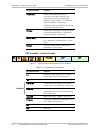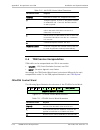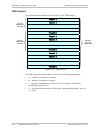- DL manuals
- Ace
- Gateway
- ACE-3105
- Installation And Operation Manual
Ace ACE-3105 Installation And Operation Manual
Summary of ACE-3105
Page 1
Ace-3105, ace-3205 cell-site gateways version 5.2 instal lation and operation manual the access company.
Page 3: Ace-3105, Ace-3205
Ace-3105, ace-3205 cell-site gateways version 5.2 installation and operation manual notice this manual contains information that is proprietary to rad data communications ltd. ("rad"). No part of this publication may be reproduced in any form whatsoever without prior written approval by rad data com...
Page 4: Limited Warranty
Limited warranty rad warrants to distributor that the hardware in the ace-3105, ace-3205 to be delivered hereunder shall be free of defects in material and workmanship under normal use and service for a period of twelve (12) months following the date of shipment to distributor. If, during the warran...
Page 5: General Safety Instructions
General safety instructions the following instructions serve as a general guide for the safe installation and operation of telecommunications products. Additional instructions, if applicable, are included inside the manual. Safety symbols this symbol may appear on the equipment or in the text. It in...
Page 6: Handling Energized Products
Handling energized products general safety practices do not touch or tamper with the power supply when the power cord is connected. Line voltages may be present inside certain products even when the power switch (if installed) is in the off position or a fuse is blown. For dc-powered products, altho...
Page 7
Before connecting the dc supply wires, ensure that power is removed from the dc circuit. Locate the circuit breaker of the panel board that services the equipment and switch it to the off position. When connecting the dc supply wires, first connect the ground wire to the corresponding terminal, then...
Page 8
There are restrictions on the diameter of wires in the telecom cables, between the equipment and the mating connectors. To reduce the risk of fire, use only no. 26 awg or larger telecommunication line cords. Pour réduire les risques s’incendie, utiliser seulement des conducteurs de télécommunication...
Page 9: Fcc-15 User Information
Fcc-15 user information this equipment has been tested and found to comply with the limits of the class a digital device, pursuant to part 15 of the fcc rules. These limits are designed to provide reasonable protection against harmful interference when the equipment is operated in a commercial envir...
Page 10: Mise Au Rebut Du Produit
Français mise au rebut du produit afin de faciliter la réutilisation, le recyclage ainsi que d'autres formes de récupération d'équipement mis au rebut dans le cadre de la protection de l'environnement, il est demandé au propriétaire de ce produit rad de ne pas mettre ce dernier au rebut en tant que ...
Page 11
Français certains produits peuvent être équipés d'une diode laser. Dans de tels cas, une étiquette indiquant la classe laser ainsi que d'autres avertissements, le cas échéant, sera jointe près du transmetteur optique. Le symbole d'avertissement laser peut aussi être joint. Veuillez observer les préc...
Page 12
Français connexion au courant du secteur assurez-vous que l'installation électrique est conforme à la réglementation locale. Branchez toujours la fiche de secteur à une prise murale équipée d'une borne protectrice de mise à la terre. La capacité maximale permissible en courant du circuit de distribu...
Page 13: Glossary
Glossary abis this is a gsm term for an interface linking the bts (base transceiver station) and the bsc (base station controller). Other gsm interfaces are the a between the bsc and the msc (mobile switching center), and the e between the msc and the pstn. Address a coded representation of the orig...
Page 14
At the destination. An atm cell consists of a 5-byte atm header and a 48-byte atm payload, which contains the user data. Channel a path for electrical transmission between two or more points. Also called a link, line, circuit or facility. Circuit emulation in atm, a connection over a virtual circuit...
Page 15
Diagnostics the detection and isolation of a malfunction or mistake in a communications device, network or system. Differential delay differential delay is caused when traffic is split over different lines that may traverse shorter and longer paths. Products like the rad imx-2t1/e1 inverse multiplex...
Page 16
Half duplex a circuit or device capable of transmitting in two directions, but not at the same time. Ima (inverse multiplexing over atm) a method to pass atm traffic over multiple e1/t1 links while keeping the atm’s quality of service and optimization of bandwidth usage. Impedance the combined effec...
Page 17
Developed, enabling discrimination on a qos basis. Mpls speeds up network traffic flow by bringing layer 2 information to layer 3 (ip) and facilitating network management. It forwards traffic using a label that instructs the routers and the switches in the network where to forward the packets based ...
Page 18
Voice packets are not sent during interword pauses and natural pauses in the conversation, reducing the required bandwidth by another 10%. Silence suppression frees this 60% of bandwidth on the full duplex link for other voice or data transmissions. Single mode describing an optical wave-guide or fi...
Page 19: Quick Start Guide
Ace-3105, ace-3205 ver. 5.2 installing ace-3105, ace-3205 1 quick start guide only an experienced technician should carry out the installation of ace-3105, ace-3205. If you are familiar with ace-3105, ace-3205, use this quick guide to prepare the unit for operation. 1. Installing ace-3105, ace-3205 ...
Page 20
Quick start guide installation and operation manual 2 starting and configuring ace-3105, ace-3205 ace-3105, ace-3205 ver. 5.2 2. Starting and configuring ace-3105, ace-3205 configure ace-3105, ace-3205 using a local ascii-based terminal or a network management station. Starting terminal session for ...
Page 21
Installation and operation manual quick start guide ace-3105, ace-3205 ver. 5.2 starting and configuring ace-3105, ace-3205 3 2. Enter your user name (su for full configuration and monitoring access) and your password when prompted, and then press . Setting the date and time set the current date and...
Page 22
Quick start guide installation and operation manual 4 starting and configuring ace-3105, ace-3205 ace-3105, ace-3205 ver. 5.2 • multiservice over psn parameters (if traffic is to be carried over a packet-switched network). ³ to configure the router functionality: • on the router interface menu (conf...
Page 23: Contents
Ace-3105, ace-3205 ver. 5.2 i contents chapter 1. Introduction 1.1 overview.................................................................................................................... 1-1 product options ...........................................................................................
Page 24
Table of contents installation and operation manual ii ace-3105, ace-3205 ver. 5.2 atm buffer allocations ..................................................................................... 1-20 ima functionality ........................................................................................
Page 25
Installation and operation manual table of contents ace-3105, ace-3205 ver. 5.2 iii logging in via a web browser ........................................................................... 3-10 navigating the configurad menus .................................................................... 3-11 ...
Page 26
Table of contents installation and operation manual iv ace-3105, ace-3205 ver. 5.2 displaying the application file details ............................................................. 4-127 swapping application files ............................................................................. 4-12...
Page 27
Installation and operation manual table of contents ace-3105, ace-3205 ver. 5.2 v corrective measures .............................................................................................. 6-73 6.4 testing the unit ................................................................................
Page 28
Table of contents installation and operation manual vi ace-3105, ace-3205 ver. 5.2 appendix a. Pinouts appendix b. Boot manager appendix c. Atm oam functionality appendix d. Clock modes appendix e. Encapsulation over psn appendix f. Alarm forwarding.
Page 29: Chapter 1
Ace-3105, ace-3205 ver. 5.2 overview 1-1 chapter 1 introduction 1.1 overview ace-3105 and ace-3205 are advanced multiservice aggregation units, optimized for transporting voice, video and data in 2g, 2.5g, 3g and 3.5g cellular backhaul applications. Both units provide aggregation abilities that are ...
Page 30
Chapter 1 introduction installation and operation manual 1-2 overview ace-3105, ace-3205 ver. 5.2 • lan-to-lan bridging • pppoe support • abis optimization for up to 6 e1 ports in ace-3205 and up to 4 e1 ports in ace-3105. • in ace-3205, transmission of hsdpa over adsl2/adsl2+ and voice over shdsl s...
Page 31
Installation and operation manual chapter 1 introduction ace-3105, ace-3205 ver. 5.2 overview 1-3 clock recovery both units can be ordered with or without an internal clock recovery hardware component (ocxo), which also requires a separate software license pack (see license packs ). Using this compo...
Page 32
Chapter 1 introduction installation and operation manual 1-4 overview ace-3105, ace-3205 ver. 5.2 figure 1-3. 2g/3g aggregation over atm the following figure illustrates how ace-3205 can be used to deliver hsdpa traffic that is carried over dsl towards the operator’s site. Figure 1-4. Hsdpa over dsl...
Page 33
Installation and operation manual chapter 1 introduction ace-3105, ace-3205 ver. 5.2 overview 1-5 • n:1 (n-to-one) vc/vp encapsulation – several vcs or vps are encapsulated to a single pw connection. Ace-3105, ace-3205 allows single or multiple cells to be encapsulated per frame. For more informatio...
Page 34
Chapter 1 introduction installation and operation manual 1-6 overview ace-3105, ace-3205 ver. 5.2 when working with multiple sessions of pppoe or other dynamic entities, ace-3105, ace-3205 provides virtual mac addresses in addition to the standard ones that are provided for each physical port. Ldp, ...
Page 35
Installation and operation manual chapter 1 introduction ace-3105, ace-3205 ver. 5.2 overview 1-7 clock synchronization ace-3105, ace-3205 provides robust clock synchronization and flexible timing modes, including: • clock recovery – a dedicated clock recovery module (optional; requires a software l...
Page 36
Chapter 1 introduction installation and operation manual 1-8 overview ace-3105, ace-3205 ver. 5.2 for conventional atm cross-connects (xcs), oam is supported according to itu i.610 requirements: • f4 and f5 oam • configurable oam mode per connection point • segment/intermediate mode for user connect...
Page 37
Installation and operation manual chapter 1 introduction ace-3105, ace-3205 ver. 5.2 physical description 1-9 the unit can be managed by and report to up to 16 different users simultaneously. Accounts of existing and new users can be defined/changed remotely, using a dedicated radius server. In addi...
Page 38
Chapter 1 introduction installation and operation manual 1-10 functional description ace-3105, ace-3205 ver. 5.2 figure 1-6. Ace-3205 3d front view both units are fully accessible from their front panel, which includes the interface ports, control connector and led indicators. Ace-3205 has one or tw...
Page 39
Installation and operation manual chapter 1 introduction ace-3105, ace-3205 ver. 5.2 functional description 1-11 figure 1-7. Ace-3105 with adsl2+ block diagram figure 1-8. Ace-3105 with shdsl block diagram.
Page 40
Chapter 1 introduction installation and operation manual 1-12 functional description ace-3105, ace-3205 ver. 5.2 figure 1-9. Ace-3205 block diagram interfaces adsl2+ interfaces the adsl2+ interfaces (two in ace-3205; optional one in ace-3105) support adsl2+ over pots (annex a) and adsl2+ over isdn (...
Page 41
Installation and operation manual chapter 1 introduction ace-3105, ace-3205 ver. 5.2 functional description 1-13 abis optimization is supported for up to 6 e1 ports in ace-3205 and up to 4 e1 ports in ace-3105. Abis is not available for t1 ports. The e1 interfaces are available with balanced or unba...
Page 42
Chapter 1 introduction installation and operation manual 1-14 functional description ace-3105, ace-3205 ver. 5.2 atm over psn functionality this section describes the unit's atm over psn capabilities in terms of: • queues and buffers • psn buffer allocations • timeout mechanism. Queues and buffers t...
Page 43
Installation and operation manual chapter 1 introduction ace-3105, ace-3205 ver. 5.2 functional description 1-15 upon transmission, each pw is mapped to one of the three ethernet transmission queues. Each transmission queue can store up to 500 buffers. If a pw frame is directed to a transmission que...
Page 44
Chapter 1 introduction installation and operation manual 1-16 functional description ace-3105, ace-3205 ver. 5.2 ace-3105, ace-3205 support up to 8 ces bundles per e1/t1 port and up to 32 bundles in total. To compensate for the jitter caused by the packet-switched network, each tdm stream has a jitt...
Page 45
Installation and operation manual chapter 1 introduction ace-3105, ace-3205 ver. 5.2 functional description 1-17 figure 1-13. Ntr clock recovery ntr clock recovery is supported over shdsl only. Ntr has higher frequency accuracy than adaptive clock recovery. Tdm over atm functionality ace-3105, ace-3...
Page 46
Chapter 1 introduction installation and operation manual 1-18 functional description ace-3105, ace-3205 ver. 5.2 • atm cell scheduling • atm policing • atm buffer allocations • ima functionality • atm oam functionality • continuity check (cc) . Atm layer functionality ace-3105, ace-3205 supports the...
Page 47
Installation and operation manual chapter 1 introduction ace-3105, ace-3205 ver. 5.2 functional description 1-19 • vbr1 shaped – pcr, cdvt, scr and mbs • ubr+ – pcr, cdvt and mdcr • ace-3105, ace-3205 has a built-in shaper, based on the single/dual leaky bucket protocol. • pcr/scr granularity in the...
Page 48
Chapter 1 introduction installation and operation manual 1-20 functional description ace-3105, ace-3205 ver. 5.2 port type minimum cdvt tdm 1 cell time at line rate upi multi-phy 4 cell time at line rate upi single-phy 16 cell time at line rate ima 1 cell time at minimum ima group rate equal-rate-sl...
Page 49
Installation and operation manual chapter 1 introduction ace-3105, ace-3205 ver. 5.2 functional description 1-21 for in-depth information about the supported oam modes, refer to appendix c . Continuity check (cc) cc is used to check service availability in the following manner: • the transmitting (t...
Page 50
Chapter 1 introduction installation and operation manual 1-22 functional description ace-3105, ace-3205 ver. 5.2 • atm pseudowire (pw) over ethernet • atm cross-connect (xc) over e1 uni/ima or stm-1 uni. Mpls utilization ace-3105, ace-3205 provides the following mpls-related features: • label distri...
Page 51
Installation and operation manual chapter 1 introduction ace-3105, ace-3205 ver. 5.2 functional description 1-23 when php mode is disabled: • the receiving ler advertises an actual label value to the previous hop. This label is used when packets are transmitted to the ler. • after the tunnel label i...
Page 52
Chapter 1 introduction installation and operation manual 1-24 functional description ace-3105, ace-3205 ver. 5.2 figure 1-17. Php mode configuration options for more information about encapsulation with or without php, refer to appendix e . Fault propagation and psn connectivity checks the ace-3105,...
Page 53
Installation and operation manual chapter 1 introduction ace-3105, ace-3205 ver. 5.2 functional description 1-25 port. Once the virtual mac file is loaded, it is used by pppoe entities and bridge ports, if such are configured. In addition: • when a vcl is defined for dsl ports, several pppoe session...
Page 54
Chapter 1 introduction installation and operation manual 1-26 functional description ace-3105, ace-3205 ver. 5.2 • ingress tag stacking – per user configuration, a vlan tag can be added to incoming frames. The vlan tag stacking is performed upon entering the bridge, while the bridge forwarding decis...
Page 55
Installation and operation manual chapter 1 introduction ace-3105, ace-3205 ver. 5.2 functional description 1-27 figure 1-20. Eth frames handling in bridge mode physical loopback tests ace-3105, ace-3205 supports two types of user-defined physical loopback operations on atm ports: • internal loopbac...
Page 56
Chapter 1 introduction installation and operation manual 1-28 functional description ace-3105, ace-3205 ver. 5.2 phy atm phy atm user port network port figure 1-22. Data path in external loopback mode the physical loopback includes a configurable timeout mechanism to terminate the loopback operation...
Page 57
Installation and operation manual chapter 1 introduction ace-3105, ace-3205 ver. 5.2 functional description 1-29 figure 1-23. Ethernet to atm vc subnet conversion management security access via terminal, telnet or configurad is password-protected and can be secured using ssl protocol or ssh-based cl...
Page 58
Chapter 1 introduction installation and operation manual 1-30 technical specifications ace-3105, ace-3205 ver. 5.2 1.4 technical specifications e1 interface number of ports • ace-3105: 4 or none (as ordered) • ace-3205: 8 or 16 (as ordered) data rate 2048 kbps compliance g.703, g.704, g.732 operatio...
Page 59
Installation and operation manual chapter 1 introduction ace-3105, ace-3205 ver. 5.2 technical specifications 1-31 framing • sf • esf • unframed crc-6 calculation according to g.704 line impedance 100 Ω connectors rj-45 signal levels voltage: 3.0 v ±10%, adjustable, measured in range 0 to 655 feet i...
Page 60
Chapter 1 introduction installation and operation manual 1-32 technical specifications ace-3105, ace-3205 ver. 5.2 connector one rj-45 per 2 or 4 wires, two rj-45s for 8 wires rj-45: pair a: pins 4, 5, pair b: pins 3, 6 standard adsl/adsl2/adsl2+ – g.992.1/ g.992.3/g.992.5 adsl2+ over pots – annex a...
Page 61
Installation and operation manual chapter 1 introduction ace-3105, ace-3205 ver. 5.2 technical specifications 1-33 atm connections up to 128 vp/vc connections max. Data pw links • ace-3105: 8 • ace-3205: 32 max. Remote psn peers 32 power supply number of units • ace-3105: 1 on the rear panel • ace-3...
Page 62
Chapter 1 introduction installation and operation manual 1-34 technical specifications ace-3105, ace-3205 ver. 5.2 depth 24.0 cm (9.4 in) weight 2.4 kg (5.2 lb) environment operating temperature • ace-3105, ace-3205: 0°–50°c (32°–122°f) • ace-3105, ace-3205/h: -20°–65°c (-4°–149 °f) storage temperat...
Page 63: Chapter 2
Ace-3105, ace-3205 ver. 5.2 site requirements and prerequisites 2-1 chapter 2 installation and setup this chapter describes the physical installation and setup of ace-3105, ace-3205, and includes the following topics: • site requirements and prerequisites • package contents • required equipment • co...
Page 64
Chapter 2 installation and setup installation and operation manual 2-2 required equipment ace-3105, ace-3205 ver. 5.2 since ace-3105, ace-3205 units or other devices in use generate their own heat, the actual ambient temperature may be higher than the room temperature if several units are placed nex...
Page 65
Installation and operation manual chapter 2 installation and setup ace-3105, ace-3205 ver. 5.2 connecting to pdh equipment 2-3 interface cables refer to the following table to determine what cables and connectors are required for installation. Appendix a specifies the wiring of all connector pinouts...
Page 66
Chapter 2 installation and setup installation and operation manual 2-4 connecting to dsl network equipment ace-3105, ace-3205 ver. 5.2 ³ to connect the unbalanced e1 interface: 1. Connect the rj-45 connector of the adapter cable to the rj-45 port designated e1. 2. Connect the transmit cable to the r...
Page 67
Installation and operation manual chapter 2 installation and setup ace-3105, ace-3205 ver. 5.2 connecting to packet-switched networks 2-5 figure 2-5. Ace-3205 - adsl2+ ports ³ to connect the shdsl interface: 1. Connect standard straight utp cables to the rj 45 connector of the ethernet port designat...
Page 68
Chapter 2 installation and setup installation and operation manual 2-6 connecting to packet-switched networks ace-3105, ace-3205 ver. 5.2 figure 2-8. Locking the sfp wire latch 2. Carefully remove the dust covers from the sfp module. 3. Install the required sfp module by inserting it into the approp...
Page 69
Installation and operation manual chapter 2 installation and setup ace-3105, ace-3205 ver. 5.2 connecting to a control terminal 2-7 figure 2-11. Ace-3105 – electrical ethernet ports figure 2-12. Ace-3205 – electrical ethernet ports 2. Connect the other end of the cable to the packet-switched network...
Page 70
Chapter 2 installation and setup installation and operation manual 2-8 connecting to power ace-3105, ace-3205 ver. 5.2 2.8 connecting to power ace-3105, ace-3205 has either ac or dc power supply (as ordered), provided via one or two integrated power supply units. A standard power cable is supplied w...
Page 71: Chapter 3
Ace-3105, ace-3205 ver. 5.2 turning on the unit 3-1 chapter 3 operation this chapter describes the following: • powering ace-3105, ace-3205 on and off • description of the ace-3105, ace-3205 front panel led indicators and their function • default settings • configuration alternatives – the different...
Page 72
Chapter 3 operation installation and operation manual 3-2 led indicators ace-3105, ace-3205 ver. 5.2 3.2 led indicators the front panel of ace-3105, ace-3205 incorporates led indicators that show the current operating status of the unit and its different ports. Figure 3-1 illustrates the ace-3205 fr...
Page 73
Installation and operation manual chapter 3 operation ace-3105, ace-3205 ver. 5.2 default settings 3-3 name led color function red on: shdsl link is not detected off: shdsl link is detected blinking: read and green, shdsl is training in link (eth ports) green on: ethernet link is detected off: ether...
Page 74
Chapter 3 operation installation and operation manual 3-4 configuration alternatives ace-3105, ace-3205 ver. 5.2 3.4 configuration alternatives ace-3105, ace-3205 can be managed and configured using the following user interface alternatives: • working with an ascii-based control terminal • working w...
Page 75
Installation and operation manual chapter 3 operation ace-3105, ace-3205 ver. 5.2 configuration alternatives 3-5 figure 3-4. Connect to dialog box 5. Select a pc com port to be used to communicate with ace-3105, ace-3205. The com properties dialog box is displayed. Figure 3-5. Properties dialog box ...
Page 76
Chapter 3 operation installation and operation manual 3-6 configuration alternatives ace-3105, ace-3205 ver. 5.2 figure 3-6. Hyperterminal window 8. Set the terminal emulation to vt100 (properties> settings). 9. If you are using the ms-windows hyperterminal, set the terminal mode to the 132-column m...
Page 77
Installation and operation manual chapter 3 operation ace-3105, ace-3205 ver. 5.2 configuration alternatives 3-7 user name >su password >1234 figure 3-7. Terminal login screen 2. Enter your user name (su, tech or user) and your password when prompted. The factory set password is 1234 or xxxxxxxxxx. ...
Page 78
Chapter 3 operation installation and operation manual 3-8 configuration alternatives ace-3105, ace-3205 ver. 5.2 principles of navigation the main menu categories (see figure 3-15 ) lead to submenus and items with selectable parameters. These items are fully detailed and explained in chapter 4 – 'co...
Page 79
Installation and operation manual chapter 3 operation ace-3105, ace-3205 ver. 5.2 configuration alternatives 3-9 hot key functionality ? Display help (if available for the specific screen) tab select next changeable cell (skip read-only cells) g,g select specified cell – row_num, col_num a,a add tab...
Page 80
Chapter 3 operation installation and operation manual 3-10 configuration alternatives ace-3105, ace-3205 ver. 5.2 logging in via a web browser supported web browsers configurad allows you to access and control the unit via an internet connection, and supports the following web browsers: • internet e...
Page 81
Installation and operation manual chapter 3 operation ace-3105, ace-3205 ver. 5.2 configuration alternatives 3-11 figure 3-10. User name and password entry window navigating the configurad menus the configurad web-based interface provides the same options that are available in the terminal control s...
Page 82
Chapter 3 operation installation and operation manual 3-12 configuration alternatives ace-3105, ace-3205 ver. 5.2 figure 3-11. Configurad main menu window ³ to choose a configurad option: 1. Click a link in the configurad screen's left pane to display the submenu. 2. Once the target screen is displa...
Page 83
Installation and operation manual chapter 3 operation ace-3105, ace-3205 ver. 5.2 requirements for file transferring 3-13 figure 3-12. Configurad port configuration window working with radview-ems radview-ems is a user-friendly and powerful snmp-based element management system (ems), used for planni...
Page 84
Chapter 3 operation installation and operation manual 3-14 menu paths ace-3105, ace-3205 ver. 5.2 accordingly: • for file transfers via xmodem – a standard terminal application, such as windows hyperterminal, must be installed on the local computer. Hyperterminal is bundled with windows xp by defaul...
Page 85
Installation and operation manual chapter 3 operation ace-3105, ace-3205 ver. 5.2 menu paths 3-15 main menu inventory configuration utilities monitoring diagnostics figure 3-14. Main menu tree figure 3-15 shows the actual main menu in an ascii terminal screen. All system configuration and control fu...
Page 86
Chapter 3 operation installation and operation manual 3-16 menu paths ace-3105, ace-3205 ver. 5.2 table 3-3. Main menu reference table parameter description possible values / reference inventory displays the unit's hardware and software versions, along with description of major components refer to s...
Page 87
Installation and operation manual chapter 3 operation ace-3105, ace-3205 ver. 5.2 menu paths 3-17 figure 3-16. Configuration menu paths.
Page 88
Chapter 3 operation installation and operation manual 3-18 menu paths ace-3105, ace-3205 ver. 5.2 utilities menu paths the following figure summarizes the paths available for the additional tasks and options: figure 3-17. Utilities menu paths diagnostics menu paths the following figure summarizes th...
Page 89
Installation and operation manual chapter 3 operation ace-3105, ace-3205 ver. 5.2 menu paths 3-19 monitoring applications mpls ldp hello labels session multiservice over psn pw status statistics remote dsl modem router arp table routing table atm atm xc oam loopback statistics oam statistics user st...
Page 90
Chapter 3 operation installation and operation manual 3-20 turning off the unit ace-3105, ace-3205 ver. 5.2 3.7 turning off the unit ³ to turn the ace-3105, ace-3205 unit off: • disconnect the power cord from the power source..
Page 91: Chapter 4
Ace-3105, ace-3205 ver. 5.2 configuration sequence 4-1 chapter 4 configuration this chapter explains in detail the different configuration options available for ace-3105, ace-3205. 4.1 configuration sequence manual configuration the initial configuration of ace-3105, ace-3205 consists of three main ...
Page 92
Chapter 4 configuration installation and operation manual 4-2 configuring for management ace-3105, ace-3205 ver. 5.2 all configuration options are available from the configuration menu. ³ to access the configuration menu: • from the main menu, select configuration. The configuration menu is displaye...
Page 93
Installation and operation manual chapter 4 configuration ace-3105, ace-3205 ver. 5.2 configuring for management 4-3 ace-3205 – rad data communications configuration> system 1. Clock > 2. Management > 3. Terminal > 4. Date and time > 5. Syslog > 6. Factory default > please select item esc-previous m...
Page 94
Chapter 4 configuration installation and operation manual 4-4 configuring for management ace-3105, ace-3205 ver. 5.2 ace-3205 – rad data communications configuration> system> terminal 1. Baud rate > (19200) 2. 10 minutes logout > (enable) 3. Terminal access > > please select item esc–previous menu; ...
Page 95
Installation and operation manual chapter 4 configuration ace-3105, ace-3205 ver. 5.2 configuring for management 4-5 table 4-3. Terminal access menu options parameter description possible values change password allows you to change your user password. Note: depending on the user level, “su” user can...
Page 96
Chapter 4 configuration installation and operation manual 4-6 configuring for management ace-3105, ace-3205 ver. 5.2 ³ to configure an out-of-band ethernet control port: 1. From the configuration menu, select physical layer. The physical layer menu appears (see figure 4-32 ). 2. Select port. The por...
Page 97
Installation and operation manual chapter 4 configuration ace-3105, ace-3205 ver. 5.2 configuring for management 4-7 ³ to access the management menu: • from the system menu, select management. The management menu is displayed. Ace-3205 – rad data communications configuration> system> management 1. D...
Page 98
Chapter 4 configuration installation and operation manual 4-8 configuring for management ace-3105, ace-3205 ver. 5.2 parameter description possible values snmpv3 engine id submenu for configuring the snmpv3 engine refer to configuring the snmpv3 parameters snmpv3 settings submenu for configuring the...
Page 99
Installation and operation manual chapter 4 configuration ace-3105, ace-3205 ver. 5.2 configuring for management 4-9 table 4-6. Device information menu parameters parameter description possible values description a read-only string which displays the hardware and software revision information. Alpha...
Page 100
Chapter 4 configuration installation and operation manual 4-10 configuring for management ace-3105, ace-3205 ver. 5.2 ³ to access the manager list menu: • from the management menu (see figure 4-7 ), select manager list. The manager list menu is displayed. Ace-3205 – rad data communications configura...
Page 101
Installation and operation manual chapter 4 configuration ace-3105, ace-3205 ver. 5.2 configuring for management 4-11 configuring alarm traps alarm traps can be configured at the system level, physical layer, atm and multiservice over psn layer, via the traps menu. This configuration defines whether...
Page 102
Chapter 4 configuration installation and operation manual 4-12 configuring for management ace-3105, ace-3205 ver. 5.2 ace-3205 – rad data communications configuration> system> management> manager list> traps> system 1. Cold start > (active) 2. Agent status > (active) 3. Tftp status > (active) 4. Aut...
Page 103
Installation and operation manual chapter 4 configuration ace-3105, ace-3205 ver. 5.2 configuring for management 4-13 parameter description possible values clock recovery state activates or masks the clock recovery alarm trap active masked default: masked recovered clock frequency activates or masks...
Page 104
Chapter 4 configuration installation and operation manual 4-14 configuring for management ace-3105, ace-3205 ver. 5.2 parameter description possible values link up/down activates or masks the "link up/down" alarm trap active masked default: masked los activates or masks the loss of signal alarm trap...
Page 105
Installation and operation manual chapter 4 configuration ace-3105, ace-3205 ver. 5.2 configuring for management 4-15 ace-3205 – rad data communications configuration> system> management> manager list> traps> applications 1. Vp ais reception > (masked) 13. Adsl rate changed > (masked) 2. Vc ais rece...
Page 106
Chapter 4 configuration installation and operation manual 4-16 configuring for management ace-3105, ace-3205 ver. 5.2 parameter description possible values vp loopback failure activates or masks the “vp loopback failure” alarm trap. Vp loopback failure occurs when the generated loopback cell was not...
Page 107
Installation and operation manual chapter 4 configuration ace-3105, ace-3205 ver. 5.2 configuring for management 4-17 ace-3205 – rad data communications configuration> system> management> management access 1. Snmp > (enable) 2. Telnet > (enable) 3. Web > (disable) 4. Radius parameters > 5. Access po...
Page 108
Chapter 4 configuration installation and operation manual 4-18 configuring for management ace-3105, ace-3205 ver. 5.2 the radius parameters menu is displayed. Ace-3205 – rad data communications configuration> system> management> management access> radius parameters server sequence number ... (1) ser...
Page 109
Installation and operation manual chapter 4 configuration ace-3105, ace-3205 ver. 5.2 configuring for management 4-19 parameter description possible values seconds) ace-3105, ace-3205 waits for a response from the radius server. Default: 2 authentication port the udp port number used for the authent...
Page 110
Chapter 4 configuration installation and operation manual 4-20 configuring for management ace-3105, ace-3205 ver. 5.2 configuring the snmpv3 parameters ace-3105, ace-3205 supports snmp version 3, providing secure access to the device by authenticating and encrypting packets transmitted over the netw...
Page 111
Installation and operation manual chapter 4 configuration ace-3105, ace-3205 ver. 5.2 configuring for management 4-21 table 4-15. Snmpv3 engine id parameters parameter description possible values engine id an snmp engine’s administratively unique identifier ff0000ff0400000000 read-only engine id con...
Page 112
Chapter 4 configuration installation and operation manual 4-22 configuring for management ace-3105, ace-3205 ver. 5.2 ace-3205 – rad data communications configuration> system> management> snmpv3 settings engine boots (2) engine time (34345) snmp message size ... (1500) 1. Users > 2. Targets & notify...
Page 113
Installation and operation manual chapter 4 configuration ace-3105, ace-3205 ver. 5.2 configuring for management 4-23 managing snmpv3 users ace-3105, ace-3205 supports up to 10 snmpv3 managers with different authorization and privacy attributes. Access control policy is defined via the vacmsecurityt...
Page 114
Chapter 4 configuration installation and operation manual 4-24 configuring for management ace-3105, ace-3205 ver. 5.2 table 4-17. Snmpv3 users options parameter description possible values security name the user’s security name. Enter a new name to add a user. Up to 32 alphanumeric characters authen...
Page 115
Installation and operation manual chapter 4 configuration ace-3105, ace-3205 ver. 5.2 configuring for management 4-25 adding snmpv3 notification entries you can define which types of notification will be sent to the target management stations (the target stations are defined separately, as explained...
Page 116
Chapter 4 configuration installation and operation manual 4-26 configuring for management ace-3105, ace-3205 ver. 5.2 table 4-18. Notification entry parameters parameter description possible values type type of the notification to be generated: • 1 – trap. Any messages generated for selected rows wi...
Page 117
Installation and operation manual chapter 4 configuration ace-3105, ace-3205 ver. 5.2 configuring for management 4-27 3. From the trap menu, configure the following: trap name – select a trap to be assigned to the selected notification notify name – select a tag from the list of previously defined n...
Page 118
Chapter 4 configuration installation and operation manual 4-28 configuring for management ace-3105, ace-3205 ver. 5.2 parameter description possible values message processing model the model to be used when generating snmp messages. Snmpv1 snmpv2c snmpv2u snmpv3 security model the security model for...
Page 119
Installation and operation manual chapter 4 configuration ace-3105, ace-3205 ver. 5.2 configuring for management 4-29 table 4-20. Target address parameters parameter description possible values name ascii string identifying the target. Enter the name of a new target or use the b and f keys to browse...
Page 120
Chapter 4 configuration installation and operation manual 4-30 configuring for management ace-3105, ace-3205 ver. 5.2 parameter description possible values which the information is is presented characters security name the snmpv3 security name to be mapped to the snmpv2/snmpv2 community name up to 3...
Page 121
Installation and operation manual chapter 4 configuration ace-3105, ace-3205 ver. 5.2 configuring for management 4-31 ace-3205 – rad data communications configuration> system> management> snmpv3 settings> summary user table user summary table user secmodel seclevel initial user-based security noauth...
Page 122
Chapter 4 configuration installation and operation manual 4-32 configuring for management ace-3105, ace-3205 ver. 5.2 parameter description possible values summer time access the summer time (daylight saving time) configuration see configuring the summer time parameters sntp mode availability and ty...
Page 123
Installation and operation manual chapter 4 configuration ace-3105, ace-3205 ver. 5.2 configuring for management 4-33 configuring the summer time parameters the summer time parameters define whether/how the unit should automatically change its internal time when daylight saving time is applied in th...
Page 124
Chapter 4 configuration installation and operation manual 4-34 configuring for management ace-3105, ace-3205 ver. 5.2 ace-3205 – rad data communications configuration> system> date and time> summer time 1. Mode > (recurring) 2. Start week > (last) 3. Start day > (sunday) 4. Start month > (march) 5. ...
Page 125
Installation and operation manual chapter 4 configuration ace-3105, ace-3205 ver. 5.2 configuring for management 4-35 parameter description possible values end week the chronological week of the month in which the daylight saving time should end every year first second third fourth last end day the ...
Page 126
Chapter 4 configuration installation and operation manual 4-36 configuring for management ace-3105, ace-3205 ver. 5.2 table 4-25. Summer time – date mode parameters parameter description possible values start date [yyyy-mm-dd] the specific date (year-specific) on which the daylight saving time begin...
Page 127
Installation and operation manual chapter 4 configuration ace-3105, ace-3205 ver. 5.2 configuring for management 4-37 table 4-26. Syslog server parameters parameter description possible values logging status determines whether logging to the syslog server is enabled or disabled. When disabled, ace-3...
Page 128
Chapter 4 configuration installation and operation manual 4-38 configuring for operation ace-3105, ace-3205 ver. 5.2 4.3 configuring for operation this section describes in detail how to configure the parameters needed for normal operation of the unit: • configuring the physical layer parameters • s...
Page 129
Installation and operation manual chapter 4 configuration ace-3105, ace-3205 ver. 5.2 configuring for operation 4-39 ace-3205 – rad data communications configuration> physical layer> port 1. Ethernet > 2. E1 > 3. Adsl2+ > 4. Shdsl > > please select item esc-previous menu; !-main menu; &-exit figure ...
Page 130
Chapter 4 configuration installation and operation manual 4-40 configuring for operation ace-3105, ace-3205 ver. 5.2 ace-3205 – rad data communications configuration> physical layer> port> ethernet 1. Port number ... (1) 2. Port activation > (enable) 3. Auto negotiation > (enable) 4. Max capacity ad...
Page 131
Installation and operation manual chapter 4 configuration ace-3105, ace-3205 ver. 5.2 configuring for operation 4-41 parameter description possible values default type the default rate and duplex mode, to be used if auto-negotiation is disabled. 10baset half duplex 10baset full duplex 100baset half ...
Page 132
Chapter 4 configuration installation and operation manual 4-42 configuring for operation ace-3105, ace-3205 ver. 5.2 table 4-29. E1 port configuration parameters parameter description possible values port number number of the currently selected e1 port 1–4/8/16 port activation enable/disable the e1 ...
Page 133
Installation and operation manual chapter 4 configuration ace-3105, ace-3205 ver. 5.2 configuring for operation 4-43 parameter description possible values mode the mode in which the e1 interface operates. The ces mode can either be over atm or psn. Note: • the mode cannot be changed while ima groups...
Page 134
Chapter 4 configuration installation and operation manual 4-44 configuring for operation ace-3105, ace-3205 ver. 5.2 configuring the t1 ports the t1 physical port parameters are configured via the t1 port configuration menu. The t1 configuration menu is available if your unit is equipped with t1 por...
Page 135
Installation and operation manual chapter 4 configuration ace-3105, ace-3205 ver. 5.2 configuring for operation 4-45 parameter description possible values transmit clock source the source of the t1 port's transmit clock. For more information about the system clock source, see appendix d. Note: if th...
Page 136
Chapter 4 configuration installation and operation manual 4-46 configuring for operation ace-3105, ace-3205 ver. 5.2 parameter description possible values scrambler atm cell payload scrambling mode. The scrambler cannot be changed for a link in an ima group. Note: unavailable in ces-atm/ces-psn mode...
Page 137
Installation and operation manual chapter 4 configuration ace-3105, ace-3205 ver. 5.2 configuring for operation 4-47 ³ to access the adsl2+ port settings: • from the port menu (see figure 4-34 ), select adsl2+. The adsl2+ port configuration menu is displayed. Ace-3205 – rad data communications confi...
Page 138
Chapter 4 configuration installation and operation manual 4-48 configuring for operation ace-3105, ace-3205 ver. 5.2 ace-3205 – rad data communications configuration> physical layer> port> shdsl 1. Port number ... (1) 2. Port activation > (enable) 3. Stu > (remote) 4. Wires > (2w) 5. Tc layer > (atm...
Page 139
Installation and operation manual chapter 4 configuration ace-3105, ace-3205 ver. 5.2 configuring for operation 4-49 parameter description possible values tc layer tc layer and functional mode. Note: • modifying the tc layer on port #1 affects all shdsl ports. Therefore, the dependencies apply to al...
Page 140
Chapter 4 configuration installation and operation manual 4-50 configuring for operation ace-3105, ace-3205 ver. 5.2 ace-3205 – rad data communications configuration> system> clock 1. Recovered clock > 2. Master clock > 3. Fallback clock > > please select item esc-previous menu; !-main menu; &-exit ...
Page 141
Installation and operation manual chapter 4 configuration ace-3105, ace-3205 ver. 5.2 configuring for operation 4-51 ace-3205 – rad data communications configuration> system> clock> recovered clock 1. Id > (1) 2. Activity > (enable) 3. Type > (adaptive) 4. Pw number ... (1) 5. Source quality > (stra...
Page 142
Chapter 4 configuration installation and operation manual 4-52 configuring for operation ace-3105, ace-3205 ver. 5.2 parameter description possible values network type type of the psn from which the clock is recovered. For more information, refer to appendix d . Type a type b type c default: type b ...
Page 143
Installation and operation manual chapter 4 configuration ace-3105, ace-3205 ver. 5.2 configuring for operation 4-53 parameter description possible values revertive select whether to enable or disable the revertive mode • yes • no default: yes wait to restore the time to wait until the clock reverts...
Page 144
Chapter 4 configuration installation and operation manual 4-54 configuring for operation ace-3105, ace-3205 ver. 5.2 ace-3205 – rad data communications configuration> system> clock> fallback clock 1. Source > (rx clock) 2. Port type > (shdsl) 3. Port number ... (1) 4. Station clock type > (1) > plea...
Page 145
Installation and operation manual chapter 4 configuration ace-3105, ace-3205 ver. 5.2 configuring for operation 4-55 parameter description possible values port number number of the port that is used as the master clock. Note: • it is not permitted to assign the same port number to both the master an...
Page 146
Chapter 4 configuration installation and operation manual 4-56 configuring for operation ace-3105, ace-3205 ver. 5.2 ace-3205 – rad data communications configuration> logical layer> pppoe 1. Id ... (1) 2. Ac name ... (-) 3. Service name ... (-) 4. Scheduled restart > (disabled) 5. Scheduled restart ...
Page 147
Installation and operation manual chapter 4 configuration ace-3105, ace-3205 ver. 5.2 configuring for operation 4-57 parameter description possible values restart is enabled. Scheduled restart random range defines the range from which a random value will be chosen for this pppoe entity. The random v...
Page 148
Chapter 4 configuration installation and operation manual 4-58 configuring for operation ace-3105, ace-3205 ver. 5.2 parameter description possible values ip translation enables translating the ip address of node b. Note: ip translation cannot be enabled if: • the router interface is configured over...
Page 149
Installation and operation manual chapter 4 configuration ace-3105, ace-3205 ver. 5.2 configuring for operation 4-59 table 4-38. Pppoe parameters – bind interface parameter description possible values interface type the interface/port type note: for ace-3105, available options depend on whether it i...
Page 150
Chapter 4 configuration installation and operation manual 4-60 configuring for operation ace-3105, ace-3205 ver. 5.2 ace-3200 – rad data communications configuration> logical layer> abis 1. Logical port number ... (1) 2. E1 port number ... (1) 3. Timeslot numbers ... (1-31) 4. Uplink tx direction > ...
Page 151
Installation and operation manual chapter 4 configuration ace-3105, ace-3205 ver. 5.2 configuring for operation 4-61 parameter description possible values uplink tx direction the uplink transmit direction: upstream = bts2bsc downstream = bsc2bts upstream downstream default: upstream upstream optimiz...
Page 152
Chapter 4 configuration installation and operation manual 4-62 configuring for operation ace-3105, ace-3205 ver. 5.2 parameter description possible values signaling vci the vci that should be used when creating the xc for signaling traffic note: available only after the port number has been assigned...
Page 153
Installation and operation manual chapter 4 configuration ace-3105, ace-3205 ver. 5.2 configuring for operation 4-63 configuring the time slot the time slot of each abis port is configured separately on the timeslot menu, as shown below: ace-3200 – rad data communications configuration> logical laye...
Page 154
Chapter 4 configuration installation and operation manual 4-64 configuring for operation ace-3105, ace-3205 ver. 5.2 configuring the advanced abis parameters the advanced configuration of each abis port may be performed separately on the advanced menu, as shown below: ace-3200 – rad data communicati...
Page 155
Installation and operation manual chapter 4 configuration ace-3105, ace-3205 ver. 5.2 configuring for operation 4-65 ³ to access the application functionality options: • from the configuration menu (see figure 4-2 ), select applications. The applications menu is displayed. Ace-3205 – rad data commun...
Page 156
Chapter 4 configuration installation and operation manual 4-66 configuring for operation ace-3105, ace-3205 ver. 5.2 ³ to access the atm configuration menu: • from the applications menu, select atm. The atm menu is displayed. Ace-3205 – rad data communications configuration> applications> atm 1. Tra...
Page 157
Installation and operation manual chapter 4 configuration ace-3105, ace-3205 ver. 5.2 configuring for operation 4-67 configuring traffic descriptors traffic descriptors (tds) determine the atm traffic's service category, shaping mode and other distinct parameters, and are configured as atm applicati...
Page 158
Chapter 4 configuration installation and operation manual 4-68 configuring for operation ace-3105, ace-3205 ver. 5.2 parameter description possible values mode the td (traffic descriptor) working mode: • scheduling –the td works according to preset scheduling and in unshaped mode • scheduling & shap...
Page 159
Installation and operation manual chapter 4 configuration ace-3105, ace-3205 ver. 5.2 configuring for operation 4-69 • the traffic descriptor type is not configurable; it is automatically set by the system according to the service category (for more information, see atm cell scheduling in chapter 1)...
Page 160
Chapter 4 configuration installation and operation manual 4-70 configuring for operation ace-3105, ace-3205 ver. 5.2 configuring oam loopback parameters the oam loopback function allows ace-3105, ace-3205 to send oam loopback cells in case of a link failure. The oam loopback configuration menu allow...
Page 161
Installation and operation manual chapter 4 configuration ace-3105, ace-3205 ver. 5.2 configuring for operation 4-71 configuring oam descriptors you can define up to 256 oam descriptors, which can be set to work in end-to-end, segment or intermediate mode. Each descriptor's continuity check directio...
Page 162
Chapter 4 configuration installation and operation manual 4-72 configuring for operation ace-3105, ace-3205 ver. 5.2 parameter description possible values loopback address the oam loopback address that is transmitted on each oam loopback cell. The destination address parameter is visible only if the...
Page 163
Installation and operation manual chapter 4 configuration ace-3105, ace-3205 ver. 5.2 configuring for operation 4-73 parameter description possible values item defines the type of the ima group: either over e1 or over shdsl e1/t1/j1 shdsl default: 1 min number of tx/rx links minimum number of tx and...
Page 164
Chapter 4 configuration installation and operation manual 4-74 configuring for operation ace-3105, ace-3205 ver. 5.2 ³ to delete an existing ima group: 1. In group number, enter the id number of the group that you want to delete. 2. Press . A confirmation message appears: "are you sure? (y/n)" 3. Pr...
Page 165
Installation and operation manual chapter 4 configuration ace-3105, ace-3205 ver. 5.2 configuring for operation 4-75 table 4-48. Atm xc parameters parameter description possible values xc type the xc type; can be either vp or vc. Vp vc default: vc xc id a unique id for the cross-connection. For exam...
Page 166
Chapter 4 configuration installation and operation manual 4-76 configuring for operation ace-3105, ace-3205 ver. 5.2 parameter description possible values vci the channel’s vci for vc xc (valid only for a vc xc). Note: • must be identical to the one configured for the port. • vp and vc xc with the s...
Page 167
Installation and operation manual chapter 4 configuration ace-3105, ace-3205 ver. 5.2 configuring for operation 4-77 ³ to delete an existing atm xc: 1. In xc id, enter the id number of the group that you want to delete. 2. Press . A confirmation message appears: "are you sure? (y/n)" 3. Press . The ...
Page 168
Chapter 4 configuration installation and operation manual 4-78 configuring for operation ace-3105, ace-3205 ver. 5.2 parameter description possible values vpi the ces channel's vpi (virtual path identifier). Note: • the vpi cannot be changed dynamically (on-the-fly). • it is not possible to define v...
Page 169
Installation and operation manual chapter 4 configuration ace-3105, ace-3205 ver. 5.2 configuring for operation 4-79 • up to 8 ces connections per port are supported in structured mode. • up to 32 ces connections are supported. • the total xc number includes both atm xc, ces xc and inband atm router...
Page 170
Chapter 4 configuration installation and operation manual 4-80 configuring for operation ace-3105, ace-3205 ver. 5.2 parameter description possible values • ima groups are available only for shdsl. • the port/group number cannot be changed dynamically (on the fly). 1–5/9/17 vpi the channel’s vpi not...
Page 171
Installation and operation manual chapter 4 configuration ace-3105, ace-3205 ver. 5.2 configuring for operation 4-81 configuring bridge parameters ace-3105, ace-3205 supports lan-to-lan bridging to allow backhauling of ethernet traffic originating from the cellular site/node b. Accordingly, the two ...
Page 172
Chapter 4 configuration installation and operation manual 4-82 configuring for operation ace-3105, ace-3205 ver. 5.2 configuring the bridge ports the behavior and attributes of bridge ports is defined via the bridge ports menu. ³ to access the bridge ports configuration options: • from the bridge me...
Page 173
Installation and operation manual chapter 4 configuration ace-3105, ace-3205 ver. 5.2 configuring for operation 4-83 parameter description possible values port number the physical ethernet port that is used for this bridge port. 1 is eth1 (left) and 2 is eth2 (right). Relevant only when the selected...
Page 174
Chapter 4 configuration installation and operation manual 4-84 configuring for operation ace-3105, ace-3205 ver. 5.2 parameter description possible values max number of mac addresses maximum number of mac addresses that are kept for the bridge port in the mac table 0–512 default: 512 egress tag hand...
Page 175
Installation and operation manual chapter 4 configuration ace-3105, ace-3205 ver. 5.2 configuring for operation 4-85 table 4-53. Vlan membership parameters parameter description possible values vlan id id of the virtual lan to which the bridge port belongs. Note: • up to 32 vlans are allowed. • a br...
Page 176
Chapter 4 configuration installation and operation manual 4-86 configuring for operation ace-3105, ace-3205 ver. 5.2 mapping traffic priorities to traffic classes there are eight user traffic priorities to which you can assign a traffic class (1 out of 4 traffic classes). Ace-3205 – rad data communi...
Page 177
Installation and operation manual chapter 4 configuration ace-3105, ace-3205 ver. 5.2 configuring for operation 4-87 configuring router parameters the router functionality allows ace-3105, ace-3205 to establish an ip link with the management station(s), and also allows management traffic to be carri...
Page 178
Chapter 4 configuration installation and operation manual 4-88 configuring for operation ace-3105, ace-3205 ver. 5.2 configuring the router interface a router interface setting is essential for management connections to ace-3105, ace-3205. Each required router interface is configured individually an...
Page 179
Installation and operation manual chapter 4 configuration ace-3105, ace-3205 ver. 5.2 configuring for operation 4-89 ³ to access the router interface configuration: • from the router menu (see figure 4-63 ), select interface. The interface menu is displayed. Ace-3205 – rad data communications config...
Page 180
Chapter 4 configuration installation and operation manual 4-90 configuring for operation ace-3105, ace-3205 ver. 5.2 parameter description possible values ip mask subnet mask of the router interface. Note: the ip mask address should always be a sequence of all ones. It cannot include gaps or zeros i...
Page 181
Installation and operation manual chapter 4 configuration ace-3105, ace-3205 ver. 5.2 configuring for operation 4-91 parameter description possible values vci vci of the pvc connected to the router interface. Not available for ethernet and pw interface type. Note: a router interface with the same vp...
Page 182
Chapter 4 configuration installation and operation manual 4-92 configuring for operation ace-3105, ace-3205 ver. 5.2 parameter description possible values tunnel source ip the source ip address of the ip header on which the gre is running. Note: • the ip address must either be a system address or on...
Page 183
Installation and operation manual chapter 4 configuration ace-3105, ace-3205 ver. 5.2 configuring for operation 4-93 ace-3205 – rad data communications configuration> applications> router> static route 1. Ip address ... (0.0.0.0) 2. Ip mask ... (0.0.0.0) 3. Next hop ... (0.0.0.0) 4. Next hop interfa...
Page 184
Chapter 4 configuration installation and operation manual 4-94 configuring for operation ace-3105, ace-3205 ver. 5.2 setting the default gateway one of the router interfaces should be set as the default gateway. ³ to set the default gateway: • from the (see figure 4-63 ), select default gateway. The...
Page 185
Installation and operation manual chapter 4 configuration ace-3105, ace-3205 ver. 5.2 configuring for operation 4-95 configuring mpls parameters to allow ace-3105, ace-3205 to deliver traffic over mpls networks, the mpls parameters should be defined. ³ to access the mpls configuretion parameters: • ...
Page 186
Chapter 4 configuration installation and operation manual 4-96 configuring for operation ace-3105, ace-3205 ver. 5.2 parameter description possible values signaling protocol access the ldp options see configuring the ldp signaling protocol below tunnel lsp access the tunnel lsp options see configuri...
Page 187
Installation and operation manual chapter 4 configuration ace-3105, ace-3205 ver. 5.2 configuring for operation 4-97 table 4-61. Ldp parameters parameter description possible values ldp id the ldp identifier to be used in all ldp sessions established with the unit. Note: • the ip address must be ide...
Page 188
Chapter 4 configuration installation and operation manual 4-98 configuring for operation ace-3105, ace-3205 ver. 5.2 configuring the ldp interface parameters the ldp interface can be referenced to one of the existing router interfaces. ³ to access the ldp interface parameters: • from the ldp menu, s...
Page 189
Installation and operation manual chapter 4 configuration ace-3105, ace-3205 ver. 5.2 configuring for operation 4-99 setting the ldp targeted peers you can define targeted remote peers with which ace-3105, ace-3205 should attempt establishing ldp sessions. ³ to set the targeted peers: • from the ldp...
Page 190
Chapter 4 configuration installation and operation manual 4-100 configuring for operation ace-3105, ace-3205 ver. 5.2 ace-3205 – rad data communications configuration> applications> mpls> tunnel lsp 1. Ingress tunnel > 2. Egress tunnel > 3. Php mode ... (enable) > please select item esc-previous men...
Page 191
Installation and operation manual chapter 4 configuration ace-3105, ace-3205 ver. 5.2 configuring for operation 4-101 table 4-64. Ingress tunnel parameters parameter description possible values index id number of the ingress tunnel 1–32 name name of the ingress tunnel up to 32 characters default: tu...
Page 192
Chapter 4 configuration installation and operation manual 4-102 configuring for operation ace-3105, ace-3205 ver. 5.2 table 4-65. Egress tunnel parameters parameter description possible values index id number of the egress tunnel 1–32 name name of the egress tunnel up to 32 characters default: tunne...
Page 193
Installation and operation manual chapter 4 configuration ace-3105, ace-3205 ver. 5.2 configuring for operation 4-103 ³ to access the multiservice over psn options: • from the logical layer menu (see figure 4-49 ), select multiservice over psn. The multiservice over psn menu is displayed. Ace-3205 –...
Page 194
Chapter 4 configuration installation and operation manual 4-104 configuring for operation ace-3105, ace-3205 ver. 5.2 ace-3205 – rad data communications configuration> applications> multiservice over psn> general> atm parameters 1. Pw misorder window size > 2. Pw reordering > > please select item es...
Page 195
Installation and operation manual chapter 4 configuration ace-3105, ace-3205 ver. 5.2 configuring for operation 4-105 ace-3205 – rad data communications configuration> applications> multiservice over psn> peer 1. Peer number ... (1) 2. Peer name ... (peer-1) 3. Peer ip address ... (172.17.143.101) >...
Page 196
Chapter 4 configuration installation and operation manual 4-106 configuring for operation ace-3105, ace-3205 ver. 5.2 creating pseudowire (pw) connections in a packet-switched network application, ace-3105, ace-3205 communicates with peer devices via pseudowire (pw) connections that are established ...
Page 197
Installation and operation manual chapter 4 configuration ace-3105, ace-3205 ver. 5.2 configuring for operation 4-107 parameter description possible values parameters this pw the atm/tdm service parameters for the pw • the save command on this menu affects all the parameters that are set in the subm...
Page 198
Chapter 4 configuration installation and operation manual 4-108 configuring for operation ace-3105, ace-3205 ver. 5.2 configuring the general pw parameters each individual pseudowire connection has general parameters that must be defined separately. ³ to access the general pseudowire parameters: • f...
Page 199
Installation and operation manual chapter 4 configuration ace-3105, ace-3205 ver. 5.2 configuring for operation 4-109 table 4-70. Pseudowire general parameters parameter description possible values pw number displays the pw number as defined in the pw menu (read-only) see table 4-69 pw name displays...
Page 200
Chapter 4 configuration installation and operation manual 4-110 configuring for operation ace-3105, ace-3205 ver. 5.2 parameter description possible values • the peer number cannot be changed dynamicaly (on-the-fly). Provisioning mode determines whether the pw is established manually or by ldp signa...
Page 201
Installation and operation manual chapter 4 configuration ace-3105, ace-3205 ver. 5.2 configuring for operation 4-111 parameter description possible values tx queue the priority of the pw in the outbound direction via the ethernet port. Not relevant when the pw subtype (see above) is clock recovery....
Page 202
Chapter 4 configuration installation and operation manual 4-112 configuring for operation ace-3105, ace-3205 ver. 5.2 configuring the psn parameters for the pw connection each configured pw connection requires specific definitions for the selected packet-switched network on which it is configured. ³...
Page 203
Installation and operation manual chapter 4 configuration ace-3105, ace-3205 ver. 5.2 configuring for operation 4-113 parameter description possible values • cannot be modified dynamically (on the fly). • the ingress tunnel's traffic descriptor must be configured in advance. • the ingress tunnel pro...
Page 204
Chapter 4 configuration installation and operation manual 4-114 configuring for operation ace-3105, ace-3205 ver. 5.2 configuring the atm/tdm service parameters for the pw atm or tdm traffic that is carried over the pseudowire connection is defined as the connection's service. The service parameters...
Page 205
Installation and operation manual chapter 4 configuration ace-3105, ace-3205 ver. 5.2 configuring for operation 4-115 parameter description possible values max cells concentration maximum number of atm cells that are concentrated in a single ethernet frame for this pw. An ethernet frame is sent only...
Page 206
Chapter 4 configuration installation and operation manual 4-116 configuring for operation ace-3105, ace-3205 ver. 5.2 ace-3205 – rad data communications configuration> applications> multiservice over psn> pw > service parameters> attachment circuit pw number ... (1) pw name ... (pw-1) 1. Port type >...
Page 207
Installation and operation manual chapter 4 configuration ace-3105, ace-3205 ver. 5.2 configuring for operation 4-117 parameter description possible values vci the virtual channel identifier of the originating traffic. Note: • visible only if the pw type is vc 1:1 or vc n:1. • the vci parameter cann...
Page 208
Chapter 4 configuration installation and operation manual 4-118 configuring for operation ace-3105, ace-3205 ver. 5.2 parameter description possible values vci from psn the virtual channel identifier that is expected from the psn on this n:1 pw. Note: • visible only for the n:1 vc pw type. • this pa...
Page 209
Installation and operation manual chapter 4 configuration ace-3105, ace-3205 ver. 5.2 configuring for operation 4-119 ace-3205 – rad data communications configuration> applications> multiservice over psn> pw > service parameters pw number ... (1) pw name ... (pw-1) pw type ... (basic ces psn) 1. Pay...
Page 210
Chapter 4 configuration installation and operation manual 4-120 configuring for operation ace-3105, ace-3205 ver. 5.2 parameter description possible values jitter buffer (μsec) length of the jitter buffer's delay towards the transmit direction (psn to tdm), in microseconds. The jitter buffer compens...
Page 212
Chapter 4 configuration installation and operation manual 4-122 configuring for operation ace-3105, ace-3205 ver. 5.2 connecting to a remote dsl modem device in addition to the dsl links, ace-3105, ace-3205 can interconnect with a remote dsl modem device. ³ to set connectivity with a remote dsl mode...
Page 213
Installation and operation manual chapter 4 configuration ace-3105, ace-3205 ver. 5.2 additional tasks and options 4-123 4.4 additional tasks and options you can perform additional tasks as may be necessary or helpful from time to time: • displaying the inventory • viewing the license information • ...
Page 214
Chapter 4 configuration installation and operation manual 4-124 additional tasks and options ace-3105, ace-3205 ver. 5.2 fru field replaceable unit. Two fru values are possible: 'true' – the corresponding entity (component) can be replaced in the field. 'false' – the corresponding entity cannot repl...
Page 215
Installation and operation manual chapter 4 configuration ace-3105, ace-3205 ver. 5.2 additional tasks and options 4-125 viewing the license information ace-3105, ace-3205 is delivered with a prefixed software license pack, which defines which functional features are available for use. The software ...
Page 216
Chapter 4 configuration installation and operation manual 4-126 additional tasks and options ace-3105, ace-3205 ver. 5.2 changing the password for security reasons, it is recommended that you change your user password periodically, and upon configuring the device for the first time. Passwords can be...
Page 217
Installation and operation manual chapter 4 configuration ace-3105, ace-3205 ver. 5.2 additional tasks and options 4-127 managing the file system the file system management options allow you to: • display the details of the application files currently stored in the unit (see displaying the applicati...
Page 218
Chapter 4 configuration installation and operation manual 4-128 additional tasks and options ace-3105, ace-3205 ver. 5.2 parameter description possible values main version the main application version, which may not necessarily be the currently active one. Note: the main version is read at power-up ...
Page 219
Installation and operation manual chapter 4 configuration ace-3105, ace-3205 ver. 5.2 additional tasks and options 4-129 • for file transfers via xmodem – a standard terminal application, such as windows hyperterminal, must be installed on the local computer. Hyperterminal is bundled with windows xp...
Page 220
Chapter 4 configuration installation and operation manual 4-130 additional tasks and options ace-3105, ace-3205 ver. 5.2 figure 4-91. View network connections 3. On the network tasks sidebar, click change windows firewall settings. The windows firewall dialog box appears. Figure 4-92. Change firewal...
Page 221
Installation and operation manual chapter 4 configuration ace-3105, ace-3205 ver. 5.2 additional tasks and options 4-131 figure 4-93. Windows firewall dialog box – exceptions tab 5. Check whether port 69 appears on the exceptions list. If it does not, click add port and add it to the list of excepti...
Page 222
Chapter 4 configuration installation and operation manual 4-132 additional tasks and options ace-3105, ace-3205 ver. 5.2 ace-3200 - rad data communications configuration> applications> router> interface 1. Number [1 - 256] ... (1) 2. Name ... (interface-1) 3. Ip address ... (172.17.191.163) 4. Ip ma...
Page 223
Installation and operation manual chapter 4 configuration ace-3105, ace-3205 ver. 5.2 additional tasks and options 4-133 ace-3205 – rad data communications utilities> file utilities> file transfer> tftp 1. Command > (no operation) 2. Server ip ... (0.0.0.0) 3. File name ... (-) 4. Total timeout ... ...
Page 224
Chapter 4 configuration installation and operation manual 4-134 additional tasks and options ace-3105, ace-3205 ver. 5.2 parameter description possible values • monitoring upload – upload the monitoring statistics • user file download – download any type of file to the unit (within the flash memory ...
Page 225
Installation and operation manual chapter 4 configuration ace-3105, ace-3205 ver. 5.2 additional tasks and options 4-135 transferring files via xmodem the xmodem protocol is typically used for local file transfers via the product unit's rs-232 serial interface. The file transfer is performed directl...
Page 226
Chapter 4 configuration installation and operation manual 4-136 additional tasks and options ace-3105, ace-3205 ver. 5.2 ace-3205 - rad data communications utilities> file utilities> file transfer> x-modem> 1. Command > (boot download) > please select item figure 4-98. A transfer option (boot downlo...
Page 227
Installation and operation manual chapter 4 configuration ace-3105, ace-3205 ver. 5.2 additional tasks and options 4-137 figure 4-99. Hyperterminal transfer menu – send file 2. From the protocol drop-down list, select xmodem. Figure 4-100. Send file dialog box – selecting xmodem 3. Click browse and ...
Page 228
Chapter 4 configuration installation and operation manual 4-138 additional tasks and options ace-3105, ace-3205 ver. 5.2 ³ to receive a file from the product unit to the local computer: 1. From the transfer menu, select receive file. The receive file dialog box appears. Figure 4-102. Receive file di...
Page 229
Installation and operation manual chapter 4 configuration ace-3105, ace-3205 ver. 5.2 additional tasks and options 4-139 ace-3205 - rad data communications utilities> file utilities> file system> 1. Dir 2. Swap 3. Save default configuration file 4. Delete default configuration file > please select i...
Page 230
Chapter 4 configuration installation and operation manual 4-140 additional tasks and options ace-3105, ace-3205 ver. 5.2 resetting the unit to configuration defaults you can reset ace-3105, ace-3205 to its factory-default configuration or to a saved configuration (see saving/deleting the default con...
Page 231: Chapter 5
Ace-3105, ace-3205 ver. 5.2 cellular backhaul over psn and atm 5-1 chapter 5 configuring a typical application this chapter describes the configuration of ace-3205 in a typical application, and provides a practical configuration example for implementing it. 5.1 cellular backhaul over psn and atm fig...
Page 232
Chapter 5 configuring a typical application installation and operation manual 5-2 cellular backhaul over psn and atm ace-3105, ace-3205 ver. 5.2 configuration sequence the configuration necessary for ace-3205 as shown in figure 5-1 includes two primary configuration stages: a. Configuring the unit f...
Page 233
Installation and operation manual chapter 5 configuring a typical application ace-3105, ace-3205 ver. 5.2 cellular backhaul over psn and atm 5-3 parameter value transmit clock source system rx sensitivity low line type crc enabled idle code 0000007e mode ces-atm trunk condition 000000ff repeat the e...
Page 234
Chapter 5 configuring a typical application installation and operation manual 5-4 cellular backhaul over psn and atm ace-3105, ace-3205 ver. 5.2 parameter value atm port type ima-group group number 1 vpi 10 vci 100 od 2 td 2 cdvt buffer 3 time slots 15 configuring the unit for atm over psn traffic a...
Page 235
Installation and operation manual chapter 5 configuring a typical application ace-3105, ace-3205 ver. 5.2 cellular backhaul over psn and atm 5-5 parameter value idle code 0000007e mode ima repeat the e1 configuration for each of the n x e1 ima ports that are being used. T1 ports are configured sligh...
Page 236
Chapter 5 configuring a typical application installation and operation manual 5-6 cellular backhaul over psn and atm ace-3105, ace-3205 ver. 5.2 parameter value out td 1 od 1 configuring an adsl2+ router interface the router interface in this application is configured over the adsl2+ interface. ³ to...
Page 237
Installation and operation manual chapter 5 configuring a typical application ace-3105, ace-3205 ver. 5.2 cellular backhaul over psn and atm 5-7 ³ to define the pseudowire connection: 1. On the pw configuration menu (configuration> applications> multiservice over psn> pw), set the following paramete...
Page 238
Chapter 5 configuring a typical application installation and operation manual 5-8 cellular backhaul over psn and atm ace-3105, ace-3205 ver. 5.2 parameter value group number 2 vpi 3 vci 300 vpi to psn 3 vci to psn 300 vpi from psn 3 vci from psn 300 in td 0 out td 1 od 2.
Page 239: Chapter 6
Ace-3105, ace-3205 ver. 5.2 monitoring performance 6-1 chapter 6 monitoring and diagnostics this chapter covers the following topics: • monitoring performance – monitoring the ace-3105, ace-3205 unit's performance statistics during operation; see section 6.1 . • detecting errors – error detection op...
Page 240
Chapter 6 monitoring and diagnostics installation and operation manual 6-2 monitoring performance ace-3105, ace-3205 ver. 5.2 ace-3205 – rad data communications monitoring 1. System > 2. Physical layer > 3. Logical layer > 4. Applications > > please select item esc-previous menu; !-main menu; &-exit...
Page 241
Installation and operation manual chapter 6 monitoring and diagnostics ace-3105, ace-3205 ver. 5.2 monitoring performance 6-3 ace-3205 – rad data communications monitoring> system 1. Active alarms > 2. Event log > 3. Clock > 4. Radius statistics > 5. Syslog statistics > > please select item esc-prev...
Page 242
Chapter 6 monitoring and diagnostics installation and operation manual 6-4 monitoring performance ace-3105, ace-3205 ver. 5.2 table 6-3. Active alarms menu parameters parameter description possible values alarm type/name the active alarm type/name is listed on the left column of the screen. System a...
Page 243
Installation and operation manual chapter 6 monitoring and diagnostics ace-3105, ace-3205 ver. 5.2 monitoring performance 6-5 table 6-4. View event log parameters parameter description possible values date date of the event, in the format of: [yyyy-mm-dd] [2000-01-01] to [2099-12-31] time time of th...
Page 244
Chapter 6 monitoring and diagnostics installation and operation manual 6-6 monitoring performance ace-3105, ace-3205 ver. 5.2 ³ to access the recovered clock monitoring options: • from the clock monitoring menu, select recovered clock. The recovered clock menu is displayed. Ace-3205 – rad data commu...
Page 245
Installation and operation manual chapter 6 monitoring and diagnostics ace-3105, ace-3205 ver. 5.2 monitoring performance 6-7 parameter description possible values • holdover – an idle timing mode in which the internal clock chip reinstates the timing of the previously active master/fallback clock s...
Page 246
Chapter 6 monitoring and diagnostics installation and operation manual 6-8 monitoring performance ace-3105, ace-3205 ver. 5.2 parameter description possible values valid intervals number of saved intervals 0–24 interval the interval number to be displayed 0–last interval, max 24 0 if no interval def...
Page 247
Installation and operation manual chapter 6 monitoring and diagnostics ace-3105, ace-3205 ver. 5.2 monitoring performance 6-9 table 6-7. Current clock source parameters parameter description possible values (read-only) active clock displays the currently active clock source: • master – timing is der...
Page 248
Chapter 6 monitoring and diagnostics installation and operation manual 6-10 monitoring performance ace-3105, ace-3205 ver. 5.2 viewing the radius statistics ace-3105, ace-3205 records the occurrence of all events that relate to communication with the radius servers, if such were defined for the unit...
Page 249
Installation and operation manual chapter 6 monitoring and diagnostics ace-3105, ace-3205 ver. 5.2 monitoring performance 6-11 parameter description possible values malformed response number of malformed access response packets that were received from this server. Malformed packets include packets w...
Page 250
Chapter 6 monitoring and diagnostics installation and operation manual 6-12 monitoring performance ace-3105, ace-3205 ver. 5.2 ace-3205 – rad data communications monitoring> system> syslog statistics 1. Total tx messages > (17265) 2. Unqueued dropped messages > (14567) > esc-previous menu; !-main me...
Page 251
Installation and operation manual chapter 6 monitoring and diagnostics ace-3105, ace-3205 ver. 5.2 monitoring performance 6-13 table 6-10. Port monitoring options parameter description possible values ethernet ethernet monitoring menu refer to figure 6-14 below e1/t1 e1/t1 monitoring menu refer to f...
Page 252
Chapter 6 monitoring and diagnostics installation and operation manual 6-14 monitoring performance ace-3105, ace-3205 ver. 5.2 parameter description possible values rate the port rate is either the default rate set by the user, or the rate based on the autonegotiation results. 10 mbps 100 mbps statu...
Page 253
Installation and operation manual chapter 6 monitoring and diagnostics ace-3105, ace-3205 ver. 5.2 monitoring performance 6-15 parameter description possible values rx fcs errors number of received frames that did not pass the fcs check numerical rx congestion dropped number of frames that were drop...
Page 254
Chapter 6 monitoring and diagnostics installation and operation manual 6-16 monitoring performance ace-3105, ace-3205 ver. 5.2 ace-3205 – rad data communications monitoring> physical layer> port> e1 los ... (0) bes ... (0) lof ... (0) dm ... (0) lcv ... (0) es ... (0) lcd ... (0) ses ... (0) rai ......
Page 255
Installation and operation manual chapter 6 monitoring and diagnostics ace-3105, ace-3205 ver. 5.2 monitoring performance 6-17 parameter description possible values lcv number of code violations, i.E. – the times when both a bpv (bipolar violation) and an exz error have occurred in one second. Numer...
Page 256
Chapter 6 monitoring and diagnostics installation and operation manual 6-18 monitoring performance ace-3105, ace-3205 ver. 5.2 parameter description possible values interval the interval number to be displayed 0–last interval, max 24 0 if no interval default: 0 port number the e1/t1 port number for ...
Page 257
Installation and operation manual chapter 6 monitoring and diagnostics ace-3105, ace-3205 ver. 5.2 monitoring performance 6-19 table 6-14. Adsl2+ port status parameter description possible values line state current operational state of the adsl line. Full init represents one of the following states:...
Page 258
Chapter 6 monitoring and diagnostics installation and operation manual 6-20 monitoring performance ace-3105, ace-3205 ver. 5.2 ace-3205 – rad data communications monitoring> physical layer > port > adsl2+ > statistics fec ... (0) loss ... (0) lofs ... (0) crc anomalies ... (0) es ... (0) ses ... (0)...
Page 259
Installation and operation manual chapter 6 monitoring and diagnostics ace-3105, ace-3205 ver. 5.2 monitoring performance 6-21 parameter description possible values ses number of severely errored second. This parameter is a count of 1- second intervals with 18 or more crc-8 anomalies summed over all...
Page 260
Chapter 6 monitoring and diagnostics installation and operation manual 6-22 monitoring performance ace-3105, ace-3205 ver. 5.2 ace-3205 – rad data communications monitoring> physical layer > port > shdsl > status wires (2) line state (data) transmission mode (annex a) line rate 2048kbps psd mask sym...
Page 261
Installation and operation manual chapter 6 monitoring and diagnostics ace-3105, ace-3205 ver. 5.2 monitoring performance 6-23 parameter description possible values wire pair the shdsl wire-pair number for which the statistics are displayed. 1 – 4 default: 1 ³ to view the shdsl port statistics: • se...
Page 262
Chapter 6 monitoring and diagnostics installation and operation manual 6-24 monitoring performance ace-3105, ace-3205 ver. 5.2 parameter description possible values ses number of severely errored seconds where 50 or more crc error events or one or more losw error events have been detected. This para...
Page 263
Installation and operation manual chapter 6 monitoring and diagnostics ace-3105, ace-3205 ver. 5.2 monitoring performance 6-25 ace-3205 – rad data communications monitoring> logical layer> pppoe session status ... (up) session id ... (1) local mac ... (00-20-d2-22-ab-60) remote mac ... (00-20-d2-20-...
Page 264
Chapter 6 monitoring and diagnostics installation and operation manual 6-26 monitoring performance ace-3105, ace-3205 ver. 5.2 parameter description possible values ppp lcp status indicates whether the lcp of the ppp session is currently up or down up down ppp ipcp status indicates whether the ipcp ...
Page 265
Installation and operation manual chapter 6 monitoring and diagnostics ace-3105, ace-3205 ver. 5.2 monitoring performance 6-27 table 6-19. Abis monitoring parameters parameter description possible values uplink tx current rate the rate of the transmitted traffic towards the uplink interface within t...
Page 266
Chapter 6 monitoring and diagnostics installation and operation manual 6-28 monitoring performance ace-3105, ace-3205 ver. 5.2 table 6-20. Application monitoring options parameter description possible values atm atm traffic monitoring options refer to figure 6-24 bridge bridge monitoring options (va...
Page 267
Installation and operation manual chapter 6 monitoring and diagnostics ace-3105, ace-3205 ver. 5.2 monitoring performance 6-29 displaying atm port statistics the atm port operation statistics includes details regarding the recorded traffic of tx cells, rx cells, corrected hec cells and uncorrected h...
Page 268
Chapter 6 monitoring and diagnostics installation and operation manual 6-30 monitoring performance ace-3105, ace-3205 ver. 5.2 parameter description possible values interval the interval number to be displayed 0–last interval, max 24 0 if no interval default: 0 port type the port type for which the ...
Page 269
Installation and operation manual chapter 6 monitoring and diagnostics ace-3105, ace-3205 ver. 5.2 monitoring performance 6-31 ace-3205 – rad data communications monitoring> applications> atm> ima 1. Link statistics > 2. Link status > 3. Group statistics > 4. Group status > > please select item esc-...
Page 270
Chapter 6 monitoring and diagnostics installation and operation manual 6-32 monitoring performance ace-3105, ace-3205 ver. 5.2 ace-3205 – rad data communications monitoring> applications> atm> ima> link statistics violation oif ne ses ... (0) fe ses ... (0) ne uas ... (0) fe uas ... (0) ne tx uus .....
Page 271
Installation and operation manual chapter 6 monitoring and diagnostics ace-3105, ace-3205 ver. 5.2 monitoring performance 6-33 parameter description possible values ne ses number of one-second intervals containing one of the following at the near end: • more than 30% of icp cells are iv-ima (invalid...
Page 272
Chapter 6 monitoring and diagnostics installation and operation manual 6-34 monitoring performance ace-3105, ace-3205 ver. 5.2 parameter description possible values link type the ima link type to display the statistics for e1/t1 shdsl link number the ima link number to display the statistics for 1–4...
Page 273
Installation and operation manual chapter 6 monitoring and diagnostics ace-3105, ace-3205 ver. 5.2 monitoring performance 6-35 parameter description possible values fe rx state current state of far end receiving link state machine fe tx state current state of far end transmitting link state machine ...
Page 274
Chapter 6 monitoring and diagnostics installation and operation manual 6-36 monitoring performance ace-3105, ace-3205 ver. 5.2 table 6-25. Ima group statistics parameters parameter description possible values group uas number of one second intervals during which the ima group traffic state machine i...
Page 275
Installation and operation manual chapter 6 monitoring and diagnostics ace-3105, ace-3205 ver. 5.2 monitoring performance 6-37 ace-3205 – rad data communications monitoring> applications> atm> ima> group status group number ... (1) type ... (shdsl) ne state > () fe state > () ne tx clock > () fe tx ...
Page 276
Chapter 6 monitoring and diagnostics installation and operation manual 6-38 monitoring performance ace-3105, ace-3205 ver. 5.2 table 6-26. Ima group status and menu parameters parameter description possible values ne state current state of the near end group state machine fe state current state of t...
Page 277
Installation and operation manual chapter 6 monitoring and diagnostics ace-3105, ace-3205 ver. 5.2 monitoring performance 6-39 parameter description possible values maximum observed differential delay the maximum differential delay observed (in milliseconds) between the links having the least and mo...
Page 278
Chapter 6 monitoring and diagnostics installation and operation manual 6-40 monitoring performance ace-3105, ace-3205 ver. 5.2 ace-3205 – rad data communications monitoring> applications> atm> atm xc> user statistics rx cells (clp 0+1) ... (0) rx cells (clp 0+1) ... (0) rx cells (clp 0) ... (0) rx c...
Page 279
Installation and operation manual chapter 6 monitoring and diagnostics ace-3105, ace-3205 ver. 5.2 monitoring performance 6-41 parameter description possible values interval the interval number to be displayed 0–last interval, max 24 0 if no interval default: 0 xc id id of the xc for which the stati...
Page 280
Chapter 6 monitoring and diagnostics installation and operation manual 6-42 monitoring performance ace-3105, ace-3205 ver. 5.2 parameter description possible values fm ses the time in seconds during which ais cells where received or loc state was declared numerical fm uas activated as a result of 10...
Page 281
Installation and operation manual chapter 6 monitoring and diagnostics ace-3105, ace-3205 ver. 5.2 monitoring performance 6-43 table 6-30. Oam loopback statistics parameters parameter description possible values average delay the average delay measured for the oam cells roundtrip, in microseconds. N...
Page 282
Chapter 6 monitoring and diagnostics installation and operation manual 6-44 monitoring performance ace-3105, ace-3205 ver. 5.2 ace-3205 – rad data communications monitoring> applications> atm> ces xc 1. User statistics > 2. Oam statistics > 3. Oam loopback statistics > > please select item esc-prev....
Page 283
Installation and operation manual chapter 6 monitoring and diagnostics ace-3105, ace-3205 ver. 5.2 monitoring performance 6-45 table 6-32. Ces user statistics parameters parameter description possible values sequence errors number of times that the sequence number of an incoming aal1 sar-pdu cell ca...
Page 284
Chapter 6 monitoring and diagnostics installation and operation manual 6-46 monitoring performance ace-3105, ace-3205 ver. 5.2 ace-3205 – rad data communications monitoring> applications> atm> ces xc> oam statistics rx ais ... (0) rx rdi ... (0) tx rdi ... (0) loc ... (0) fm ses ... (0) fm uas ... (...
Page 285
Installation and operation manual chapter 6 monitoring and diagnostics ace-3105, ace-3205 ver. 5.2 monitoring performance 6-47 parameter description possible values interval number the interval number to be displayed 0–last interval, max 24 0 if no interval default: 0 xc id id of the xc for which th...
Page 286
Chapter 6 monitoring and diagnostics installation and operation manual 6-48 monitoring performance ace-3105, ace-3205 ver. 5.2 parameter description possible values cdv the cell delay variation measured for the connection. The cdv is calculated as the standard deviation of the delay measurements num...
Page 287
Installation and operation manual chapter 6 monitoring and diagnostics ace-3105, ace-3205 ver. 5.2 monitoring performance 6-49 ace-3205 – rad data communications monitoring> applications> atm> vcl interface> user statistics rx cells (clp 0+1) ... (0) rx cells (clp 0) ... (0) tx cells (clp 0+1) ... (...
Page 288
Chapter 6 monitoring and diagnostics installation and operation manual 6-50 monitoring performance ace-3105, ace-3205 ver. 5.2 parameter description possible values port number the channel’s port number note: ima group is available only for shdsl interfaces. Adsl: 1–2 shdsl ima group: 1 –5/9/17 vpi ...
Page 289
Installation and operation manual chapter 6 monitoring and diagnostics ace-3105, ace-3205 ver. 5.2 monitoring performance 6-51 ace-3205 – rad data communications monitoring> applications> bridge> mac table mac table entries ... (100) 1. Mac address ... (00-00-00-00-00-00) 2. Bridge port number[0-3] ...
Page 290
Chapter 6 monitoring and diagnostics installation and operation manual 6-52 monitoring performance ace-3105, ace-3205 ver. 5.2 ace-3205 – rad data communications monitoring> applications> bridge> mac table> view mac table vlan id mac address bridge port status 1. 1 11-11-11-11-11-11 1 dynamic 2. 1 2...
Page 291
Installation and operation manual chapter 6 monitoring and diagnostics ace-3105, ace-3205 ver. 5.2 monitoring performance 6-53 ace-3205 – rad data communications monitoring> applications> bridge> view vlan id of bridge ports vlan id egress ports 1 1-2 7 1,3 > esc-previous menu; !-main menu; &-exit f...
Page 292
Chapter 6 monitoring and diagnostics installation and operation manual 6-54 monitoring performance ace-3105, ace-3205 ver. 5.2 table 6-39. Bridge statistics parameters parameter description possible values rx correct frames number of correct frames that were received via this bridge port (see bridge...
Page 293
Installation and operation manual chapter 6 monitoring and diagnostics ace-3105, ace-3205 ver. 5.2 monitoring performance 6-55 ace-3205 – rad data communications monitoring> applications> router 1. Routing table 2. Arp table > please select item esc-previous menu; !-main menu; &-exit figure 6-46. Ro...
Page 294
Chapter 6 monitoring and diagnostics installation and operation manual 6-56 monitoring performance ace-3105, ace-3205 ver. 5.2 ace-3205 – rad data communications monitoring> applications> router> arp table ip address mac address 192.168.238.1 00-20-d2-23-c3-62 192.168.238.2 00-20-d2-23-c3-63 > esc-p...
Page 295
Installation and operation manual chapter 6 monitoring and diagnostics ace-3105, ace-3205 ver. 5.2 monitoring performance 6-57 table 6-43. Ldp monitoring options parameter description possible values hello display the hello layer statistics see figure 6-50 session display the ldp session statistics ...
Page 296
Chapter 6 monitoring and diagnostics installation and operation manual 6-58 monitoring performance ace-3105, ace-3205 ver. 5.2 table 6-45. Ldp session statistics parameters parameter description possible values ldp id ldp id of the local unit peer ldp id ldp id of the remote peer state the current s...
Page 297
Installation and operation manual chapter 6 monitoring and diagnostics ace-3105, ace-3205 ver. 5.2 monitoring performance 6-59 table 6-46. Ldp label parameters parameter description possible values ldp id ldp id of the local unit entity index the ldp entity's index number peer ldp id ldp id of the r...
Page 298
Chapter 6 monitoring and diagnostics installation and operation manual 6-60 monitoring performance ace-3105, ace-3205 ver. 5.2 ace-3205 – rad data communications monitoring> applications> multiservice over psn> pw 1. Status > 2. Statistics (atm/tdm) > > please select item esc-previous menu; !-main m...
Page 299
Installation and operation manual chapter 6 monitoring and diagnostics ace-3105, ace-3205 ver. 5.2 monitoring performance 6-61 table 6-48. Pseudowire status parameters parameter description possible values top row the top row displays: • ethernet port type and port number • pw number (can be changed...
Page 300
Chapter 6 monitoring and diagnostics installation and operation manual 6-62 monitoring performance ace-3105, ace-3205 ver. 5.2 parameter description possible values remote status the status of the pseudowire at the remote side note:the remote status is available only when using ldp. N/a – remote sta...
Page 301
Installation and operation manual chapter 6 monitoring and diagnostics ace-3105, ace-3205 ver. 5.2 monitoring performance 6-63 parameter description possible values out pw label the pw label that is used in the outbound direction. Relevant only if the pw subtype is clock recovery and if the provisio...
Page 302
Chapter 6 monitoring and diagnostics installation and operation manual 6-64 monitoring performance ace-3105, ace-3205 ver. 5.2 ace-3205 – rad data communications monitoring> applications> multiservice over psn> pw> statistics rx packets rx congestion dropped tx packets tx congestion dropped tx timeo...
Page 303
Installation and operation manual chapter 6 monitoring and diagnostics ace-3105, ace-3205 ver. 5.2 monitoring performance 6-65 parameter description possible values tx timeout number of packets transmitted to the ethernet port because of timeout expiration numerical packet loss event number of losse...
Page 304
Chapter 6 monitoring and diagnostics installation and operation manual 6-66 monitoring performance ace-3105, ace-3205 ver. 5.2 ace-3205 – rad data communications monitoring> applications> multiservice over psn> pw> statistics rx packets ... (0) tx packets ... (0) missing packets ... (0) misorder dro...
Page 305
Installation and operation manual chapter 6 monitoring and diagnostics ace-3105, ace-3205 ver. 5.2 monitoring performance 6-67 parameter description possible values malformed packets number of packets that were detected by a mismatch between the expected packet size and the actual packet size. Numer...
Page 306
Chapter 6 monitoring and diagnostics installation and operation manual 6-68 monitoring performance ace-3105, ace-3205 ver. 5.2 ace-3205 – rad data communications monitoring> applications> remote dsl modem rx rate (bps) ... (1000) interleave delay (msec) ... (1) tx rate (bps) ... (1000) 1. Remote dsl...
Page 307
Installation and operation manual chapter 6 monitoring and diagnostics ace-3105, ace-3205 ver. 5.2 detecting errors 6-69 6.2 detecting errors error detection options ace-3105, ace-3205 maintains a cyclic event log file that stores up to 2000 events. All stored events are time-stamped. The event log ...
Page 308
Chapter 6 monitoring and diagnostics installation and operation manual 6-70 detecting errors ace-3105, ace-3205 ver. 5.2 no. Event string status/entity type/entity # 11. Fatal error file: , line: number> 12. Exception pc=, cause= 13. Master clock is active 14. Fallback clock is active 15. No referen...
Page 309
Installation and operation manual chapter 6 monitoring and diagnostics ace-3105, ace-3205 ver. 5.2 handling alarms and traps 6-71 table 6-56. Bfd (pw connectivity) events list no. Event string status pw # 1. Bfd up no diagnostic pw #n 2. Bfd down no diagnostic pw #n 3. Bfd down control detection tim...
Page 310
Chapter 6 monitoring and diagnostics installation and operation manual 6-72 handling alarms and traps ace-3105, ace-3205 ver. 5.2 viewing and masking alarm traps the trap masking configuration menu is located under: configuration> system> management> manager list> traps. For more information, refer ...
Page 311
Installation and operation manual chapter 6 monitoring and diagnostics ace-3105, ace-3205 ver. 5.2 testing the unit 6-73 number trap name 26. Pw down 27. Bfd session up 28. Bfd session down 29. Ldp session up 30. Ldp session down 31. Agent upload data 32. Ethernet# is active 33. Self test result cha...
Page 312
Chapter 6 monitoring and diagnostics installation and operation manual 6-74 testing the unit ace-3105, ace-3205 ver. 5.2 ace-3205 – rad data communications diagnostics 1. System > 2. Physical layer > 3. Applications > > please select item esc-prev. Menu; !-main menu; &-exit figure 6-59. Diagnostics ...
Page 313
Installation and operation manual chapter 6 monitoring and diagnostics ace-3105, ace-3205 ver. 5.2 testing the unit 6-75 ace-3205 – rad data communications diagnostics> system> self test results host memory > (pass) tod access > (pass) packet memory > (pass) semtech access > (pass) parameter memory ...
Page 314
Chapter 6 monitoring and diagnostics installation and operation manual 6-76 testing the unit ace-3105, ace-3205 ver. 5.2 the physical loopback includes a configurable timeout mechanism to terminate the loopback operation upon expiry of the assigned period. ³ to access the physical loopback diagnosti...
Page 315
Installation and operation manual chapter 6 monitoring and diagnostics ace-3105, ace-3205 ver. 5.2 testing the unit 6-77 table 6-63. Physical loopback diagnostics menu parameters parameter description possible values port type type of the diagnosed port e1/t1 port number number of the diagnosed port...
Page 316
Chapter 6 monitoring and diagnostics installation and operation manual 6-78 testing the unit ace-3105, ace-3205 ver. 5.2 performing atm cell tests atm cell tests can be manually invoked and tested from the cell test menu. ³ to access the atm cell test menu: 1. From the applications menu, select atm....
Page 317
Installation and operation manual chapter 6 monitoring and diagnostics ace-3105, ace-3205 ver. 5.2 testing the unit 6-79 parameter description possible values oam function the oam function of the cell test. Note: applicable only in case of an oam pti (see pti above) or vci 3/4. Ais rdi cc payload pa...
Page 318
Chapter 6 monitoring and diagnostics installation and operation manual 6-80 testing the unit ace-3105, ace-3205 ver. 5.2 ace-3205 – rad data communications diagnostics> applications> ip> ping 1. Destination ip address ... (100.10.151.201) 2. Infinite number of packets > (no) 3. Number of packets ......
Page 319
Installation and operation manual chapter 6 monitoring and diagnostics ace-3105, ace-3205 ver. 5.2 troubleshooting 6-81 ace-3205 – rad data communications diagnostics> applications> ip> trace route 1. Destination ip address ... (100.10.151.201) 2. Start > please select item esc-previous menu; !-main...
Page 320
Chapter 6 monitoring and diagnostics installation and operation manual 6-82 troubleshooting ace-3105, ace-3205 ver. 5.2 fault/problem probable cause remedy action system rdy led blinks self test failed access the self test result screen to locate the failure and then send the unit for repair. If the...
Page 321
Installation and operation manual chapter 6 monitoring and diagnostics ace-3105, ace-3205 ver. 5.2 recovering ace units 6-83 6.6 recovering ace units this section highlights possible scenarios that may have led to failure. It explains how to recover ace-3105, ace-3205 assuming those scenarios. This ...
Page 322
Chapter 6 monitoring and diagnostics installation and operation manual 6-84 recovering ace units ace-3105, ace-3205 ver. 5.2 • go to monitoring>system>clock>recovered clock>statistics. Rx packets ... (35266) lost packets ... (0) out of order packets ... (0) buffer underflow ... (0) the acr pw runs i...
Page 323
Installation and operation manual chapter 6 monitoring and diagnostics ace-3105, ace-3205 ver. 5.2 recovering ace units 6-85 1. Source > (rx clock) 2. Revertive > (yes) 3. Wait to restore (sec)[1 - 720] ... (1) 4. Port type > (e1) 5. Port number [1 - 16] ... (1) 3. Save your changes. 4. Change the m...
Page 324
Chapter 6 monitoring and diagnostics installation and operation manual 6-86 recovering ace units ace-3105, ace-3205 ver. 5.2 ³ to reboot the clock recovery unit: 1. Go to utilities and select device reset. 2. Press to confirm your request. The device resets. Are you sure (y/n)? Confirm by pressing “...
Page 325
Installation and operation manual chapter 6 monitoring and diagnostics ace-3105, ace-3205 ver. 5.2 recovering ace units 6-87 ³ in case of ethernet interfaces: 1. Go to configuration>physical layer>port>ethernet. 2. Check that the auto negotiation, speed and duplex modes match the configured values o...
Page 326
Chapter 6 monitoring and diagnostics installation and operation manual 6-88 recovering ace units ace-3105, ace-3205 ver. 5.2 rx correct frames ... (175) rx correct bytes ... (12220) tx correct frames ... (175) tx correct bytes ... (12220) rx fcs errors ... (0) rx congestion dropped ... (0) rx alignm...
Page 327
Installation and operation manual chapter 6 monitoring and diagnostics ace-3105, ace-3205 ver. 5.2 recovering ace units 6-89 ³ if no response is received: 1. Check that the remote device is properly connected and configured (ip addresses and routing). 2. Check the path connectivity using the trace r...
Page 328
Chapter 6 monitoring and diagnostics installation and operation manual 6-90 recovering ace units ace-3105, ace-3205 ver. 5.2 1. Id[1 - 4] ... (-) 2. Ac name ... (-) 3. Service name ... (-) 4. Scheduled restart > (-) 5. Back-off random range[sec][0 - 600] ... (-) 6. Minimum authentication level > (-)...
Page 329
Installation and operation manual chapter 6 monitoring and diagnostics ace-3105, ace-3205 ver. 5.2 recovering ace units 6-91 10. Oam mode > (vccv-bfd) 11. Detection multiplier[2 - 60] ... (5) 12. Min tx interval (usec) ... (1000000) 13. Min rx interval (usec) ... (1000000) • neighbor-signaled-sessio...
Page 330
Chapter 6 monitoring and diagnostics installation and operation manual 6-92 recovering ace units ace-3105, ace-3205 ver. 5.2 eth port 1 pw type atm vp n to 1 rx packets ... (0) rx congestion dropped ... (0) tx packets ... (473) tx congestion dropped ... (0) tx timeout ... (0) packet loss event ... (...
Page 331
Installation and operation manual chapter 6 monitoring and diagnostics ace-3105, ace-3205 ver. 5.2 recovering ace units 6-93 management path disconnections do the following: 1. Check that the physical interface used to manage the unit is active. If inactive, follow the physical link failure procedur...
Page 332
Chapter 6 monitoring and diagnostics installation and operation manual 6-94 recovering ace units ace-3105, ace-3205 ver. 5.2 1. Snmp > (enable) 2. Telnet > (enable) 3. Web > (enable) 2. For snmp access, check that the communities settings match those on the management system. To do so, go to configu...
Page 333
Installation and operation manual chapter 6 monitoring and diagnostics ace-3105, ace-3205 ver. 5.2 recovering ace units 6-95 tx cells ... (0) rx cells ... (0) uncorrected hec cells ... (0) 2. Perform a physical loopback on the monitored port and generate cells from the adjacent atm device. To start ...
Page 334
Chapter 6 monitoring and diagnostics installation and operation manual 6-96 recovering ace units ace-3105, ace-3205 ver. 5.2 ... (n) rx congestion dropped ... (0) • continue using the rx congestion failure procedure. Packet loss/misorder check the packet loss event counter to examine the amount and ...
Page 335
Installation and operation manual chapter 6 monitoring and diagnostics ace-3105, ace-3205 ver. 5.2 recovering ace units 6-97 1. Pw miss-order window size (packets) > (4) 2. Pw reordering > (enable) for tdm pws the reorder feature is enabled by default. If both the mis-ordered dropped packets counter...
Page 336
Chapter 6 monitoring and diagnostics installation and operation manual 6-98 recovering ace units ace-3105, ace-3205 ver. 5.2 rx correct frames ... (643666) rx correct bytes ... (189088942) tx correct frames ... (643763) tx correct bytes ... (189097238) rx fcs errors ... (0) rx congestion dropped ......
Page 337
Installation and operation manual chapter 6 monitoring and diagnostics ace-3105, ace-3205 ver. 5.2 recovering ace units 6-99 mtu • check that the mtu transmitted by the ace does not exceed the smallest mtu configured in the network qos • check that qos is enabled on the network for the pw traffic on...
Page 338
Chapter 6 monitoring and diagnostics installation and operation manual 6-100 recovering ace units ace-3105, ace-3205 ver. 5.2 ³ to install the new fan tray: 1. Carefully check the fan tray for foreign objects and dirt that may have been trapped inside, and remove them. 2. Insert the fan tray in the ...
Page 339
Installation and operation manual chapter 6 monitoring and diagnostics ace-3105, ace-3205 ver. 5.2 recovering ace units 6-101 • the two installed main modules are identical, in terms of both their hardware and software versions. • configuration database is identical. • inter-module communication is ...
Page 340
Chapter 6 monitoring and diagnostics installation and operation manual 6-102 recovering ace units ace-3105, ace-3205 ver. 5.2 mc redundancy is configured to on the redundancy can deactivated if desired. In order to enable an automatic switch over, the redundancy must be enabled (on). ³ to enable the...
Page 341
Installation and operation manual chapter 6 monitoring and diagnostics ace-3105, ace-3205 ver. 5.2 recovering ace units 6-103 in cases in which the two main modules do not have the same configuration, update to the other card configuration. ³ to update card configuration: 1. Go to configuration>syst...
Page 342
Chapter 6 monitoring and diagnostics installation and operation manual 6-104 recovering ace units ace-3105, ace-3205 ver. 5.2 2. Observe the frequency of the jitter buffer underruns. In cases where they periodically recur, continue investigating the clocking settings and the topology. The frequency ...
Page 343
Installation and operation manual chapter 6 monitoring and diagnostics ace-3105, ace-3205 ver. 5.2 recovering ace units 6-105 1. Pw number [1 - 66] ... (3) 2. Pw name ... (voice) 3. General parameters > 4. Psn parameters > 5. Service parameters > 10. Select remove and confirm your request. 11. Recre...
Page 345
Installation and operation manual chapter 6 monitoring and diagnostics ace-3105, ace-3205 ver. 5.2 recovering ace units 6-107 11. Links in group > (1) 2. Go to monitoring>applications>atm>ima>group status. 3. Check the number of active links in the ima group. Active tx links ... (1) active rx links ...
Page 346
Chapter 6 monitoring and diagnostics installation and operation manual 6-108 recovering ace units ace-3105, ace-3205 ver. 5.2 traffic descriptor number[1 - 99999] ... (1) service category > (cbr) before changing the td settings, please advise network planner/architecture, as this might affect other ...
Page 347
Installation and operation manual chapter 6 monitoring and diagnostics ace-3105, ace-3205 ver. 5.2 recovering ace units 6-109 los ... (0) febe ... (0) lof ... (0) bes ... (0) lcv ... (0) dm ... (0) lcd ... (0) es ... (0) rai ... (0) ses ... (0) ais ... (0) uas ... (0) rx frame slips ... (0) in case ...
Page 348
Chapter 6 monitoring and diagnostics installation and operation manual 6-110 recovering ace units ace-3105, ace-3205 ver. 5.2 active clock > (master) source > (recovered) recovered id ... (1) 2. Check that the settings of the clock match the clock settings on the opposite unit. Clocking issues might...
Page 349
Installation and operation manual chapter 6 monitoring and diagnostics ace-3105, ace-3205 ver. 5.2 frequently asked questions 6-111 6.7 frequently asked questions qdoes ace-3105, ace-3205 support atm over psn and atm switching at the same time? Ayes, both function types are supported by the unit and...
Page 350
Chapter 6 monitoring and diagnostics installation and operation manual 6-112 frequently asked questions ace-3105, ace-3205 ver. 5.2 ace pw1, pw2, pw3 eth vp1, vp2, vp3 stm-1 3 3 2 2 1 1 pw vp 3 3 2 2 1 1 pw vp ace ace pw=2 eth atm stm-1 vp=1 1 2 vp pw 1 2 vp pw atm stm-1 vp=1 1 1 vp pw 1 1 vp pw ace...
Page 351
Installation and operation manual chapter 6 monitoring and diagnostics ace-3105, ace-3205 ver. 5.2 technical support 6-113 ain packet-switched traffic, some packets are not received according to their predefined sequence number. This condition is defined as misorder. Accordingly, to allow proper de-...
Page 352
Chapter 6 monitoring and diagnostics installation and operation manual 6-114 technical support ace-3105, ace-3205 ver. 5.2.
Page 353: Appendix A
Ace-3105, ace-3205 ver. 5.2 shdsl connector a-1 appendix a pinouts a.1 shdsl connector the shdsl electrical interface is an 8-pin rj-45 connector, wired in accordance with table a-2 . Table a-1. Shdsl connector pinouts pin function 1 nc 2 nc 3 tip 1 (loop 1) 4 ring 1 (loop 0) 5 tip_0 (loop 0) 6 ring...
Page 354
Appendix a pinouts installation and operation manual a-2 e1 or t1 connectors ace-3105, ace-3205 ver. 5.2 a.2 adsl2+ connector the shdsl electrical interface is an 8-pin rj-45 connector, wired in accordance with table a-2 . Table a-2. Adsl2+ connector pinouts pin function 1 nc 2 nc 3 nc 4 ring 0 5 ti...
Page 355
Installation and operation manual appendix a pinouts ace-3105, ace-3205 ver. 5.2 ethernet connector a-3 balanced-to-unbalanced e1 adapter cable when ace-3105, ace-3205 is ordered with unbalanced e1 interfaces, it is necessary to convert the rj-45 connector to the standard pair of bnc female connecto...
Page 356
Appendix a pinouts installation and operation manual a-4 terminal control connector ace-3105, ace-3205 ver. 5.2 a.5 terminal control connector the terminal control interface of ace-3105, ace-3205 terminates in a v.24/rs-232, 9-pin, d-type female dce connector (straight cable), wired as follows: tabl...
Page 357: Appendix B
Ace-3105, ace-3205 ver. 5.2 booting ace-3105, ace-3205 b-1 appendix b boot manager b.1 introduction this appendix provides a description of the ace-3105, ace-3205 boot procedure via an ascii terminal for downloading the boot software. The ace-3105, ace-3205 software is stored in the flash memory of ...
Page 358
Appendix b boot manager installation and operation manual b-2 booting ace-3105, ace-3205 ace-3105, ace-3205 ver. 5.2 if there is no backup file, you must download a file via the xmodem protocol or via tftp. The received file is saved as the operating file in the file system. 2. Files in the file sys...
Page 359
Installation and operation manual appendix b boot manager ace-3105, ace-3205 ver. 5.2 booting ace-3105, ace-3205 b-3 application file was not found download application file using: 0. Exit 1. Xmodem protocol select one protocol: figure b-3. Application download options downloading via xmodem ³ to do...
Page 360
Appendix b boot manager installation and operation manual b-4 booting ace-3105, ace-3205 ace-3105, ace-3205 ver. 5.2 file menu 0. Reset the system 1. File swap: operating backup 2. Delete operating file (existing backup file will be saved as operating) 3. Delete configuration file 9. Delete all file...
Page 361: Appendix C
Ace-3105, ace-3205 ver. 5.2 oam modes of operation over atm c-1 appendix c atm oam functionality c.1 introduction ace-3105, ace-3205 provides f4 and f5 atm oam support that complies with itu-i.610. The main oam features of are: • each side of a vp/vc cross-connection (connection point) can be set as...
Page 362
Appendix c atm oam functionality installation and operation manual c-2 oam modes of operation over atm ace-3105, ace-3205 ver. 5.2 vp intermediate point when a vp connection point (cp) is set as an intermediate point, it operates as follows: • if the other side of the vp xc is also set as an interme...
Page 363
Installation and operation manual appendix c atm oam functionality ace-3105, ace-3205 ver. 5.2 oam modes of operation over atm c-3 when a failure is detected on the physical port, ais state is declared and f4 end-to-end ais cells are generated towards the forward direction. Figure c-4. Vp intermedia...
Page 364
Appendix c atm oam functionality installation and operation manual c-4 oam modes of operation over atm ace-3105, ace-3205 ver. 5.2 figure c-7. Vc intermediate point – case b • if the other side of the vc xc is set as a segment point: f5 end-to-end oam cells are forwarded transparently to the other s...
Page 365
Installation and operation manual appendix c atm oam functionality ace-3105, ace-3205 ver. 5.2 oam modes of operation over atm c-5 figure c-10. Vc intermediate point – case e vp segment point when a vp connection point is set as a segment point, it operates as follows: • f4 end-to-end, f5 segment an...
Page 366
Appendix c atm oam functionality installation and operation manual c-6 oam modes of operation over atm ace-3105, ace-3205 ver. 5.2 • when a failure is detected on the physical port, ais state is declared. F4 end-to-end ais cells are generated towards the forward direction, while f4 segment rdi cells...
Page 367
Installation and operation manual appendix c atm oam functionality ace-3105, ace-3205 ver. 5.2 oam modes of operation over atm c-7 figure c-16. Vp segment point – case f figure c-17. Vp segment point – case g vc segment point when a vc connection point is set as a segment point, it operates as follo...
Page 368
Appendix c atm oam functionality installation and operation manual c-8 oam modes of operation over atm ace-3105, ace-3205 ver. 5.2 • when f5 segment ais cells are received, ais state is declared. F5 end-to-end ais cells are generated towards the forward direction, while f5 segment rdi cells are gene...
Page 369
Installation and operation manual appendix c atm oam functionality ace-3105, ace-3205 ver. 5.2 oam modes of operation over atm c-9 figure c-22. Vc segment point – case e • when a vc segment point is set as cc both, it functions both as a source and a sink point. • for oam loopback cells (see c.3 oam...
Page 370
Appendix c atm oam functionality installation and operation manual c-10 oam modes of operation over atm ace-3105, ace-3205 ver. 5.2 vc end-to-end point when a vc connection point is set as an endpoint (end-to-end), it operates as follows: • f4 and f5 segment and end-to-end oam cells are dropped from...
Page 371
Installation and operation manual appendix c atm oam functionality ace-3105, ace-3205 ver. 5.2 oam modes of operation over atm c-11 figure c-28. Vc endpoint – case d • when a vc endpoint is set as a cc sink point, f5 end-to-end cc cells are expected to be received every second. If no cc cell has bee...
Page 372
Appendix c atm oam functionality installation and operation manual c-12 oam loopback ace-3105, ace-3205 ver. 5.2 figure c-31. Vc end point – case f only an atm host connection can be set as a vc endpoint. C.3 oam loopback oam loopback cells are used to determine connectivity at specific points in a ...
Page 373: Appendix D
Ace-3105, ace-3205 ver. 5.2 overview d-1 appendix d clock modes this appendix explains the different clock modes (system timing) supported by ace-3105, ace-3205. D.1 overview the ace-3105, ace-3205 internal clock mechanism supports the synchronization (frequency lock) of all ports to a single clock ...
Page 374
Appendix d clock modes installation and operation manual d-2 overview ace-3105, ace-3205 ver. 5.2 accordingly, the ace-3105, ace-3205 clock mechanism assigns an available clock (master or fallback) as the system clock. In the non-reversible mode, however, the fallback clock continues to be the syste...
Page 375
Installation and operation manual appendix d clock modes ace-3105, ace-3205 ver. 5.2 system clock configuration d-3 d.2 transmit clock configuration the transmit (tx) clock source of each port is set to one of the following configurations: • internal – the transmit clock is provided by an internal o...
Page 376
Appendix d clock modes installation and operation manual d-4 psn clock recovery ace-3105, ace-3205 ver. 5.2 d.4 psn clock recovery the psn clock recovery algorithm is based on the packet inter-arrival time. In order to compensate for packet delay variation and network jitter, the clock recovery mech...
Page 377
Installation and operation manual appendix d clock modes ace-3105, ace-3205 ver. 5.2 dsl and psn timing modes d-5 when the clock mechanism re-detects packets that allow clock recovery, it returns –in terms of monitoring – to the fine phase lock state. Internally, however, the clock mechanism starts ...
Page 378
Appendix d clock modes installation and operation manual d-6 dsl and psn timing modes ace-3105, ace-3205 ver. 5.2 forwarded by ace-3105, ace-3205 to the bts and node b over ethernet or n x e1/t1 interfaces, as shown below. Figure d-3. Adaptive clock recovery adaptive clock recovery is supported over...
Page 379
Installation and operation manual appendix d clock modes ace-3105, ace-3205 ver. 5.2 dsl and psn timing modes d-7 recovery chip. The clock stream, distributed by ace-3402 on the rnc side, is carried over the psn on a pseudowire (pw) connection, and both ace-3105 and ace-3105, ace-3205 recover this p...
Page 380
Appendix d clock modes installation and operation manual d-8 dsl and psn timing modes ace-3105, ace-3205 ver. 5.2.
Page 381: Appendix E
Ace-3105, ace-3205 ver. 5.2 1bbasic pseudowire (pw) encapsulation e-1 appendix e encapsulation over psn this appendix describes the encapsulation of atm and tdm cells, transported over the packet-switched network (psn) and handled by ace-3105, ace-3205. This includes the following topics: • basic ps...
Page 382
Appendix e encapsulation over psn installation and operation manual e-2 2bencapsulation over different psn types ace-3105, ace-3205 ver. 5.2 ethernet header psn header control word payload figure e-1. Basic pw structure e.2 encapsulation over different psn types pseudowire connections may be encapsu...
Page 383
Installation and operation manual appendix e encapsulation over psn ace-3105, ace-3205 ver. 5.2 2bencapsulation over different psn types e-3 control word contains the sequence number and control bits. 4 bytes long. Payload the service data carried on the frame, depending on the pw type. Mpls over ip...
Page 384
Appendix e encapsulation over psn installation and operation manual e-4 2bencapsulation over different psn types ace-3105, ace-3205 ver. 5.2 table e-3. Mpls over gre encapsulation parameters parameter name purpose da destination mac address of the remote peer or next hop unit. 6 bytes long. Sa mac a...
Page 385
Installation and operation manual appendix e encapsulation over psn ace-3105, ace-3205 ver. 5.2 2bencapsulation over different psn types e-5 parameter name purpose type 8100 if vlan support is enabled, the ethernet packet type is set to 0x8100 . 2 bytes long. Vlan tag if vlan support is enabled, thi...
Page 386
Appendix e encapsulation over psn installation and operation manual e-6 2bencapsulation over different psn types ace-3105, ace-3205 ver. 5.2 parameter name purpose tunnel label label of the pw tunnel between ace-3105, ace-3205 and the pe. This parameter is manually configured per pw/peer and per dir...
Page 387
Installation and operation manual appendix e encapsulation over psn ace-3105, ace-3205 ver. 5.2 2bencapsulation over different psn types e-7 php enabled – data packet da sa type 8100 vlan tag type 8847 pw label control word payload figure e-8. Mpls data packet when php is enabled table e-7. Encapsul...
Page 388
Appendix e encapsulation over psn installation and operation manual e-8 2bencapsulation over different psn types ace-3105, ace-3205 ver. 5.2 parameter name purpose type 8100 if vlan support is enabled, the ethernet packet type is set to 0x8100 . 2 bytes long. Vlan tag if vlan support is enabled, thi...
Page 389
Installation and operation manual appendix e encapsulation over psn ace-3105, ace-3205 ver. 5.2 3batm service encapsulation e-9 parameter name purpose ppp header identifies the ppp payload and set to 0x21 to indicate an ip frame. 2 bytes long. Ip header 20 bytes long and contains: • source ip of the...
Page 390
Appendix e encapsulation over psn installation and operation manual e-10 3batm service encapsulation ace-3105, ace-3205 ver. 5.2 table e-10. 1:1 encapsulation parameters parameter name purpose sequence number an unsigned 16-bit rounded number for guaranteeing an ordered packet delivery. M transport ...
Page 391
Installation and operation manual appendix e encapsulation over psn ace-3105, ace-3205 ver. 5.2 3batm service encapsulation e-11 4 bytes cell header n-to-one (n:1) atm pw encapsulation in n-to-one (n:1) mapping mode (selectable), one or more atm vccs/vpcs are mapped to a pseudowire link. The followi...
Page 392
Appendix e encapsulation over psn installation and operation manual e-12 4btdm service encapsulation ace-3105, ace-3205 ver. 5.2 table e-11. Aal5-sdu control word parameters parameter name purpose reserved reserved for future use; assigned with 0 value. T transport type bit. If set to 1, the packet ...
Page 394
Appendix e encapsulation over psn installation and operation manual e-14 4btdm service encapsulation ace-3105, ace-3205 ver. 5.2 tdm payload the following figure illustrates the structure of the tdm payload: timeslot 1 timeslot 2 timeslot n timeslot 1 timeslot 2 timeslot n timeslot 1 timeslot 2 time...
Page 395
Installation and operation manual appendix e encapsulation over psn ace-3105, ace-3205 ver. 5.2 5bclock encapsulation e-15 e.5 clock encapsulation the clock encapsulation is based on the cesopsn format (see cesopsn control word ). The maximum payload size is 512 bytes. Ethernet header psn header 0 0...
Page 396
Appendix e encapsulation over psn installation and operation manual e-16 5bclock encapsulation ace-3105, ace-3205 ver. 5.2.
Page 397: Appendix F
Ace-3105, ace-3205 ver. 5.2 1bpsn-to-atm alarm forwarding f-1 appendix f alarm forwarding when interworking between atm/tdm ends and packet-switched networks, it is necessary to deliver alarms from end-to-end. The ace-3105, ace-3205 alarm forwarding mechanism translates psn and atm/tdm link failures...
Page 398
Appendix f alarm forwarding installation and operation manual f-2 1bpsn-to-atm alarm forwarding ace-3105, ace-3205 ver. 5.2 figure f-2. Pw link failure in case of vc intermediate point figure f-3. Physical eth failure in case of vp intermediate point figure f-4. Physical eth failure in case of vc in...
Page 399
Installation and operation manual appendix f alarm forwarding ace-3105, ace-3205 ver. 5.2 1bpsn-to-atm alarm forwarding f-3 figure f-6. Pw link failure in case of vc segment point figure f-7. Physical eth failure in case of vp segment point figure f-8. Physical eth failure in case of vc segment poin...
Page 400
Appendix f alarm forwarding installation and operation manual f-4 2batm-to-psn alarm forwarding ace-3105, ace-3205 ver. 5.2 figure f-9. Pw link failure and alarm forwarding/acknowledgement over a psn f.2 atm-to-psn alarm forwarding vice-versa, failures on the atm side are propagated by ace-3105, ace...
Page 401
Installation and operation manual appendix f alarm forwarding ace-3105, ace-3205 ver. 5.2 2batm-to-psn alarm forwarding f-5 vp/vc segment point when the atm interface is defined as segment point, ace-3105, ace-3205 forwards alarms regarding either port-level failures or any specific vp or vc connect...
Page 402
Appendix f alarm forwarding installation and operation manual f-6 3btdm-to-psn alarm forwarding ace-3105, ace-3205 ver. 5.2 f.3 tdm-to-psn alarm forwarding the tdm over psn alarm forwarding mechanism is based on the l, r and m bits of the cesopsn/satop control word (for more information, refer to ap...
Page 403
Installation and operation manual appendix f alarm forwarding ace-3105, ace-3205 ver. 5.2 3btdm-to-psn alarm forwarding f-7 figure f-17. Tdm pseudowire failure in structure-agnostic mode • rai state (see figure f-16 and figure f-17 ) – in structure-agnostic mode, rai signals are sent transparently f...
Page 404
Appendix f alarm forwarding installation and operation manual f-8 3btdm-to-psn alarm forwarding ace-3105, ace-3205 ver. 5.2 figure f-19. Tdm pseudowire failure in structure-aware trail-terminated mode • rai state (see figure f-18 ) – either on the local or remote side causes the local ace to sent ra...
Page 405
Installation and operation manual appendix f alarm forwarding ace-3105, ace-3205 ver. 5.2 3btdm-to-psn alarm forwarding f-9 • all rai signals are regenerated by the local ace unit and forwarded towards the other end over the psn, by setting the values of the l and m bits (l=0, m=10) of the cesopsn c...
Page 406
Appendix f alarm forwarding installation and operation manual f-10 3btdm-to-psn alarm forwarding ace-3105, ace-3205 ver. 5.2.
Page 407: Index
Ace-3105, ace-3205 ver. 5.2 i-1 index —1— 1-to-1 configuration, 4-109 encapsulation, e-9 —a— aal5-sdu encapsulation, e-11 abis monitoring, 6-24 abis parameters, 4-59 ac power connecting to, 2-8 range, 1-33 access snmp, 4-17 telnet, 4-17 web, 4-17 access policy, 4-19 accessories, 2-2 ace-3105, ace-32...
Page 408
Index installation and operation manual i-2 ace-3105, ace-3205 ver. 5.2 statistics viewing, 6-7 transitions, d-2 clock recovery, 1-16 configuration, 4-50 frequency alarm, 4-13 states, d-4 trap masking, 4-13 clock synchronization, 1-7 cold start alarm, 4-12 community read, 4-8 write, 4-8 configurad l...
Page 409
Installation and operation manual index ace-3105, ace-3205 ver. 5.2 i-3 frame length of an ima group, 6-38 frame slips for e1 ports, 6-17 frequency acquisition, d-4 front panel, 1-10 front panel leds, 3-2 fru, 4-124 —g— gateway default, 4-94 graphical user interface, 3-13 grounding, 2-1 —h— handshak...
Page 410
Index installation and operation manual i-4 ace-3105, ace-3205 ver. 5.2 management overview, 1-8 manager ip address, 4-10 managers definition, 4-9 masked alarm, 4-11 master clock, d-1 master clock parameters, 4-52 max capacity advertised, 4-40 max vpi bits, 4-66 mbs, 4-68 mdcr, 4-68 menu commands, 3...
Page 411
Installation and operation manual index ace-3105, ace-3205 ver. 5.2 i-5 pppoe over ethernet, 1-5 pseudowire basic structure, e-1 pseudowire connection atm or tdm service parameters, 4-114 psn parameters, 4-112 statistics, 6-63 status, 6-60 viewing, 4-120 pseudowire connections, 4-106 pseudowire mapp...
Page 412
Index installation and operation manual i-6 ace-3105, ace-3205 ver. 5.2 system clock configuration notes, d-3 system clock source, 4-49 system monitoring, 6-2 —t— t1 port monitoring, 6-15 tc layer shdsl, 4-49 tdm over atm functional description, 1-17 tdm over psn encapsulation, e-12 functional descr...
Page 413: Customer Response Form
24 raoul wallenberg street, tel aviv 69719, israel tel: +972-3-6458181, fax +972-3-6483331, +972-3-6498250 e-mail: erika_y@rad.Com , web site: http://www.Rad.Com customer response form rad data communications would like your help in improving its product documentation. Please complete and return thi...
Page 415
Error report type of error(s) or problem(s): incompatibility with product difficulty in understanding text regulatory information (safety, compliance, warnings, etc.) difficulty in finding needed information missing information illogical flow of information style (spelling, grammar, references, etc....
Page 418
Publication no. 355-205-11/08 order this publication by catalog no. 803839 international headquarters 24 raoul wallenberg street tel aviv 69719, israel tel. 972-3-6458181 fax 972-3-6498250, 6474436 e-mail market@rad.Com north america headquarters 900 corporate drive mahwah, nj 07430, usa tel. 201-52...