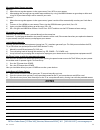Ace Digital TV ADB 3800 User Manual - Index
2
Index
2
2-3
3
4
4
4
5
5
6
6
6
Turning your TV On & Off
............................................
Menu Button
.....................................................................
Remote Control
................................................................
Search
...................................................................................
Channel Banner
...............................................................
Different Lists
...................................................................
Favorites
.............................................................................
Program Guide
.................................................................
Caller ID & Messages
.....................................................
Reminders
..........................................................................
Auto Tune
...........................................................................
7
8
8
9-10
10
10
11
12
13-14
14
Recording a Program—DVR
...................................
Recording a Program—VCR
....................................
Passwords & PINs
.........................................................
Parental Controls
.........................................................
Change the Look of the Menu/Guide
..................
Emergency Alert System (EAS)
..............................
Video On Demand (VOD)
..........................................
Pay Per View (PPV)
.......................................................
FAQ’s & Troubleshooting
.........................................
Notes
..................................................................................
TURNING YOUR TV OFF & ON
To turn your TV
ON
:
1) Press the TV button
2) Press the POWER button
3) Press the STB button*
To turn your TV
OFF
:
1) Press the TV button**
2) Press the POWER button
* You must press the STB button in order to use the remote for channel changes and other of the remote functions.
** When turning the TV off if you do not press the TV button prior to pressing the POWER button you will turn the set-top box off (you
can tell this if the PWR light is red), then next time you try to turn the TV on it will not work properly. To fix this: press STB, then POWER,
followed by the above instructions for turning your TV on.
MENU BUTTON
GUIDE—
Press OK to view the program guide.
PVR—
Press OK to interact with your PVR/DVR (if you have subscribed for the service).
Press the MENU button (see page 3 for location on remote) and arrow to the following areas: