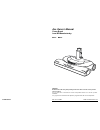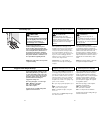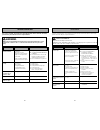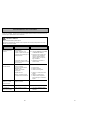Ace owner’s manual power brush from md manufacturing printed in mexico impreso en méxico pub. No. 875ao www.Centralvacuum.Com c01zdkr00000 model: md485 caution: read and follow all safety and operating instructions before first use of this product. Avertissement: lisez et suivez toutes les instructi...
Table of contents warranty . . . . . . . . . . . . . . . . . . . . . . . . . . . . . . . . . . . . . . . . . . . . . . . . . . . . . . . . . . . . . . . . . . . . . 4 important safety instructions . . . . . . . . . . . . . . . . . . . . . . . . . . . . . . . . . . . . . . . . . . . . . . . . . . . 6...
4 5 warranty m.D. Manufacturing, inc., warrants the ace power brush and attachment kit from defects in material and workmanship under normal household usage for a period of two 2-years from date of purchase. This warranty does not include damage to the product resulting from accident, misuse, commer...
7 6 when using your power brush, basic precautions should always be followed, including the following: warning to reduce the risk of fire, electrical shock, injury: 1. Read all instructions in this manual before assembling or using your vacuum cleaner. 2. Use your power brush only as described in th...
9 8 belt courroie correa headlight luz dispositif d’éclairage overload protector (reset button) protector contra sobrecargas (botón de restauración) protecteur de surcharge (bouton de remise en circuit) pile height indicator indicateur de la hauteur des brosses indicator de nivel de pelo de la alfom...
11 1 2 4 6 18 3 5 10 16 19 27 26 22 17 23 20 25 29 28 25 14 14 31 32 14 11 8 9 21 24 13 12 7 15 exploded view liste de pièces de rechange diagrama de componentes parts list liste des pièces lista de componentes 10 illus. No. Part no. Part description 1 48501 light lens 2 48502 cam indicator 3 48503 ...
13 12 assembly instructions 1. Lower wand from upright position by pressing on the handle release pedal. 2. Select a pile height setting by pressing the small pedal on the rear of the power brush. The pile height setting shows on the indicator. See suggested pile height settings. Attention: refer to...
15 14 vacuuming tips suggested sweeping pattern: for best cleaning action, the power brush should be pushed straight away from you and pulled straight back. At the end of each pull stroke, the direction of the power brush should be changed to point into the next section to be cleaned. This pattern s...
Active brush edge cleaners are on both sides of the power brush. Guide either side of the power brush along base-boards or next to furniture to help remove dirt trapped at carpet edges. The power brush has built-in protection against motor and belt damage should the agitator jam. If the agitator slo...
18 19 belt changing and agitator cleaning to remove belt 1. Turn power brush upside down. 2. Unscrew the two (2) power brush cover screws. 3. Turn power brush right side up. Press handle release pedal and lower the swivel. Lift rear latches up. 4. To remove cover, grasp the sides and pull out. 5. Li...
To clean agitator: note: in order to keep cleaning effi- ciency high and to prevent damage to your vacuum, the agitator must be cleaned every time the belt is changed. The agitator must also be cleaned according to the following schedule: vacuum use clean agitator heavy - every week (used daily) mod...
23 22 para retirar la correa 1. Instale una correa nueva sobre el impulsor del motor y luego sobre la rueda dentada del cepillo. Nota: véase piezas y caracterÍs- ticas para el número de la correa. 2. Coloque otra vez la unidad del agitador en la boquilla . 3. Alinee la parte frontal de la cubierta c...
24 25 1. Enlever le couvercle du tête d’aspiration comme démontré dans la section pour changer la courroie et nettoyer l’agitateur. 2. Pousser sur l'ampoule en la tournant vers la gauche, puis tirer pour l'enlever. 3. Pousser sur l'ampoule en la tournant vers la droite pour la remplacer. L’ampoule n...
26 27 entretien de l’agitateur pour vÉrifier l’ensemble de l’agitateur lorsque les brosses sont usées jusqu’au niveau des barres de support de la base, remplacer l’ensemble de l’agitateur . Pour remplacer l’ensemble de l’agitateur 1. Retirer le couvercle du tête d’aspiration, le couvercle de l’agita...
29 28 le tête d’aspiration ne 1. Les connexions du tête 1. Brancher fermement. Fonctionne pas. D’aspiration sont débranchées. 2. Courroie usée ou brisée dans le 2 et 3. Se reporter à pour changer la 3. Brosse ou supports de brosse sales. Courroie tête d’aspiration. Et nettoyer de la brosse. 4. Prote...
30 31 la boquilla no 1. Conexiones de la boquilla 1. Conecte bien. Funciona cuando está desconectadas. Instalada. 2. Correa desgastada o rota. 2 & 3. Consulte cambio de la correa 3. Cepillo o soportes de éste sucios. Y limpieza del cepillo. 4. Protector contra sobrecargas de 4. Examine el área del c...