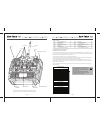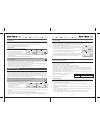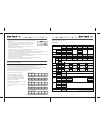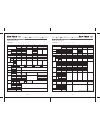- DL manuals
- ACE RC
- Remote Control
- sky tech TS6i+
- Instruction Manual
ACE RC sky tech TS6i+ Instruction Manual
Summary of sky tech TS6i+
Page 1
6ch 2.4ghz digital computer radio system 6ch 2.4ghz digital computer radio system 6ch 2.4ghz digital computer radio system function assignable switches easy to read lcd screen built-in ace rc afhss 2.4ghz system 0678 instruction manual ver 1.0 made in the philippines jc6286.
Page 2
Page 2 introducing the sky tech ts6i + 2 service 2 ace rc’s afhss 2.4ghz technology 3 equipment mounting 3 3 4 vibration and water (trs603dd) antenna installation (trs603dd) 4 s r o tc e n n o c charge the batteries 5 operating with a trainer cord 6 stick length adjustment 6 stick lever tension adju...
Page 3
Page 4 page 3 please read the warranty card supplied with your system and return it. Before you decide to have your system repaired, if there is no apparent physical damage, read this instruction manual again and check to be sure that you are operating the system as it was designed to be operated. I...
Page 4
Try to charge the batteries with the charger supplied with your system exclusively. The use of a fast-charger may damage the batteries by overheating and dramatically reduce their lifetime. Before we dive into the programming and use of the sky tech ts6i + , let's charge the batteries. *warning: dur...
Page 5
Page 8 page 7 stick lever tension adjustment change to ‘mode 1’ configuration please use 1.5mm hex key for gimbals' tension adjustment and mode changes. Stick lever tension adjustment / mode change you may adjust the stick tension of your sticks to provide the "feel" that you like for flying. To adj...
Page 6
Page 10 page 9 this switch does more than just turn the radio on and off-it also gets you into the initial setup programs when you hold down the two "edit" buttons as you slide the switch from "off" to "on". When you turn off the switch after making selections in the initial setup menu, you "lock" y...
Page 7
Page 12 page 11 assuming you have selected "mode 2" in the initial setup menu (the most common control arrangement in north america), this stick controls the elevator (forward is down and back toward you is up) and the ailerons (left and right). The following contains the complete instructions on ho...
Page 8
Page 14 page 13 use this method on electric planes using escs providing power, a.K.A. Bec (battery eliminator circuit), to the receiver and servo functions. Ace rc 2.4ghz receiver features and setup trs603dd receiver connection diagrams follow this connection diagram when using a dedicated 4.8 to 6....
Page 9
Page 16 page 15 ace rc 2.4ghz receiver features and setup ace rc 2.4ghz receiver features and setup smart scan function always do a pre-flight function check rx (trs603dd) when they are turned on again, red led on the module(or radio) and blue led on the receiver will glow steady. Turn on the transm...
Page 10
Page 18 page 17 ace rc 2.4ghz receiver features and setup ace rc 2.4ghz receiver features and setup fail-safe setup rx (trs603dd) push the link button for 6 sec. Turn off both transmitter and receiver to save the fail-safe position. Now, fail-safe process is completed. Switch on both. Wait for the s...
Page 11
Page 20 page 19 receiver-servo connection list transmitter displays and messages transmitter displays and messages initial setup menu programming for all aircraft receiver-servo connection list the table below shows where the aircraft's servos should plug into a six-channel receiver. Note that some ...
Page 12
Page 22 page 21 initial setup menu programming for all aircraft initial setup menu programming for all aircraft now you are at the timer menu item with a number blinking away at you-its 10 (minutes) by default. If you want to set a timer value, go to page 19 for more information on using the timer f...
Page 13
Page 24 page 23 sky tech ts6i + acro in-flight controls model setup menu programming for powered airplanes (acro) this figure shows the assignments for a mode 2 system as supplied by the factory. Note that some of the functions will not operate until activated in the mixing menus. To set up the sky ...
Page 14
Page 26 page 25 epa (end point adjustment) epa (end point adjustment) the epa function is used to set (or limit) the travel of each servo, and may be set anywhere from 0% and 125% for each travel direction. Reducing the percentage settings reduces the total servo throw in that direction. The epa fun...
Page 15
Page 28 page 27 d/r (dual rate) exp (exponential rate) if this is your first computer radio, you may have never been introduced to dual rates before. Dual rates-which allow you to reduce the travel of the aileron, elevator and rudder servos with the flick of one switch (sw-2 on the sky tech ts6i + )...
Page 16
Page 30 page 29 s. Trm (sub trim) s. Rev (servo reverse) p. Mix (programmable mix) this is a programmable function for setting the subtrim values for each of the servos, allowing you to make fine adjustments to each individual servo independently of the trim buttons located on the radio case (which ...
Page 17
Page 32 page 31 elvn (elevon mix) flpn (flaperon) flpn (flaperon) v.Tal (v-tail) if you are setting up a tail-less delta or flying wing aircraft, you can use this program to activate the pre-programmed elevon mix that mixes the output on the ch 1 aileron and ch 2 elevator servo channels. (as you wil...
Page 18
Page 34 page 33 a r (aileron-rudder mix) a r (aileron-rudder mix) cut (engine cut function) camb (wing camber) this pre-programmed aileron-rudder mix allows you to slave a certain amount of rudder movement with the movement of the ailerons to gain automatically coordinated turns. In addition to aile...
Page 19
Page 36 page 35 a r (aileron-rudder mix) flt. C (flight conditions) flt. C (flight conditions) this is a sophisticated function of the sky tech ts6i + 's programming that allows you to activate up to four different flight condition modes with switches sw-1 and sw-3. In these modes you can select fou...
Page 20
Page 38 page 37 power trainer/engine cut switch sw 3 sw 1 rudder & throttle stick aileron & elevator stick plastic side panel sw 2 antenna trim switch power switch sky tech ts6i + sailplane in-flight controls sailplane controls and switch assignments this figure shows the assignments for a mode 2 sy...
Page 21
Page 40 page 39 initial menu feature review for glid programming model setup main menu programming stck (throttle stick or switch) adif (aileron differential) the following item is located in the initial menu as described on page 24-26. We will review it here. Select the model type baseline: in the ...
Page 22
Page 42 page 41 crow (glide-path and airspeed control) crow (glide-path and airspeed control) camb (wing camber) in this screen you can activate the crow air-brake and glide path control function and set the values for the aileron, flap and elevator servo movements. The more crow you apply during th...
Page 23
Page 44 page 43 sky tech ts6i + manual for helicopters sky tech ts6i + heli in-flight controls initial menu feature review for heli programming this section covers the sky tech ts6i + programming that is specific to the heli mode for flying a model helicopter. To avoid duplication of text within the...
Page 24
Page 46 page 45 model setup menu programming model setup menu programming for helicopter model setup menu programming for helicopter to set up the sky tech ts6i + to fly a particular model, you need to get into the radio's model setup menu. In this menu you can program specific control functions and...
Page 25
Page 48 page 47 t. Cv (throttle curve) p. Cv (pitch curve) the throttle & pitch curves are tied to the position of the throttle / collective stick, and are specified at five points labeled 1through 5 below. These "curves" are really straight lines connecting the settings at the five points, and are ...
Page 26
Page 50 page 49 gyro (gyro gain) swah (120 swashplate programming) hold (throttle hold) the throttle hold function moves the engine throttle servo to a selected position near idle, and disengages it from the throttle stick. It is commonly used during autorotation, and activated with the sw-1 switch ...
Page 27
Page 52 page 51 swah (120 swash plate programming) flt. C (flight conditions or "idle-up's") sky tech ts6i + acro data sheet your sky tech ts6i + ’s system's heli menu provides three flight modes in addition to the normal one (nor). Within each condition, you may program an independent set of dual r...
Page 28
Page 54 page 53 sky tech ts6i + glid data sheet sky tech ts6i + heli data sheet model type : heli sft : n , p model name : 0 1 2 3 4 5 6 7 8 9 . Model type : glid sft : n , p model name : 0 1 2 3 4 5 6 7 8 9 . *please make a copy and fill this form out. *each flight condition for d/r & exp are not s...