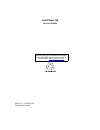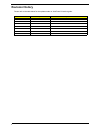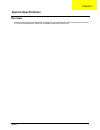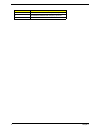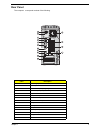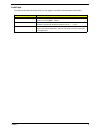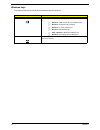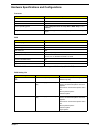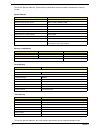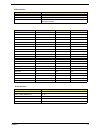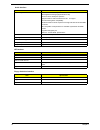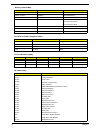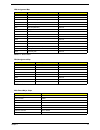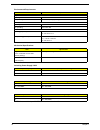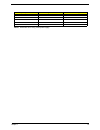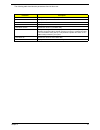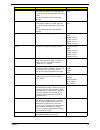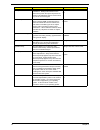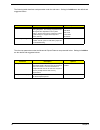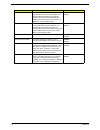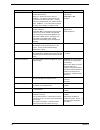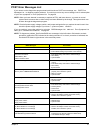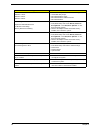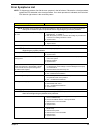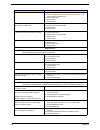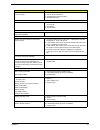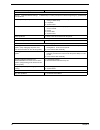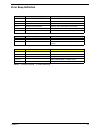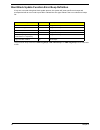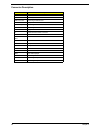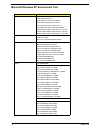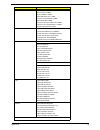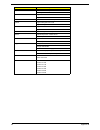- DL manuals
- Acer
- Desktop
- AcerPower Sd
- Service Manual
Acer AcerPower Sd Service Manual
Summary of AcerPower Sd
Page 1
Acerpower sd service guide part no.: cd.Psdv5.001 printed in taiwan service guide files and updates are available on the aipg/csd web; for more information, please refer to http://csd.Acer.Com.Tw.
Page 2: Revision History
Ii revision history please refer to the table below for the updates made on acerpower sd service guide. Date chapter updates.
Page 3: Copyright
Iii copyright copyright ? 2001 by acer incorporated. All rights reserved. No part of this publication may be reproduced, transmitted, transcribed, stored in a retrieval system, or translated into any language or computer language, in any form or by any means, electronic, mechanical, magnetic, optica...
Page 4: Conventions
Iv conventions the following conventions are used in this manual: screen messages denotes actual messages that appear on screen. Note gives bits and pieces of additional information related to the current topic. Warning alerts you to any damage that might result from doing or not doing specific acti...
Page 5: Preface
V preface before using this information and the product it supports, please read the following general information. 1. This service guide provides you with all technical information relating to the basic configuration decided for acer's "global" product offering. To better fit local market requireme...
Page 6
Vi.
Page 7: Table of Contents
Vii table of contents overview . . . . . . . . . . . . . . . . . . . . . . . . . . . . . . . . . . . . . . . . . 1 acerpower sd features. . . . . . . . . . . . . . . . . . . . . . . . . . . . . . 2 front panel . . . . . . . . . . . . . . . . . . . . . . . . . . . . . . . . . . . . . . . 3 rear panel...
Page 8: Overview
Chapter 1 1 overview the acerpower sd supports intel pentium 4 (willamette 478/northwood) flip chip-pin grid array 2 processor (fc-pga2) based micro atx, ibm pc/at compatible system with pci/agp bus. System specifications chapter 1.
Page 9: Acerpower Sd Features
2 chapter 1 acerpower sd features performance t intel pentium 4 processor in the 478 pin package supporting from 1.3g up to 2g. T four memory banks using 184-pin unbuffered ddr dimm t supports up to 2gb memory size t power management function (support for acpi power management) t plug-and play (pnp)...
Page 10: Front Panel
Chapter 1 3 front panel the computer s front panel consists of the following: label description 1 cd-rom/dvd-rom/cd-rw tray 2 stop/eject button 3 play/forward button 4 3.5-inch floppy drive 5 floppy drive eject button 6 hard disk activity light-emitting diode (led) 7 lan activity led 8 power led 9 p...
Page 11
4 chapter 1 16 cd-rom/dvd-rom/cd-rw headphone/earphone port 17 cd-rom/dvd-rom/cd-rw emergency eject hole 18 cd-rom/dvd-rom/cd-rw led label description.
Page 12: Rear Panel
Chapter 1 5 rear panel the computer s rear panel consists of the following: label description 1 power supply 2 network port 3 parallel/printer port (burgundy) 4 game/midi port (gold) 5 expansion slots 6 microphone-in jack 7 audio-in/line-in jack 8 audio-out/line-out jack 9 vga port 10 serial port 11...
Page 13
6 chapter 1 acerpower sd main board layout 1. Ps/2 keyboard and mouse port 14. Reset 2. Usb/lan port 15. Power switch 3. Parallel/vga/serial port 2 16. Battery 4. Game/midi port 17. Lan/led 5. Audio/cd connector 18. Power led 6. Fax/voice modem connector 19. Hard disk drive led connector 7. Pci slot...
Page 14
Chapter 1 7 9. Wake on lan connector 21. Ide 2 connector 10. Serial port 1 22. Dimm sockets (two sockets) 11. Sis950 chipset 23. Cpu socket 12. Bios chipset 24. Sis630 chipset 13. Floppy disk drive connector 25. Atx power connector.
Page 15: Keyboard
8 chapter 1 keyboard the keyboard has full-sized keys that include separate cursor keys, two windows keys, and twelve function keys. Cursor keys the cursor keys, also called the arrow keys, let you move the cursor around the screen. They serve the same function as the arrow keys on the numeric keypa...
Page 16
Chapter 1 9 lock keys the keyboard has three lock keys which you can toggle on and off to switch between two functions. Lock key description caps lock when activated, all alphabetic characters typed appear in uppercase (same function as pressing shift + ). Num lock when activated, the keypad is set ...
Page 17
10 chapter 1 windows keys the keyboard has two keys that perform windows-specific functions. Key description windows logo key start button. Combinations with this key perform special functions, such as: t windows + tab: activate the next taskbar button t windows + e: explores my computer t windows +...
Page 18
Chapter 1 11 hardware specifications and configurations note: the bios can be overwritten/upgraded using the aflash utility (aflash.Exe). Processor item specification type pentium 4 socket 478 speed 1.5g~2g minimum operating speed 0 mhz (if stop cpu clock in sleep state in bios setup is set to enabl...
Page 19
12 chapter 1 this section has two table lists, system memory specification and the possible combinations of memory module. This section has two table lists, the video interface specification and its supported display modes. System memory item specification memory socket number 2 sockets (4 banks) su...
Page 20
Chapter 1 13 video interface item specification video controller sis650 video controller resident bus agp bus video interface support video yuv texture in all texture formats h/w dvd accelerator display screen resolution refresh rate (hz) hor. Scan (khz) pixel clock (mhz) 640x480 60 31.5 25.2 640x48...
Page 21
14 chapter 1 compatibility sound blaster pro/16 compatible mixed digital and analog high performance chip enhanced stereo full duplex operation high performance audio accelerator and ac 97 support full native dos games compatibility virtual fm enhances audio experience through real-time fm-to-waveta...
Page 22
Chapter 1 15 note: acerpower sc support v.90 56k with universal daa fax/modem. Parallel port item specification parallel port controller sis961 parallel port controller resident bus isa bus number of parallel ports 1 support ecp/epp spp / bi-directional / ecp / epp connector type 25-pin d-type femal...
Page 23
16 chapter 1 0a0000 - 0bffff 128kbytes pci/isa video buffer memory 0c0000 - 0c7fff 32kbytes video bios memory 0c8000 - 0dffff 96kbytes isa card bios & buffer memory 0e0000 - 0effff 64kbytes bios extension memory setup and post memory pci development bios 0f0000 - 0fffff 64kbytes system bios memory 1...
Page 24
Chapter 1 17 note: n - not be used note: n - not be used irq assignment map irqx system devices add-on-card devices irq0 timer n irq1 keyboard n irq2 cascade interrupt control n irq3 serial alternate reserved irq4 serial primary reserved irq5 mpu-401(alternate) reserved irq6 floppy disk reserved irq...
Page 25
18 chapter 1 note: measure at line input 90 vrms and maximum load condition. Environmental requirements item specifications temperature operating +10 ~ +35 ? C non-operating -20 ~ +60 ? C (storage package) humidity operating 20% to 80% rh non-operating 20% to 80% rh vibration operating (unpacked) 5 ...
Page 26
Chapter 1 19 note: acerpower sc is using 145w power supply. Output requirements regulation current rating +5v +-5% 15a +12v +-5% 3a -12v +-10% 0.3a +3.3v +-4% 12a +5vaux +-5% 3a.
Page 27
20 chapter 1 power management function (acpi support function) device standby mode t independent power management timer for hard disk drive devices (0-15 minutes, time step=1 minute). T hard disk drive goes into standby mode (for ata standard interface). T disable v-sync to control the vesa dpms mon...
Page 28: System Utilities
Chapter 2 23 most systems are already configured by the manufacturer or the dealer. There is no need to run setup when starting the computer unless you get a run setup message. The setup program loads configuration values into the battery-backed nonvolatile memory called cmos ram. This memory area i...
Page 29: Entering Setup
24 chapter 2 entering setup power on the computer abd the system will start post (power on self test)prosecc. When the message of press del to enter setup appears on the screen, press the key of [delete] to enter the setup menu. Note: if the message disappears before you respond and you still wish t...
Page 30
Chapter 2 25 the command line at the bottom of the menu tells you how to move within a screen and from one screen to another. T to select an option, move the highlight bar by pressing or then press . T to change a parameter setting, press or until the desired setting is found. T press to return to t...
Page 31: Product Information
26 chapter 2 product information the screen below appears if you select product information from the main menu: the product information menu contains general data about the system, such as the product name, serial number, bios version, etc. These information is necessary for troubleshooting (maybe r...
Page 32
Chapter 2 27 the following table describes the parameters found in this menu: parameter description product name displays the model name of your system. System s/n displays your system s serial number. Main board id displays the main board s identification number. Main board s/n displays your main b...
Page 33: Standard Cmos Features
28 chapter 2 standard cmos features select standard cmos features from the main menu to configure some basic parameters in your system. The following screen shows the standard cmos features menu: the following table describes the parameters found in this menu. Settings in boldface are the default an...
Page 34
Chapter 2 29 ide secondary channel master allows you to configure the hard disk drive connected to the master port of ide channel 2. To enter the ide secondary master setup, press [enter]. The ide cd-rom is always automatically detected. Ide device model number: none ide secondary channel slave allo...
Page 35
30 chapter 2 ide primary/secondary channel master/slave setup the following screen appears if you select any of the ide drive parameters: the following table describes the parameters found in this menu. Settings in boldface are the default and suggested settings. Parameter description options ide hd...
Page 36: Advanced Bios Features
Chapter 2 31 advanced bios features the following screen shows the advanced bios features: the following table describes the parameters found in this menu. Settings in boldface are the default and suggested settings. Parameter description options virus warning allows you to set the virus warning fea...
Page 37
32 chapter 2 boot up numlock status sets the numlock status when the system is powered on. Setting to on will turn on the numlock key when the system is powered on. Setting to off will allows users to use the arrow keys on the numeric keypad. On off gate a20 option this item is to set the gate a20 s...
Page 38: Advanced Chipset Features
Chapter 2 33 advanced chipset features the advanced cipset features setup option is used to change the values of the chipset registers. These registers control most of the system options in the computer. Note: change these settings only if you are familiar with the chipset. Advanced dram control pre...
Page 39
34 chapter 2 the following table describes each parameter under the sub-menu. Settings in boldface are the default and suggested values. The other two parameters under the advanced chipset features are presented below. Settings in boldface are the deafult and suggested values. Parameter description ...
Page 40: Integrated Peripherals
Chapter 2 35 integrated peripherals the following table describes each integrated peripherals parameters. Settings in boldface are the default and suggested values. Parameter description options internal pci/ide this setting enables or disables the internal primary and secondary pci & ide controller...
Page 41
36 chapter 2 usb keyboard support this item lets you enable or disable the usb keyboard driver within the onboard bios. The keyboard driver simulates legacy keyboard command and lets you use a usb keyboard during post or after boot if you do not have a usb driver in the operating system. Enabled dis...
Page 42: Power Management Setup
Chapter 2 37 power management setup the power management menu lets you configure your system to most effectively save energy while operating in a manner consistent with your own style of computer use. The following screen shows the power management parameters and their default settings: the followin...
Page 43
38 chapter 2 video off option this item is to control the mode in which the monitor will shut down. Always on: always keep the monitor on. Suspend --> off: during suspend mode, the monitorwill shut down. Susp, stby --> during suspend or standby mode, the monitor will shut down. All modes --> off: th...
Page 44: Pnp/pci Configuration
Chapter 2 39 pnp/pci configuration the following table describes the parameters found in this menu. Settings in boldface are the default and suggested settings. Note: it is strongly recommended that only experienced users should make any changes to the default settings. Parameter description options...
Page 45: Pc Health Status
40 chapter 2 pc health status the following table describes the parameters found in this menu: parameter description options shutdown temperature this option is for setting the shutdown temperature level for the processor. When the processor reaches the temperature you set, the acpi-aware system wil...
Page 46: Frequency Control
Chapter 2 41 frequency control the following table describes the parameters found in this menu. Settings in boldface are the default and suggested settings. Parameter description options set cpu ratio end users can overlock the processor by specifying the cpu ratio (clock multiplier) in this field. ...
Page 47: Load Default Settings
42 chapter 2 load default settings the default settings are the default values set by the mainboard manufacturer specifically for optimal performance of the mainboard. When you select the item, a message as below appears: pressing y (yes) loads the bios default values for the most stable system perf...
Page 48: Set Supervisor/user Password
Chapter 2 43 set supervisor/user password when you choose to set supervisor password, a message as below will appear on the screen: at the prompt, type your password. Your password can be up to six characters in length. After typing the password, press enter . At the next prompt, re-type your passwo...
Page 49
44 chapter 2 if you select set user password, a message as below will appear: at the prompt, type your password. Your password can be up to six characters in length. After typing the password, press enter . At the next prompt, re-type your password and press enter again to confirm the new password. ...
Page 50
Chapter 2 45 save & exit setup/exit without saving if you select save and exit setup, you will exit the bios utility. The following dialogue box will appear. Select y (yes) to exit setup. Select n (no) to return to the main menu. If you select exit without saving, you will discard all the changes yo...
Page 51
46 chapter 2.
Page 52
Chapter 3 47 please refer to the power sd service cd for the assembly/disassembly video. To disassemble the computer, you need the following tools: t wrist grounding strap and conductive mat for preventing electrostatic discharge t flat-bladed screwdriver t phillips screwdriver note: the screws for ...
Page 53
48 chapter 3.
Page 54: Troubleshooting
Chapter 4 49 this chapter provides troubleshooting information for acerpower sd model: t power-on self-test (post) t index of error messages t index of error codes and error beeps t index of error symptoms t undetermined problems chapter 4 troubleshooting.
Page 55: Power-On Self-Test (Post)
50 chapter 4 power-on self-test (post) each time you turn on the system, the power-on self test (post) is initiated. Several items are tested during post, but is for the most part transparent to the user. The power-on self test (post) is a bios procedure that boots the system, initializes and diagno...
Page 56: Post Check Points
Chapter 4 51 post check points when post executes a task, it uses a series of preset numbers called check point to be latched at port 80h, indicating the stages it is currently running. This latch can be read and shown on a debug board. The following table describes the acer common tasks carried out...
Page 57
52 chapter 4 10h auto detect flash type to load appropriate flash r/w codes into the run time area in f000 for escd & dmi support. 11h reserved 12h use walking 1 s algorithm to check out interface in cmos cir- cuitry. Also set real-time clock power status, and then check for override. 13h reserved 1...
Page 58
Chapter 4 53 29h 1. Program cpu internal mtrr (p6 & pii) for 0-640k memory address. 2. Initialize the apic for pentium class cpu 3. Program early chipset according to cmos setup. Example: onboard ide controller. 4. Measure cpu speed. 2ah reserved 2bh invoke video bios 2ch reserved 2dh 1. Initialize ...
Page 59
54 chapter 4 4ah reserved 4bh reserved 4ch reserved 4dh reserved 4eh 1. Program mtrr of m1 cpu 2. Initialize l2 cache for p6 class cpu & program cpu with proper cacheable range. 3. Initialize the apic for p6 class cpu. 4. On mp platform, adjust the cacheable range to smaller one in case the cacheabl...
Page 60
Chapter 4 55 69h turn on l2 cache 6ah reserved 6bh program chipset registers according to items described in setup & auto-configuration table 6ch reserved 6dh 1. Assign resources to all isa pnp devices. 2. Auto assign ports to onboard com ports if the corre- sponding item in setup is set to auto . 6...
Page 61
56 chapter 4 86h reserved 87h net pc: build sysid structure 88h reserved 89h 1. Assign irqs to pci devices. 2. Set up acpi table at top of the memory. 8ah reserved 8bh 1. Invoke all isa adapter roms 2. Invoke all pci roms (except vga) 8ch reserved 8dh 1. Enable/disable parity check according to cmos...
Page 62: Post Error Messages List
Chapter 4 57 post error messages list if you cannot run the diagnostics program tests but did receive a post error message, use post error messages list to diagnose system problems. If you did not receive any error message, look for a description of your error symptoms in error symptoms list on page...
Page 63
58 chapter 4 ide drive 0 error ide drive 1 error ide drive 2 error ide drive 3 error 1. Enter bios setup and load the default settings. 2. Check ide drive jumper. 3. Ide hard disk drive power. 4. Ide hard disk drive cable/connection. 5. Ide hard disk drive. Irq setting error expansion rom allocation...
Page 64: Error Symptoms List
Chapter 4 59 error symptoms list note: to diagnose a problem, first find the error symptom in the left column. If directed to a check procedure, replace the fru indicated in the check procedure. If no check procedure is indicated, the first action/ fru listed in right column is the most likely cause...
Page 65
60 chapter 4 diskette drive read/write error. 1. Diskette. 2. Ensure the diskette drive is not set to write protect in the security options of bios setup. 3. Diskette drive cable. 4. Diskette drive. 5. System board. Diskette drive led comes on for more than 2 minutes when reading data. 1. Diskette 2...
Page 66
Chapter 4 61 cd/dvd-rom drive can play audio cd but no sound output. 1. Ensure the headphone jack of the cd/dvd-rom has an output. 2. Turn up the sound volume. 3. Speaker power/connection/cable. 4. Cd/dvd-rom drive. Real-time clock real-time clock is inaccurate. 1. Ensure the information in the date...
Page 67
62 chapter 4 parallel/serial ports execute load bios default settings in bios setup to confirm ports presence before diagnosing any parallel/serial ports problems. Serial or parallel port loop-back test failed. 1. Make sure that the lpt# or com# you test is the same as the setting in bios setup. 2. ...
Page 68: Error Beep Definition
Chapter 4 63 error beep definition note: "2" means long beep, "1" means short beep beep code error message description 2-1-2-2 dma test failure dma internal register test fail 2-1-1-1 8742 kbc failure kbc self test fail or not installed 2-1-2-1 refresh failure system dram refresh cycle out of spec. ...
Page 69
64 chapter 4 boot block update function error beep definition if any error occurred during boot block update process, the system will issue specific error beeps and accompanied with an error code to port 80h to indicate the error type. Below is the error codes/error beeps list. The successful beep d...
Page 70: Undetermined Problems
Chapter 4 65 undetermined problems if an error message is present, go to post error messages list on page 57 . If you did not receive any messages, see if the symptom is listed in or error symptoms list on page 59. If you still cannot solve the problem, continue with this check: 1. Check the power s...
Page 71
66 chapter 4.
Page 72
Chapter 5 67 acerpower sd jumpers and connectors refer to the following figure for the location of the jumpers and connectors on the main board: jumper and connector information chapter 5.
Page 73
68 chapter 5 connector description connector no. Description conn1/jpw1 atx power connectors jkbms1 mouse/keyboard connector usb connectors connecting to usb devices com a & com b serial port connector vga db 15 pin connecting to vga monitor lan jack connecting to lan devices fdd1 floppy disk drive ...
Page 74
Chapter 6 69 this chapter gives you the fru (field replaceable unit) listing in global configurations of acerpower sd. Refer to this chapter whenever ordering for parts to repair or for rma (return merchandise authorization). Note: please note when ordering fru parts, that you should check the most ...
Page 75
70 chapter 6 mitsumi 3 mode fdd 1.44mb 1 h 3 mode fdd mitsumi d353m3d-r694005 kf.35301.001 nec fdd 1.44mb 1 h fdd 1.44mb nec fd1231t-std-r2 kf.12301.001 hdd/hard disk drive u6 20g 5400 rpm seagate 56.02002.001 u6 40g 5400 rpm seagate 56.02002.011 u6 60g 5400 rpm seagate 56.02002.021 athena 20g 5400r...
Page 76
Chapter 6 71 cd-rom ide 50.Psdv5.005 fdd cable 50.Psdv5.007 speaker power cable 50.Psdv5.003 cd-in cable 50.Psdv5.002 switch led cables 50.Psdv5.008 main board mainboard/stingray apsd mb mb.Psd05.002 boards/cards front usb/audio daughter board 55.Psdv5.001 picture partname description part no..
Page 77
72 chapter 6 vga card sis 315e 32mb sb vg.31503.001 lan card lan card 3c905cx-txm 10/100mbps 54.03091.041 v92 56k hsfi modem 56k ambit/t62m206.00 54.09011.531 v92 56k hsfi modem 56k askey/1456vqh75d(int) 54.09262.161 power supply delta 180w pfc dps-180kb-1b py.18001.003 delta 180 w non pfc dps-180kb...
Page 78
Chapter 6 73 switch button 42.Psdv5.002 top cover 42.Psdv5.003 side door 42.Psdv5.004 chassis 60.Psdv5.001 i/o shield 42.Psdv5.005 screws screw kit 1 screws for mb, floppy and daughter board 86.Psdv5.001 screw kit 3 screws for cdrom+hdd 86.Psdv5.002 miscellaneous picture partname description part no...
Page 79
74 chapter 6.
Page 80
Appendix a 75 the acerpower sd model no. Define: 1. Trade mark: 2. Brand name: acer 3. Description: sis 650 chipset based pc system 4. Product name: acer power sd model definition and configuration appendix a.
Page 81
76 appendix a.
Page 82: Test Compatible Components
Appendix b 77 this computer s compatibility is tested and verified by acer s internal testing department. All of its system functions are tested under windows xp. Refer to the following lists for components, adapter cards, and peripherals which have passed these tests. Regarding configuration, combi...
Page 83
78 appendix b microsoft windows xp environment test item specifications agp vga card asus agp-v7700deluxe (geforce 2 gts) asus v8200 (geforce 3) elsa gladiac 511 (geforce 2 mx400) elsa gladiac 920 (nvidia geforce 3) leadtek winfast (geforce 2 mx dh pro) matrox millennium g550 (g55+mdha32db) micro-st...
Page 84
Appendix b 79 floppy disk drive epson smd-1300 1.44mb nec fd1231h 1.44mb teac fd235hf 1.44mb sony mpf920-e/161 1.44mb panasonic ju-257a606p 1.44mb mitsumi d353m3 1.44mb panasonic ju-811t012 zip drive 100mb panasonic ls-120 (lkm f934-1) 120mb iomega z100atapi zip 100mb sound card creative sound blast...
Page 85
80 appendix b keyboard microsoft natural keyboard pro btc keyboard 5200 tu mouse logitech m-ub48 logitech ifeel mouseman m-um53b gamepad microsoft side winder freestyle pro joystick logitech wingman force 3d logitech wingman strike camera logitech quick web v-ud10 logitech cam pro 3000 v-uf6 speaker...
Page 86: Online Support Information
Appendix c 81 this section describes online technical support services available to help you repair your acer systems. If you are a distributor, dealer, asp or tpm, please refer your technical queries to your local acer branch office. Acer branch offices and regional business units may access our we...
Page 87
82 appendix c.
Page 88
Index 83 a acpi 21 advanced options 42 pnp/pci 43 assignment map 17 audio controller 15 audio interface 15 b bios setup 23 entering setup 24 setup utility 24 system information 25 bios utility 44 advanced options 42 boot options 39 date 40 disk drives 28 onboard peripherals 31 pnp/pci options 43 pow...
Page 89
84 index device type 30 ide interface 15 ide primary/secondary channel master/slave 30 idsel 17 interface audio 15 floppy disk drive 16 ide 15 video 14 irq assignment map 18 j jumper and connector information 67 jumpers 67 k keyboard 8 cursor keys 8 lock keys 9 windows-keys 10 m machine disassembly ...
Page 90
Index 85 processor / processor fan 59 real-time clock 61 serial port 62 system board 59 video 61 system specifications 1 design 2 features 2 system utilities 23 advanced options 42 boot options 39 date 40 disk drives 28 onboard peripherals 31 pnp/pci options 43 power management 34 product informatio...
Page 91
86 index.