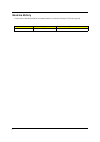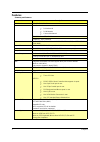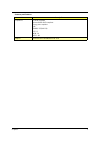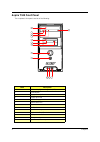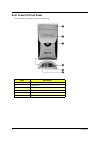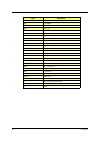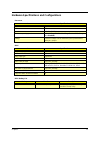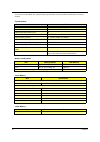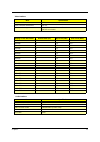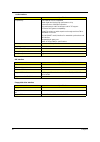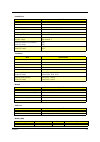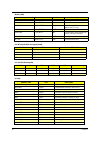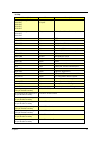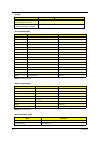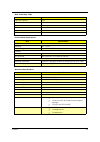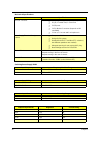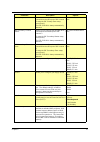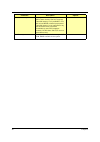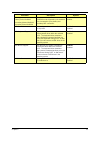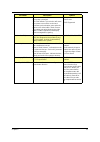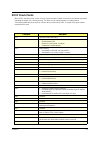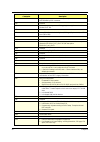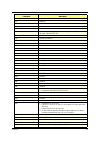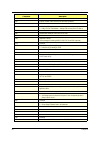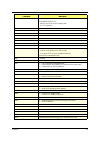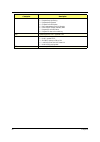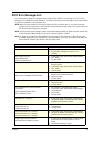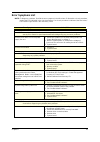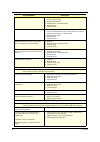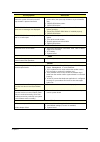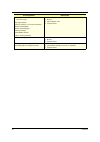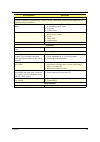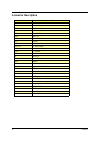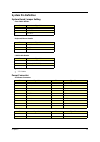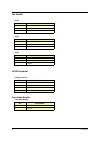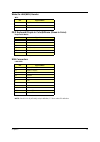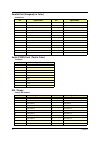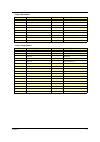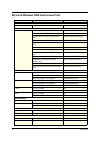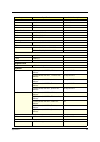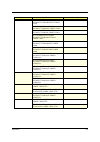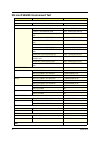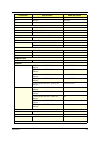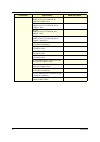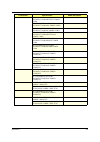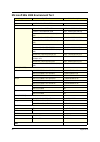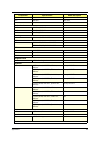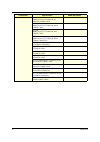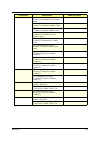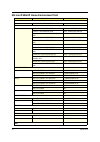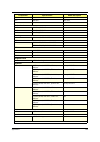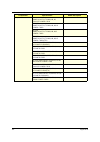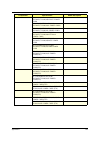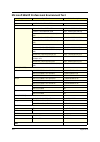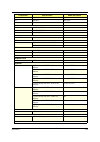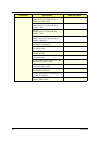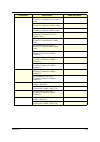- DL manuals
- Acer
- Desktop
- AcerPower SV
- Service Manual
Acer AcerPower SV Service Manual - Power Management Setup
34
Chapter 2
Power Management Setup
The Power Management menu lets you configure your system to most effectively save energy while
operating in a manner consistent with your own style of computer use.
The following screen shows the Power Management parameters and their default settings:
The following table describes the parameters found in this menu. Settings in boldface are the default and
suggested settings.
Parameter
Description
Options
ACPI Function
This item is to activate the ACPI (Advanced
Configuration and Power Management
Interface) Function. If your operating
system is ACPI-aware, such as Windows
98SE/2000/Me, select Enabled.
Enabled
Disabled
ACPI Suspend Type
This item specifies the power saving modes
for ACPI function. S1(POS): The S1 sleep
mode is a low power state. In this state, no
system context (CPU or chipset) is lost and
hardware maintains all system context. S3
(STR): The S3 sleep mode is s power-down
state in which power is supplied only to
essential components such as main
memory and wake-capable devices and all
system context is saved to main memory.
The information stored in memory will be
used to restore the PC to the previous state
when an wake-up event occurs. S1&S3:
Both S1 and S3 will be adopted.
S3
S1
S1&S3
Summary of AcerPower SV
Page 1
Acerpower sv/aspire t100 service guide service cd p/n: vd.Psvvf.001 service guide files and updates are available on the csd web; for more information, please refer to http://csd.Acer.Com.Tw.
Page 2: Revision History
Ii revision history please refer to the table below for the updates made on acerpower sv/aspire t100 service guide. Date chapter updates.
Page 3: Copyright
Iii copyright copyright © 2003 by acer incorporated. All rights reserved. No part of this publication may be reproduced, transmitted, transcribed, stored in a retrieval system, or translated into any language or computer language, in any form or by any means, electronic, mechanical, magnetic, optica...
Page 4: Conventions
Iv conventions the following conventions are used in this manual : screen messages denotes actual messages that appear on screen. Note gives bits and pieces of additional information related to the current topic. Warning alerts you to any damage that might result from doing or not doing specific act...
Page 5: Preface
V preface before using this information and the product it supports, please read the following general information. 1. This service guide provides you with all technical information relating to the basic configuration decided for acer's "global" product offering. To better fit local market requireme...
Page 6: Table of Contents
Vii table of contents chapter 1 system specifications 1 overview . . . . . . . . . . . . . . . . . . . . . . . . . . . . . . . . . . . . . . . . . . . . . . . . . . . .1 features . . . . . . . . . . . . . . . . . . . . . . . . . . . . . . . . . . . . . . . . . . . . . . . . . . . .2 aspire t100 fron...
Page 7: Table of Contents
Viii table of contents chapter 4 troubleshooting 55 power-on self-test (post) . . . . . . . . . . . . . . . . . . . . . . . . . . . . . . . . . . . . 56 award pnp bios postcode . . . . . . . . . . . . . . . . . . . . . . . . . . . . . . . . . . . .57 post error messages list . . . . . . . . . . . . ...
Page 8: Overview
Chapter 1 1 overview the acerpower sv/aspire t100 mainboard 845m02-gv and supports intel williamette pentimum 4, intel northwood pentium 4 processors and intel northwood celeron processors. All supported processors are packaged in intel’s 478-pin m-pga package. The acerpower sv/aspire t100 platforms...
Page 9: Features
2 chapter 1 features summary and features item description mainboard 845m02-gv 9.6”x8.6” processors intel pentium 4 ! P4 northwood ! P4 willamette ! Celeron northwood front side bus : 533/400 mhz frequency : up to 3.06ghz chipset brookdale-gv + ich4 + winbond w49v002fap fwh (2mb) or sst 49lf004 fwh ...
Page 10
Chapter 1 3 compliance pc2100 compliant microsoft mda 2003 compliant energy-star compliant y2k smbios 2.3(dmi 2.0) pci 2.2 wfm 2.0 acpi 1.0b graphics brookdale-gv embedded agp4x vga summary and features item description.
Page 11: Aspire T100 Front Panel
4 chapter 1 aspire t100 front panel the computer’s front panel consists of the following: label description 1 hdd activity light-emitting diode (lei) 2 power button 3 floppy drive eject button 4 floppy drive led 5 3.5 inch floppy disk drive 6 optical drive led 7 volume button 8 audio jack 9 optical ...
Page 12: Aspire T100 Rear Panel
Chapter 1 5 aspire t100 rear panel the computer’s rear panel consists of the following: label description 1 modem port 2 game/midi port 3 network port 4 usb port 5 microphone-in port 6 audio-out/line-out jack 7 audio-in/line-in jack 8 crt/lcd monitor port 9 parallel/ printer port 10 serial port 11 p...
Page 13: Acer Power Sv Front Panel
6 chapter 1 acer power sv front panel the computer’s rear panel consists of the following: label description 1 optical drive 2 floppy drive 3 power button 4 univerisal serial bus (usb) ports 5 microphone jack 6 speaker or headphone jack.
Page 14: Acerpower Sv Rear Panel
Chapter 1 7 acerpower sv rear panel the computer’s rear panel consists of the following: label description 1 power code socket 2 voltage selector switch 3 ps/2 keyboard port 4 serial connector 5 monitor connector 6 headphone jack 7 speaker jack 8 microphone jack 9 usb connector 10 pci card slot 11 f...
Page 15: Block Diagram
8 chapter 1 block diagram.
Page 16: Main Board Layout
Chapter 1 9 main board layout.
Page 17
10 chapter 1 label description cn1 serial port cn2 ps2-kbms cn3 game port cn4 lpt port cn5 nic/usb port cn9 12v port cn10 fp audio port cn7 cd-in2 pc11,12,13 pci slot cn13,14 fp usb header u13 ich4(south bridge) cn17 fp header jp7 fan3 u1 vga port u15 bios chipset bat1 battery ch19 ide connector 2 j...
Page 18
Chapter 1 11 hardware specifications and configurations processor item specification type pentium 4 socket 478 speed 1.6ghz ~ 3.06ghz minimum operating speed 0 mhz (if stop cpu clock in sleep state in bios setup is set to enabled.) voltage processor voltage can be detected by the system without sett...
Page 19
12 chapter 1 this section has two table lists, system memory specification and the possible combinations of memory module. System memory item specification memory socket number 2 sockets support memory size per socket 64mb / 128mb / 256mb/ 512mb support maximum memory size 2g support memory type ddr...
Page 20
Chapter 1 13 video interface item specification video controller i845gv video controller resident bus agp bus video interface support video yuv texture in all texture formats h/w dvd accelerator display screen resolution refresh rate (hz) hor. Scan (khz) pixel clock (mhz) 640x480 60 31.5 25.2 640x48...
Page 21
14 chapter 1 compatibility sound blaster pro/16 compatible mixed digital and analog high performance chip enhanced stereo full duplex operation high performance audio accelerator and ac’97 support full native dos games compatibility virtual fm enhances audio experience through real-time fm-to- wavet...
Page 22
Chapter 1 15 parallel port item specification parallel port controller ich4 parallel port controller resident bus isa bus number of parallel ports 1 support ecp/epp spp / bi-directional / ecp / epp connector type 25-pin d-type female connector parallel port function control enable/disable by bios se...
Page 23
16 chapter 1 960k-1024k f0000-fffff 64kb runtime bios 896k-960k e0000-effff 64kb reserved 800k-896k c8000-dffff 96kb available high dos memory (open to the pci bus) 640k-800k a0000-c7ffff 160kb video memory and bios 639k-640k 9fc00-9ffff 1kb entended bios data (movable by memory manager software) 51...
Page 24
Chapter 1 17 one of these ranges: 0200-0207 0208-020f 0210-0217 0218-021f can vary from 1 byte to 8 bytes audio one of these ranges: 0220-022f 0240-024f 16 bytes audio ( sound blaster prot-compatible) 0228-022f 8 bytes lpt3 0278-027f 8 bytes lpt2 02e8-02ef 8 bytes com4/video (8514a) 02f8-02ff 8 byte...
Page 25
18 chapter 1 note: n - not be used note: n - not be used 16 contiguous bytes starting on a 16-byte divisible boundary ich4 (smbus) 4096 contiguous bytes starting on a 4096-byte divisible boundary intel 82801ba pci bridge irq assignment map irqx system devices add-on-card devices irq0 timer n irq1 ke...
Page 26
Chapter 1 19 super i/o controller ich4 audio controller ich4 lan controller ich4 hdd controller built in ich4 keyboard controller built in ich4 rtc built in ich4 environmental requirements item specifications temperature operating +5 °c ~ +35°c non-operating from -20 °c ~ +60°c (storage package) -10...
Page 27
20 chapter 1 rear i/o connector ! 1 ps/2 keyboard port, 1 ps/2 mouse port ! 1rj45, 1 parallel port, 1 serial port ! 2 usb ports ! 1 vga monitor connector (depends on mb candidate) ! 1 line in, 1 line out and 1 microphone in power supply electricals design feature ! Rate power: 200w ! Design for p4 s...
Page 28
Chapter 1 21 power management function (acpi support function) device standby mode ! Independent power management timer for hard disk drive devices (0-15 minutes, time step=1 minute). ! Hard disk drive goes into standby mode (for ata standard interface). ! Disable v-sync to control the vesa dpms mon...
Page 29
22 chapter 1.
Page 30: System Utilities
Chapter 2 23 most systems are already configured by the manufacturer or the dealer. There is no need to run setup when starting the computer unless you get a run setup message. The setup program loads configuration values into the battery-backed nonvolatile memory called cmos ram. This memory area i...
Page 31: Entering Setup
24 chapter 2 entering setup power on the computer and press key immediately to allow you to enter setup or if the message disappears before you respond and you still wish to enter setup. Restart the system to try again by turning it off then on, you may also restart by simultaneously pressing , and ...
Page 32: Main Menu
Chapter 2 25 main menu once you enter bios setup utility the main menu will appear on the screen, the main menu allows you to select from twelve setup functions and two exit choices. Use arrow keys to select among the items and press to accept..
Page 33: Standard Cmos Features
26 chapter 2 standard cmos features select standard cmos features from the main menu to configure some basic parameters in your system. The following screen shows the standard cmos features menu: the following table describes the parameters found in this menu. Settings in boldface are the default an...
Page 34
Chapter 2 27 ide primary channel slave allows you to configure the hard disk drive connected to the slave port of ide channel to enter the ide primary slave setup, press [enter]. The ide cd-rom is always automatically detected. Ide device model number: none ide secondary channel master allows you to...
Page 35
28 chapter 2 extended memory memory above and beyond the standard 1mb of base memory that dos supports. Extended memory is only available in pcs with an intel 80286 or later microprocessor. Extended memory is not configured in any special manner and is therefore unavailable to most dos programs. How...
Page 36: Advanced Bios Features
Chapter 2 29 advanced bios features the following screen shows the advanced bios features: the following table describes the parameters found in this menu. Settings in boldface are the default and suggested settings. Parameter description options virus warning allows you to set the virus warning fea...
Page 37
30 chapter 2 swap floppy drive setting to enabled will swap floppy drive a: and b:. Enabled disabled boot up floppy seek setting to enabled will make bios seek floppy drive a: before booting the system. Enabled disabled boot up numlock status sets the numlock status when the system is powered on. Se...
Page 38: Advanced Chipset Features
Chapter 2 31 advanced chipset features the advanced chipset features setup option is used to change the values of the chipset registers. These registers control most of the system options in the computer. Note: change these settings only if you are familiar with the chipset. Parameter description op...
Page 39: Integrated Peripherals
32 chapter 2 integrated peripherals the following table describes each integrated peripherals parameters. Settings in boldface are the default and suggested values. Parameter description options ide hdd block mode block mode is also called block transfer, multiple commpands or multiple sector read/w...
Page 40
Chapter 2 33 primary master ultradma primary salve ultradma secondary master ultradma secondary slave ultradma these items allow you to set the ultra dma 33/66/100 mode supported by the hard disk drive connected to your primary and secondary ide connectors. Auto disables usb controller this item is ...
Page 41: Power Management Setup
34 chapter 2 power management setup the power management menu lets you configure your system to most effectively save energy while operating in a manner consistent with your own style of computer use. The following screen shows the power management parameters and their default settings: the followin...
Page 42
Chapter 2 35 video off method this item determines the manner in which the monitor is blanked. V/h sync+blank: this selection will cause the system to turn off the vertical and horizontal synchronization ports and write blanks to the video buffer. Blank screen: this option only write blanks to the v...
Page 43: Pnp/pci Configuration
36 chapter 2 pnp/pci configuration the following table describes the parameters found in this menu. Settings in boldface are the default and suggested settings. Note: it is strongly recommended that only experienced users should make any changes to the default settings. Parameter description options...
Page 44: Pc Health Status
Chapter 2 37 pc health status the following table describes the parameters found in this menu: parameter description options cpu warning temperature this option is for setting the cpu warning temperature level for the processor. When the processor reaches the temperature you set , the acpi-aware sys...
Page 45: Frequency Control
38 chapter 2 frequency control the following table describes the parameters found in this menu. Settings in boldface are the default and suggested settings. Parameter description options cpu clock ratio if the cpu ratio is set to manual, end users can choose a suitable ratio to support the cpu. 8x t...
Page 46: Load Default Settings
Chapter 2 39 load default settings the default settings are the default values set by the mainboard manufacturer specifically for optimal performance of the mainboard. When you select the item, a message as below appears: pressing y (yes) loads the bios default values for the most stable system perf...
Page 47: Set Supervisor/user Password
40 chapter 2 set supervisor/user password when you choose to set supervisor password, a message as below will appear on the screen: at the prompt, type your password. Your password can be up to six characters in length. After typing the password, press “enter”. At the next prompt, re-type your passw...
Page 48
Chapter 2 41 save & exit setup/exit without saving if you select save and exit setup, you will exit the bios utility. The following dialogue box will appear. Select y (yes) to exit setup. Select n (no) to return to the main menu. If you select exit without saving, you will discard all the changes yo...
Page 49
42 chapter 2.
Page 50
Chapter 3 43 please also refer to the acerpower sv/aspire t100 service cd for the assembly/disassembly procedure. To disassemble the computer, you need the following tools: ! Wrist grounding strap and conductive mat for preventing electrostatic discharge. ! Wire cutter. ! Phillips screwdriver (may r...
Page 51: General Information
44 chapter 3 general information before you begin before proceeding with the disassenbly procedure, make sure that you do the following: 1. Turn off the power to the system and all peripherals. 2. Unplug the ac adapter and all power and signal cables from the system..
Page 52
Chapter 3 45 standard disassembly procedure this section tells you how to disassemble the system when you need to perform system service. Please also refer to the disassembly video, if available. Caution: before you proceed, make sure you have turned off the system and all peripherals connected to i...
Page 53
46 chapter 3 2. Disconnect the cd-in cable. 3. Disconnect the floppy cable. 4. Disconnect the ide1 and ide2 cable. Removing the modem card, cd-rom, floppy and hdd 1. Detach the modem card. 2. Disconnect the cd-rom power, ide and cd-in cables. 3. Disconnect the floppy cable and power cable. 4. Discon...
Page 54
Chapter 3 47 5. Press the latch and remove the cd-rom drive. 6. Press the latch and remove the floppy drive. 7. Press the latch again to release the hard disk module. 8. Detach the hdd from the bracket. Removing the power supply 1. Remove the main atx power connector as shown here. 2. Remove the pen...
Page 55
48 chapter 3 4. Remove the power supply. Removing the heatsink and the cpu 1. Disconnect the pentium 4 cpu power cable. 2. Release the two heatsink latches. 3. Remove the heatsink module. 4. Remove the cpu by following the instructions here. Removing the memory 1. Pop out the memory and remove it as...
Page 56
Chapter 3 49 removing the mainboard 1. Remove the six screw as shown here. 2. Remove the motherboard as shown here. Removing the power button 1. Remove the power button as shown here. Removing the led module 1. Remove the led module by following the instructions here. Removing the daughter board 1. ...
Page 57
50 chapter 3 standard reassembly procedure this section tells you how to reassemble the system when you need to perform system service. Please also refer to the assembly video, if available. Installing the daughter board 1. Connect the audio cable and usb cables to the daughter board. 2. Fasten the ...
Page 58
Chapter 3 51 2. Secure the motherboard with the six screw as shown here. Installing the heatsink and the cpu 1. Place the cpu to the cpu socket by following the instructions here. 2. Place the heatsink module. 3. Secure the heatsink with the two heatsink latches. 4. Connect the pentium 4 cpu power c...
Page 59
52 chapter 3 installing the power supply 1. Place the power supply to the original position as shown here. 2. Secure the power supply with the four screws as shown here. 3. Connect the pentium 4(atx-12v) power connector to the motherboard as shown here. 4. Connect the main atx power connector to the...
Page 60
Chapter 3 53 4. Place the cd-rom drive back to the original position. 5. Connect the hdd power cable and ide cable. 6. Connect the floppy cable and power cable. 7. Connect the cd-rom power, ide and cd-in cables. 8. Place the modem card back to one pci slot. Then secure the modem card with the screw....
Page 61
54 chapter 3 3. Connect the cd-in cable to the motherboard. 4. Connect the aux-in cable to the motherboard. Installing the front panel 1. Place the front bezel back to the original position. Closing the system 1. Place the side door back to the original position. 2. Secure the side door with the two...
Page 62: Troubleshooting
Chapter 4 55 this chapter provides troubleshooting information for the acerpower sv / aspiret100: ! Power-on self-test (post) ! Index of error messages ! Index of error codes and error beeps ! Index of error symptoms ! Undetermined problems chapter 4 troubleshooting.
Page 63: Power-On Self-Test (Post)
56 chapter 4 power-on self-test (post) each time you turn on the system, the power-on self test (post) is initiated. Several items are tested during post, but is for the most part transparent to the user. The power-on self test (post) is a bios procedure that boots the system, initializes and diagno...
Page 64: Post Check Points
Chapter 4 57 post check points when post executes a task, it uses a series of preset numbers called check point to be latched at port 80h, indicating the stages it is currently running. This latch can be read and shown on a debug board. The following table describes the acer common tasks carried out...
Page 65
58 chapter 4 14h program chipset default values into chipset. Chipset default values are modbinable by oem customers. 15h reserved 16h initial onboard clock generator if early_init_onboard_generator is defined. See also post 26h. 17h reserved 18h detect cpu information including brand, smi type (cyr...
Page 66
Chapter 4 59 2eh reserved 2fh rederved 30h reserved 31h reserved 32h reserved 33h reset keyboard if early_reset_kb is defined e.G. Winbond 977 series super i/o chips. See also post 63h 34h reserved 35h test dma channel 0 36h reserved 37h test dma channel 1 38h reserved 39h test dma page registers 3a...
Page 67
60 chapter 4 54h reserved 55h display number of processors (multi-processor platform) 56h reserved 57h 1. Display pnp logo 2. Early isa pnp initialization - assign csn to every isa pnp device 58h reserved 59h initialize the combined trend anti-virus code 5ah reserved 5bh (optional feature) show mess...
Page 68
Chapter 4 61 76h (optional feature) enter awdflash.Exe if: - awdflash.Exe is found in floppy drive. - alt+f2 is prrssed. 77h detect serial ports & parallel ports 78h reserved 79h reserved 7ah detect & install co-processor 7bh reserved 7ch init hdd write protect 7dh reserved 7eh reserved 7fh switch b...
Page 69
62 chapter 4 94h 1. Enable l2 cache 2. Program daylight saving 3. Program boot up speed 4. Chipset final initialization 5. Power management final initialization 6. Clear screen & dispaly summary table 7. Program k6 write allocation 8. Program p6 class write combining 95h update keyboard led & typema...
Page 70: Post Error Messages List
Chapter 4 63 post error messages list if you cannot run the diagnostics program tests but did receive a post error message, use “post error messages list” to diagnose system problems. If you did not receive any error message, look for a description of your error symptoms in “error sympton list”. Not...
Page 71
64 chapter 4 ide drive 0 error ide drive 1 error ide drive 2 error ide drive 3 error 1. Enter bios setup and load the default settings. 2. Check ide drive jumper. 3. Ide hard disk drive power. 4. Ide hard disk drive cable/connection. 5. Ide hard disk drive. Irq setting error expansion rom allocation...
Page 72: Error Symptoms List
Chapter 4 65 error symptoms list note: to diagnose a problem, first find the error symptom in the left column. If directed to a check procedure, replace the fru indicated in the check procedure. If no check procedure is indicated, the first action/ fru listed in right column is the most likely cause...
Page 73
66 chapter 4 diskette drive does not work. 1. Ensure the diskette drive is not set to none in the disk drives of bios setup. 2. Diskette drive power 3. Diskette drive connection/cable 4. Diskette drive 5. System board diskette drive read/write error. 1. Diskette. 2. Ensure the diskette drive is not ...
Page 74
Chapter 4 67 cd/dvd-rom drive cannot load or eject when the system is turned on and its eject button is pressed and held. 1. Disconnect all cables from cd/dvd-rom drive except power cable, then press eject button to try to unload the disk. 2. Cd/dvd-rom drive power. 3. Cd/dvd-rom drive cd/dvd-rom dr...
Page 75
68 chapter 4 display problem: - incorrect colors no high intensity missing, broken, or incorrect characters blank monitor(dark) blank monitor(bright) distorted image unreadable monitor other monitor problems 1. Monitor signal connection/cable. 2. Monitor 3. Video adapter card 4. System board display...
Page 76
Chapter 4 69 parallel/serial ports execute “load bios default settings” in bios setup to confirm ports presence before diagnosing any parallel/serial ports problems. Serial or parallel port loop-back test failed. 1. Make sure that the lpt# or com# you test is the same as the setting in bios setup. 2...
Page 77
70 chapter 4.
Page 78: Jumpers and Connectors
Chapter 5 71 jumpers and connectors refer to the following figure for the location of the jumpers and connectors on the main board: jumper and connector information chapter 5.
Page 79: Connector Description
72 chapter 5 connector description label description cn1 serial port cn2 ps2-kbms cn3 game port cn4 lpt port cn5 nic/usb port cn9 12v port cn10 fp audio port cn7 cd-in2 pc11,12,13 pci slot cn13,14 fp usb header u13 ich4(south bridge) cn17 fp header jp7 fan3 u1 vga port u15 bios chipset bat1 battery ...
Page 80: System Pin Definition
Chapter 5 73 system pin definition system board jumper setting ! 1-2: enable ! 2-3: disable power connector clear cmos header pin signal name 1 ground 2 rctrst# 3 vcc rtc keyboard/ mouse header pin signal name 1 5v sys 2 5v kb 3 5v sb lan disable header pin signal name 1 gpio 2 gpio lan disablej 3 g...
Page 81
74 chapter 5 fan header cd-in connector case open header fan1 pin signal name 1 ground 2 fanpwm2 3 fanio2 fan2 pin signal name 1 ground 2 fanpwm2 3 fanio2 fan1 pin signal name 1 ground 2 12v sys 3 fanio3 cd-in connector pin signal name 1 cd l 2 cd gnd 3 cd gnd 4 cd r case open header pin signal name...
Page 82
Chapter 5 75 wake on lan(wol) header ps/2 keyboard (pruple in color)&mouse (green in color) note: pins 1-7 for keyboard and 7-12 for mouse usb connectors note: pins 9-16 for rj-45 lan jack pin definition, 17-20 for lan led definition. Wol pin signal name 1 5v_sb 2 ground 3 gpio keyboard & mouse pins...
Page 83
76 chapter 5 parallel port ( burgandy in color) serial (com1) port: ( teal in color) ide / floppy parallel port pin signal name pin signal name 1 strobe # 14 auto feed# 2 data bit 0 15 fault # 3 data bit 1 16 init # 4 data bit 2 17 slct in# 5 data bit 3 18 ground 6 data bit 4 19 ground 7 data bit 5 ...
Page 84
Chapter 5 77 23 i/o write # 24 ground 25 i/o read # 26 ground 27 iochrdy 28 cable select (gnd) 29 ddack0 (ddack1) # 30 ground 31 irq14 32 reserved 33 dagi 34 cblid* 35 dag0 36 dag2 37 chip select 1p (1s) # 38 chip select 3p (3s)# 39 activity # 40 ground 1-34 pin floppy header pin signal name pin sig...
Page 85
Chapter 6 79 this chapter gives you the fru (field replaceable unit) listing in global configurations of acerpower sv/aspire t100. Refer to this chapter whenever ordering for parts to repair or for rma (return merchandise authorization). Fru (field replaceable unit) list chapter 6.
Page 86
80 chapter 6 acerpower sv exploded diagram.
Page 87: Aspire T100 Exploded Diagram
Chapter 6 81 aspire t100 exploded diagram.
Page 88
82 chapter 6 note: due to this model is smiliar with acerpower sp,meanwhile, you will see some parts same as apsp. Note: please note when ordering fru parts, that you should check the most up-to-date information available on your regional web or channel ( http://aicsl.Acer.Com.Tw/spl/, if you do not...
Page 89
Chapter 6 83 ide cd-rom cable ata66 40pin cdrom data cable 50.Pspvf.002 ide fdd cable 34pin fdd data cable 50.Pspvf.003 audio cable 4pin 2con audio cable 50.Pspvf.004 front internal usb cable usb cable 50.Pspvf.005 main board foxconn m/b f61 (foxconn's fb- 611jgl) pca,fb611jgv,845g+ich4,assy mb.Psv0...
Page 90
84 chapter 6 side door 60.Pspvf.002 chassis w/ i/o bracket 60.Pspvf.003 i/o bracket 33.Pspvf.001 retention module 42.Pspvf.003 led module 42.Pspvf.004 empty cover for 5.25" device 42.Pspvf.005 empty cover for 3.5" device 42.Pspvf.006 hdd bracket 33.Pspvf.002 peripheral kb, chinese , 104keys, gift bo...
Page 91
Appendix a 85 the acerpower sv/aspire t100 model no. Define: 1. Trade mark: 2. Brand name: acer 3. Description: intel pentium4/celeron processor 4. Product name: acerpower sv/aspire t100 model definition and configuration appendix a.
Page 92: Test Compatible Components
Appendix b 86 aspire rc900/500 compatibility is tested and verified by acer’s internal testing department. All of its system functions are tested under the environments of win98se, winme, win2000, winxp home and win xp pro. Test compatible components appendix b.
Page 93
87 appendix b microsoft windows 98se environment test components specifications model description main board foxconn p4/845gv/ich4/2dimm/3pci cpu intel celeron 2.0ghz/400fsb/128k sl6vr, rk80532rc041128 celeron 2.2ghz/400fsb/128k sl6vt, rk80532rc049128 celeron nwd 2.2g 400 128k (multiple vid) sl6rw, ...
Page 94
Appendix b 88 dvd liteon 16x/40x xj-hd166s btc 16x/40x bdv-316c pioneer 16x/40x dvd-120rd modem card gvc f-1156i(+)/r12-aap gvc f-1156i(+)/r12-usa gvc f-1156i(+)/r12-australia housing foxconn microtower/3*3.5"+2*5.25" sps fsp fsp200-atv, 200w non-pfc sps fsp200-atv(pf), 200w pfc sps fdd panasonic 1....
Page 95
89 appendix b monitor compal 17" crt monitor,ac711,tco99,n.M.,w/ europe power cord 17" crt monitor,ac711,tco99,n.M.,w/uk power cord 17" crt monitor,ac711,tco99,n.M.,w/o power cord 17" crt monitor,ac711,tco99,n.M.,w/us power cord(stk) 17" crt monitor,ac711,mprii,n.M.,w/ us power cord(aac) 17" crt mon...
Page 96
Appendix b 90 compal 15" lcd monitor,al511,w/o speaker,tco99,w/europe power cord 15" lcd monitor,al511,w/o speaker,tco99,w/uk power cord 15" lcd monitor,al511,w/o speaker,tco99,w/o power cord 15" lcd monitor,al511,w/o speaker,tco99,w/australia power cord 15" lcd monitor,al511,w/o speaker,tco99,w/swi...
Page 97
91 appendix b microsoft winme environment test components specifications model description main board foxconn p4/845gv/ich4/2dimm/3pci cpu intel celeron 2.0ghz/400fsb/128k sl6vr, rk80532rc041128 celeron 2.2ghz/400fsb/128k sl6vt, rk80532rc049128 celeron nwd 2.2g 400 128k (multiple vid) sl6rw, rk80532...
Page 98
Appendix b 92 liteon 16x/40x xj-hd166s btc 16x/40x bdv-316c pioneer 16x/40x dvd-120rd modem card gvc f-1156i(+)/r12-aap gvc f-1156i(+)/r12-usa gvc f-1156i(+)/r12-australia housing foxconn microtower/3*3.5"+2*5.25" sps fsp fsp200-atv, 200w non-pfc sps fsp200-atv(pf), 200w pfc sps fdd panasonic 1.44m ...
Page 99
93 appendix b compal 17" crt monitor,ac711,tco99,n.M.,w/ europe power cord 17" crt monitor,ac711,tco99,n.M.,w/uk power cord 17" crt monitor,ac711,tco99,n.M.,w/o power cord 17" crt monitor,ac711,tco99,n.M.,w/us power cord(stk) 17" crt monitor,ac711,mprii,n.M.,w/ us power cord(aac) 17" crt monitor,ac7...
Page 100
Appendix b 94 compal 15" lcd monitor,al511,w/o speaker,tco99,w/europe power cord 15" lcd monitor,al511,w/o speaker,tco99,w/uk power cord 15" lcd monitor,al511,w/o speaker,tco99,w/o power cord 15" lcd monitor,al511,w/o speaker,tco99,w/australia power cord 15" lcd monitor,al511,w/o speaker,tco99,w/swi...
Page 101
95 appendix b microsoft win 2000 environment test components specifications model description main board foxconn p4/845gv/ich4/2dimm/3pci cpu intel celeron 2.0ghz/400fsb/128k sl6vr, rk80532rc041128 celeron 2.2ghz/400fsb/128k sl6vt, rk80532rc049128 celeron nwd 2.2g 400 128k (multiple vid) sl6rw, rk80...
Page 102
Appendix b 96 liteon 16x/40x xj-hd166s btc 16x/40x bdv-316c pioneer 16x/40x dvd-120rd modem card gvc f-1156i(+)/r12-aap gvc f-1156i(+)/r12-usa gvc f-1156i(+)/r12-australia housing foxconn microtower/3*3.5"+2*5.25" sps fsp fsp200-atv, 200w non-pfc sps fsp200-atv(pf), 200w pfc sps fdd panasonic 1.44m ...
Page 103
97 appendix b compal 17" crt monitor,ac711,tco99,n.M.,w/ europe power cord 17" crt monitor,ac711,tco99,n.M.,w/uk power cord 17" crt monitor,ac711,tco99,n.M.,w/o power cord 17" crt monitor,ac711,tco99,n.M.,w/us power cord(stk) 17" crt monitor,ac711,mprii,n.M.,w/ us power cord(aac) 17" crt monitor,ac7...
Page 104
Appendix b 98 compal 15" lcd monitor,al511,w/o speaker,tco99,w/europe power cord 15" lcd monitor,al511,w/o speaker,tco99,w/uk power cord 15" lcd monitor,al511,w/o speaker,tco99,w/o power cord 15" lcd monitor,al511,w/o speaker,tco99,w/australia power cord 15" lcd monitor,al511,w/o speaker,tco99,w/swi...
Page 105
99 appendix b microsoft winxp home environment test components specifications model description main board foxconn p4/845gv/ich4/2dimm/3pci cpu intel celeron 2.0ghz/400fsb/128k sl6vr, rk80532rc041128 celeron 2.2ghz/400fsb/128k sl6vt, rk80532rc049128 celeron nwd 2.2g 400 128k (multiple vid) sl6rw, rk...
Page 106
Appendix b 100 liteon 16x/40x xj-hd166s btc 16x/40x bdv-316c pioneer 16x/40x dvd-120rd modem card gvc f-1156i(+)/r12-aap gvc f-1156i(+)/r12-usa gvc f-1156i(+)/r12-australia housing foxconn microtower/3*3.5"+2*5.25" sps fsp fsp200-atv, 200w non-pfc sps fsp200-atv(pf), 200w pfc sps fdd panasonic 1.44m...
Page 107
101 appendix b compal 17" crt monitor,ac711,tco99,n.M.,w/ europe power cord 17" crt monitor,ac711,tco99,n.M.,w/uk power cord 17" crt monitor,ac711,tco99,n.M.,w/o power cord 17" crt monitor,ac711,tco99,n.M.,w/us power cord(stk) 17" crt monitor,ac711,mprii,n.M.,w/ us power cord(aac) 17" crt monitor,ac...
Page 108
Appendix b 102 compal 15" lcd monitor,al511,w/o speaker,tco99,w/europe power cord 15" lcd monitor,al511,w/o speaker,tco99,w/uk power cord 15" lcd monitor,al511,w/o speaker,tco99,w/o power cord 15" lcd monitor,al511,w/o speaker,tco99,w/australia power cord 15" lcd monitor,al511,w/o speaker,tco99,w/sw...
Page 109
103 appendix b microsoft winxp professional environment test components specifications model description main board foxconn p4/845gv/ich4/2dimm/3pci cpu intel celeron 2.0ghz/400fsb/128k sl6vr, rk80532rc041128 celeron 2.2ghz/400fsb/128k sl6vt, rk80532rc049128 celeron nwd 2.2g 400 128k (multiple vid) ...
Page 110
Appendix b 104 liteon 16x/40x xj-hd166s btc 16x/40x bdv-316c pioneer 16x/40x dvd-120rd modem card gvc f-1156i(+)/r12-aap gvc f-1156i(+)/r12-usa gvc f-1156i(+)/r12-australia housing foxconn microtower/3*3.5"+2*5.25" sps fsp fsp200-atv, 200w non-pfc sps fsp200-atv(pf), 200w pfc sps fdd panasonic 1.44m...
Page 111
105 appendix b compal 17" crt monitor,ac711,tco99,n.M.,w/ europe power cord 17" crt monitor,ac711,tco99,n.M.,w/uk power cord 17" crt monitor,ac711,tco99,n.M.,w/o power cord 17" crt monitor,ac711,tco99,n.M.,w/us power cord(stk) 17" crt monitor,ac711,mprii,n.M.,w/ us power cord(aac) 17" crt monitor,ac...
Page 112
Appendix b 106 compal 15" lcd monitor,al511,w/o speaker,tco99,w/europe power cord 15" lcd monitor,al511,w/o speaker,tco99,w/uk power cord 15" lcd monitor,al511,w/o speaker,tco99,w/o power cord 15" lcd monitor,al511,w/o speaker,tco99,w/australia power cord 15" lcd monitor,al511,w/o speaker,tco99,w/sw...
Page 113: Online Support Information
Appendix c 107 this section describes online technical support services available to help you repair your acer systems. If you are a distributor, dealer, asp or tpm, please refer your technical queries to your local acer branch office. Acer branch offices and regional business units may access our w...