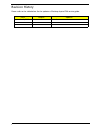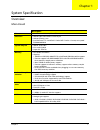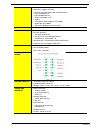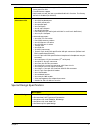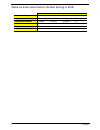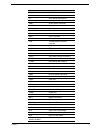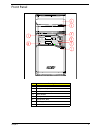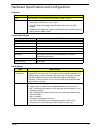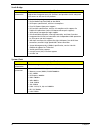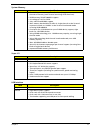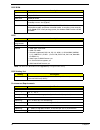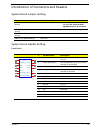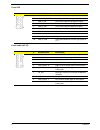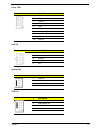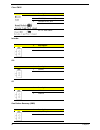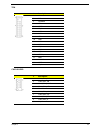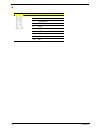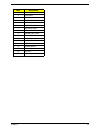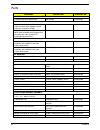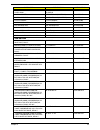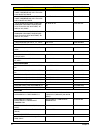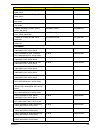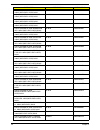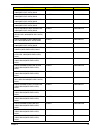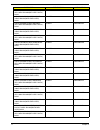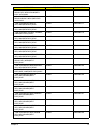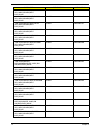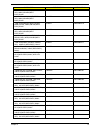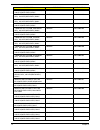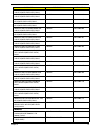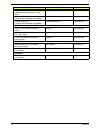- DL manuals
- Acer
- Desktop
- Aspire E700
- Service Manual
Acer Aspire E700 Service Manual
Summary of Aspire E700
Page 1
Acer aspire e700 service guide printed in taiwan service guide files and updates are available on the acer/csd web. For more information, please refer to http:/ /csd.Acer.Com.Tw.
Page 2
Ii revision history please refer to the table below for the updates of desktop aspire e700 service guide. Date chapter updates september 8, 2006 first release.
Page 3
Iii copyright copyright © 2006 by acer incorporated. All rights reserved. No part of this publication may be reproduced, transmitted, transcribed, stored in a retrieval system, or translated into any language or computer language, in any form or by any means, electronic, mechanical, magnetic, optica...
Page 4
Iv disclaimer the information in this guide is subject to change without notice. Acer incorporated makes no representations or warranties, either expressed or implied, with respect to the contents hereof and specifically disclaims any warranties of merchantability or fitness for any particular purpo...
Page 5
V conventions the following conventions are used in this manual: screen messages denotes actual messages that appear on screen. Note gives bits and pieces of additional information related to the current topic. Warning alerts you to any damage that might result from doing or not doing specific actio...
Page 6
Vi preface before using this information and the product it supports, please read the following general information. 1. This service guide provides you with all technical information relating to the basic configuration decided for acer's “global” product offering. To better fit local market requirem...
Page 7
Toc vii table of contents chapter 1 system specification 1 overview . . . . . . . . . . . . . . . . . . . . . . . . . . . . 1 main board . . . . . . . . . . . . . . . . . . . . . . . . . . . 1 special design specification . . . . . . . . . . . . . 3 wake-up event specification . . . . . . . . . . . ...
Page 8
Viii toc entering the setup utility . . . . . . . . . . . . . 27 product information . . . . . . . . . . . . . . . . . 28 standard cmos features . . . . . . . . . . . . . . 29 advanced bios features . . . . . . . . . . . . . . 30 advanced chipset features . . . . . . . . . . . . 34 integrated periph...
Page 9
Chapter 1 1 overview main board description size max. 244 mm x 244 mm, microatx processor • socket type: intel socket t lga775 pin • socket quantity: one • intel prescott 775 / smithfield / cedar mill / presler / conroe, core speed 533/800/1066mhz system chipset • gmch: intel g965 • ich: intel ich8d...
Page 10
2 chapter 1 audio • chip: hd audio codec alc888 hd codec 7.1 with s/pdif out • connectors support (at least): • rear six jacks that follow hd audio definition • front microphone in • front headphone out • s/pdif out header (1*4) • aux-in • front panel audio header (2*5) support • hd de-pop ckt added...
Page 11
Chapter 1 3 special design specification cir & ir blaster • follow ite’s pin define to support cir & ir blaster function for vista home premium sku • two ir blasters support • bios needs to have the item to enable/disable this function. The factory default is disabled (for xp mce). All onboard conne...
Page 12
4 chapter 1 wake-up event specification (default setting in bios) s1 s3 s4 s5 power button enabled enabled enabled enabled ps2 keyboard/mouse disabled disabled n/a n/a usb keyboard/mouse enabled enabled disabled n/a pme enabled enabled enabled enabled modem (ring) disabled disabled disabled disabled...
Page 13
Chapter 1 5 block diagram pci express x16 port usb2.0 port 3 dimm1 ite8718 lpc i/f sata connector 2 channel b ddr2 external graphics card sata connector 3 pci express x 16 hda codec serial ata Ş dimm2 usb2.0 port 0 serial/lpt/kb/ms vga connector cedar mill, presler , conroe & allendale lga775 proces...
Page 14
6 chapter 1 main board placement.
Page 15
Chapter 1 7 item description cpu_fan1 cpu fan header com2 com header 2 j11 acer special requirement j10 acer special requirement pwr1 24-pin power connector floppy1 floppy connector 1 sys_fan1_1 system fan header 1_1 (three-pin) clr_cmos clear cmos obr one button recovery intr1 chassis intruder fp1 ...
Page 16
8 chapter 1 ir infrared function header floppy1 floppy connector buz1 buzzer.
Page 17
Chapter 1 9 front panel # description 1 usb ports 2 microphone-in jack 3 speaker-out/line-out port 4 power button 5 cd reject button 6 optical drive door 7 3.5” floppy disk drive 8 card reader.
Page 18
10 chapter 1 rear panel # description # description 1 six audio jacks (7.1 hd audio jack) 2 rj-45 port 3 usb ports 4 1394 port 5 crt/lcd port 6 parallel port 7 serial port 8 ps/2 keyboard 9 ps/2 mouse 10 power cord port 11 spdif bracket 12 spdif port 13 recovery switch holder 14 lock handle.
Page 19
Chapter 1 11 acer empowering technology acer’s innovative empowering technology makes it easy for you to access frequently used functions and manage your new acer notebook. It features the following handy utilities: • acer erecovery management backs up and recovers data flexibly, reliably and comple...
Page 20
12 chapter 1 acer erecovery management acer erecovery management is a powerful utility that does away with the need for recovery disks provided by the manufacturer. The acer erecovery management utility occupies space in a hidden partition on your system’s hdd. User-created backups are stored on d:\...
Page 21
Chapter 1 13 detach all peripherals (except the external acer odd, if your computer has one), including your acer ezdock. Acer edatasecurity management acer edatasecurity management is a handy file encryption utility that protects your files from being accessed by unauthorized persons. It is conveni...
Page 22
14 chapter 1.
Page 23
Chapter 1 15 acer eperformance management acer eperformance management is a system optimization tool that boosts the performance of your acer notebook. It provides and expresses optimization method to release unused memory and disk space quickly. The user can also enable advanced options for full co...
Page 24
16 chapter 1 acer erecovery acer erecovery is a tool to quickly backup and restore the system. Users can create and save a backup of the current system configuration to hard drive, cd, or dvd. Acer erecovery consists of the following functions: 1. Create backup 2. Restore from backup 3. Create facto...
Page 25
Chapter 1 17 6. In the burn image to disc image, select factory default image and click next. 7. Follow the instruction s on screen to complete the process. Re-install bundled software without cd acer erecovery stores pre-loaded software internally for easy driver and application re- installation. 1...
Page 26
18 chapter 1 acer disc-to-disc recovery restore without a recovery cd this recovery process helps you restore the c:\ drive with the original software content that is installed when you purchase your system. Follow the steps below to rebuild your c:\ drive. Note: the c:\ drive will be reformatted an...
Page 27
Chapter 1 19 hardware specification and configuration processor system main chipset north bridge item specification type intel prescott 775 / smithfield / cedar mill / presler / conroe feature • fsb: 533/800/1066mhz • socket type: intel socket t lga 775-pin • hyperthreading technology and fsb dynami...
Page 28
20 chapter 1 south bridge system clock item specification general information the intel ich8 is the other main component of the intel broadwater chipset that integrates many i/o functions and provides the i/o subsystem with access to the rest of the platform. Feature • 609-pin bga package • direct m...
Page 29
Chapter 1 21 system memory super i/o usb interface item specification feature • the gmch system memory controller directly supports one or two channels of memory (each channel consisting of 64 data lines). • ddrii memory 533/667/800mhz support • i/o voltage of 1.8v for ddrii • only unbuffered dimms ...
Page 30
22 chapter 1 audio interface 1394 interface item description chip realtek alc888 (high definition audio) feature • 48-pin lqfp green package • high performance dacs with 95db snr (a-weighting), adcs with 85db snr (a-weighting) • meets performance requirements for audio on pc2001 systems and microsof...
Page 31
Chapter 1 23 lan interface hardware monitor function item description chip intel 82566 feature • 81-pin, 1.0 mm pitch, 10 mm x 10 mm fcmmap (bga) package • ieee 802.3ab compliant • robust end to end connections over various cable length • full duplex at 10/100/1000mbps and half duplex at 10 or 100mb...
Page 32
24 chapter 1 bios rom bios note: the bios can be overwritten/upgraded by using the flash utility. Bios hotkey list environment requirements item description type sst 39vf080 package 40-pin tsop block size 64kb per block supply current active current: 15ma (typical) standby current: 4ua (typical) rem...
Page 33
Chapter 1 25 power management function (acpi support function) device standby mode • independent power management timer for hard disk drive devices (zero to 15 minutes, time step = one minute). • hard disk drive goes into standby mode (for ata standard interface). • disable v-sync to control the ves...
Page 34
Chapter 2 26 about the setup utility the computer uses the phoenix award bios (basic input and output system) with support for windows plug and play. The cmos chip on the main board contains the rom setup instructions for configuring the main board bios. The bios setup utility displays the system’s ...
Page 35
27 chapter 2 entering the setup utility power on the computer and the system will start post (power on self test). When the message press del to enter setup appear on the screen, press the key del to enter the setup menu. Once you enter the phoenix award bios cmos setup utility, the main menu will a...
Page 36
Chapter 2 28 product information this page displays product information about your system. You can press esc to return to the main menu setting page..
Page 37
29 chapter 2 standard cmos features date and time the date and time items show the current date and time set on the computer. If you are running a windows os, these items are automatically updated whenever you make changes to the windows date and time properties utility. Sata devices this main board...
Page 38
Chapter 2 30 advanced bios features.
Page 39
31 chapter 2 cpu features scroll to this item and press enter to enter the sub-menu..
Page 40
Chapter 2 32 hard disk boot priority scroll to this item and press enter to enter the sub-menu on next page. Virus warning this item enables or disables the boot sector virus protection. Quick power on self test you can enable this item to shorten the post and have your system startup faster. You mi...
Page 41
33 chapter 2 gate a20 option this item defines how the system handles legacy software that was written for an earlier generation of processors. Set this item for the default value. Security option if you have installed password protection, this item defines if the password is required at system star...
Page 42
Chapter 2 34 advanced chipset features these items define critical timing parameters of the main board. You should set these items for their default values unless you are very familiar with the technical specification of your system hardware. If you change the values incorrectly, you may introduce f...
Page 43
35 chapter 2 integrated peripherals.
Page 44
Chapter 2 36 onchip ide device scroll to this item and press enter to enter the sub-menu shown as below. Ide hdd block mode block mode is also called block transfer, multiple commands, or multiple sector read/write. If your ide hard drive supports block mode, select enabled for automatic detection o...
Page 45
37 chapter 2 may have to install the ultradma driver supplied with this main board in order to use an ultradma device. Onboard device scroll to this item and press enter to enter the sub-menu shown as below. Usb controller you can enable or disable the onboard usb controller. We recommend users to k...
Page 46
Chapter 2 38 onboard lan controller this item allows users to enable or disable the onboard lan controller function. Onboard lan boot rom this item allows you to enable or disable the onboard lan boot rom function. Super i/o device scroll to this item and press enter to enter the sub-menu shown as b...
Page 47
39 chapter 2 onboard parallel port this option is used to assign the i/o address and interrupt request (irq) for the onboard parallel port. Parallel port mode this item enables you to set the data transfer protocol for your parallel port. There are four options: spp (standard parallel port), epp (en...
Page 48
Chapter 2 40 power management setup the system has various power-saving modes including powering down the hard disk, turning off the video, suspending to ram, and software power down that allows the system to be automatically resumed by certain events. The power-saving modes can be controlled by tim...
Page 49
41 chapter 2 soft-off by pwr-bttn under acpi (advanced configuration and power management interface) you can create a software power down. In a software power down, the system can be resumed by wake up alarms. This item lets you install a software power down that is controlled by the power button on...
Page 50
Chapter 2 42 pnp/pci configurations it configures how pnp (plug and play) and pci expansion cards operate in your system. Both the isa and pci buses on the main board use system irqs (interrupt requests) and dmas (direct memory access). You must set up the irq and dma assignments correctly through t...
Page 51
43 chapter 2 pc health status on the main board that supports hardware monitoring, you can monitor the parameters of critical voltage, temperature and fan speed. Advanced fan control this item incorporates linear control metrics to provide optimal cooling. Under normal condition, advanced fan contro...
Page 52: Frequency Control
Chapter 2 44 frequency control it enables you to set the clock speed and system bus for your system. The clock speed and system bus are determined by the processor you have installed in your system. Cpu clock ratio this item allow you to adjust the cpu clock to 200mhz. You can key in the number with...
Page 53
45 chapter 2 load default settings this option opens a dialog box that lets you install optimized defaults for all appropriate items in the setup utility. Press ok and then enter to install the defaults. Press cancel and then enter to not install the defaults. If you only want to install setup defau...
Page 54
Chapter 3 46 general information this chapter contains step-by-step procedures on how to disassemble the aspire e700 for maintenance and troubleshooting. To disassemble the notebook, you need the tools below: • wrist ground strap and conductive mat for preventing electrostatic discharge • small phil...
Page 55
47 chapter 3 aspire e700 disassembly procedure 1. Place the system unit on a flat, steady and nonskid surface. 2. Release the lock handle then slide the left cover out. 3. Detach the vga card. 4. Detach the modem card. 5. Disconnect the ir cable. 6. Disconnect the front bezel led cable..
Page 56
Chapter 3 48 7. Disconnect the spdif cable. 8. Disconnect the audio cable. 9. Disconnect the usb cables. 10. Disconnect the pa and the pd cables linked to the main board..
Page 57
49 chapter 3 11. Disconnect the p1 power supply cable and fdd data cable. 12. Disconnect the odd power cable and the odd data cable. 13. Disconnect the hdd power cable and the hdd data cable..
Page 58
Chapter 3 50 14. Slide the hdd holder as shown below then take the hdd out from the chassis. 15. Release the three latches holding the front panel then remove the front panel. 16. Slide the odd holder as shown below then take the odd out from the chassis..
Page 59
51 chapter 3 17. Detach the card reader. 18. Detach the cpu cooler from the main board. 19. Pull the two latches at the same time to release the memory. Repeat this step to remove another memory. 20. Release the four screws fastening the system fan then remove the system fan. 21. Push and release th...
Page 60
Chapter 3 52 22. Release the screws marked below then remove the main board. 23. Release the four screws marked below then remove the system power supply..
Page 61
Chapter 4 53 please refer to generic troubleshooting guide in the service guide database for information with respect to following items: • power-on self-test (post) • post check points • post error messages list • error symptoms list troubleshooting chapter 4.
Page 62
Chapter 5 54 main board placement jumper and connector location chapter 5.
Page 63
55 chapter 5 item description item description cpu_fan1 cpu fan header bios_sel1 spi & fwh bios select com2 com header 2 pwr2 four-pin power connector j11 acer special requirement kb/ms1 keyboard & mouse ps2 port j10 acer special requirement com1 com port pwr1 24-pin power connector prt printer port...
Page 64
Chapter 5 56 introduction of connectors and headers system board jumper setting system board header setting front panel features default setting remark (color and other) intruder pin (1*2) & default setting no active short will have the warning message the case has been opened, press f1 to continue....
Page 65
57 chapter 5 front usb front audio (ac’97) # pin definition description 1 vreg_fp_usbpwr0 front panel usb power (ports 0 & 1) 2 vreg_fp_usbpwr0 front panel usb power (ports 0 & 1) 3 usb_fp_p0- front panel usb port 0 negative signal 4 usb_fp_p1- front panel usb port 1 negative signal 5 usb_fp_p0+ fro...
Page 66
Chapter 5 58 front 1394 aux_in system fan cpu fan # signal name 1 tpa+ 2 tpa- 3 ground 4 ground 5 tpb+ 6 tpb- 7 +12v (fused) 8 +12v (fused) 9 key 10 ground # description 1 cd left channel 2 ground 3 ground 4 cd right channel 5 key # description 1 ground 2 fanout 3 sio fanspd 4 key # description 1 gr...
Page 67
59 chapter 5 clear cmos intruder j10 j11 one button recovery (obr) # description 1 ground 2 rtcrstj (connect to ich) 3 connect to vcc_rtc pin 2-3: normal pin 1-2: clear cmos # description 1 intruderj 2 ground # description 1 agpio1 2 ground # description 1 agpio2 2 ground # description 1 ich_gpio8_p...
Page 68
Chapter 5 60 tpm cmo header # description 1 lclk 2 gnd 3 lframe# 4 key 5 lrest 6 nc_3 7 lad3 8 lad2 9 vdd 10 lad1 11 lad0 12 gnd 13 nc_1 14 nc_4 15 nc_2 16 serirq 17 gnd 18 clkrun 19 lpcpd 20 nc_6 # description 1 com_ser2_rlsd 2 com_ser2_sin 3 com_ser2_sout 4 com_ser2_dtr 5 ground 6 com_ser2_dsr 7 c...
Page 69
61 chapter 5 ir # description 1 5v 2 ir_26 3 sio_rsmrstj 4 resetconj 5 ir_20 6 ir_27 7 ir_re 8 ir_21 9 ir_re 10 key.
Page 70
Chapter 6 62 this chapter offers the fru (field replaceable unit) list in global configuration of aspire e700 desktop. Refer to this chapter whenever ordering the parts to repair or for rma (return merchandise authorization). Please note that when ordering fru parts, you should check the most up-to-...
Page 71
63 chapter 6 exploded diagram.
Page 72
Chapter 6 64 item description 1 5.25” rotate cover 2 a451 bezel 3 cd-rom 4 fdd with panel 5 hdd-disk 6 mother board 7 hdd-lock-slide 8 fdd-lock-slide 9 cdrom-lock-slide 10 usb board 11 usb bkt 12 right-side 13 chassis 14 power-supply 15 fan 16 pcc-bkt 17 left-side.
Page 73
65 chapter 6 parts partname description acer part no. Board daughter board usb/audio usb board 55.S46vf.001 mainboard mb fg965m for p4 lga775 cpu intel g965+ich8dh ddr2 gigabit lan hd codec w/i 1394 w/i cpu rm fg965m mb.S5909.002 "mb fg965m for p4 lga775 cpu intel g965+ich8dh ddr2 gigabit lan hd cod...
Page 74
Chapter 6 66 chassis w/o side door w/o i/o shield h401 h401 chassis w/o side door w/o i/o shield 60.S46vf.004 side door-left left-bkt-door (painting ) 60.S46vf.005 side door-right right-bkt-door (painting) 60.S46vf.006 s-lock-handle s-lock-handle 42.S46vf.004 odd holder assy odd holder assy 42.S46vf...
Page 75
67 chapter 6 sapphire radeon x1600 se 256mb 128bit ddr(infineon) vga+tvo+dvi- i pal w/atx bkt rohs 88-8c87-11-ac 54.X16se.011 sapphire radeon x1600 se 256mb 128bit ddr(infineon) vga+tvo+dvi- i ntsc w/atx bkt rohs 88-8c87-11-ac 54.X16se.012 "sp ati radeon x1650se 512mb hm onboard 256m 64bit ddr2(hyni...
Page 76
Chapter 6 68 "200gb st3200827as w/ncq, sataii, 8mb, rohs" st3200827as kh.20001.007 "250gb st3250824as w/ncq, sataii, 8mb, rohs" st3250824as kh.25001.005 "300gb st3300822as w/ncq, sataii, 8m, rohs" st3300822as kh.30001.008 "400gb st3400833as w/ncq, sataii, 8m, rohs" st3400833as kh.40001.005 "200gb wd...
Page 77
69 chapter 6 usb keyboard sk-9610 dutch ver. 105ks (with ekey vista) rohs sk-9610 kb.9610b.061 usb keyboard sk-9610 swiss ver. 105ks (with ekey vista) rohs sk-9610 kb.9610b.062 usb keyboard sk-9610 belgium ver. 105ks (with ekey vista) rohs sk-9610 kb.9610b.063 usb keyboard sk-9610 iceland ver. 105ks...
Page 78
Chapter 6 70 usb keyboard ku-0355 s.Chinese 104ks(with ekey vista) rohs ku-0355 kb.Kus03.224 usb keyboard ku-0355 inl us ver. 104ks(with ekey vista) rohs ku-0355 kb.Kus03.225 usb keyboard ku-0355 arabic ver. 104ks(with ekey vista) rohs ku-0355 kb.Kus03.226 usb keyboard ku-0355 thai ver. 104ks(with e...
Page 79
71 chapter 6 usb keyboard ku-0355 portugese ver. 105ks jpn abs(with ekey vista) rohs ku-0355 kb.Kus03.243 usb keyboard ku-0355 swiss ver. 105ks jpn abs(with ekey vista) rohs ku-0355 kb.Kus03.244 usb keyboard ku-0355 belgium ver. 105ks jpn abs(with ekey vista) rohs ku-0355 kb.Kus03.245 usb keyboard k...
Page 80
Chapter 6 72 usb keyboard ku-0355 turkey/ french ver. 105ks jpn abs(with ekey vista) rohs ku-0355 kb.Kus03.261 usb keyboard ku-0355 french+arabic 105ks (with ekey vista) rohs ku-0355 kb.Kus03.263 "usb keyboard,ku-0355,us ver.,104ks(with ekey),rohs" ku-0355 kb.Kus03.177 "usb keyboard,ku-0355,t.Chines...
Page 81
73 chapter 6 "usb keyboard,ku-0355,uk ver.,104ks,jpn abs(with ekey),rohs" ku-0355 kb.Kus03.195 "usb keyboard,ku-0355,spanish ver.,105ks,jpn abs(with ekey),rohs" ku-0355 kb.Kus03.196 "usb keyboard,ku-0355,dutch ver.,105ks,jpn abs(with ekey),rohs" ku-0355 kb.Kus03.197 "usb keyboard,ku-0355,portugese v...
Page 82
Chapter 6 74 "usb keyboard,ku-0355,denmark ver.,104ks,jpn abs(with ekey),rohs" ku-0355 kb.Kus03.212 "usb keyboard,ku-0355,czech ver.,104ks,jpn abs(with ekey),rohs" ku-0355 kb.Kus03.213 "usb keyboard,ku-0355,italian new layout,105ks,jpn abs(with ekey),rohs" ku-0355 kb.Kus03.214 "usb keyboard,ku-0355,...
Page 83
75 chapter 6 "wireless kb, cocoon, czech ver., 104 keys(with ekey) rohs " y-raj56a kb.Ccn04.042 "wireless kb, cocoon, russian ver., 104 keys(with ekey) rohs" y-raj56a kb.Ccn04.043 "wireless kb, cocoon, denmark ver., 105 keys(with ekey) rohs " y-raj56a kb.Ccn04.044 "wireless kb, cocoon, dutch ver., 1...
Page 84
Chapter 6 76 wireless kb cocoon sweden ver. 105 keys(with ekey vista) rohs y-raj56a kb.Ccn04.095 wireless kb cocoon spanish ver. 105 keys(with ekey vista) rohs y-raj56a kb.Ccn04.096 wireless kb cocoon uk ver. 105 keys(with ekey vista) rohs y-raj56a kb.Ccn04.097 wireless kb cocoon swiss ver. 105 keys...
Page 85
77 chapter 6 "ddr2 533 1024mb,nt1gt64u8ha0by-37b (pb- free)" nt1gt64u8ha0by-37b kn.1gb03.007 "hynix ddr2 533 256mb,hymp532u64bp6-c4 (0.09um)" hymp532u64bp6-c4 kn.2560g.015 "hynix ddr2 533 512mb,hymp564u64bp8-c4 (0.09um)" hymp564u64bp8-c4 kn.5120g.016 mouse "usb optical mouse, n12rou, rohs" n12rou ms...