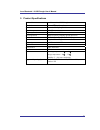- DL manuals
- Acer
- Wireless Router
- BT-800
- User Manual
Acer BT-800 User Manual - Table of Figures
Acer Bluetooth 1.2 USB Dongle User's Manual
vii
Table of Figures
Figure 2-1: Preparing to Install Widcomm Bluetooth Software ........................2
Figure 2-2: License Agreement Window .............................................................3
Figure 2-3: Destination folder selection ..............................................................3
Figure 2-4: Installation running window ............................................................4
Figure 2-5: Digital Signature dialog box.............................................................4
Figure 2-6: Bluetooth Device Insertion dialog box.............................................5
Figure 2-7: Installation finished window ............................................................6
Figure 2-8: Bluetooth icons .................................................................................6
Figure 2-9: Plug the Bluetooth USB Adapter into USB port on desktop PC.....7
Figure 2-10: Plug the Bluetooth USB Adapter into USB port on laptop PC.....7
Figure 3-1: Bluetooth Icon...................................................................................9
Figure 3-2: Device Icons for Windows 9x, Me and 2K.......................................9
Figure 3-3: Service Icons for Windows 9x, Me and 2K ...................................10
Figure 3-4: Device Icons for Windows XP ........................................................11
Figure 3-5: Service Icons for Windows XP .......................................................11
Summary of BT-800
Page 1
Acer bluetooth 1.2 usb dongle user's manual i . User’s manual acer bluetooth 1.2 usb dongle.
Page 2: R&tte Directive
Acer bluetooth 1.2 usb dongle user's manual ii this product is in compliance with the essential requirements and other relevant provisions of the r&tte directive 1999/5/ec. Product name: acer bluetooth 1.2 usb dongle model name : bt- 800 / bt- 900 r&tte directive this device complies with the specif...
Page 3: Copyright
Acer bluetooth 1.2 usb dongle user's manual iii copyright copyright 2004 by acer inc., all rights reserved. No part of this publication may be reproduced, transmitted, transcribed, stored in a retrieval system, or translated into any language or computer language, in any form or by any means, electr...
Page 4
Acer bluetooth 1.2 usb dongle user's manual iv licensed software © copyright 2000 – 2004, widcomm, inc. (“widcomm”). All rights reserved. Warning: this software and accompanying documentation are protected by copyright law and international treaties. Unauthorized reproduction or distribution of this...
Page 5: Table of Contents
Acer bluetooth 1.2 usb dongle user's manual v table of contents 1 introduction.................................................................................................................. 1 1.1 bluetooth technology ...................................................................................
Page 6
Acer bluetooth 1.2 usb dongle user's manual vi 6.6.3 bluetooth serial port ............................................................................................. 36 6.6.4 dial-up networking service................................................................................... 37 6.6.5 fax...
Page 7: Table of Figures
Acer bluetooth 1.2 usb dongle user's manual vii table of figures figure 2-1: preparing to install widcomm bluetooth software ........................2 figure 2-2: license agreement window .............................................................3 figure 2-3: destination folder selection ...........
Page 8
Acer bluetooth 1.2 usb dongle user's manual 1 1 introduction 1.1 b luetooth t echnology bluetooth technology eliminates proprietary cables, allowing mobile users to connect to mobile computing devices effortlessly and without wires. It is intended to be used for both voice and data communications in...
Page 9
Acer bluetooth 1.2 usb dongle user's manual 2 2 software installation 2.1 s ystem r equirements it is necessary to install bluetooth application software before starting to use the bluetooth usb adapter. Therefore, please check your system in advance and ensure it meets the minimum requirements as d...
Page 10
Acer bluetooth 1.2 usb dongle user's manual 3 then in the license agreement window, check the item i accept the terms in the license agreement and click next button to continue . Figure 2-2: license agreement window the software default destination folder is located at c:\ program files \ widcomm \ ...
Page 11
Acer bluetooth 1.2 usb dongle user's manual 4 the software installation is processing now. Figure 2-4: installation running window note: during the processing of the bluetooth software installation under windows 98se or windows 2000, it is possible to meet microsoft digital signature issues such as ...
Page 12
Acer bluetooth 1.2 usb dongle user's manual 5 when the “bluetooth device not found” window pops out, plug bluetooth usb dongle into laptop or pc and click “ok.” figure 2-6: bluetooth device insertion dialog box.
Page 13
Acer bluetooth 1.2 usb dongle user's manual 6 please reboot your system after the software installation is finished. Figure 2-7: installation finished window after rebooting, when you log in windows operating system there will be two new bluetooth icons appearing on the desktop and the windows syste...
Page 14
Acer bluetooth 1.2 usb dongle user's manual 7 2.4 h ardware i nstallation the bluetooth usb adapter can be used by both desktop and laptop pc with usb port as shown bellow: figure 2-9: plug the bluetooth usb adapter into usb port on desktop pc figure 2-10: plug the bluetooth usb adapter into usb por...
Page 15
Acer bluetooth 1.2 usb dongle user's manual 8 3 introduction 3.1 b luetooth t ray the bluetooth tray resides in the windows system tray, which is normally located in the lower-right corner of the screen. The bluetooth tray provides fast access to most bluetooth operations. From the bluetooth tray yo...
Page 16
Acer bluetooth 1.2 usb dongle user's manual 9 3.3 i cons u sed for b luetooth d evices and s ervices bluetooth icons provide at-a-glance feedback about a device or service's status by changing appearance. The bluetooth icon in the windows system tray provides feedback about bluetooth status. Bluetoo...
Page 17
Acer bluetooth 1.2 usb dongle user's manual 10 service icons for windows 9x, me and 2k name normal connected not available* audio gateway bluetooth image transfer dial-up networking fax headset network access pim item transfer pim synchronization public folder serial port * services may be unavailab...
Page 18
Acer bluetooth 1.2 usb dongle user's manual 11 telephone unknown device figure 3-4: device icons for windows xp service icons for windows xp name normal connected not available* audio gateway bluetooth image transfer dial-up networking fax headset network access pim item transfer pim synchronization...
Page 19
Acer bluetooth 1.2 usb dongle user's manual 12 4 basic operations 4.1 s tart or s top b luetooth to start bluetooth: in the windows system tray, right-click the bluetooth icon and select start the bluetooth device. The bluetooth icon is blue in color with a white insert when bluetooth is running. To...
Page 20
Acer bluetooth 1.2 usb dongle user's manual 13 5 find bluetooth devices search for devices looks for bluetooth devices in the vicinity and displays the devices that it finds in my bluetooth places. To start a search for devices, in the folders pane of my bluetooth places, select entire bluetooth nei...
Page 21
Acer bluetooth 1.2 usb dongle user's manual 14 5.2 f ind a s ervice the process of determining the services that a device provides is called service discovery. To initiate a service discovery,in the folders pane of my bluetooth places, right-click a device name and select discover available services...
Page 22
Acer bluetooth 1.2 usb dongle user's manual 15 5.3 b luetooth c onnection s tatus the bluetooth connection status dialog box displays information about the state of a connection and provides a means to disconnect an active connection. Display the connection status dialog box: in my bluetooth places,...
Page 23
Acer bluetooth 1.2 usb dongle user's manual 16 5.4 s end to b luetooth this feature is used to send information to another bluetooth device. Data types include: • files from windows explorer • documents from microsoft office applications, including: word excel access powerpoint. • microsoft outlook ...
Page 24
Acer bluetooth 1.2 usb dongle user's manual 17 6 configure bluetooth 6.1 a ccess the b luetooth c onfiguration p anel the bluetooth configuration panel provides access to settings for bluetooth services, client applications, hardware, security, discovery, accessibility, default paths, event notifica...
Page 25
Acer bluetooth 1.2 usb dongle user's manual 18 6.4 g eneral c onfiguration s ettings general configuration settings the settings on the general tab of the bluetooth configuration panel determine information that is displayed to remote devices. Identity • computer name-enter a unique name to identify...
Page 26
Acer bluetooth 1.2 usb dongle user's manual 19 6.5.3 human interface device overview the human interface device (hid) application allows this computer to wirelessly use one or more remote bluetooth hids as input/output devices. For example, the hid application allows this computer to use a bluetooth...
Page 27
Acer bluetooth 1.2 usb dongle user's manual 20 6.5.4 audio gateway overview the audio gateway application allows a remote bluetooth device to use this computer’s microphone and speakers as the remote device’s audio input and output devices. Create a bluetooth audio gateway connection open a connecti...
Page 28
Acer bluetooth 1.2 usb dongle user's manual 21 6.5.5 bluetooth serial port overview the bluetooth serial port application allows this computer to establish a wireless serial connection with a remote bluetooth device. The applications on both this computer and the remote device must be configured to ...
Page 29
Acer bluetooth 1.2 usb dongle user's manual 22 6.5.6 dial-up networking overview the bluetooth dial-up networking application allows this computer to use a modem that is physically connected to a remote device to access the internet, log on to a remote network. Open a connection to the dial-up netwo...
Page 30
Acer bluetooth 1.2 usb dongle user's manual 23 6.5.7 fax overview the bluetooth fax service allows this computer to send a fax using a fax/modem that is physically connected to a remote device. To send a fax 1. Open a connection to the fax service that is provided by another bluetooth device, using ...
Page 31
Acer bluetooth 1.2 usb dongle user's manual 24 6.5.8 headset overview the headset application allows this computer to use a bluetooth headset (or any other device that offers the bluetooth headset service) as the audio input and output device for this computer. Possible uses include: • if this compu...
Page 32
Acer bluetooth 1.2 usb dongle user's manual 25 6.5.9 file transfer overview the bluetooth file transfer application allows this computer to perform file operations on the bluetooth exchange folder (and the folders and files it contains) of a remote device. Copy to/from a remote device in the folders...
Page 33
Acer bluetooth 1.2 usb dongle user's manual 26 6.5.10 network access overview the bluetooth network access application makes it possible for this computer: • to connect to a local area network via a physical connection on a remote bluetooth device. Or • to connect to an ad hoc network provided by a ...
Page 34
Acer bluetooth 1.2 usb dongle user's manual 27 6.5.11 pim synchronization overview the pim synchronization application is used to synchronize the personal information manager (pim) database of this computer with the pim database of a remote bluetooth device. The supported pims are: • microsoft outlo...
Page 35
Acer bluetooth 1.2 usb dongle user's manual 28 (continued from the previous page) configure pim synchronization the bluetooth configuration panel > client applications > pim synchronization > general tab provides options to configure: • the application name—to change it, highlight the existing name ...
Page 36
Acer bluetooth 1.2 usb dongle user's manual 29 6.5.12 pim item transfer overview the bluetooth pim item transfer application allows this computer to send and receive personal information manager items to-and-from a remote bluetooth device. Item transfer can be accomplished several ways: to send, rec...
Page 37
Acer bluetooth 1.2 usb dongle user's manual 30 (continued from the previous page) configure pim item transfer the bluetooth configuration panel > client applications > pim item transfer > general tab provides options to configure: • the application name—to change it, highlight the existing name and ...
Page 38
Acer bluetooth 1.2 usb dongle user's manual 31 6.5.13 printer overview the bluetooth printer application allows this computer to use a bluetooth printer. Once a bluetooth printer has been properly installed, it can be used from this computer in the same way as any other printer would be. Configure t...
Page 39
Acer bluetooth 1.2 usb dongle user's manual 32 6.6 b luetooth s ervices common configuration settings these properties can be set individually for each bluetooth service: • service name-the default name of each service can be changed. • secure connection-requires that remote devices provide proof of...
Page 40
Acer bluetooth 1.2 usb dongle user's manual 33 6.6.1 notifications overview there are three types of notification: • authentication request, also called a pin code request—this notification appears automatically in a balloon over the windows system tray if a personal identification code is required ...
Page 41
Acer bluetooth 1.2 usb dongle user's manual 34 (continued from the previous page) service access notification “notifications” lets you associate a sound (windows *.Wav file) and/or a visual indication with access attempts by remote devices. A different notification sound can be associated with each ...
Page 42
Acer bluetooth 1.2 usb dongle user's manual 35 6.6.2 audio gateway the bluetooth audio gateway service allows this computer to use a remote bluetooth device’s microphone and speakers as this computer’s input and output devices. For example, if this computer has voice recognition capabilities, a blue...
Page 43
Acer bluetooth 1.2 usb dongle user's manual 36 6.6.3 bluetooth serial port the bluetooth serial port service allows a remote bluetooth device to establish a wireless serial connection with this computer. The wireless serial connection may be used by applications as though a physical serial cable con...
Page 44
Acer bluetooth 1.2 usb dongle user's manual 37 6.6.4 dial-up networking service the bluetooth dial-up networking service makes it possible for a remote bluetooth device to use a modem that is physically connected to this computer. The remote device can then access the internet or log on to a remote ...
Page 45
Acer bluetooth 1.2 usb dongle user's manual 38 6.6.6 file transfer service overview the file transfer service allows this computer to perform file operations on the bluetooth exchange folder (and the folders and files it contains) of a remote device. Basic setup procedure right-click the bluetooth i...
Page 46
Acer bluetooth 1.2 usb dongle user's manual 39 6.6.7 headset service the bluetooth headset service allows this computer to provide audio input/output for remote bluetooth devices. For example, if the remote device is a bluetooth telephone, this computer’s microphone and speakers can be used as speak...
Page 47
Acer bluetooth 1.2 usb dongle user's manual 40 6.6.8 network access the bluetooth network access service makes it possible for a remote bluetooth device to access a local area network that is physically attached to this computer or allows a remote device to become part of an ad hoc network provided ...
Page 48
Acer bluetooth 1.2 usb dongle user's manual 41 6.6.8.3 configure for group ad hoc networking: 1. From the windows system tray, right-click the bluetooth icon and select advanced configuration from the shortcut menu. 2. In the bluetooth configuration panel, select the local services tab, network acce...
Page 49
Acer bluetooth 1.2 usb dongle user's manual 42 6.6.9 pim item transfer overview the pim item transfer service allows personal information manager items to be transferred between this computer and a remote bluetooth device. Four data types are supported: • business cards • calendar items • email mess...
Page 50
Acer bluetooth 1.2 usb dongle user's manual 43 (continued from the previous page) configure in addition to the configuration options common to all bluetooth services, this service also has settings that determine: • how business card requests are handled. The options are: never send my business card...
Page 51
Acer bluetooth 1.2 usb dongle user's manual 44 (continued from the previous page) default business card selection when the “always send the same business card” option is selected, a dialog box appears to allow the selection of a default business card. The first time the dialog box appears it provide...
Page 52
Acer bluetooth 1.2 usb dongle user's manual 45 6.6.10 pim synchronization the pim synchronization service can be used by a remote device to synchronize its personal information manager (pim) database with the pim database of this computer.. Four data types are supported: • business cards • calendar ...
Page 53
Acer bluetooth 1.2 usb dongle user's manual 46 6.7 h ardware s ettings the hardware tab of the bluetooth configuration panel provides basic information about the bluetooth hardware installed on this computer and access to the advanced settings dialog box, if required: • devices: name: the name of th...
Page 54
Acer bluetooth 1.2 usb dongle user's manual 47 6.7.1 advanced settings when available, this dialog box is reached from the hardware tab of the bluetooth configuration panel. Note: depending on the country in which the hardware is sold and/or in which it will be used, the advanced button may not be p...
Page 55
Acer bluetooth 1.2 usb dongle user's manual 48 6.8 a ccessibility s ettings the accessibility tab of the bluetooth configuration panel lets you specify whether remote devices may access this computer, which remote devices have access, and whether an audio warning is played when a personal identifica...
Page 56
Acer bluetooth 1.2 usb dongle user's manual 49 6.9 d iscovery s ettings the settings on the discovery tab of the bluetooth configuration panel determine whether this computer looks for other bluetooth devices automatically, how often it looks and what type of devices it looks for. Periodic search fo...
Page 57
Acer bluetooth 1.2 usb dongle user's manual 50 7 security 7.1 a uthentication authentication is used to verify identity; it requires a passkey or link key from the remote device. When a remote device attempts access, a visual and/or audio warning notifies the local operator. If the notification is i...
Page 58
Acer bluetooth 1.2 usb dongle user's manual 51 7.6 p airing d evices pairing allows you to avoid entering access information each time a connection is attempted. Paired devices share a unique link key, which they exchange each time they connect. Note: the mate of a pair always appears in my bluetoot...
Page 59
Acer bluetooth 1.2 usb dongle user's manual 52 8 troubleshooting 8.1 c annot connect to a paired device paired devices are always displayed in my bluetooth places, even if the remote device is out of range or not powered up. Verify that the remote member of the pair is within radio range, and powere...
Page 60
Acer bluetooth 1.2 usb dongle user's manual 53 in the bluetooth configuration panel, select the hardware tab. 8.8 i nternet c onnection s haring d oes n ot w ork this occurs because internet connection sharing was enabled when bluetooth was installed (this is a microsoft windows behavior and is cons...
Page 61
Acer bluetooth 1.2 usb dongle user's manual 54 9 product specifications product name acer bluetooth 1.2 usb dongle standard bluetooth tm v1.2 compliant certification bluetooth sig bqb qualified regulation fcc, ce frequency band 2.400ghz ~ 2.4835ghz spread spectrum fhss (frequency hopping spread spec...
Page 62
Acer bluetooth 1.2 usb dongle user's manual 55 10 glossary bd addr................ Bluetooth device address bda....................... Bluetooth device address device inquiry ...... The process of searching for other bluetooth devices. Dhcp.................... Dynamic host control protocol-when enab...
Page 63
Http://www.Acer-euro.Com.