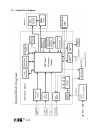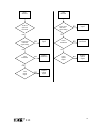- DL manuals
- Acer
- Projector
- K10
- Service Manual
Acer K10 Service Manual
Summary of K10
Page 1
Acer k10 service manual 100% recycled paper date:2008/12/31 k10
Page 2: Update History
K10 ii update history 2008/12/31 first edition completed.
Page 3
K10 iii.
Page 4: ■ Safety Instructions
K10 iv ■ safety instructions.
Page 5
K10 v conventions the following conventions are used in this manual screen messages denote actual messages that appear on screen. Note give bits and pieces of additional information related to he current topic. Warning alert you any damage that might result form doing or not doing specific actions. ...
Page 6
K10 vi contents 1 system introduction ................................................................................................................1 1.1 technical specification ................................ ................................ ................................ 1 1.2 system block di...
Page 7: System Introduction
K10 1 1 system introduction 1.1 technical specification ⊙ display type dlp single panel projector ⊙ panel type y 0.45” dmd *model no. *size 0.45 inch (single panels) *driver type ddp 2230 *pixels (resolution) 858 x 600 *pixel failure (follow ti spec.) as shown below, based on “image quality specific...
Page 8
K10 2 ⊙ sound noise @ 25% overlapping 25 degree c: 32dba; (typical) @ 50% overlapping 25 degree c: 35dba (typical) ⊙ color system 24 bits ⊙ pc compatibility *horizontal frequency *vertical frequency *pixel rate 15 ~ 100 khz 43 ~ 85 hz 13 ~ 170mhz ⊙ digital keystone correction vertical: +/- 20 degree...
Page 9
K10 3 en55024: 1998+a1: 2001+a2: 2003 - iec 61000 -4-2:1995+a1:1998+a2:2001 - iec 61000 -4-3:2002+a1:2002 - iec 61000 -4-4:1995+a 1:2001+a2:2001 - iec 61000 -4-5:1995+a1:2001 - iec 61000 -4-6:2004 - iec 61000 -4-8:1993+a1:2001 - iec 61000 -4-11:1994+a1:2001 ccc gb4943-2001, gb9254 -1998 class -b, gb...
Page 10
K10 4 1.2 system block diagram.
Page 11: Firmware Upgraded Flow
K10 5 2 firmware upgraded flow this chapter provides the information regarding relevant equipments and upgrading procedure for firmware upgrade. Note: please check the firmware and composer version before any firmware upgrade procedures. During firmware download period, please do not shut down pc or...
Page 12
K10 6 2. Installation starts. Click [next] to continue the installation process. 3. On the [license agreement] screen, move the scroll bar on the right to the bottom, select [i accept and agree to be bound by all the term s and conditions of this license agreement] , and click next to continue the i...
Page 13
K10 7 usb support - installation (all platforms) this release includes support for a usb communications interface to ddp2000-based projectors. The setup program includes the files needed to install usb support (for windows 98/me/2000/xp only --- win95 and winnt are not supported). After dlp composer...
Page 14
K10 8 3. Select [edit]/[preferences]/[communications] to check usb in [projector interface]. 4. Click [usb device identification]. 5. Set the items on the [vendor 0x451, product 0x2000 ]. 6. Click [ok]. 7. Move the cursor to [flash loader] on the project window of [dlp composer lite]. (the [flash lo...
Page 15
K10 9 12. Wait for the completion of burning and then remove power co rd and burning cable. Click [yes (是) ].
Page 16
K10 10 3 machine disassembly and replacement 3.1 tools item photo long nose nipper nipper screw bit(+):2*5*40 screw bit(+):2*4*60 anti-static wrist strap anti-static wrist gloves 3.2 disassembly procedure warning put on the static electricity ring when starting for repair. Repair environment suggest...
Page 17
K10 11 step figure description 1 1. Press the power button to shutdown the projector and disconnect the power cord. 2. Flip the projector and remove the lens cover. 2 1. 2. 1. Loosen screws j82035-2510-00*2 as shown. 2. Loosen the screws j1635-3673-00*4. 3 raise the top cover gently and disconnect t...
Page 18
K10 12 4 loosen the four screws j1635-2901-00*4 to remove the keypad . 5 remove the lens cover and lens ring gently. 6 loosen the four screws j1635-a074-00*4 for moving bottom cover. 7 p.1 1. Unplug the led drive board from main board. 2. Remove all led wires. J1635-2901-00* 4 lens ring lens cover j...
Page 19
K10 13 p.2 8 loosen the two screws j1635-a074-00*2 on led drive board to remove the drive board heat sink. 9 1. Unplug photo sensor wire and fan wire from the main board. 2. Loosen the three screws j1635-a074-00*3. 3. Remove main board. J1635-a074-00*3 j1635-a074-00*2 photo sensor wire fan wire.
Page 20
K10 14 10 1. Loosen the screw j1635-3172-00 to remove the photo sensor board. 2. Unplug the three led wires. 11 loosen screws j1635-2021-00*4 for raising the dmd board and dmd heat sink. 12 loosen the two screws j1635-2290-00*2 to remove the focus-ring. J1635-3172-00 led wires long short j1635-2021-...
Page 21
K10 15 13 loosen the four screws j1635-2250-00*4 to remove the lens. 14 loosen the three screws j1635-2021-00*3 to remove the dc fan. 15 loosen the screws j1635-2021-00*4 and j1635-2250-00*2 to remove the heat sink. Note note: when assembling the heat sink, please take the led thermal pad protection...
Page 22
K10 16 3.3 mechanical drawing 1. Top cover 2. Lens ring 3. Lens cover 4. Dmd heatsink 5. Dmd board 6. Optical engine 7. Led heatsink 8. Led drive board 9. Drive_board heatsink 10. Main board 11. Bottom cover 12. Foot screw.
Page 23
K10 17 4 troubleshooting and verifying the repair this chapter provides technicians and people who have an electronic background a primary description about maintaining the product. Moreover, you can get the appropriate operation to solve some complicated problems of component repairing and professi...
Page 24
K10 18 power source troubleshooting ok ng ok ng ok ng n o p o w e r source after t u r n i n g o n check ac socket and connector check led and keypad fpc check mainboard and power cable replace mainboard replace ac socket replace keypad pfc replace power cable.
Page 25
K10 19 fan failure troubleshooting ng ng ok ok ng fan failure after turning on check fan connection check fan check mainboard reconnect fan replace fan replace mainboard.
Page 26
K10 20 video signal and vga signal troubleshooting ng ok ng ok ng video no signal check source turn on source check cable replace cable check main board replace main board ng ok ng ok ng computer no signal check source check cable check main board turn on source replace cable replace main board.
Page 27
K10 21 ng ok ng ok ng image abnormal power on again and reset osd ok check input cable and signal setting check mainboard check optical engine adjust input signal replace mainboard replace optical engine ng ng ok ok ng color abnormal check input cable and signal setting check mainboard check optical...
Page 28
K10 22 operation function troubleshooting ng ng button failure check keypad and ffc ok check mainboard replace keypad and ffc replace mainboard.
Page 29
K10 23 4.2 verifying the repair after repairing projector (dissembling and assembling projector), repair center should verify the quality of repaired unit. Here is a general guide for all repaired model. That means if the projector is without s-video port, repair center can skip the portion of s-vid...
Page 30
K10 24 (3) image quality projected image size: 25 inches (diagonal length). Zoom ring: adjust zoom ring to wide (maximum projection size). Vga i/o port monitor in (vga) test equipment standard pattern generator (ex. Quantum da ta) signal format 800*600 60hz projected image size 25” in diagonal lengt...
Page 31
K10 25 circular geometry, cross hatch and dots 1. The four lines of outer frame should not only be existent but also distinguishable. 2. The dots in the square should be distinguishable. Scaled text 1. Rotate zoom ring to wide mode (maximum projected image) 2. Fix projector to set diagonal length of...
Page 32: Connector Information
K10 26 video i/o port video test equipment standard pattern generator (ex. Quantum data)&dvd player criteria no apparent color deviation on the projected image 5 connector information this section provides each connector location on boards and function of each board. They will be useful for your det...
Page 33
K10 27 5.2 led drive board connector description j2 led-r j3 led-b j4 led-g j4: g j3: b j2: r.
Page 34
K10 28 appendix a: measurement method and formula equipment : chroma 7600 video pattern generator values set projection diagram to wide size, 25 ” inches diagonal image 1. Bightness measurement measure the incident light at th e ansi nine points of the screen with the illuminometer placed in the pla...
Page 35
K10 29 % 100 )) l9 l8, l7, l6, l5, l4, 3, l2, , 1 ( ge l11)/avera (min(l10, ) _ ( l l corner dark uniformity light l1, l2,…,l9, l10, l11: the lx reading of 13 ansi points 4. Contrast measurement(jbma) first measure the light output of nature white pattern of ansi nine points. Second, measure the dar...
Page 36
K10 30 appendix b: computer compatibility mode resolution vertical frequency (hz) horizontal frequency (khz) 59.940 hz 31.469 khz 72.809 hz 37.861 khz 75.000 hz 37.500 khz vga 640 x 480 85.008 hz 43.269 khz 56.250 hz 35.156 khz 60.317 hz 37.879 khz 72.188 hz 48.077 khz 75.000 hz 46.875 khz svga 800 ...
Page 37
K10 31 appendix d: spare parts list introduction this section is a list of all the fru removal. Following the fru table of contents is an enlarged view of the entire projector, which shows the primary frus in the projector. When working on the projector, use appropriate anti -static precautions such...
Page 38
K10 32 case/cover/bracket assembly logo plate_apd-s4080_rohs p3y38-1500-00 case/cover/bracket assembly i/o name plate_apd-s4080_rohs p3y38-1530-00 case/cover/bracket assembly lens-cover_apd-s4080_00_no painting_rohs p3y34-4610-00 case/cover/bracket assembly lens ring_apd-s4080_00_for painting_rohs p...
Page 39
K10 33 screw screw_tp_2.6_7_a_1.6_d=4.3_ni_none_rohs j1635-3673-00 screw screw-washer._tp_2_5_d_1_d=3.2_sus_none_sus_rohs j1635-2901-00 screw screw_m_2.5_7_a_2_d=4.5_ni_none_rohs j1635-a074-00 screw screw-washer_m_2_4_a_1.3_d=3.5_black_none_pb p_rohs j1635-3172-00 screw screw_m_2_5_a_d=3_a0.8_black_...