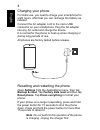1 englis h product information for detailed product information, please go to www.Acer.Com. For service and support information, or to download the user guide, drivers and applications, please follow the instructions below: 1. Go to www.Acer.Com and click support > drivers and manuals. 2. Select app...
2 english setting up for the first time inserting the sim cards and microsd card 1. Remove the sim / sd card holder from the left-hand side of the phone..
3 englis h 2. Ensure the microsd card and/or sims are fully seated in the holder and carefully insert the holder into the slot. Note: ensure the cards do not slip out of the holder when you are reinserting it. Microsd card.
4 english charging your phone for initial use, you need to charge your smartphone for eight hours. After that you can recharge the battery as needed. Connect the ac adapter cord to the micro usb connector on your smartphone. Plug the ac adapter into any ac outlet and charge the device. It is normal ...
Setting up - 5 s etting up unpacking your smartphone your new smartphone comes packed in a protective box. Carefully unpack the box and remove the contents. If any of the following items is missing or damaged, contact your dealer immediately: • your new acer smartphone • usb cable • ac adapter • hea...
- 83 specifications performance • 1.5 ghz quad-core processor • system memory: • 1 gb or 2 gb of ram (depending on model) • 8 gb or 16 gb of rom (depending on model) • android operating system display • 5" tft lcd, capacitive touchscreen • 1280 x 720 resolution multimedia formats supported: usb conn...
84 - connectivity • bluetooth 4.0 • ieee 802.11b/g/n • lte band 2, 4, 7, 17 • * gsm 850 / 900 / 1800 / 1900 mhz • * wcdma: 850 / 900 / 1900 / 2100 mhz • hspa+ / gprs / edge • gps * frequencies depend on model. Camera • 13 mp rear camera • auto-focus • led flash • 5 mp front camera • fixed focus expa...
- 85 dimensions height 143 mm width 69 mm thickness 7.8 mm weight 116 g (with battery).
Replacing the battery replace the battery with the same type as that which came bundled with your product. Use of another battery may present a risk of fire or explosion. - - - - - - - - - - - - - - - - - - - - - - - - - - - - - - - - - - - - - warning! Batteries may explode if not handled properly....
B digital device, pursuant to part 15 of the fcc rules. These limits are designed to provide reasonable protection against harmful interference in a residential installation. This equipment generates, uses and can radiated radio frequency energy and, if not installed and used in accordance with the ...
(1) l'appareil ne doit pas produire de brouillage, et (2) l'utilisateur de l'appareil doit accepter tout brouillage radioélectrique subi, même si le brouillage est susceptible d'en compromettre le fonctionnement." can ices-3(b)/nmb-3(b) rf exposure information (sar) this device meets the fcc/ic requ...
Protection. The highest sar value of this device is listed below: fcc (w/kg @1g) ic (w/kg @1g) head 0.73 0.73 body 1.19 1.19.