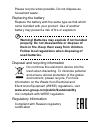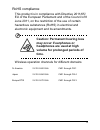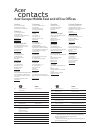Summary of Liquid Z200
Page 1
Z200 quick guide.
Page 3
1 englis h product information for detailed product information, please go to www.Acer.Com. For service and support information, or to download the user guide, drivers and applications, please follow the instructions below: 1. Go to www.Acer.Com and click support > drivers and manuals. 2. Select app...
Page 4
2 english setting up for the first time inserting the sim cards and microsd card 1. Insert your fingernail into the notch located at the bottom of the phone and remove the cover as illustrated..
Page 5
3 englis h 2. Ensure the microsd card and sims are inserted all the way 3. Place the battery into the battery compartment, lining up the battery connectors with those at the top of the compartment. 4. Gently snap the cover back in place. Microsd card sim 1 sim 2 (micro-sim slot).
Page 6
4 english charging your phone for initial use, you need to charge your smartphone for eight hours. After that you can recharge the battery as needed. Connect the ac adapter cord to the micro usb connector on your smartphone. Plug the ac adapter into any ac outlet and charge the device. It is normal ...
Page 7: Fcc (W/kg @ 1 G)
5 englis h the highest sar value of this device is listed below. Hearing aid compatibility information (hac) your phone is compliant with fcc hac regulations (ansic63.19-2007) and rated as m3 and t3 rating. Turning on hearing aid compatibility mode to turn on hac, from the home screen tap settings >...
Page 8
1 safety battery information do not use this product in a humid, wet and/or corrosive environment. Do not put, store or leave your product in or near a heat source, in a high temperature location, in strong direct sunlight, in a microwave oven or in a pressurized container, and do not expose it to t...
Page 9
2 battery connected to the ac charger, since overcharging may shorten its lifetime. If left unused, a fully charged battery will lose its charge over time. If the battery is completely discharged, it may take a few minutes before the charging indicator appears on the display or before any calls can ...
Page 10: Used Batteries.
3 please recycle when possible. Do not dispose as household waste. Replacing the battery replace the battery with the same type as that which came bundled with your product. Use of another battery may present a risk of fire or explosion. Warning! Batteries may explode if not handled properly. Do not...
Page 11: May Occur If Earphones Or
4 rohs compliance this product is in compliance with directive 2011/65/ eu of the european parliament and of the council of 8 june 2011, on the restriction of the use of certain hazardous substances (rohs) in electrical and electronic equipment and its amendments. Caution: permanent hearing loss may...
Page 12
5 list of national codes this equipment may be operated in the following countries: rf exposure information (sar) this device meets the eu requirements (1999/519/ ec) on the limitation of exposure of the general public to electromagnetic fields by way of health protection. The unit of measurement fo...
Page 13
6 for body-worn operation, this phone has been tested use with accessories that contain no metal and that position the handset a minimum of 1.5 cm from the body. Use of other accessories may not ensure compliance with rf exposure. If you do not use a body-worn accessory and are not holding the phone...
Page 16
1 englis h limited product warranty 1. Coverage of limited warranty 1.1 this limited warranty (see “exclusions” and “limitations” in section 2) (“limited warranty”) confers upon you specific rights and remedies against acer. Please read this document carefully, by making a claim under this limited w...
Page 17
2 english or workmanship under conditions of normal use for the duration of the warranty period specified on the limited warranty card supplied with your system (“warranty card”). It is the responsibility of the customers to refuse to accept delivery of any acer product sold as new when the acer sec...
Page 18
3 englis h 1.5 the warranty period commences on the date of purchase. Your original purchase invoice (sales receipt), showing the date of purchase of the system, is your proof of the date of purchase. 1.6 warranty service will be performed based on the primary language used in the eea country where ...
Page 19
4 english accompanies the system, or any other abuse or neglect with respect to the system; 2.1.2.2 modification of the system including use of parts not manufactured and/or sold by acer; 2.1.2.3 service or repair by anyone other than acer or an acer authorized service provider; 2.1.2.4 improper tra...
Page 20
5 englis h 2.1.5 minor defects of lcd displays occurring in systems equipped with lcd display technology, provided that there shall not be more than three (3) defective pixels on a given lcd display, and provided further that, if the display panel is divided into nine (9) equal rectangular areas, th...
Page 21: Warranty Upgrade Options
6 english omissions of third parties nor for the restoration or re-installation of any data. 2-years limited warranty card product warranty period and type smart handheld 2 years: mail-in (1) or carry-in (2) technical support (hardware only) 2 years software support 180 days accessories/ batteries 1...
Page 22
Austria acer austria gmbh europaring f14 202 2345 brunn am gebirge benelux acer computer b.V. Europalaan 89 5232 bc 's-hertogenbosch the netherlands www.Acer.Nl www.Acer.Be www.Acer.Lu czech republic acer czech republic s.R.O. Na hřebenech ii 1718/10 140 00 praha 4 czech republic www.Acer.Cz denmark...
Page 23
*hc.71111.02r* hc.71111.02r.