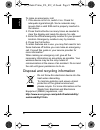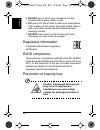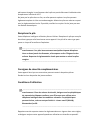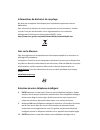- DL manuals
- Acer
- Cell Phone
- S58A
- Quick Manual
Acer S58A Quick Manual - Dimensions
Dimensions
Height
156.52 mm
Width
75.9 mm
Thickness
8.4 mm
Weight
150 g (with battery)
Note
Length of battery operation will depend on power consumption which is
based on system resource use. For example, constantly using the backlight
or using power-demanding apps will shorten battery life between charges.
Camera
• 21 MP rear camera
• Auto-focus
•
LED flash
• 8 MP front camera
• Fixed focus
Expansion
• microSD memory card slot (up to 32 GB)
Battery
•2790 mAh Li-Polymer battery (replaceable)
Summary of S58A
Page 1
1 englis h product information for detailed product information, please go to www.Acer.Com. For service and support information, or to download the user guide, drivers and applications, please follow the instructions below: 1. Go to www.Acer.Com and click support > drivers and manuals . 2. Select ap...
Page 2
Your smartphone no. Item description 1 3.5 mm headphone jack connects to stereo headphones. 2 micro usb connector connects to a usb cable/ charger. 3 front camera front-facing camera suitable for video chats and self-portraits. 4 phone speaker emits audio from your smartphone; suitable for holding t...
Page 3: No.
English 6 handsfree speaker emits audio from your smartphone; suitable for handsfree use. 7 power button press to turn the screen on/off or enter sleep mode; press and hold to turn the smartphone on or off. 8 volume up/ down button increases or decreases the phone volume. 9 flash led flash for takin...
Page 4: Specifications
Specifications performance • 1.8 ghz, hexa-core • system memory : • 32 gb • android operating system display • 5.5" amoled lcd,1080 x 1920 resolution multimedia formats supported: usb connector • type-c usb 3.1 connector • usb client • dc power-in (5.35 v, 2 a) note specifications may vary depending...
Page 5: Connectivity
Connectivity • bluetooth 4.1 + le • ieee 802.11b/g/n/a/ac • us:lte band 1900(b2) / 1700(b4) / 2600(b7) / 700mhz(b12) mhz • us:wcdma 850(b5) / 1900(b2) / 1700(b4) / 2100(b1) mhz • gsm 850 / 900 / 1800 / 1900 mhz • hspa / gprs / edge • gps.
Page 6: Dimensions
Dimensions height 156.52 mm width 75.9 mm thickness 8.4 mm weight 150 g (with battery) note length of battery operation will depend on power consumption which is based on system resource use. For example, constantly using the backlight or using power-demanding apps will shorten battery life between ...
Page 7
2 english setting up for the first time inserting the sim cards and microsd card 1. Remove the sim / sd card holder from the ritht-hand side of the phone..
Page 8
3 engli sh 2. Ensure the microsd card and/or sims are fully seated in the holder and carefully insert the holder into the slot. Note: ensure the cards do not slip out of the holder when you are reinserting it. Note: your smartphone will accept two nano sim cards (sim 1 being on the right) or a nano ...
Page 9
5 englis h charging your phone for initial use, you need to charge your smartphone for eight hours. After that you can recharge the battery as needed. Connect the ac adapter cord to the micro usb connector on your smartphone. Plug the ac adapter into any ac outlet and charge the device. It is normal...
Page 10
1 e ngl is h fcc warnings and precautions • do not use this product near water. • do not place this product on an unstable cart, stand or table. If the product falls, it could be seriously damaged. • slots and openings are provided for ventilation to ensure reliable operation of the product and to p...
Page 11
2 e ngl is h • do not increase the volume level after your ears have adjusted. • do not listen to music at high volumes for extended periods. • do not increase the volume to block out noisy surroundings. • decrease the volume if you can’t hear people speaking near you. Battery information this produ...
Page 12
3 e ngl is h unplug the charger from the electrical plug and the device when not in use. Do not leave a fully charged battery connected to the ac charger, since overcharging may shorten its lifetime. If left unused, a fully charged battery will lose its charge over time. If the battery is completely...
Page 13
4 e ngl is h replacing the battery pack your smartphone uses lithium batteries. Replace the battery with the same type as that which came bundled with your product. Use of another battery may present a risk of fire or explosion. Warning! Batteries may explode if not handled properly. Do not disassem...
Page 14
5 e ngl is h should position the device at the above-stated distance from your body. To successfully transmit data files or messages, this device requires a good quality connection to the network. In some cases, transmission of data files or messages may be delayed until such a connection is availab...
Page 15
6 e ngl is h wireless technology research. Persons with pacemakers should do the following: • always keep the device more than 15.3 cm (6") from the pacemaker. • not carry the device near your pacemaker when the device is switched on. If you suspect interference, switch off your device, and move it....
Page 16
7 e ngl is h switch off your device before boarding an aircraft. The use of wireless tele-devices in an aircraft may be dangerous to the operation of the aircraft, disrupt the wireless telephone network, and may be illegal. Potentially explosive environments switch off your device when in any area w...
Page 17
8 e ngl is h to make an emergency call: 1. If the device is not on, switch it on. Check for adequate signal strength. Some networks may require that a valid sim card is properly inserted in the device. 2. Press the end button as many times as needed to clear the display and ready the device for call...
Page 18
9 e ngl is h mercury advisory for projectors or electronic products containing an lcd/crt monitor or display: lamp(s) inside this product contain mercury and must be recycled or disposed of according to local, state or federal laws. For more information, contact the electronic industries alliance at...
Page 19
10 e ngl is h 5. Do not use or store your smartphone in any location that is dusty, damp or wet. 6. Do use a soft, damp cloth to clean your smartphone. If the surface of the screen becomes soiled, clean it with a soft cloth moistened with diluted window- cleaning solution. 7. Do not press down on th...
Page 20
11 e ngl is h wireless operation channels for different domains list of national codes this equipment may be operated in the following countries: n. America 2.412-2.462 ghz ch01 through ch11 5.180-5.320 ghz ch36 through ch64 5.500-5.700 ghz ch100 through ch140 5.745-5.825 ghz ch149 through ch165 jap...
Page 21
12 e ngl is h lcd pixel statement the lcd unit is produced with high-precision manufacturing techniques. Nevertheless, some pixels may occasionally misfire or appear as black or red dots. This has no effect on the recorded image and does not constitute a malfunction. Radio device regulatory notice n...
Page 22
13 e ngl is h configuration, this product may or may not contain wireless radio devices (such as wireless lan and/or bluetooth modules). Information below is for products with such devices. Fcc regulations this device complies with part 15 of the fcc rules. Operation is subject to the following two ...
Page 23
14 e ngl is h • consult the dealer or an experienced radio/tv technician for help. Changes or modifications not expressly approved by the party responsible for compliance could void the user's authority to operate the equipment. Ic regulations this device complies with industry canada license- exemp...
Page 24
15 e ngl is h levels evaluated as in compliance with the fcc and ic rf exposure guidelines. Sar information on this device is on file with the fcc and can be found under the display grant section of www.Fcc.Gov/oet/ea/fccid after searching on the fcc id for your device, which can be found on the pro...
Page 25
16 e ngl is h hearing aid compatibility information (hac) your device is compliant with the fcc hearing aid compatibility (hac) requirements. The fcc has adopted hac rules for digital wireless phones. These rule require certain phone to be tested and rated under the american national standard instit...
Page 26
17 e ngl is h this phone for information on hearing aid compatibility. If you have questions about return or exchange policies, consult your service provider or phone retailer. Hearing devices may also be rated. Your hearing device manufacturer or hearing health professional may help you find this r...
Page 27: Ic French
Ic french avertissements et mises en garde n’utilisez pas cet appareil près d’une source d’eau. ne posez pas cet appareil sur un chariot, un support ou une table instable. S’il tombe par accident, il pourrait être sérieusement endommagé. des fentes et ouvertures sont prévues pour la ventilatio...
Page 28: Informations Sur La Pile
Informations sur la pile ce produit utilise une pile au lithium‐polymère. Ne l’utilisez pas dans des endroits humides, mouillés et/ou corrosifs. Ne placez pas, ne stockez pas et ne laissez pas votre produit dans ou à proximité d’une source de chaleur, dans un lieu à température élevé, dans la lumièr...
Page 29: Remplacer La Pile
Pleinement chargée. La performance de la pile est particulièrement limitée dans des températures inférieures à 0°c. Ne jetez pas les piles dans un feu, car elles peuvent exploser. Les piles peuvent également exploser si elles sont endommagées. Mettez les piles au rebut en respect avec la réglementat...
Page 30: Appareils Médicaux
Peut causer des interférences ou présenter un danger. Utilisez l’appareil uniquement dans ses positions de fonctionnement habituelles. Cet appareil répond aux recommandations d’exposition rf lorsqu’il est utilisé normalement, et quand avec son antenne ils sont positionnés à au moins 1,5 cm (5/8") de...
Page 31: Véhicules
Votre appareil et déplacez‐le. Prothèses auditives.Certains appareils sans‐fil numériques peuvent interférer avec certaines prothèses auditives. Si des interférences se produisent, consultez votre fournisseur. Véhicules les signaux de fréquence radioélectrique risquent d’influencer des systèmes élec...
Page 32: Appels D’Urgence
Pourraient créer des incendies ou des explosions et causer des blessures ou même entraîner la mort. Éteignez l’appareil dans les endroits à proximité des pompes à carburant dans les stations essence. Respectez les restrictions concernant l’utilisation des appareils fréquence radio dans les dépôts, l...
Page 33: Avis Sur Le Mercure
Informations de déchet et de recyclage ne jetez pas cet appareil électronique dans la poubelle lorsque vous vous en débarrassez. Pour minimiser la pollution et assurer la protection de l’environnement, veuillez recycler. Pour plus d’information sur les réglementations sur les déchets d’équipements é...
Page 34: Conformité Rohs
Soumettre à des chocs violents. Ne gardez pas votre téléphone intelligent dans une poche arrière. 11. N’exposez pas votre téléphone intelligent à des températures extrêmes. Par exemple, ne laissez pas votre téléphone intelligent sur le tableau de bord d’une voiture en plein soleil ou lorsque la temp...
Page 35: Liste De Codes Nationaux
Japon 2,412‐2,484 ghz canal 01 à canal 14 5,180‐5,320 ghz canal 36 à canal 64 5,500‐5,700 ghz canal 100 à canal 140 europe etsi 2,412‐2,472 ghz canal 01 à canal 13 5,180‐5,320 ghz canal 36 à canal 64 5,500‐5,700 ghz canal 100 à canal 140 liste de codes nationaux cet appareil peut être utilisé dans l...
Page 36: Général
Déclaration réglementaire d’appareil radio ‐‐‐‐‐‐‐‐‐‐‐‐‐‐‐‐‐‐‐‐‐‐‐‐‐‐‐‐‐‐ remarque : les informations réglementaires suivantes concernent uniquement les modèles avec réseau sans‐fil et/ou bluetooth. ‐‐‐‐‐‐‐‐‐‐‐‐‐‐‐‐‐‐‐‐‐‐‐‐‐‐‐‐‐‐ général ce produit est conforme aux standards de fréquence radio et de...
Page 37
Informations sur l’exposition à la radiofréquence (das) cet appareil est conforme aux exigences d’ic sur la limitation d’exposition du public général aux champs électromagnétiques pour protéger la santé. L’unité de mesure de la limite recommandée par ic est le « débit d’absorption spécifique » (das)...