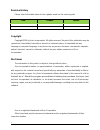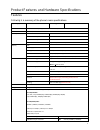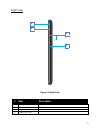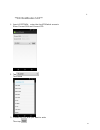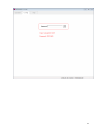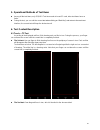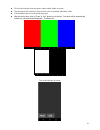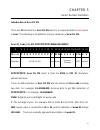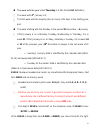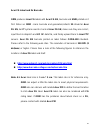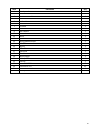- DL manuals
- Acer
- Cell Phone
- Zest
- Service Manual
Acer Zest Service Manual - General Information
iii
General Information
This Service Guide provides you with all technical information relating to the basic
configuration for Acer’s global product offering. To better fit local market requirement and
enhance product competitiveness, your regional office may have decided to extend the
functionality of a machine (e.g. add-on card, modem, or extra memory capabilities). These
localized features are not covered in this generic service guide. In such cases, contact your
regional offices or the responsible personnel/channel to provide you with further technical
details.
When ordering FRU parts:
Check the most up-to-date information available on your regional web or channel. If, for
whatever reason, a part number change is made, it may not be noted in this printed service
guide.
For Acer-authorized service providers:
Your Acer office may have a different part number code than those given in the FRU list of
this printed service guide. The list provided by your regional Acer office must be used to order
FRU parts for repair and service of customer machines.
Summary of Zest
Page 1
1 zest service guide.
Page 2: Table of Contents
I table of contents chapter 1 product features and hardware specifications features ................................................................................................................................ 1-5 phone tour… ..........................................................................
Page 3
Ii revision history please refer to the table below for the updates made on this service guide. Date chapter update copyright copyright 2016 by acer incorporated. All rights reserved. No part of this publication may be reproduced, transmitted, transcribed, stored in a retrieval system, or translated...
Page 4: General Information
Iii general information this service guide provides you with all technical information relating to the basic configuration for acer’s global product offering. To better fit local market requirement and enhance product competitiveness, your regional office may have decided to extend the functionality...
Page 5
Chapter 1 product features and hardware specifications product features and hardware specifications features… ............................................................................................................................ 1-5 phone tour… ....................................................
Page 6
1 product features and hardware specifications features following is a summary of the phone’s main specifications: operating system android 6.0 marshmallow can be upgraded to n/a ui version acer shell ui & app (comply with acer latest mp model) processor mt6580 quad core 1.3ghz memory ram 1gb lpddr ...
Page 7
2 au band (850/2100) layout reserved □no ■ yes connectivity wireless lan ieee 802.11b/g/n gps with a-gps,supl, gps fm □no ■yes (using headset as antenna) micro-usb(optional for type c) □no ■yes hdmi ■no □yes acer cloud □no ■yes wireless display(miracast) ■no □yes wifi direct □no ■yes wireless chargi...
Page 8
3 ergonomic design capacitive, multi touch side keys: 1. Volume up/down 2. Independent power key front: 1. Sw key (virtual key) led indication yes vibrator yes sensors ambient l-sensor □no ■yes g-sensor □no ■yes 12-bit resolution accelerometer e-compass ■no □yes proximity sensor □no ■yes gyro-sensor...
Page 9
4 cloud sync google cloud; acer cloud office google drive pdf reader location-based services a-gps satellite data update maps & directions google maps, latitude, street view online app. Store google play power voltage range/frequency: 100 ~ 240v ac, 50/60 hz dc output: 5v 1a battery capacity: 2000ma...
Page 10
5 accessory certification adapter : ■ ce logo for eu emc (cb test report & emc test report) /. Safety: ■ ul license (for america safety) ■ tuv certification (for german safety) ■gost-r license (for russia) □ c-tick license (for australia) / …… ■ bsmi license & cns 14336-1 report for taiwan and malay...
Page 11
6 phone tour six view.
Page 12
7 front view figure 1.1 front view # item description 1 receiver mesh 2 receiver deceoraion aluminum, black 3 front camera 6.5*6.5*3.55mm_500w 4 touch screen cutting glass, bottom silkscreen 2 1 3 4.
Page 13
8 rear view figure 1.2 rear view # item description 1 rear cover pc, black 2 rear cam lens black, cutting glass, bottom silkscreen 3 flash lamp pmma, transparent 4 speaker mesh black 2 3 1 4.
Page 14
9 top view figure 1.3 top view # item description 1 audio jack / 1.
Page 15
10 bottom view figure 1.4 bottom view # item description 1 usb port / 1.
Page 16
11 left view figure 1.5 left view.
Page 17
12 right view figure 1.6 right view # item description 1 front cover pc+10%gf, black 2 middle cover pc, silver 3 volume key button increases or decreases the volume. 4 power button 2 3 4 1.
Page 18
13 system block diagram.
Page 19
14 chapter 2 diagnostic utilities instructions for flash tool 1. Preparations: 1pcs micro 5pin usb data cable, 1pcs mobile sample with battery in it and make it power off; 2. Connect mobile and computer by the usb cable. If it shows to be necessary to install usb driver, please install the usb drive...
Page 20
15 7. Select the scatter file in the sw folder 8. To start the pc memory verification.
Page 21
16 9. Click 10. Connecting the mobile to the pc with usb cable; the progress bar show the sw is downloading. After the download is complete, the download ok prompt box will pop up.. 11. Remove the connection between mobile and computer. Then you could power on the mobile to test the sw. **if mb chan...
Page 22
17 1. **cid modification sop** 1. Input #2237243#,enter the acercidswitch scenario show current sku and current cid 2. Tap then show 3. Choose the cid that you want to write then tap.
Page 23
18 4. Confirm it, after the completion of factory reset, input #2237243#, display as just selected..
Page 24: Writestation User Guide
19 writestation user guide 1:environment requirement 1.1. Hardware environment 1.1.1. Computer,cpu 1.7ghz or above, 512m ram or above 1.1.2. Monitor,the resolution is 1024×768 or above 1.1.3. Stabilized d.C. Source (4.0v/2a) or full charged battery of mobile phone 1.1.4. Mobile phone 1.2. Software e...
Page 25
20
Page 26
21.
Page 27
22 4.3. Set parameters.
Page 28
23 password: 20120405.
Page 29
24 4.4. Click modify,then set platform information acer z525: indicates smart phone platform of mtksp spread: indicates spread platform.
Page 30
25 4.5 :communication port set com port:set a communication port here, com…should be set if uart is chosen as communication mode while usbcom if usb is chosen as communication mode. The list of com ports will be refreshed when “refresh” is clicked. User should choose a print port if user want to use...
Page 31
26 4.6 :file set db:please choose a database file here, database file should begin with“bplguinfocustomapp” and with no suffix; ap: please choose a ap file, ap file should begin with“apdb”and with no suffix. Printtmp:please choose a print template file. The template file should as much like as suppl...
Page 32
27 4.7 :project information set . Print: print only write: write number only write & print: write number first and then print these numbers. Sn: sn writing will be enabled if this box is checked and disabled while unchecked csn: csn writing will be enabled if this box is checked and disable while un...
Page 33
28 4.8 :imei control information set single: indicates that you want write one imei only into your handset. Double: indicates that you want to write two imei into your handset. Four: indicates that you want to write four imei into your handset. Isimeicheck:check the validity of the last number of im...
Page 34
29 4.9 :csn control information set lowerrange:the lower range of csn. Upperrange:the upper range of csn. If the low value and the upper value are not zero at the same time, the tool will compare the csn which will be written with the low value and the upper value.The count of zero should be equal t...
Page 35
30 4.10 : click “ save” button,then change to “operation” panel, and then input sn, bt, wifi, and imei correctly, and then click “write” or press “enter” directly to start write number. Tool will wait two minutes before phone connected, otherwise tool will stop automatically. User should power to th...
Page 36
31 4.11 :operation complete write csn,imei, bt, wifi successfully..
Page 37
32 chapter 3 service and maintenance introduction this document contains general information about the phone, a list of tools needed to perform the required maintenance and steps on how to disassemble and re-assemble parts from the phone. Disassembly and assembly guide i. Precautions before you perf...
Page 38
33 ii. Appropriate tools for reference the illustrations below show the appropriate tools that should be used for the phone’s service and repair. (1) screwdriver (2) tweezers use a pair of tweezers to remove/insert cables. (3) disassembly blade.
Page 39
34 4. Disassembly steps (1) disassemble the battery cover and remove battery mylar. Insert the disassembly blade to the hook and take off the battery cover. Remove battery mylar step: 1 2 3 4 be careful not to damage the battery.
Page 40
35 (2) remove the screws. Use screw-driver to remove the 16 screws circled in red. (3) disassemble the rear cover. Insert disassembly blade to the gap, and then take off the antenna cover..
Page 41
36 (4) disassemble speaker use tweezers to remove the speaker from the corner, please be careful when removing to avoid back foam being separated from speaker. The remaining part is the defined rear cover module, which includes the rear cover and camera lens..
Page 42
37 (5) disassemble battery step 1: disassemble battery connector; step 2: clip out battery adhesive tape by plastic tweezers; step 3: pull out battery adhesive tape; step 4: remove battery from a shell module. 1 2 3 4.
Page 43
38 (6) use tweezers to disconnect lcd fpc, link fpc, side key fpc, and then disassemble rf cable from sub board. (7) use screw driver to take off the 2pcs mb screws, and then remove the mb..
Page 44
39 (8) disassemble the rf cable, rear camera and front camera use tweezers to remove rf cable from mb, then separate the rear camera and front camera from mb connector..
Page 45
40 the remaining part is the defined mb module, which includes mb, waterproof label (9) disassemble the receiver. Use tweezers to disassemble the receiver from mb. Battery: weee annex vii component.
Page 46
41 (10) disconnect the link fpc, then tear it off slowly. (11) disconnect the tp fpc. Use tweezers to disassemble the tp fpc from sub..
Page 47
42 (12) disassemble sub use tweezers to loosen the motor from groove, then remove the sub. (13) disassemble the side key and side key fpc. Use tweezers to disassemble the side key and side key fpc, please be careful to avoid back gum of fpc being separated..
Page 48
43 the remaining part is the defined lcd module, which includes tp&lcd, front shell, receiver decoration, battery double-sided adhesive. (14) when finishing disassembly steps, all the defined parts and modules are shown as below..
Page 49
44 5. Re-assemble steps (1) user tweezers to assemble the receiver on lcd module, remind that its shrapnels are downward. (2) assemble the side key fpc. Use tweezers to paste the side key fpc aligning to two positioning holes. (3) assemble mb assembly. Firstly, assemble the front camera and rear cam...
Page 50
45 (4) assemble mb module on lcd module. Firstly, assembly the mb in the housing, use tweezers to lock 2pcs mb screws, then connect the lcd fpc and remind that fpc’s white line should be parallel to connector cover. Thirdly, connect the side key fpc to mb..
Page 51
46 (5) assemble the sub. Firstly, fix the sub according to the positioning hole, then connect sub with tp fpc, remind that fpc’s white should be parallel to connector cover. Finally, twist the motor coil for 2 circles and fix the motor on the groove. (6) assemble link fpc assemble link fpc one side ...
Page 52
47 (7) assemble rf cable. Assemble rf cable another side on sub. (8) assemble battery assemble the battery to the right place, connect the battery connector..
Page 53
48 (9) assemble the side key buttons. (10) assemble rear cover. Assemble the speaker to rear cover module, remind that two shrapnels of speaker are leftward. Then compress the rear cover, and assemble 16pcs screws..
Page 54
49 (11) paste battery mylar (12) combine and compress the battery cover with the handset. Paste the device label from the angle of the battery groove..
Page 55
50 v. L2 troubleshooting guide 1. Fail to power on no. Issue description cause solution 1 fail to power on side key fpc isn’t welded well re-weld side key fpc breaks replace side key fpc mb has defects refer to mb service manual 2. Lcd issue no. Issue description cause solution 1 lcd shows blank scr...
Page 56
51 3. Tp issue no. Issue description cause solution 1 tp touch pad fails fpc isn’t well assembled re-assemble tp fpc fpc breaks replace tp mb is damaged refer to mb service manual 2 tp appearance has defects tp scratches replace tp tp is damaged replace tp 1. Check if lcd fpc is assembled in place w...
Page 57
52 4. Side key buttons issue no. Issue description cause solution 1 side key button has no response side key fpc’s connection has defects replace fpc side key button has defects 1.Replace the battery cover 2.Replace side key fpc 1. Check the side key button’s touching, if it is assembled in place. 2...
Page 58
53 5. Charging issue no. Issue description cause solution 1 no charging usb cable breaks replace usb cable charging head is broken replace charging head mb is damaged refer to mb service manual 2 charging slowly usb cable breaks replace usb cable charging head is broken replace charging head mb is d...
Page 59
54 7. Front camera issue no. Issue description cause solution 1 camera not prepared, not working/no function front camera fpc isn’t well assembled re-assemble front camera is defective replace the camera mb is damaged repair mb 2 cannot start the front camera front camera is defective replace the ca...
Page 60
55 8. Antenna cover issue no. Issue description cause solution 1 no signal antenna cover appearance is defective replace antenna cover antenna shrapnel badly connect to sb replace antenna cover 9. Mp4 plays abnormally no. Issue description cause solution 1 multi-media plays abnormally mb is damaged ...
Page 61
56 10. Earphone issue no. Issue description cause solution 1 no function earphone socket is defective replace earphone socket mb is damaged repair mb 2 earphone acoustic anomaly earphone socket is defective replace earphone socket mb is damaged repair mb 11. Receiver/speaker box issue no. Issue desc...
Page 62
57 12. Microphone issue no. Issue description cause solution 1 acoustic problem mic has defects replace miss assembling mic rubber case re-assemble mb has defects repair mb 2 mic has no sound mb has defects repair mb 13. Battery issue no. Issue description cause solution 1 screen shows charging but ...
Page 63
58 chapter 4 diagnostic tool sop diagnostic tool apk sop 1. Introduction this sop is available for simple tests of hardware devices by customer service maintenance personnel, such as key, lcm, sd, camera. Results of tests will be written into log for research designer to analyze. This sop mainly inc...
Page 64
59 2.2 use instructions to install diagnostic tool apk 2.2.1 unzip the compressed package and take out diagnostic too.Apk 2.2.2 use adb instructions to install test tool apk. First use adb devices instruction to check whether the tablet is connected into pc, then use adb install diagnostic tool.Apk ...
Page 65
60 3. Test items (a total of 12 items) 4. Function description 4.1 in the home interface, click on menu, then find out the application icon “diagnostic_a3-a20_v1.004” and you can enter into the main interface of application. See the operating diagram as below..
Page 66
61 4.2 application program function analysis of diagnostic tool’s main interface see the main interface as below: each button represents a test item, white ones mean untested items, red ones mean failed items, and green ones mean passed items. Test results will be stored in “/sdcard/factory/diagnost...
Page 67
62 5. Operational methods of test items among all the test items, only sd/exsd test item needs to insert sd card, other test items have no limits. during the test, you can exit the current test when clicking on “back key” and return to the main test interface, the current test will keep the last...
Page 68
63 pass standards: finish drawing six lines above in turn. finger needs to be close to the red line when drawing. disconnection or other abnormities can not happen. an interface for rd judgment will appear after finishing drawing as shown. rd judges whether pass or fail, then click on the ...
Page 69
64 click on this test item, test red->green->blue->white->black as shown. the test passes if the picture is clear and the color is saturated. Otherwise, it fails. check whether pass or not by visual inspection. After the test is done, click on “pass” or “fail” button to exit the test. Test res...
Page 70
65 6.3 back light----back light test click on this test item, the levels of back light brightness in turn as shown: 1.00.750.50.250.0. check whether the back light weakens in turn by visual inspection. check whether pass or not by visual inspection. after the test is done, click on “pass...
Page 71
66 6.4 audio----audio frequency input & output test the 1 st test----speaker test: to check the normality of the speaker. After entering in to the test, click on “pass” if the speaker sounds normally. the 2nd test----mic test: after clicking on the “pass” button and enter into this test, which i...
Page 72
67 picture a picture b picture c the 3 rd test----headset test: click on “pass” button and enter into this test, which is to check its normality. Insert the headset before test, and say some words to the receiver of the headset. After three seconds, listen whether the headset makes the same sound,...
Page 73
68 after the test is done, click on “pass” or “fail” button to exit the test. Test result will be automatically written into “/sdcard/factory/diagnostic/ _testresult.Txt”. 6.5 key----keypad test after entering in to the test, tester will see every key value on the screen. Click on the key and the ...
Page 74
69 6.6 vibration----motor vibration test when entering into this test item, the motor will vibrate. Tester press “pass” if see this phenomenon. After the test is done, click on “pass” or “fail” button to exit the test. Test result will be automatically written into “/sdcard/factory/diagnostic/ _te...
Page 75
70 6.8 sd/exsd----sd card test insert a valid sd card before starting up this test. this test is to check whether the phone can detect the sd card and check the total memory, the available memory this test will passé if the three functions work normally. After the test is done, click on “pass” o...
Page 76
71 6.9 wifi----wifi test this test is to check the normality of wifi function. After entering into the test, the test will pass if the tablet can receive wifi wireless signals and show “wifi test pass”. After the test is done, click on “pass” or “fail” button to exit the test. Test result will be ...
Page 77
72 6.11 camera----camera test first start up the rear camera, tester previews ok->clicks on shooting button->observes whether the camera shooting is clear and normal- >clicks on “pass” button->starts up the front camera->uses the same method to test the function. this test fails if the preview o...
Page 78
73.
Page 79
74 6.12 battery----battery test after entering into the test, insert the charger, observe whether the charging light flashes, and the program will automatically judge whether this test passes as shown. this test will test these properties: quantity of electricity, temperature, voltage, electric ...
Page 80
75 chapter 5 serial number definition introduction of acer fg sn there are 22 characters in acer fg sn which is a unique identifier of parts used in acer. The following is its definition of every character of acer fg sn. Acer 22_code_fg_sn: ppppppppppywwsssssmmvv # 1 2 3 4 5 6 7 8 9 10 11 12 13 14 1...
Page 81
76 the week with the year’s first thursday in it (the formal iso definition), the week with 4 th january in it, the first week with the majority (four or more) of its days in the starting year, and the week starting with the monday in the period 29 december – 4 january. if first january is on ...
Page 82
77 snid because of overflow.) sssss = dec2hex (value) , dddddd = hex2dec (value) (detail refer to ms/excel) * sssss: one counter to generate sequence number even different platform, product….. Mm: >manufacturer code, two digits defined by acer sic. >it only apply by odm manufacturer location not fac...
Page 83
78 >maintain one and only one counter to generate sequence numbers at a manufacture site in different factory (factory1/factory2) and different product (nb,/tablet/shh) that with a unique mm code vv: >engineering version code of hardware, two characters defined by odm/vendor. Please use alphanumeric...
Page 84
79 understanding acer fg snid snid format acer 12_code_snid: ywwddddddmmm # 1 2 3 4 5 6 7 8 9 10 11 12 11-code y w w d d d d d d m m m definition year week sequence number mmm yww: 1 digit of year & 2 digits for week code, the same as acer fg sn. Dddddd: 6 decimal numbers transferred from 5 hexadeci...
Page 85
80 transfer formula for base 36 example: if acer fg sn (mm) = 3e, snid (mmm) = 314 the following table shows two methods to count sequence numbers. Suppose factory manufactures two models a and b at the same time. Divide sequence numbers into two parts random assigned depending on production sequenc...
Page 86
81 acer fg label and its barcode odm produces acer fg labels with acer fg sn, barcode and snid printed on it first. When an odm scans barcode and generates/collects 22-character acer fg sn, her it system need to check all acer fg sn, make sure they are correct, input them to dispatch and kc sf data ...
Page 87
82 note 4.2: every acer fg sn in databases is the same as the characters and the meaning of barcode printed on its own label..
Page 88
83 introduction of acer kc pn and acer kc sn if the kc (acer buy-and-sell component) is purchased from acer, it is supposed to have acer kc pn and acer kc sn already. The acer pm or pic in procurement team will apply acer kc pn for them. Acer kc pn is a 2-5-3 code just like acer fg pn. Odm pic shoul...
Page 89
84 supplier. Note 6.0.1: every kc sn in databases is the same characters as shown on its own label including it barcode. Note 6.0.2: every odm kc pn can be found in acer spl database. (please contact with the acer pic in csd.) note 6.0.3: acer kc pn is more important than acer kc sn for repair cente...
Page 90
85 chapter 6 rru (field replaceable unit) list this chapter provides the fru (field replaceable unit) listing in global configurations for the zest phone. Refer to this chapter whenever ordering for parts to repair or for rma (return merchandise authorization). Note: when to ordering fru parts, chec...
Page 91
86 exploded diagram and description.
Page 92
87 item part name qty 1 touch panel 1 2 lcd 1 3 front cover module 1 4 receiver 1 5 audio rubber 1 6 main-board 1 7 ir rubber 1 8 front camera 1 9 rear camera 1 10 camera lens 1 11 motor 1 12 speaker 1 13 battery adhesive tape 2 14 link fpc 1 15 battery 1 16 usb rubber 1 17 sub-board 1 18 rf cable 1...
Page 93
88 fru list category part no. Description battery kt.0010x.001 battery apack bat-a13_acer_hpp38536 6ab 2000mah main common usb cable hc.70211.07s micro-usb cable-black zest 0.7mm adapter kp.0050p.006 adapter_us_psa05a-05 0ql6a-h earphone hc.00111.00a black_1.5m_3.5mm us standard front camera kr.05m0...
Page 94
89 kr.08m0h.001 8.5*8.5*4.26_800w speaker 23.Hpuhc.001 16*09*3.3mm receiver 60.Hu6hc.002 06*12*2.3mm volume key fpc 60.Hu6hc.003 / link fpc 50.Hu6hc.001 connect mb & sb rf cable 50.Hu6hc.002 86.3mm rubber for headset 47.Hu6hc.001 / rubber for usb port.
Page 95
90 47.Hu6hc.002 / rubber for p sensor 47.Hu6hc.003 / battery cover 60.Hu6hc.004 black_uv paint side key button 42.Hu6hc.001 side key button_black_uv paint screws 86.Hu6hc.002 m1.4*2.8mm_silver screws 86.Hu6hc.001 m1.4*3_b3+nylon_blac k.
Page 96
91 warranty label 47.Hpuhc.002 warranty label_ 2.3mm cooling membrane for battery cover 47.Hu6hc.006 58.5*50*0.05 lcd module 6m.Hu6hc.001 1. Tp&lcm 2. Front cover 3. Receiver decoration rear cover module 60.Hu6hc.001 rear cover camera lens mb module.
Page 97
92 hb.70511.09q main board waterproof label sb module 55.Hu6hc.001 sub board motor.