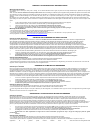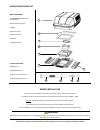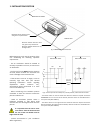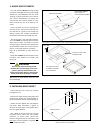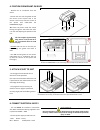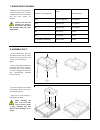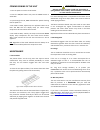- DL manuals
- Aircommand
- Air Conditioner
- Cormorant MKII
- Installation & Operating Instructions Manual
Aircommand Cormorant MKII Installation & Operating Instructions Manual
Summary of Cormorant MKII
Page 1
Owners manual - installation - commissioning of unit - specifications - operating instructions.
Page 2
Warranty of refrigerated airconditioning warranty within australia we undertake by this warranty to rectify, free of charge, at our nearest authorised service agent, any fault due to faulty workmanship or replacement of any faulty components within 12 months from the date of the first retail purchas...
Page 3: Installation & Operating
For warranty claims, sales enquires or customer service head office australia aircommand australia pty ltd 954-956 port road albert park, sa 5014 acn 007 592 239 call: (08) 8345 8444 fax: (08) 8243 0628 america atwood mobile products 1120 n. Main street elkhart, in 46514 call: (886) 869 3118 email: ...
Page 4
General cormorant unit information i. Purpose the aircommand cormorant air conditioning unit is designed for installation on the roof of a caravan or recreation vehicle to provide reverse cycle heating and cooling -the roof must be capable of supporting the weight of the unit (45kg) -the absolute mi...
Page 5: Warning
Installation parts list main components 1) cormorant mkii rooftop airconditioner 2) roof seal gasket 2 pce 3) spigot 4) extension duct 5) brace assembly 6) plenum 7) plenum filters x2 fittings & fixtures 8) m8 bolts x 4 9) hold down bars x 4 10) plenum cover screws x 4 11) self tapping screws x 6 1 ...
Page 6
1. Installation position fig 1: cormorant vent clearances before beginning, mark out the position of the unit considering the following important requirements: - the air conditioner should be situated as centrally as possible on the van, to ensure even air distribution. - the front of the unit must ...
Page 7: Warning
2. Assess roof strength - the roof members must be strong enough to support the weight of the unit (up to 45kg) without any roof deflection that will cause “pooling” of water around the unit. Contact your caravan manufacturer to confirm the max load the roof is able to handle. If in any doubt consid...
Page 8: Warning
4. Position cormorant on roof - remove the air conditioner from the carton. - position the unit over the gasket so that the corners of the square hole in the caravan roof line up with the corners of the square hole underneath the cormorant (fig 6). Tip: have one person inside the vehicle looking thr...
Page 9
7. Assess roof thickness - measure the roof thickness and consult the table across to check if adjustments to the hold down bolt and duct length are required. Failure to cut the duct properly can result in an incorrect seal which will adversely affect the units performance roof thickness (mm) includ...
Page 10
9. Attach duct to unit - raise the brace assembly and slip the extension duct over the outside diameter of the spigot underneath the rooftop unit. (fig 11 & 12). When attaching the duct to the unit take care to ensure it forms a tight, unbroken seal that doesn’t allow discharge air to escape. - enga...
Page 11
11. Attach plenum cover - secure the main plenum cover to the duct assembly with the 4 screws provided (fig 15). Tip: it is important that these screws are not over tightened otherwise the plenum may crack. - remove the filter elements by pulling them out of the plenum, and use the six self-tapping ...
Page 12: Warning
Commissioning of the unit 1. Turn the power on at the circuit breaker 2. Press the on/off button and press the mode button to select fan 3. Cycle through the lo, med and high fan speeds checking that all speeds run. 4. Set mode to cool, adjust temp via up/down buttons to at least 3oc less than the d...
Page 13: General Specifications
General specifications air – conditioner height - 325mm width - 675mm length - 975mm weight - 45kg air discharge plenum height - 65mm width - 535mm length - 555mm weight - 2.4kg cormorant model: electrical rating: nominal cooling capacity: nominal heating capacity: f.L.A. Cooling: f.L.A. Heating: lo...
Page 14
Operating instructions - turn the unit on by pressing the on/off button once. - press the mode button to cycle through options cool, dry, heat and fan. Cooling - cycle mode button to highlight cool. - you may select high, med, low or auto fan speeds by pressing the fan button. It is recommenced that...
Page 15
Possible faults and remedys control pad will not illuminate when on/off button is pressed unit does not cool unit does not heat insufficient cooling capacity an error code is displayed on control panel (e1 to e5) - check circuit breaker is on - control cable may be unplugged between outside unit and...